Docyt | AI-Powered Bookkeeping Automation
Summary
TLDRDocket AI is an advanced accounting automation tool designed to streamline bookkeeping by using AI to categorize transactions and continuously reconcile accounts in real-time. It automates 80% of transaction categorization and leverages generative AI to handle the remaining 20%, which typically requires manual review. Additionally, Docket AI enhances client communication by refining messages and providing context for transaction details. With Docket AI, businesses save time, gain real-time financial insights, and eliminate the need for traditional month-end reconciliations. Experience efficient, automated accounting with Docket AI.
Takeaways
- 💼 Docket AI automates bookkeeping, saving both time and money for businesses.
- ⚙️ The platform uses AI models to categorize transactions and perform continuous reconciliation.
- 📊 Docket AI automatically categorizes 80% of transactions with high accuracy using Precision AI.
- 🧠 Generative AI is employed to handle the remaining 20% of transactions, which typically require manual review.
- 🔍 Generative AI helps research transactions that would usually take accountants days to investigate, delivering answers in seconds.
- ✉️ Docket AI enhances client communication by rephrasing messages for clarity, professionalism, and accuracy.
- 📝 The AI reviews client messages, extracting key details to provide context for better transaction categorization.
- ⏳ The platform enables real-time, continuous reconciliation of accounts, so financials are always up-to-date.
- 📅 There's no need to wait until month-end to close the books, as Docket AI reconciles accounts in real-time.
- 🚀 Docket AI helps businesses scale faster by providing real-time insights and minimizing manual bookkeeping efforts.
Q & A
What is Docket AI Enterprise?
-Docket AI Enterprise is an accounting automation tool designed to streamline bookkeeping by using advanced AI models for end-to-end transaction categorization and continuous reconciliation.
How does Docket AI save time for businesses?
-Docket AI saves time by automating the categorization of transactions, reducing the need for manual bookkeeping tasks, and continuously reconciling accounts in the background.
What percentage of transactions does Docket AI categorize automatically?
-Docket AI categorizes approximately 80% of all transactions automatically using Precision AI.
How does Docket AI handle transactions that require more context or research?
-Docket AI uses generative AI to handle transactions that typically require manual review, conducting research to provide insights on these transactions quickly.
What are the benefits of Docket AI's generative AI capabilities for accountants?
-With generative AI, accountants can get answers in seconds on transactions that would normally take days to research, improving efficiency and accuracy.
How does Docket AI improve client communication?
-Docket AI helps rephrase client messages for clarity and professionalism, checking grammar and spelling to enhance the quality of communication.
How does Docket AI help with transaction categorization and context extraction?
-Docket AI reviews client messages, extracts pertinent details about transactions, and uses this information to provide context for categorizing transactions accurately.
What is continuous reconciliation in the context of Docket AI?
-Continuous reconciliation means that Docket AI reconciles accounts in real time, eliminating the need to wait until month-end to close the books.
How does Docket AI impact the accuracy and timeliness of financial reports?
-By running in the background and continuously updating accounts, Docket AI ensures that financials are always accurate and up-to-date, allowing for real-time financial reporting.
Where can someone learn more about Docket AI?
-More information about Docket AI can be found by visiting their website at www.doc.com.
Outlines

Dieser Bereich ist nur für Premium-Benutzer verfügbar. Bitte führen Sie ein Upgrade durch, um auf diesen Abschnitt zuzugreifen.
Upgrade durchführenMindmap

Dieser Bereich ist nur für Premium-Benutzer verfügbar. Bitte führen Sie ein Upgrade durch, um auf diesen Abschnitt zuzugreifen.
Upgrade durchführenKeywords

Dieser Bereich ist nur für Premium-Benutzer verfügbar. Bitte führen Sie ein Upgrade durch, um auf diesen Abschnitt zuzugreifen.
Upgrade durchführenHighlights

Dieser Bereich ist nur für Premium-Benutzer verfügbar. Bitte führen Sie ein Upgrade durch, um auf diesen Abschnitt zuzugreifen.
Upgrade durchführenTranscripts

Dieser Bereich ist nur für Premium-Benutzer verfügbar. Bitte führen Sie ein Upgrade durch, um auf diesen Abschnitt zuzugreifen.
Upgrade durchführenWeitere ähnliche Videos ansehen
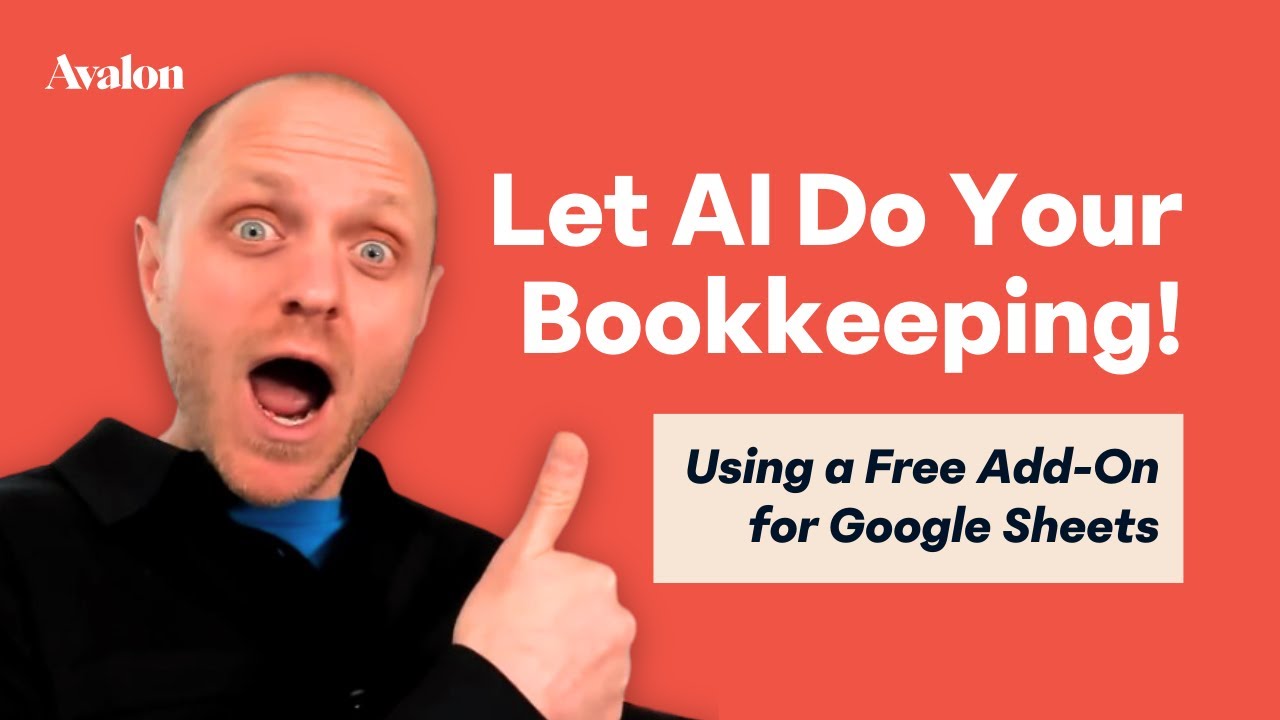
Bookkeeping with AI and Google Sheets

LANÇAMENTOS CONTÁBEIS + RAZONETES + BALANCETE DE VERIFICAÇÃO

Wave Accounting Tutorial for Small Business | FREE Accounting Software (Beginners Overview)
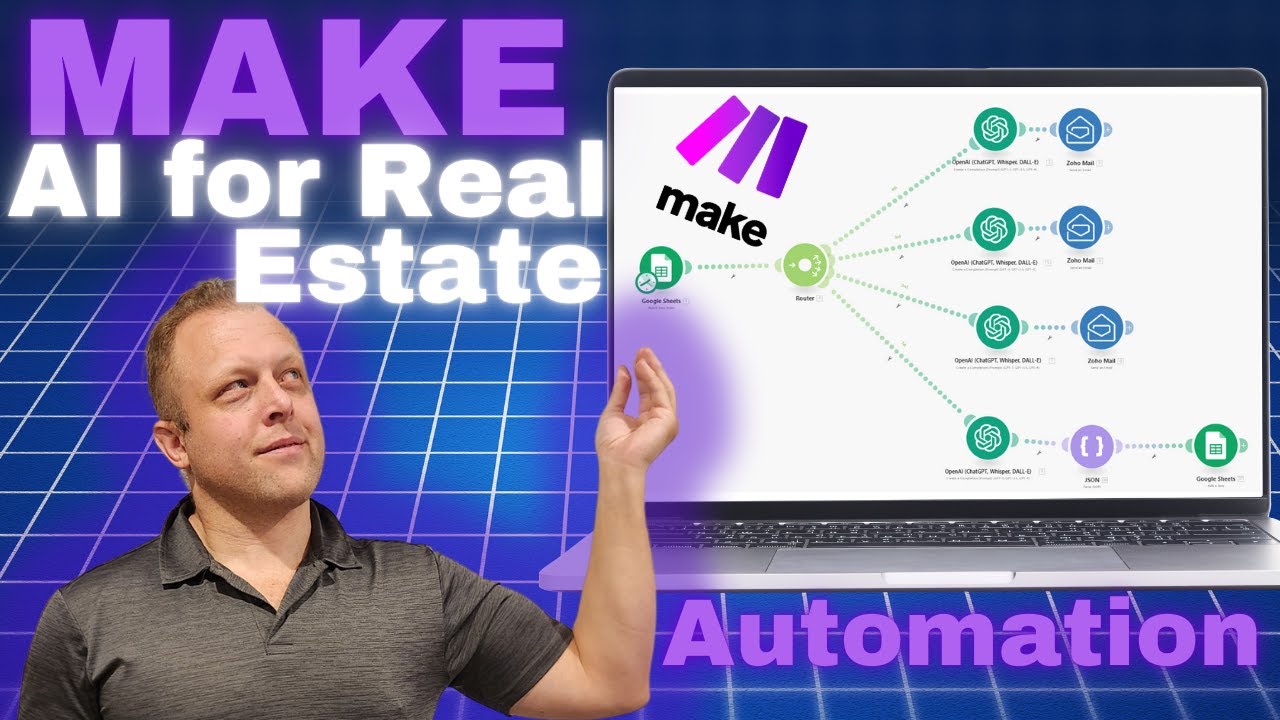
Automation and AI for Real Estate Agents

Grand Finale AI Hackathon (S1) UC-4 | AI Automation with Tally and Python | CA Ramajayam Jaychandran

5 A.I. SaaS Ideas To Launch In 2024
5.0 / 5 (0 votes)
