Text portrait Effect in Photoshop
Summary
TLDRIn this tutorial, you'll learn how to create a striking text portrait effect using Photoshop. The video walks you through downloading images, adjusting layers, applying solid black color, and using clipping masks. You'll duplicate layers, create a new guide layout with two columns, and apply a layer mask to achieve the desired effect. By following these simple steps, you can create stunning text-based portraits. Don't forget to subscribe for more Photoshop tutorials and explore other useful content on the channel.
Takeaways
- 🎨 The video demonstrates how to create a text portrait effect in Photoshop.
- 🖼️ You can download the images used in the tutorial from a link in the description.
- 🔲 Start by dragging the images into Photoshop and temporarily hiding them.
- 🖌️ Go to the adjustment layer, select 'Solid Color', and choose black for the background.
- 👁️ Unhide the images, ensuring the image layer is placed above the text layer.
- 🔗 Use the 'Create Clipping Mask' option to clip the image to the text.
- 🔄 Press Ctrl+J to duplicate the image layer.
- 📏 Set up a new guide layout with two columns using the 'View' option.
- 📐 Use the Marquee Selection Tool to select areas of the image as needed.
- 🔧 Add a layer mask to finish the effect.
Q & A
What is the main topic of the video?
-The video is about creating a text portrait effect in Photoshop.
Where can you download the images used in the tutorial?
-You can download the images from the link in the description below the video.
What is the first step after importing the images into Photoshop?
-The first step is to hide the images temporarily.
How do you add a solid color background in Photoshop?
-Go to the adjustment layer and choose 'Solid Color,' then select the black color and press 'OK.'
What should be the order of layers for this effect?
-The image layer should be over the text layer.
How do you apply the image to the text layer?
-Click on the image layer and choose 'Create Clipping Mask.'
What is the shortcut for duplicating a layer in Photoshop?
-The shortcut for duplicating a layer is 'Ctrl + J.'
How do you create a guide layout with two columns?
-Go to 'View,' choose 'New Guide Layout,' set the columns to two, and then press 'OK.'
Which tool is used for making selections in the tutorial?
-The 'Marquee Selection Tool' is used for making selections.
How can you finalize the text portrait effect?
-Add a layer mask to complete the text portrait effect.
What additional content does the creator encourage viewers to check out?
-The creator encourages viewers to subscribe to the YouTube channel and watch other tutorials available on the channel.
Outlines

Dieser Bereich ist nur für Premium-Benutzer verfügbar. Bitte führen Sie ein Upgrade durch, um auf diesen Abschnitt zuzugreifen.
Upgrade durchführenMindmap

Dieser Bereich ist nur für Premium-Benutzer verfügbar. Bitte führen Sie ein Upgrade durch, um auf diesen Abschnitt zuzugreifen.
Upgrade durchführenKeywords

Dieser Bereich ist nur für Premium-Benutzer verfügbar. Bitte führen Sie ein Upgrade durch, um auf diesen Abschnitt zuzugreifen.
Upgrade durchführenHighlights

Dieser Bereich ist nur für Premium-Benutzer verfügbar. Bitte führen Sie ein Upgrade durch, um auf diesen Abschnitt zuzugreifen.
Upgrade durchführenTranscripts

Dieser Bereich ist nur für Premium-Benutzer verfügbar. Bitte führen Sie ein Upgrade durch, um auf diesen Abschnitt zuzugreifen.
Upgrade durchführenWeitere ähnliche Videos ansehen

3D Letter Manipulation in Photoshop | Best Tutorial for Beginners

How to Create a Watercolor Painting Effect in Photoshop

How to Make Creative Poster Design in Photoshop

How To Create a Vintage Postcard Design (Illustrator & Photoshop Tutorial)
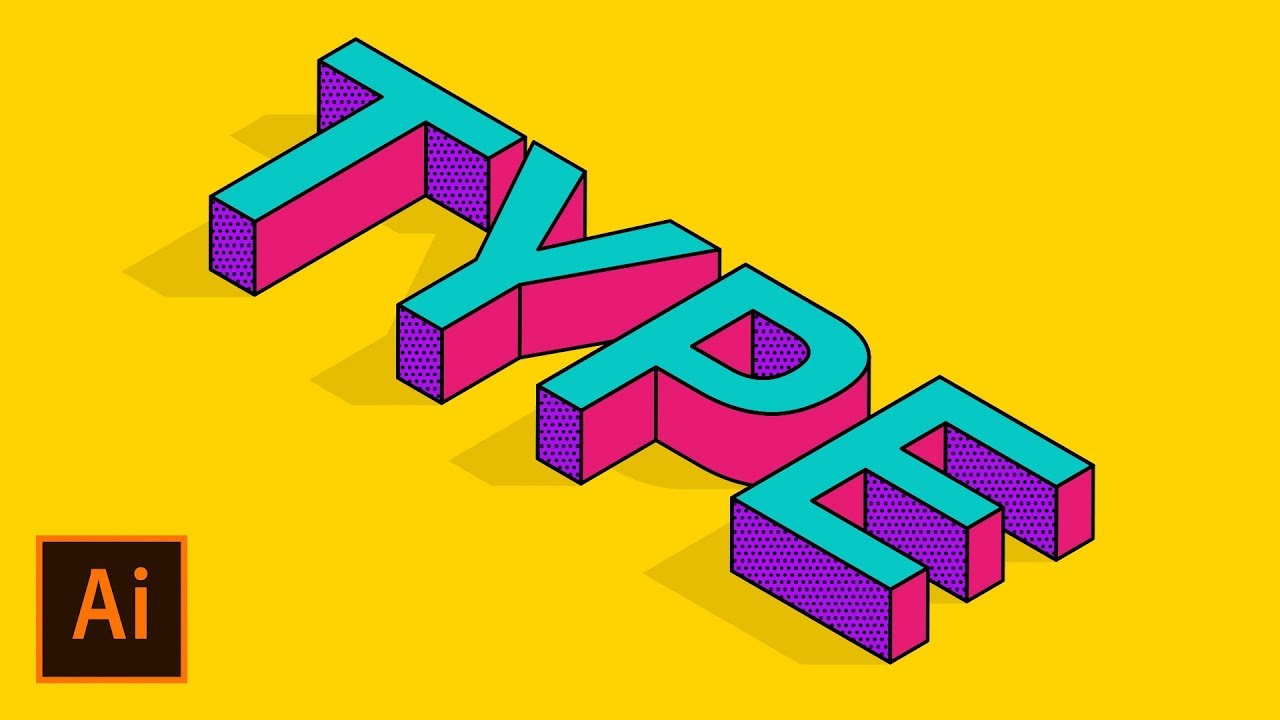
How to Create an Isometric Text Effect in Adobe Illustrator

Tutorial KineMaster - Membuat Opening Video (Gold Particles Text)
5.0 / 5 (0 votes)
