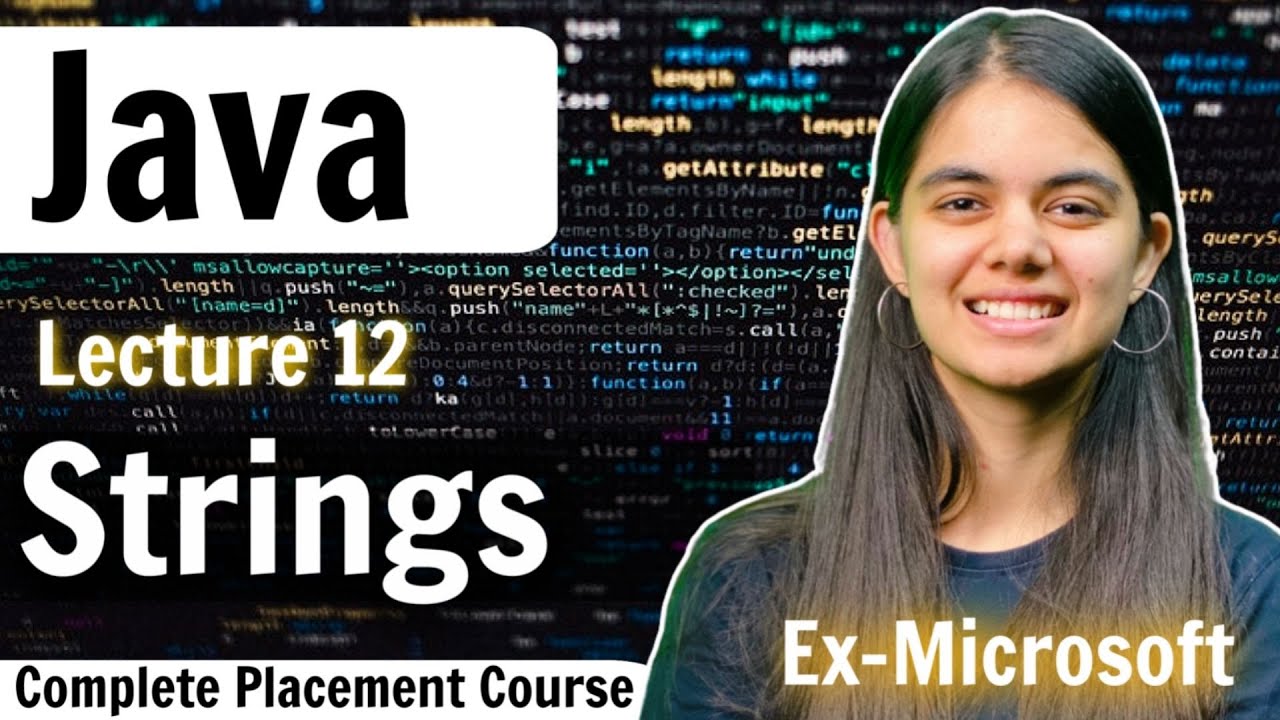Cara Memanipulasi String pada PHP yang harus dipahami Programmer | #9 - Belajar PHP Dasar
Summary
TLDRThis video focuses on the basics of PHP string manipulation. The speaker walks through several PHP string functions such as `strlen`, `str_word_count`, `strrev`, `str_replace`, `strtolower`, `strtoupper`, `ucwords`, `substr`, and `trim`. These functions are demonstrated with practical examples to count characters, reverse strings, replace words, convert case, and more. The video provides clear, step-by-step guidance for beginners aiming to deepen their understanding of string manipulation in PHP, making it highly useful for those interested in web programming.
Takeaways
- 📂 Create a new PHP file named `string.php`, start your web server, and access the file via the browser using `localhost`.
- 🔢 Use the `strlen()` function to count the number of characters in a string, useful for quick character length calculations.
- 📖 Use the `str_word_count()` function to count the number of words in a string.
- 🔄 The `strrev()` function is used to reverse the string, which displays the string in reverse order.
- 🔍 Use `str_replace()` to find and replace a substring within a string.
- 🔡 `strtolower()` changes all characters in the string to lowercase.
- 🔠 Use `strtoupper()` to convert all characters in the string to uppercase.
- 🆕 The `ucwords()` function capitalizes the first letter of every word in a string.
- ✂️ Use `substr()` to extract or cut a part of a string by specifying the start point and length.
- 🧹 The `trim()` function removes whitespace from the beginning and end of a string, ensuring valid comparison without trailing spaces.
Q & A
What is the main focus of the video tutorial?
-The video tutorial focuses on string manipulation in PHP, explaining different functions available for handling and modifying strings.
What is the purpose of the `strlen()` function in PHP?
-The `strlen()` function is used to count the number of characters in a string.
How does the `str_word_count()` function work?
-The `str_word_count()` function counts the number of words in a given string.
What does the `strrev()` function do in PHP?
-The `strrev()` function reverses a string, displaying the characters in the opposite order.
How can you use the `str_replace()` function in PHP?
-The `str_replace()` function searches for a specific substring within a string and replaces it with another substring.
What is the difference between `strtolower()` and `strtoupper()` functions?
-The `strtolower()` function converts all uppercase letters in a string to lowercase, while `strtoupper()` converts all lowercase letters to uppercase.
What does the `ucwords()` function do?
-The `ucwords()` function capitalizes the first letter of each word in a string.
How is the `substr()` function used for string manipulation?
-The `substr()` function extracts a portion of a string, either from a specific starting position or for a defined number of characters.
What does the `trim()` function accomplish in PHP?
-The `trim()` function removes whitespace or specified characters from the beginning and end of a string.
Why is the `trim()` function important in user input validation?
-The `trim()` function is important for removing extra spaces that users might accidentally include, ensuring that string comparisons and validations are accurate.
Outlines

Dieser Bereich ist nur für Premium-Benutzer verfügbar. Bitte führen Sie ein Upgrade durch, um auf diesen Abschnitt zuzugreifen.
Upgrade durchführenMindmap

Dieser Bereich ist nur für Premium-Benutzer verfügbar. Bitte führen Sie ein Upgrade durch, um auf diesen Abschnitt zuzugreifen.
Upgrade durchführenKeywords

Dieser Bereich ist nur für Premium-Benutzer verfügbar. Bitte führen Sie ein Upgrade durch, um auf diesen Abschnitt zuzugreifen.
Upgrade durchführenHighlights

Dieser Bereich ist nur für Premium-Benutzer verfügbar. Bitte führen Sie ein Upgrade durch, um auf diesen Abschnitt zuzugreifen.
Upgrade durchführenTranscripts

Dieser Bereich ist nur für Premium-Benutzer verfügbar. Bitte führen Sie ein Upgrade durch, um auf diesen Abschnitt zuzugreifen.
Upgrade durchführenWeitere ähnliche Videos ansehen
5.0 / 5 (0 votes)