HCI 3.5 Part 1: Interaction Styles (Command Line, Natural Language, Menu, Ques/Ans & Queries) in HCI
Summary
TLDRThe video script discusses various interaction styles in human-computer interfaces, such as command line, natural language, and graphical interfaces. It explores the advantages and disadvantages of each, highlighting the flexibility of command line interfaces for technical users and the simplicity of natural language for non-technical users. The script also touches on the importance of understanding different interaction styles for creating effective user interfaces.
Takeaways
- 🌟 The video discusses various interaction styles in human-computer interaction, focusing on command-line interfaces and natural language interfaces.
- 🔧 The video will teach about interactions, tiles, and types of human-computer interactions, emphasizing the importance of understanding these for better user experience.
- 💻 It introduces different types of interaction styles, such as command-line interaction, dialog style, and natural language interaction, each with its own advantages and disadvantages.
- 📊 Command-line interfaces are praised for their flexibility and appeal to power and technical users, but noted as less user-friendly for non-technical users.
- 🗣️ The video highlights the benefits of natural language interfaces, such as ease of use and understanding, making them more accessible to a wider audience.
- 👥 It mentions the importance of internationalization in software development, emphasizing the need for software to be adaptable to different languages and cultures.
- 🌐 The video also touches on the concept of universal command-line interfaces and the use of command prompts across various operating systems.
- 📝 The script suggests that users should remember every command, which can be challenging, and proposes the use of command-line interfaces that provide command suggestions.
- 🔑 It discusses the advantages and disadvantages of using command-line interfaces, including their technical nature and the requirement for specific knowledge to operate them effectively.
- 🎓 The video is educational, aiming to provide insights into how different interaction styles can be used in various applications and the importance of choosing the right interface for the target audience.
Q & A
What is the main topic of the video discussed in the script?
-The main topic of the video is about different styles of human-computer interactions, focusing on command line interfaces, natural language interfaces, and their advantages and disadvantages.
What does the acronym 'IIT' refer to in the script?
-In the script, 'IIT' refers to the Indian Institutes of Technology, which is a group of premier public research institutes in India.
What does the script mention about the economic impact of the discussed video?
-The script suggests that the video will be about economic content for the viewer's watch list, implying that it might have some economic value or insights.
What is the first interaction style discussed in the script?
-The first interaction style discussed in the script is the command line interaction, which involves using command prompts and is commonly used by technical users.
What are the advantages of command line interfaces mentioned in the script?
-The script mentions that command line interfaces are flexible and appealing to power users, meaning technical users who prefer using commands over graphical interfaces.
What are the disadvantages of command line interfaces according to the script?
-The script suggests that command line interfaces are not user-friendly for normal users and people without a technical background, as they are not intuitive.
What is the second interaction style discussed in the script?
-The second interaction style discussed is natural language interfaces, which involve communication with computers using natural human languages.
How does the script describe the natural language interaction style?
-The script describes natural language interfaces as difficult to understand for the monitor language and suggests that they are more user-friendly and easier for non-technical persons to handle.
What are the examples given in the script for natural language interfaces?
-The script mentions examples like chat robots, voice calls, and different types of natural language interfaces that are implemented in various systems.
What is the third interaction style mentioned in the script?
-The third interaction style mentioned is menu style interaction, which involves a set of options displayed on the screen for the user to choose from.
What are the key features of menu style interaction discussed in the script?
-The script discusses that menu style interaction is familiar to users, allows for logical grouping of options, and provides shortcuts for quick access to functions.
Outlines

Dieser Bereich ist nur für Premium-Benutzer verfügbar. Bitte führen Sie ein Upgrade durch, um auf diesen Abschnitt zuzugreifen.
Upgrade durchführenMindmap

Dieser Bereich ist nur für Premium-Benutzer verfügbar. Bitte führen Sie ein Upgrade durch, um auf diesen Abschnitt zuzugreifen.
Upgrade durchführenKeywords

Dieser Bereich ist nur für Premium-Benutzer verfügbar. Bitte führen Sie ein Upgrade durch, um auf diesen Abschnitt zuzugreifen.
Upgrade durchführenHighlights

Dieser Bereich ist nur für Premium-Benutzer verfügbar. Bitte führen Sie ein Upgrade durch, um auf diesen Abschnitt zuzugreifen.
Upgrade durchführenTranscripts

Dieser Bereich ist nur für Premium-Benutzer verfügbar. Bitte führen Sie ein Upgrade durch, um auf diesen Abschnitt zuzugreifen.
Upgrade durchführenWeitere ähnliche Videos ansehen

Pengertian dan Jenis User Interface | Analisis dan Desain Sistem
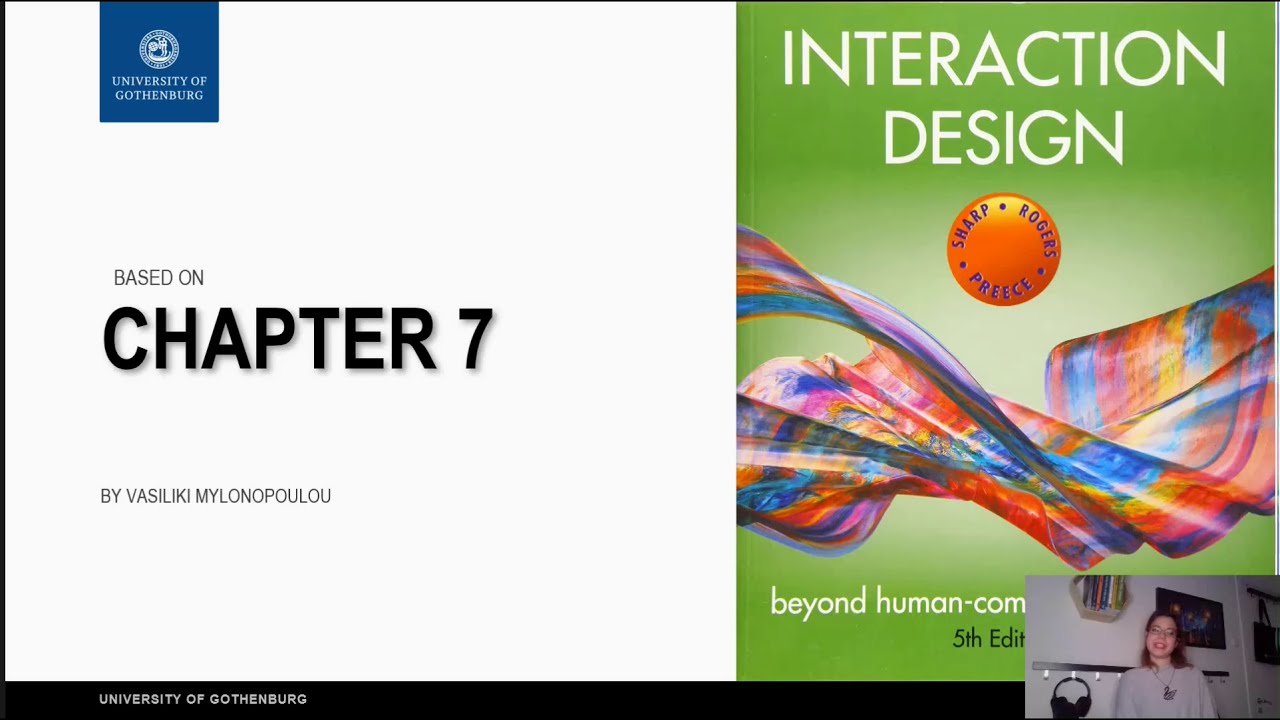
Chapter 7: Interfaces

Interface Style - command line interface
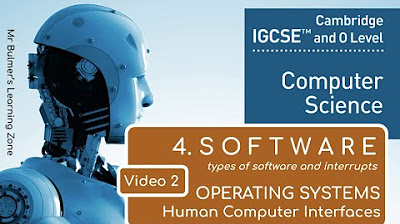
IGCSE Computer Science 2023-25 - SOFTWARE: Video 2 - THE OPERATING SYSTEM

38. OCR GCSE (J277) 1.5 The purpose of operating systems

Interaksi Manusia dan Komputer - Informatika Kelas X
5.0 / 5 (0 votes)
