HOW TO CREATE FLOWCHART | LOGIC FORMULATION |TAGALOG| Beginners Guide 2020
Summary
TLDRThis video introduces the concept of flowcharts in computer programming, emphasizing their role as graphical representations of algorithms or programs. It outlines various flowchart symbols like terminal blocks, process blocks, input/output blocks, decision blocks, and connectors, explaining their functions. The video differentiates between declaration and initialization, using baking a cake as an analogy. It also discusses the significance of flow lines in indicating data direction. The tutorial concludes with a teaser for the next video, which will involve creating flowcharts to solve problems.
Takeaways
- 📊 A flowchart is a graphical representation of a sequence of operations in an algorithm or program.
- 🔵 Flowcharts use various symbols like terminal block, process block, input/output block, decision block, and flow lines to represent different operations.
- 🔴 Terminal blocks are oval or rounded rectangles used to indicate the start and end of a module or program.
- 📝 The difference between declaration and initialization is that declaration states variable names without values, while initialization sets starting values for variables.
- 🔹 Process blocks, represented by rectangles, are used for actions like calculations, opening/closing files, etc.
- 🔼 Input/output blocks are parallelograms that represent input or output operations, using verbs like 'get', 'enter', 'input' for input, and 'display', 'print' for output.
- 💠 Decision blocks are diamonds that represent decision points with one entrance and two exits for true/false conditions.
- 🔄 Connectors are circles used to connect non-adjacent parts of a flowchart, but should be used sparingly to maintain readability.
- 📌 Flow lines are straight lines with arrowheads that show the direction of data and connect different blocks in a flowchart.
- 🎯 The video tutorial aims to teach viewers how to create flowcharts and solve problems using them.
Q & A
What is a flowchart?
-A flowchart is a graphical representation of a sequence of operations, containing symbols that describe how an algorithm or a program operates.
What are the different symbols used in a flowchart?
-Flowcharts use symbols such as terminal block, process block, input/output block, decision block, initialization block, connector, and flow lines.
What does a terminal block represent in a flowchart?
-A terminal block, indicated by an oval or rounded rectangle, represents the start and end of a module or program.
What is the difference between declaration and initialization in the context of flowcharts?
-Declaration is stating a variable name to be used, while initialization sets a starting value for a variable. For example, in baking a cake, declaring flour means you need it, but initializing it means you need 3 cups of flour.
What is a process block and what does it represent?
-A process block, represented by a rectangle, indicates a process such as calculations, opening and closing files, and has one enter and one exit point.
What does an input/output block represent and what verbs are typically used within these blocks?
-An input/output block, represented by a parallelogram, indicates input or output operations. For input, verbs like 'get', 'enter', or 'input' are used, while for output, 'display' and 'print' are common.
How is a decision block depicted in a flowchart and what does it represent?
-A decision block is depicted by a diamond and represents a decision point with one entrance and two exits, one for when the condition is true and the other for when it is false.
What is a condition in the context of flowcharts?
-A condition in flowcharts is a question or statement that yields a true or false, yes or no answer, guiding the flow of the algorithm.
What is the purpose of a connector in a flowchart?
-A connector, represented by a circle, is used as a connection point between two sections of a flowchart that are not adjacent and is meant to enhance readability by avoiding clutter.
Why should connectors be used sparingly in flowcharts?
-Connectors should be used sparingly because overuse can decrease readability and produce a cluttered effect, making the flowchart difficult to understand.
What is the significance of flow lines in a flowchart?
-Flow lines, indicated by straight lines with arrowheads, show the direction of data and connect blocks by exiting from one and entering another, representing the sequence of operations.
Outlines

Dieser Bereich ist nur für Premium-Benutzer verfügbar. Bitte führen Sie ein Upgrade durch, um auf diesen Abschnitt zuzugreifen.
Upgrade durchführenMindmap

Dieser Bereich ist nur für Premium-Benutzer verfügbar. Bitte führen Sie ein Upgrade durch, um auf diesen Abschnitt zuzugreifen.
Upgrade durchführenKeywords

Dieser Bereich ist nur für Premium-Benutzer verfügbar. Bitte führen Sie ein Upgrade durch, um auf diesen Abschnitt zuzugreifen.
Upgrade durchführenHighlights

Dieser Bereich ist nur für Premium-Benutzer verfügbar. Bitte führen Sie ein Upgrade durch, um auf diesen Abschnitt zuzugreifen.
Upgrade durchführenTranscripts

Dieser Bereich ist nur für Premium-Benutzer verfügbar. Bitte führen Sie ein Upgrade durch, um auf diesen Abschnitt zuzugreifen.
Upgrade durchführenWeitere ähnliche Videos ansehen

Materi Algoritma dan Pemrograman | Kelas X Kurikulum Merdeka | Pertemuan ke-1

#1 Pengantar Algoritma | DASAR DASAR PEMROGRAMAN

Penjelasan LENGKAP Pseudocode dan Flowchart - Algoritma Pemrograman Dasar

Memahami Algoritma dan Pemrograman

Pengenalan Pseudocode
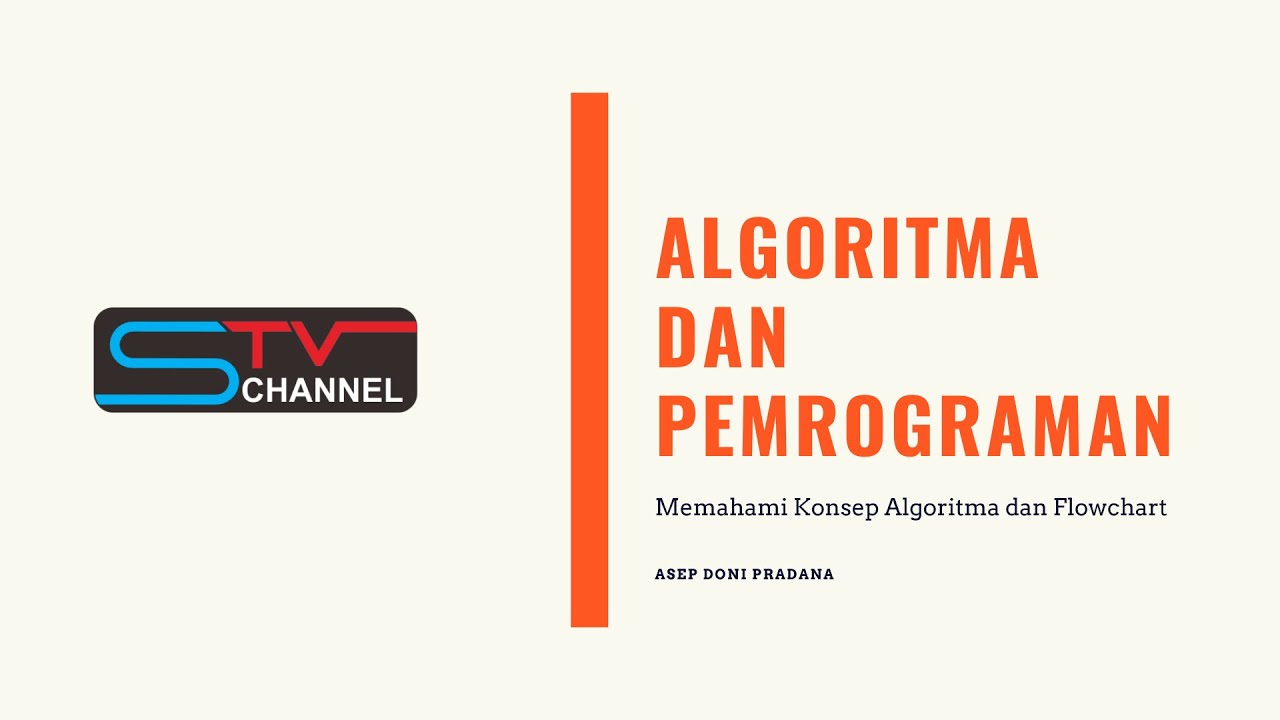
Materi Progdas - [Pertemuan 1] Algoritma dan Flowchart
5.0 / 5 (0 votes)
