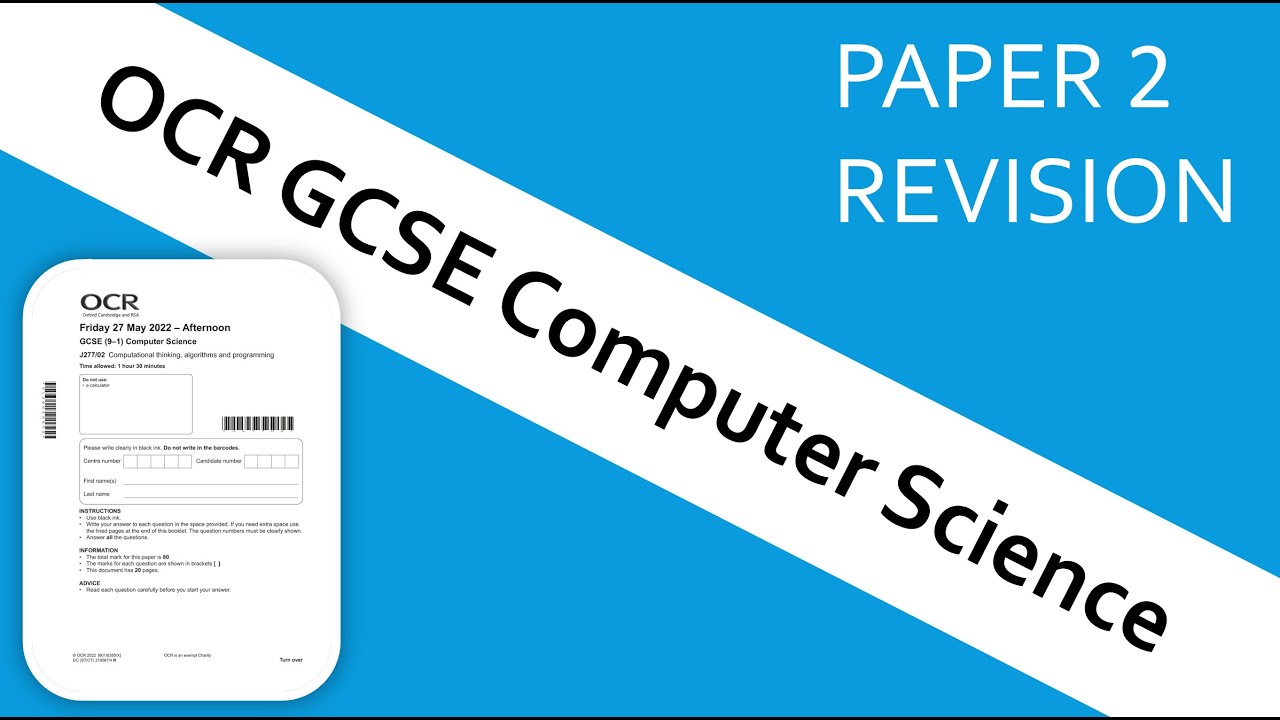Penjelasan LENGKAP Pseudocode dan Flowchart - Algoritma Pemrograman Dasar
Summary
TLDRIn this video, the host explains the concepts of pseudocode and flowcharts in computer programming. Pseudocode is described as a high-level, informal representation of algorithms meant to be understood by humans. The video showcases examples like calculating the area of a football field and determining odd or even numbers. It also introduces flowcharts as visual diagrams that represent algorithms through standardized symbols. Key differences between pseudocode and flowcharts are discussed, emphasizing their unique advantages for programmers and non-programmers alike. The video is a practical guide for understanding basic programming tools and techniques.
Takeaways
- 😀 Sudo code is a high-level, informal description of a computer program's algorithm, designed for human readability rather than machine execution.
- 😀 The term 'sudo' means imitation or similarity, and 'code' refers to actual programming instructions. Together, 'sudo code' refers to a program-like description.
- 😀 Sudo code helps programmers plan and understand the principles behind an algorithm without focusing on specific programming language syntax.
- 😀 The standard format of a sudo code includes a title, description (with variables), and an implementation (the main logic of the algorithm).
- 😀 An example of sudo code is calculating the area of a football field using the formula for the area of a rectangle: length * width.
- 😀 Another example is a program to check whether a number is odd or even. This uses basic condition checks and modulus operation.
- 😀 A countdown program can also be written in sudo code using loops and conditional checks to display numbers until they reach zero.
- 😀 Flowchart is a diagram that represents the steps of an algorithm using standardized symbols to illustrate the flow of logic.
- 😀 Key flowchart symbols include Terminator (start/end), Process (processing steps), Input/Output (data entry and display), and Decision (conditional checks).
- 😀 The difference between sudo code and flowchart is that sudo code uses textual instructions resembling a programming language, while flowcharts use visual symbols to represent processes.
Q & A
What is the purpose of pseudocode?
-Pseudocode is used to describe algorithms in a way that is easy for humans to understand. It uses a high-level, informal language that is similar to programming code but not meant to be executed by a computer.
What are the key components of pseudocode?
-The key components of pseudocode include a title (indicating the program being created), a description (outlining variables and their data types), and an implementation section that contains the algorithm.
How is pseudocode used in program development?
-Pseudocode is used to plan out the logic of a program before actual coding begins. It helps developers conceptualize how a program should function without worrying about syntax and technicalities.
What is the main difference between pseudocode and flowcharts?
-The main difference is that pseudocode uses a structured, text-based format resembling actual programming code, while flowcharts use graphical symbols to represent steps and decisions in an algorithm.
What symbols are commonly used in a flowchart?
-Common flowchart symbols include the Terminator (used for start and end points), Direction (used for connecting steps), Processing (for computer operations), Input/Output (for data entry and display), and Decision (for conditional branching).
Can you explain a simple pseudocode example for calculating the area of a rectangle?
-In pseudocode, you would define a program called 'Rectangle Area Calculation', input variables for length and width, apply the formula (length * width) to calculate area, and then output the result.
What does a decision symbol in a flowchart do?
-A decision symbol in a flowchart is used to represent a conditional check. Based on the condition, it branches the flow into two or more possible paths, such as 'yes' or 'no' outcomes.
How do pseudocode and flowcharts differ in terms of readability for programmers and non-programmers?
-Pseudocode is generally easier for programmers to read because it resembles real code, while flowcharts are designed to be easily understood by non-programmers due to their visual nature.
What does a flowchart for checking if a number is odd or even look like?
-A flowchart for this process begins with a start symbol, then an input symbol to receive a number, followed by a decision symbol to check if the number modulo 2 equals 0. If true, it outputs 'even'; if false, it outputs 'odd', and ends with a terminal symbol.
How does a countdown program in pseudocode work?
-A countdown program starts by defining a variable, then using a loop to decrement the number and display the current value, repeating the process until the number reaches zero. The program finishes with a terminal symbol.
Outlines

This section is available to paid users only. Please upgrade to access this part.
Upgrade NowMindmap

This section is available to paid users only. Please upgrade to access this part.
Upgrade NowKeywords

This section is available to paid users only. Please upgrade to access this part.
Upgrade NowHighlights

This section is available to paid users only. Please upgrade to access this part.
Upgrade NowTranscripts

This section is available to paid users only. Please upgrade to access this part.
Upgrade NowBrowse More Related Video
5.0 / 5 (0 votes)