This Day in History
Summary
TLDRIn this educational video, fourth graders are tasked with creating 'Day in History' projects using movie maker software. Each student is assigned a unique date to research and select a significant historical event. They then gather pictures and information to produce a video presentation. Early finishers become helpers, assisting others and preparing for audio. The use of technology not only enhances the curriculum but also teaches students valuable lifelong skills in digital navigation and file management.
Takeaways
- 🎬 The script describes a process of creating a movie using pictures and tasks.
- 📅 Fourth graders are assigned to work on 'day in history' projects, each focusing on a different date.
- 🔍 Students research historical events that occurred on their assigned date and select the most interesting one.
- 🎥 Students create videos to accompany the historical event they've chosen, using pictures and internet resources.
- 👩🏫 The teacher assigns each student a specific task and guides them through the video creation process.
- 🏆 Early finishers among the students become experts and helpers, assisting their peers and preparing for audio work.
- 💡 Technology is highlighted as a tool that enhances the curriculum and allows for creativity and skill development.
- 👨🎓 Students are able to navigate documents, save files, and retrieve them, indicating the development of lifelong skills.
- 📹 The process involves importing pictures, creating titles, and layering effects to produce a polished video.
- 🔒 Once the movie is completed, the script instructs to save the work, exit the movie maker, log off, and shut down.
Q & A
What is the main task the fourth graders are working on in the script?
-The fourth graders are working on 'day in history' projects where they research different events that happened on a specific date throughout history and create videos to go with those events.
How are the students assigned tasks for the 'day in history' projects?
-Each student is assigned a different date, and they research that date to find an event that interests them the most.
What resources are the students using to support their research?
-The students are using pictures from internet resources available at their school to support the events they are researching.
What is the role of students who finish their tasks early in the class?
-Students who finish early become experts and helpers, assisting other students in completing their videos and preparing for audio.
How does the use of technology enhance the curriculum at the school?
-Technology allows students to be highly creative, pick up new skills easily, navigate documents, save files, and retrieve them, which are considered lifelong skills.
What is the significance of creating moving titles and layered effects in the students' projects?
-Creating moving titles and layered effects adds a professional touch to the students' videos, making them more engaging and visually appealing.
What is the final step the students should take after completing their movie?
-After completing their movie, the students should save it, exit movie maker, log off, and shut down.
How does the script suggest that technology can be integrated into educational projects?
-The script suggests that technology can be integrated into educational projects by using software like movie makers to create videos that enhance learning experiences.
What is the purpose of the morning announcements that the class is working on?
-The purpose of the morning announcements is to inform and engage the school community by sharing historical events researched by the students.
How does the script reflect the importance of collaboration and peer assistance in the learning process?
-The script reflects the importance of collaboration and peer assistance by showing how students who finish early help others, fostering a supportive learning environment.
Outlines

Dieser Bereich ist nur für Premium-Benutzer verfügbar. Bitte führen Sie ein Upgrade durch, um auf diesen Abschnitt zuzugreifen.
Upgrade durchführenMindmap

Dieser Bereich ist nur für Premium-Benutzer verfügbar. Bitte führen Sie ein Upgrade durch, um auf diesen Abschnitt zuzugreifen.
Upgrade durchführenKeywords

Dieser Bereich ist nur für Premium-Benutzer verfügbar. Bitte führen Sie ein Upgrade durch, um auf diesen Abschnitt zuzugreifen.
Upgrade durchführenHighlights

Dieser Bereich ist nur für Premium-Benutzer verfügbar. Bitte führen Sie ein Upgrade durch, um auf diesen Abschnitt zuzugreifen.
Upgrade durchführenTranscripts

Dieser Bereich ist nur für Premium-Benutzer verfügbar. Bitte führen Sie ein Upgrade durch, um auf diesen Abschnitt zuzugreifen.
Upgrade durchführenWeitere ähnliche Videos ansehen
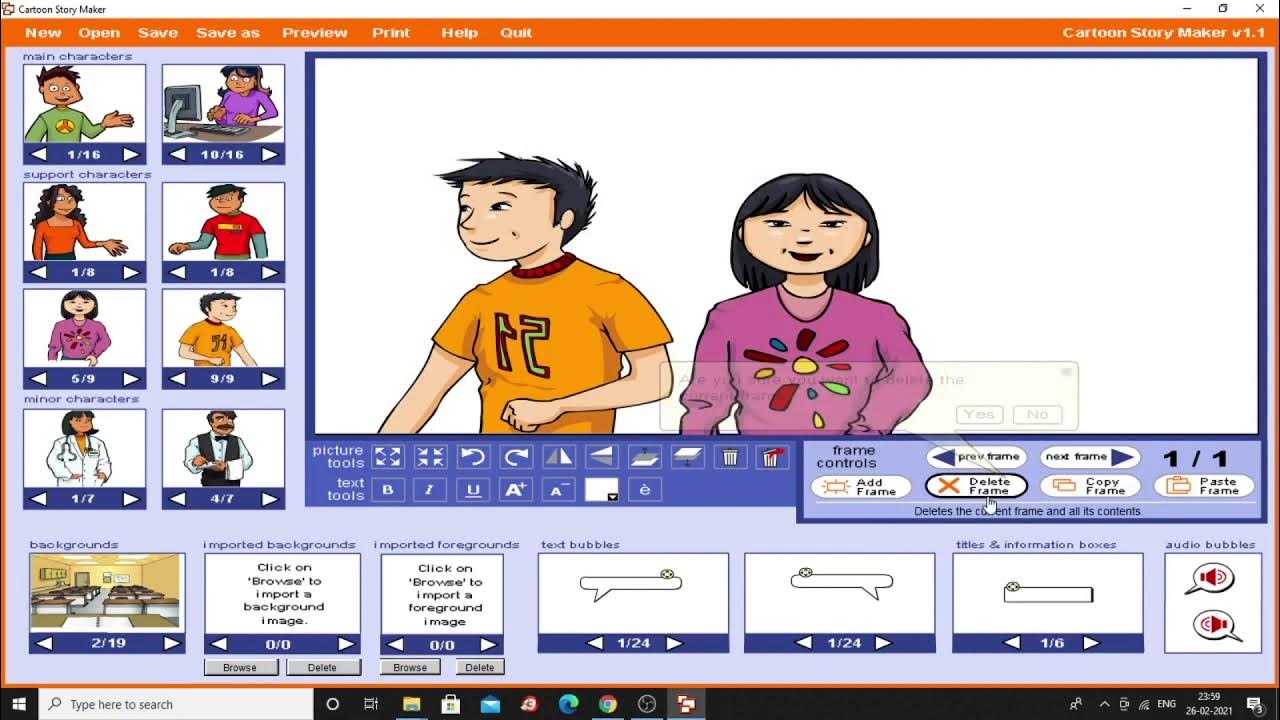
W15 89 Cartoon Story Maker

Penerapan Model Pembelajaran Discovery learning di kelas IV
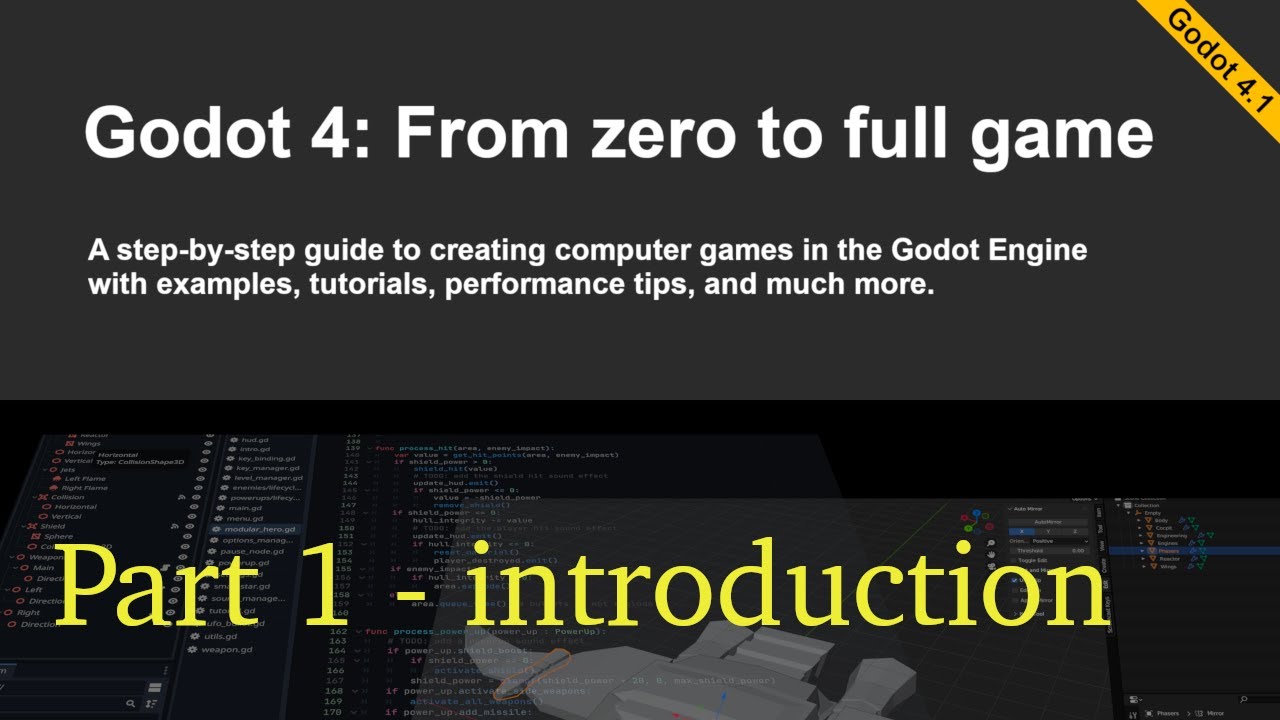
Space Shooter in Godot 4 - part 1 (introduction)
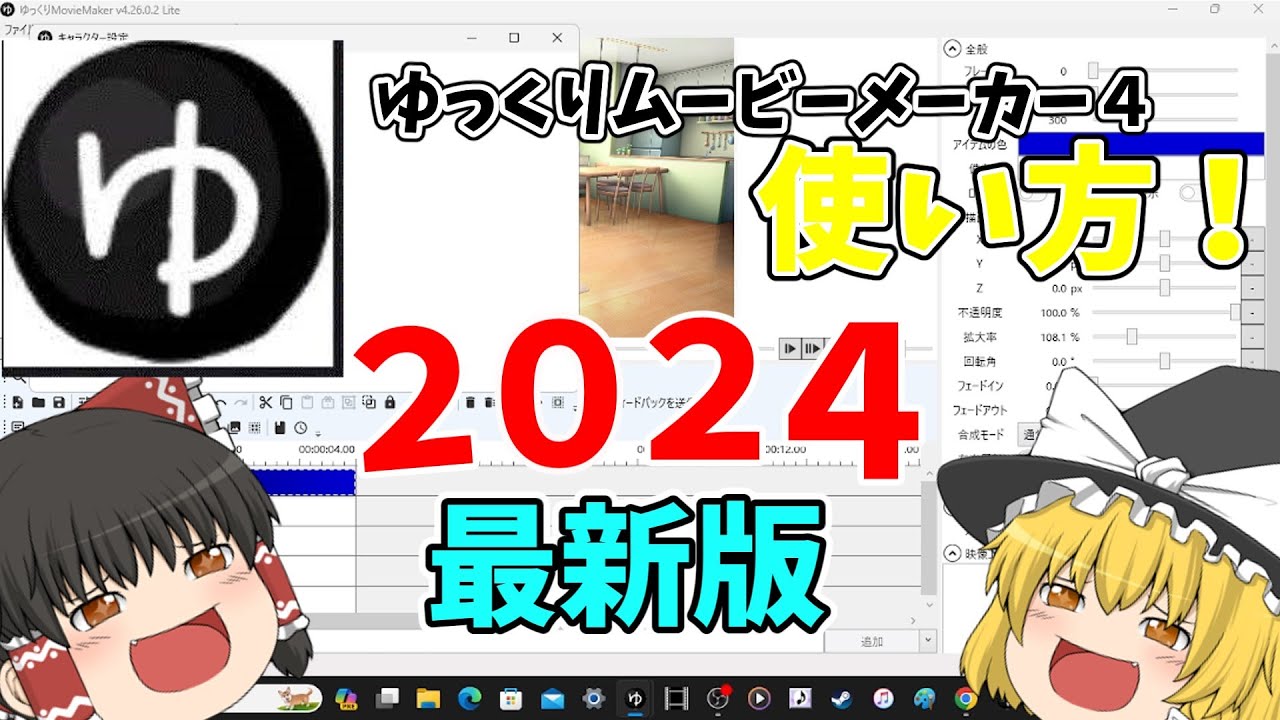
【ゆっくりムービーメーカー4】2024年最新版!ゆっくりムービーメーカー4の使い方
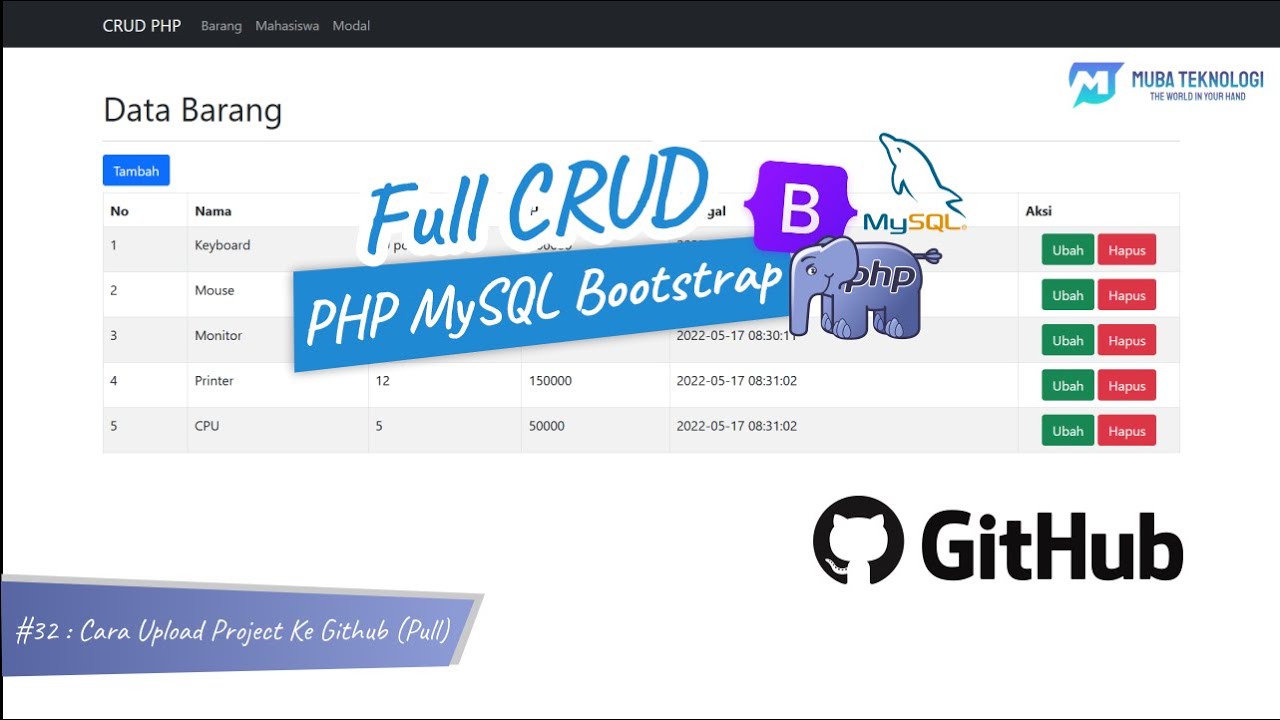
Full CRUD PHP MySQL Bootstrap | 32. Cara Upload Project Ke Github (Push, Pull, Clone)

Maqueta didáctica • Saberes y pensamiento científico • 3er grado | Video detonador
5.0 / 5 (0 votes)
