W15 89 Cartoon Story Maker
Summary
TLDRThis video tutorial introduces Cartoon Story Maker, a free and open-source software for creating animated stories and dialogues. Viewers learn how to download, install, and navigate the software's features, including adding characters, text, and audio. The tutorial emphasizes the software's educational benefits, such as enhancing creativity and communication skills among students. Users are guided through the process of creating a simple story, highlighting tools for character management and scene setting. Overall, the video showcases how Cartoon Story Maker can be a valuable resource for engaging learners in innovative ways.
Takeaways
- 😀 Cartoon Story Maker is a free, open-source software that can be downloaded from Google.
- 🌐 Once downloaded, the software can be used offline without an internet connection.
- 🖱️ The installation process is straightforward; users simply need to click 'Next' during setup.
- 📚 Cartoon Story Maker allows users to create simulations and dialogues, making it useful for teaching concepts.
- 🎭 The software includes various characters, each with different emotions, to enhance storytelling.
- 🖼️ Users can add backgrounds and images to frames, supporting creative storytelling.
- 📝 Text tools are available to format dialogues, including options for bold, italic, underline, and font size adjustment.
- 🔊 Audio recording features enable users to add voiceovers to their stories, enhancing interactivity.
- 📖 The 'Preview' option lets users see their created stories before saving them.
- 💡 The software can be utilized for engaging assessments and fostering creativity among learners.
Q & A
What is Cartoon Story Maker?
-Cartoon Story Maker is a free, open-source software that allows users to create simulations and dialogues for educational purposes.
How do you download Cartoon Story Maker?
-To download Cartoon Story Maker, type 'Cartoon Story Maker' in Google, click on the download link for version 1.1, and follow the installation prompts.
Can Cartoon Story Maker be used offline?
-Yes, once downloaded and installed, Cartoon Story Maker can be used offline.
What features does Cartoon Story Maker offer?
-The software includes options to create new projects, save and open existing files, add speech bubbles, backgrounds, audio, and various characters with different emotions.
How can teachers use Cartoon Story Maker in the classroom?
-Teachers can assign projects that involve students creating stories to teach specific concepts, enhancing communication skills and creativity.
What types of characters are available in Cartoon Story Maker?
-The software provides various main characters, supporting characters, and minor characters with different emotions and actions.
How can users add audio to their stories?
-Users can record audio directly within the software and add it to their characters' speech bubbles.
What is the purpose of the preview option in Cartoon Story Maker?
-The preview option allows users to see how their created story or dialogue will appear before finalizing it.
Can users print their created stories from Cartoon Story Maker?
-Yes, users can print their cartoon strips and dialogues created within the software.
What educational benefits does Cartoon Story Maker provide?
-It helps develop students' communication skills and creativity, allowing them to express concepts in innovative ways.
Outlines

This section is available to paid users only. Please upgrade to access this part.
Upgrade NowMindmap

This section is available to paid users only. Please upgrade to access this part.
Upgrade NowKeywords

This section is available to paid users only. Please upgrade to access this part.
Upgrade NowHighlights

This section is available to paid users only. Please upgrade to access this part.
Upgrade NowTranscripts

This section is available to paid users only. Please upgrade to access this part.
Upgrade NowBrowse More Related Video

How to Make an Animated Cartoon Video Using Al
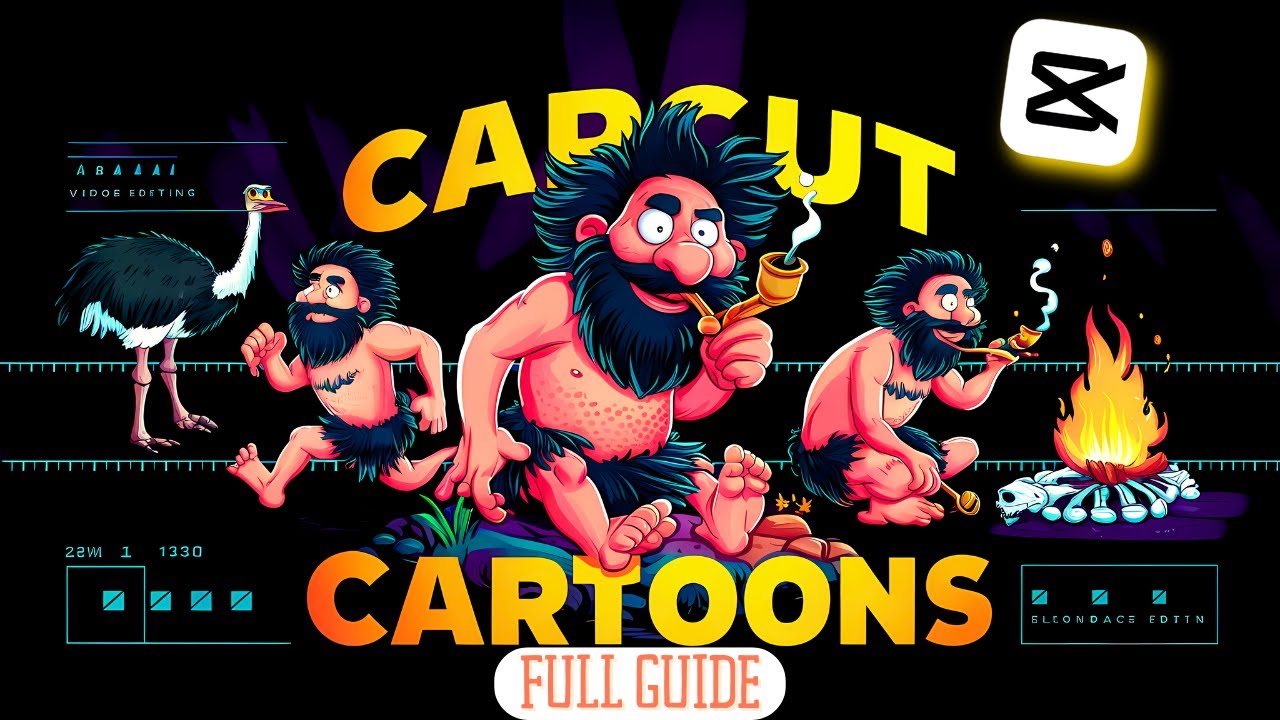
Make Animated Cartoons In Capcut For Free (Step by Step Guide)

جعل أي صورة تتكلم باسلوبك وحركاتك بالذكاء الاصطناعي مجانا Live Portrait

Create High Quality Animated History Videos With FREE AI Tools

Bentuk software : Open Source dan Close Source Software

🔥 Best AI Video Generator | This AI Tool Creates 30-Minute Videos from ONE Prompt! 🚀
5.0 / 5 (0 votes)