Buying a Music Production Computer - PC or Mac? AVOID THESE 5 MISTAKES!
Summary
TLDRThe video, hosted by Jacob from Personas, provides a guide for selecting the best computer components for audio production. It addresses common mistakes buyers make, such as relying solely on CPU core count, overspending on RAM and storage, and neglecting single-core performance for low-latency monitoring. Jacob emphasizes the importance of balancing core count, clock speed, and thermals, as well as considering RAM, GPU, and SSD configuration. He also advises against cutting corners on power supply and cooling, which could affect future upgrades and noise levels in a studio environment.
Takeaways
- 💻 Don't always choose the lowest option in computer configurators; it may not be optimized for your specific audio needs.
- 🧠 Core count isn't everything; for low-latency audio work, single-core performance and base clock speed matter more.
- 🎹 Multi-core CPUs are great for playback-heavy projects, but for real-time monitoring or virtual instruments, focus on single-core efficiency.
- ⚙️ RAM is important but don't overestimate how much you need—analyze your current usage and leave some headroom.
- 🖥️ Graphics cards matter in audio production, especially with hardware acceleration; don't rely on integrated graphics alone.
- 💾 Invest in SSDs for your operating system and sample libraries to improve performance, but don't overspend on large-capacity SSDs for simple file storage.
- 🔌 Choose a power supply with enough capacity for future upgrades to avoid limitations later.
- 🎛️ Avoid noisy fans in studio computers, as they can disrupt recordings and create unnecessary background noise.
- 🔗 Consider I/O needs such as Thunderbolt or USB ports and ensure your motherboard supports your hardware requirements.
- 📦 If you don't want to build your own audio computer, consider companies that specialize in custom audio PCs, like Digital Audio Networks or PC Audio Labs.
Q & A
What is the first mistake people make when configuring an audio computer?
-The first mistake is always selecting the lowest options in a PC or Mac configurator, which can lead to overspending without gaining significant performance benefits for audio production.
Why is focusing solely on the core count of a CPU not ideal for audio production?
-While core count is important for playing back large numbers of audio tracks, a higher core count doesn't necessarily improve performance for tasks like low-latency monitoring. For those tasks, single-core performance and base clock speed are more critical.
When is high core count important in an audio computer?
-High core count is important when you need to play back many audio tracks simultaneously at higher buffer sizes, such as with large orchestral libraries. However, it doesn't help with low-latency, real-time monitoring or virtual instrument performance.
What role does RAM play in a digital audio workstation (DAW)?
-RAM is important for increasing headroom, allowing you to load multiple plugins and handle large sessions without lags or crashes. However, it doesn’t significantly impact low-latency monitoring or live virtual instrument performance.
How can you determine the right amount of RAM for your audio computer?
-You can check your current RAM usage by monitoring the maximum load in your Task Manager (Windows) or Activity Monitor (Mac) when running large sessions. Then add a little headroom to that figure to determine the ideal RAM amount for your needs.
Why shouldn’t you overlook the graphics card in an audio computer?
-Modern DAWs like Studio One 5 use hardware acceleration, meaning some tasks are handled by the GPU, freeing up the CPU for audio processing. Having a decent graphics card improves performance, but you don’t need a top-tier card for audio work.
What is the recommended storage setup for an audio computer?
-Your operating system and sample libraries should be stored on fast SSDs for better performance. Large storage needs, such as media file backups, can be handled by traditional hard drives. It's also important to have at least 2TB of SSD space to maintain optimal performance.
Why is selecting the right power supply important for an audio computer?
-A small power supply can limit your system’s power draw and prevent future upgrades. Choosing an adequate power supply from the start ensures better performance and upgradability.
What are the consequences of choosing cheap fans for an audio computer?
-Cheap fans can produce a lot of noise, which can interfere with audio recordings in a studio setting. Investing in quality, low-noise fans ensures a quieter and more professional recording environment.
What are some other components to consider when building or buying an audio computer?
-Aside from the CPU, RAM, and storage, you should also consider the I/O options, such as Thunderbolt or USB ports, especially if you have specific hardware needs like a Thunderbolt interface.
Outlines

Dieser Bereich ist nur für Premium-Benutzer verfügbar. Bitte führen Sie ein Upgrade durch, um auf diesen Abschnitt zuzugreifen.
Upgrade durchführenMindmap

Dieser Bereich ist nur für Premium-Benutzer verfügbar. Bitte führen Sie ein Upgrade durch, um auf diesen Abschnitt zuzugreifen.
Upgrade durchführenKeywords

Dieser Bereich ist nur für Premium-Benutzer verfügbar. Bitte führen Sie ein Upgrade durch, um auf diesen Abschnitt zuzugreifen.
Upgrade durchführenHighlights

Dieser Bereich ist nur für Premium-Benutzer verfügbar. Bitte führen Sie ein Upgrade durch, um auf diesen Abschnitt zuzugreifen.
Upgrade durchführenTranscripts

Dieser Bereich ist nur für Premium-Benutzer verfügbar. Bitte führen Sie ein Upgrade durch, um auf diesen Abschnitt zuzugreifen.
Upgrade durchführenWeitere ähnliche Videos ansehen
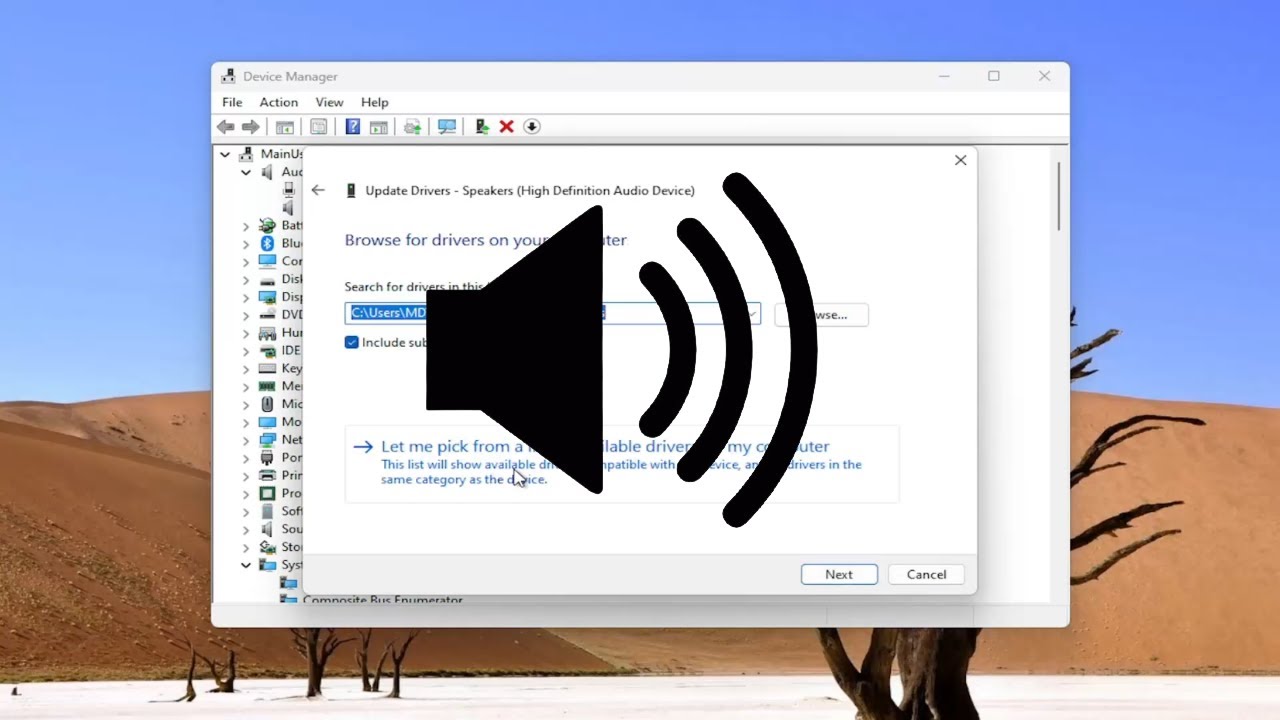
How to Reinstall the Audio Driver in Windows 11/10 [Solution]

Computer Hardware : How to Assemble a Computer

BEGINNER HOME STUDIO SETUP (and why every musician needs one)

How to Build a PC for Audio Production | Software Requirements | Know your ABC - Part 16

Computer Components For Dummies
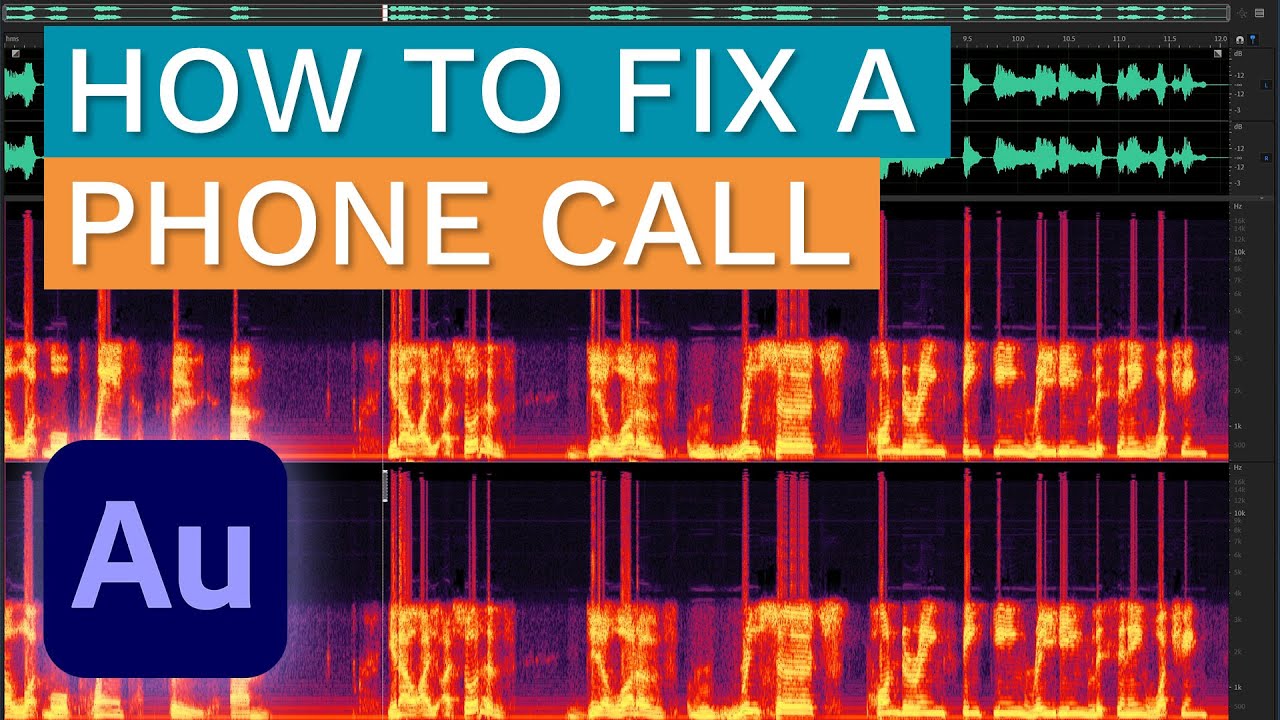
How to Fix a Phone Call and Make it Sound Better in Adobe Audition
5.0 / 5 (0 votes)
