7. OCR GCSE (J277) 1.2 RAM and ROM
Summary
TLDRThis video delves into the roles of RAM and ROM in a computer system. ROM, soldered to the motherboard, contains the bootstrap instructions for initial hardware checks and loading the BIOS. It's non-volatile and holds firmware. RAM, on the other hand, is volatile and serves as temporary storage for the operating system and currently running programs. The video explains how ROM's bootstrap enables the CPU to recognize and load the operating system from the hard drive into RAM, initiating the boot process.
Takeaways
- 💾 **RAM and ROM are the two main types of primary storage in a computer system.**
- 🔩 **ROM is soldered to the motherboard and contains the initial instructions for the computer, known as the bootstrap.**
- 🛠️ **The bootstrap is used to check hardware installation and load the basic input-output system.**
- 📱 **Software on ROM is called firmware, and it can be updated by changing ROM chips in some systems.**
- 💿 **RAM serves as temporary storage for instructions and data for programs being executed by the processor.**
- 🖥️ **RAM holds the operating system when the computer is running, acting as a buffer between the CPU and the hard disk.**
- 🔌 **When a computer starts, it uses ROM to perform a power-on self-test (POST) to identify and initialize hardware components.**
- 🔄 **The POST process wakes up connected components and makes the CPU aware of their existence.**
- 🔧 **After POST, the computer uses ROM to load the operating system from the hard drive into RAM to start the boot process.**
- 🔑 **RAM is volatile and loses its contents when power is off, while ROM is non-volatile and retains data even when powered down.**
- 📊 **RAM is larger and used for active data and program storage, whereas ROM is smaller and stores essential startup instructions.**
Q & A
What are the two main types of memory in a computer system?
-The two main types of memory in a computer system are RAM (Random Access Memory) and ROM (Read-Only Memory).
Where is ROM typically located in a computer system?
-ROM is a small piece of memory soldered to the motherboard.
What is the purpose of ROM in a computer system?
-ROM contains the very first instructions for the computer, such as checking hardware installation and loading the basic input-output system.
What is the term for the initial instructions stored on ROM?
-The initial instructions stored on ROM are also known as the bootstrap.
What is the difference between software stored on ROM and other types of software?
-Software stored on ROM is referred to as firmware, which is typically used in embedded systems.
Why is it necessary to have RAM in addition to long-term storage like a hard disk?
-RAM is necessary because executing instructions directly from the hard disk would be too slow; instructions are transferred to RAM first for faster access.
What role does RAM play when a computer is running?
-RAM holds the operating system, programs, and data in use by the CPU when the computer is running.
What is the purpose of the bootstrap stored in ROM during the computer startup process?
-The bootstrap in ROM contains initial startup instructions that perform tasks such as a power-on self-test (POST), which helps the CPU to become aware of connected components like the hard drive.
How does the computer know to look for the operating system on the hard drive during startup?
-The computer knows to look for the operating system on the hard drive during startup because of the bootstrap instructions in ROM, which perform a POST and make the CPU aware of the hard drive's existence.
What is the key difference between RAM and ROM?
-RAM is volatile, holding the operating system and data in use by the CPU during operation, and is read/writeable and larger in size compared to ROM. ROM is non-volatile, holding the first startup instructions, is read-only, and is smaller in size compared to RAM.
Why is ROM described as non-volatile?
-ROM is described as non-volatile because the contents remain even when the power is turned off.
Outlines

Dieser Bereich ist nur für Premium-Benutzer verfügbar. Bitte führen Sie ein Upgrade durch, um auf diesen Abschnitt zuzugreifen.
Upgrade durchführenMindmap

Dieser Bereich ist nur für Premium-Benutzer verfügbar. Bitte führen Sie ein Upgrade durch, um auf diesen Abschnitt zuzugreifen.
Upgrade durchführenKeywords

Dieser Bereich ist nur für Premium-Benutzer verfügbar. Bitte führen Sie ein Upgrade durch, um auf diesen Abschnitt zuzugreifen.
Upgrade durchführenHighlights

Dieser Bereich ist nur für Premium-Benutzer verfügbar. Bitte führen Sie ein Upgrade durch, um auf diesen Abschnitt zuzugreifen.
Upgrade durchführenTranscripts

Dieser Bereich ist nur für Premium-Benutzer verfügbar. Bitte führen Sie ein Upgrade durch, um auf diesen Abschnitt zuzugreifen.
Upgrade durchführenWeitere ähnliche Videos ansehen

11. OCR A Level (H046-H446) SLR3 - 1.1 RAM and ROM
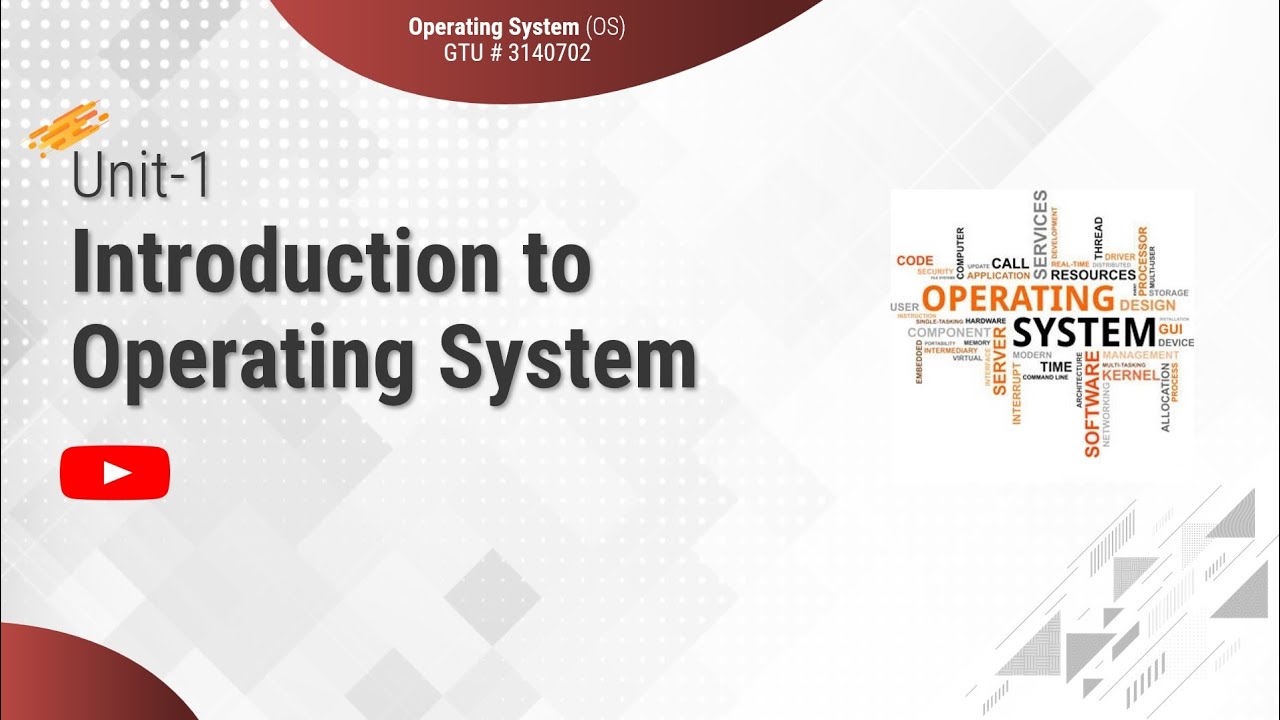
1.1 - Basic Elements of Computer & Computer System Architecture - Introduction - OS

10+ Key Memory & Storage Systems: Crash Course System Design #5
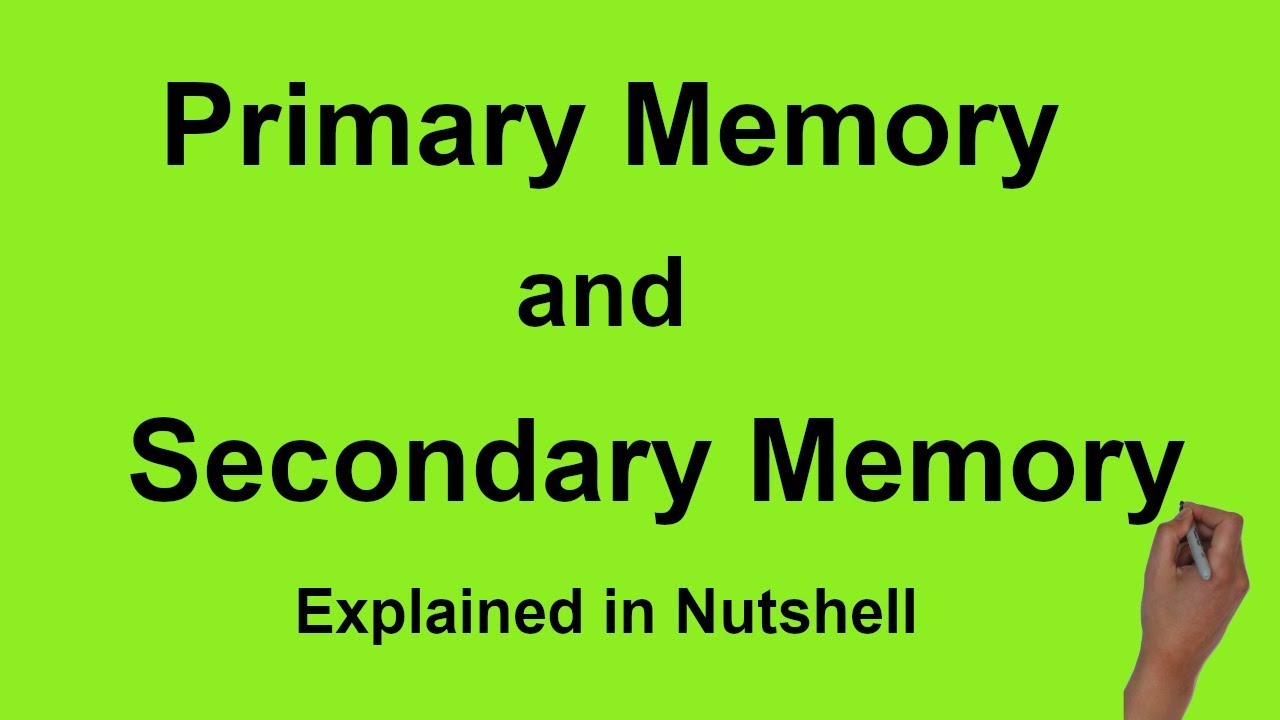
Primary Memory : Types and differences from Secondary Storage Memory

Computer Concept - Module 3: Computer Hardware Part 1A (4K)

Computer Hardware & Software Lesson Part 1
5.0 / 5 (0 votes)
