Fire Fighting Robot, Fire Fighting Robotic Car, New Electronics Project #science #shorts
Summary
TLDRThis instructional video script guides viewers through assembling a DIY project involving a playboard, DC motor, wheels, and a servo motor. It details the process of connecting these components with glue and screws, integrating sensors, a motor driver, and a battery holder. The script also covers programming the project using an OTG cable and uploading code to an Arduino board. Finally, it demonstrates connecting a water pump and testing the system's functionality, including water flow control and directional movement.
Takeaways
- 😀 The project involves building a device using a play board, a DC motor, and glue to fix the components.
- 🔧 A wooden piece and a round rod are attached to the play board using screws to connect the wheels.
- 🔌 The project requires connecting the wheels to two motors in a specific manner.
- 💻 The device is programmed using an OTG cable connected to a laptop, and the program is uploaded to the device.
- 🔩 Additional components like an L298 motor driver, three flame sensors, and a battery holder are fixed to the play board using screws.
- 🔋 A 5-volt relay and a small PC mode with a Mel header are connected, and the battery holder's positive wire is connected to the first train of the motor driver.
- 🔌 A switch is connected to the motor driver, and a dumper wire is connected to the motor driver's middle point for power supply.
- 💧 A DC water pump is connected to the motor driver, and a water level pipe is used to control the water flow.
- 🎚️ The device includes a servo motor that can be controlled to move left, right, or forward, and it also controls the water flow.
- 🔧 The final assembly involves securing all components with screws and placing them inside a plastic box for stability and protection.
Q & A
What is the main project being discussed in the script?
-The script discusses a project involving the assembly of a device using a play board, a DC motor, and other components like sensors and a motor driver.
What are the primary components used to build the project?
-The primary components include a play board, a DC motor, a wooden piece, wheels, screws, a motor driver, sensors, a battery holder, and a 5-volt relay.
How is the DC motor connected to the play board?
-The DC motor is connected to the play board by gluing it in place using glue.
What is the purpose of the wooden piece and the round wheel in the project?
-The wooden piece and the round wheel are used to connect and support the structure, likely for stability and to facilitate movement.
How is the program uploaded to the device?
-The program is uploaded to the device by connecting it to a laptop via an OTG cable and then opening and uploading the program through the connected laptop.
What is the role of the L298 motor driver in the project?
-The L298 motor driver is used to control the motors, likely to manage the speed and direction of the wheels.
How many sensors are used in the project and what are they used for?
-Three sensors are used in the project, likely for detecting obstacles or for navigation purposes.
What is the purpose of the battery holder in the project?
-The battery holder is used to power the device, providing the necessary voltage for the components to function.
How are the connections made between the components?
-The connections between the components are made using screws, wires, and soldering, ensuring a stable and secure electrical connection.
What is the function of the 5-volt relay in the project?
-The 5-volt relay is used to control the flow of power to certain components, likely for switching on and off devices or circuits.
How is the water pump connected and what is its purpose?
-The water pump is connected to the motor driver and is used to pump water, possibly as part of a demonstration or testing the functionality of the device.
Outlines

Dieser Bereich ist nur für Premium-Benutzer verfügbar. Bitte führen Sie ein Upgrade durch, um auf diesen Abschnitt zuzugreifen.
Upgrade durchführenMindmap

Dieser Bereich ist nur für Premium-Benutzer verfügbar. Bitte führen Sie ein Upgrade durch, um auf diesen Abschnitt zuzugreifen.
Upgrade durchführenKeywords

Dieser Bereich ist nur für Premium-Benutzer verfügbar. Bitte führen Sie ein Upgrade durch, um auf diesen Abschnitt zuzugreifen.
Upgrade durchführenHighlights

Dieser Bereich ist nur für Premium-Benutzer verfügbar. Bitte führen Sie ein Upgrade durch, um auf diesen Abschnitt zuzugreifen.
Upgrade durchführenTranscripts

Dieser Bereich ist nur für Premium-Benutzer verfügbar. Bitte führen Sie ein Upgrade durch, um auf diesen Abschnitt zuzugreifen.
Upgrade durchführenWeitere ähnliche Videos ansehen

[ Projek Y EE 014 ] Diy Automatic Dustbin || Arduino Nano || Ultrasonic Sensor || Servo Motor

Cara membuat vacum cleaner dengan mudah

CUMA MODAL BARANG BEKAS BISA JADI KIPAS ANGIN YANG SANGAT KEREN !!
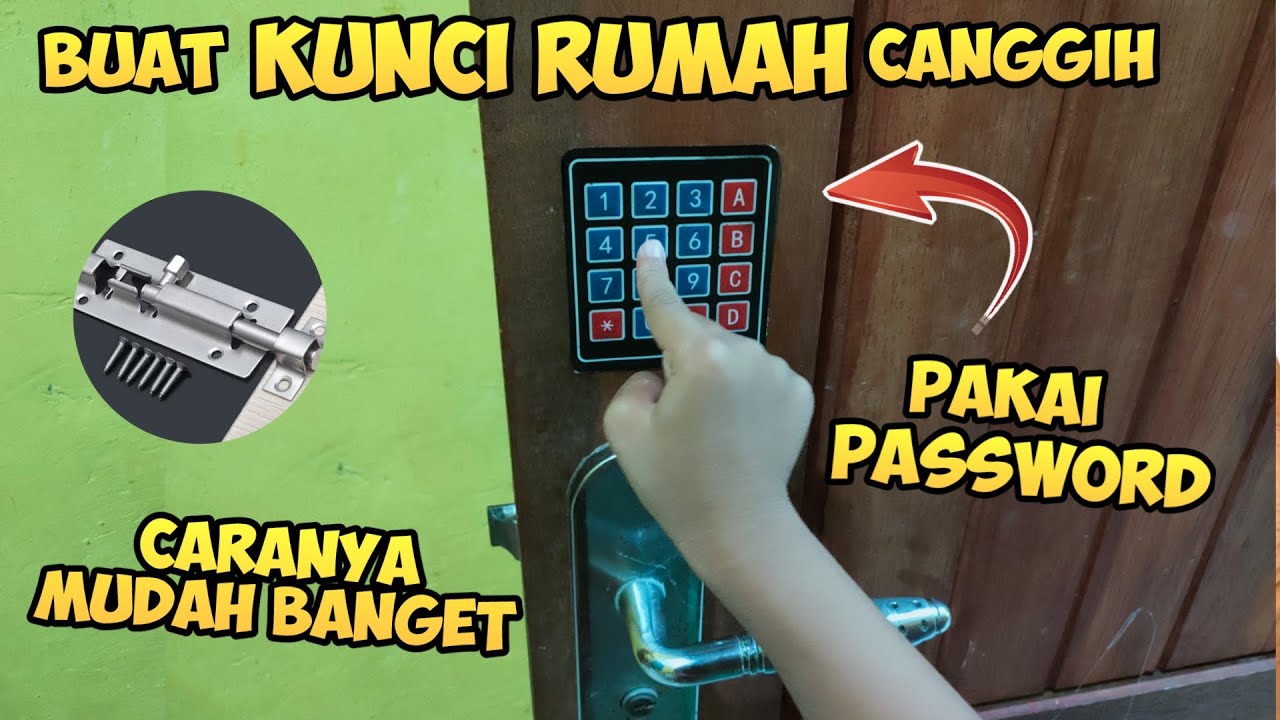
CANGGIH!!! Cara buat Kunci pintu Pakai PASSWORD
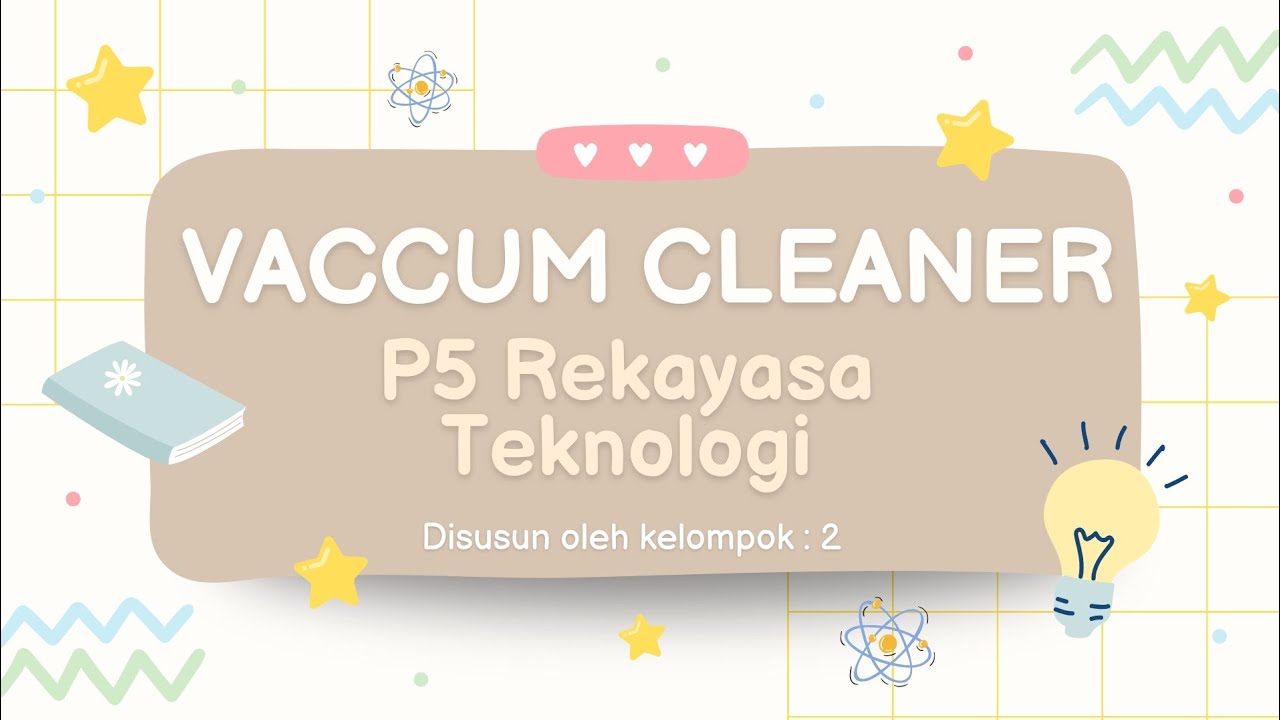
VACUM CLEANER | PROJEK P5 REKAYASA TEKNOLOGI | KELOMPOK 2 XI-B
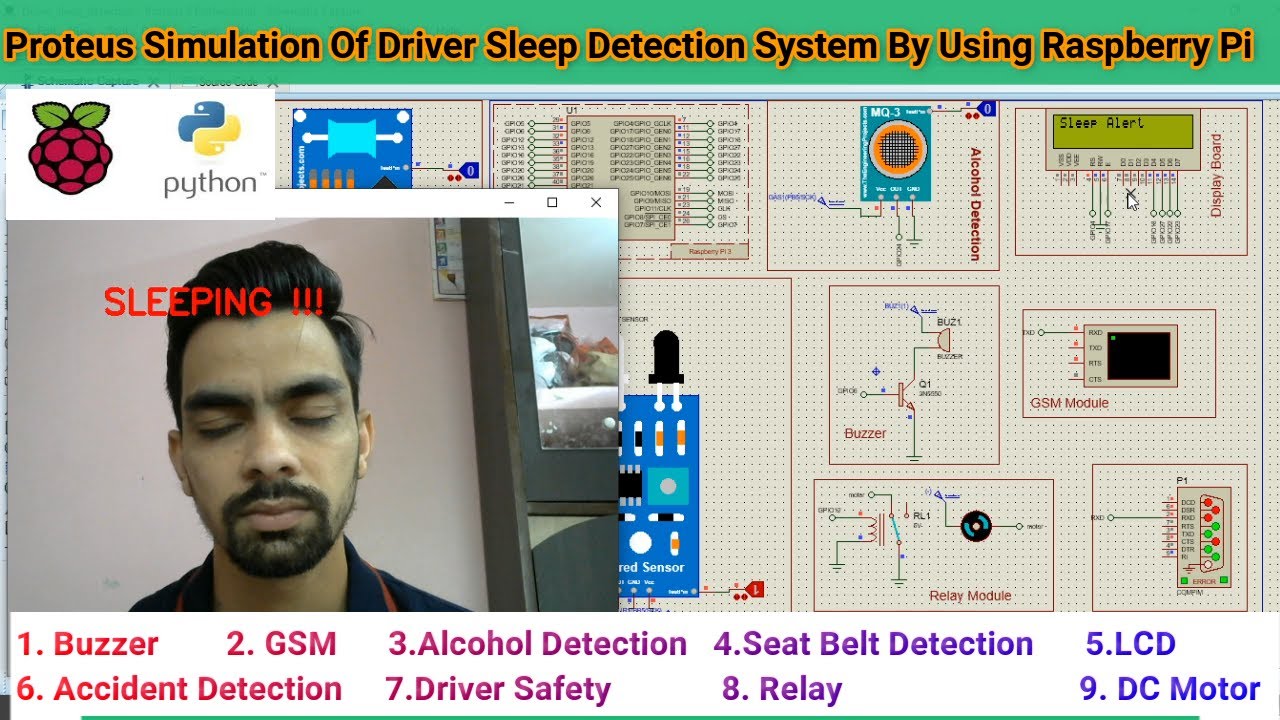
Driver Drowsiness Detection System
5.0 / 5 (0 votes)
