PL/SQL tutorial 2 : PL/SQL Variables in Oracle Database By Manish Sharma RebellionRider
Summary
TLDRIn this tutorial from RebellionRider.com, Manish explains the concept of variables in PL/SQL. He covers the necessity of declaring variables before use, emphasizing that variables act as placeholders in memory for data that can change. The video demonstrates how to declare a variable 'v_test' with a VARCHAR2 data type and a width of 15 characters. Manish then shows two methods of initializing variables: directly in the declaration section or in the execution section of a PL/SQL block. He uses the DBMS_OUTPUT package to display the variable's value, highlighting the unique assignment operator in PL/SQL, which combines a colon and an equals sign. The tutorial is designed to help viewers understand variable handling in PL/SQL for both interviews and examinations.
Takeaways
- 💻 Variables in PL/SQL are placeholders in computer memory used to store data, which can change during the program's execution.
- 🔑 Every variable in PL/SQL must have a valid name, data type, and data width, and must be declared before it is used.
- 📝 The declaration of variables in PL/SQL is done in the declaration section of a PL/SQL block.
- 🖥️ The SET SERVEROUTPUT ON command is crucial for enabling server communication and displaying results on the output device.
- 🚀 Variables can be initialized in different ways in PL/SQL, including in the declaration section, execution section, or exception handling section.
- 🎯 Direct Initialization involves assigning a value to a variable directly during its declaration or in the execution section.
- 📚 The assignment operator in PL/SQL is a combination of a colon (:) and an equal to sign (=), which is different from other programming languages.
- 📝 The DBMS_OUTPUT.PUT_LINE procedure is used to display the value of a variable, showcasing the variable's initialization.
- 🔄 There are multiple methods to initialize variables in PL/SQL, and upcoming tutorials will cover more advanced techniques like initializing from database table values.
- 🌐 For further learning and notes, viewers are encouraged to visit the presenter's website, RebellionRider.com.
Q & A
What is the primary function of variables in PL/SQL?
-Variables in PL/SQL serve as placeholders in computer memory that hold data. They are called variables because the data they hold can change, hence their nature is variable.
Why is it necessary to declare a variable before using it in PL/SQL?
-In PL/SQL, every variable must be declared before its use to announce its presence to the compiler, which then checks its validity and allocates memory according to the variable's data type.
What is the purpose of the 'SET SERVEROUTPUT ON;' command in PL/SQL?
-The 'SET SERVEROUTPUT ON;' command in PL/SQL is a special directive that allows the server to communicate with the user and enables the display of results on the default output device.
What is the significance of the DECLARE keyword in PL/SQL?
-The DECLARE keyword in PL/SQL signifies the beginning of the declaration section of a block, where variables and other objects are declared.
How is a variable declared in PL/SQL?
-A variable in PL/SQL is declared by specifying its name, data type, and data width within the declaration section of a block, followed by a semicolon to indicate the end of the declaration.
What is the difference between the assignment operator in PL/SQL and other programming languages?
-In PL/SQL, the assignment operator is a combination of a colon (:) and an equal to sign (=), which is different from other programming languages that typically use just an equal to sign (=).
Can a variable be initialized during its declaration in PL/SQL?
-Yes, a variable in PL/SQL can be initialized during its declaration by using the assignment operator and providing a value immediately after its declaration.
Where can a variable be initialized in a PL/SQL block, besides the declaration section?
-A variable in PL/SQL can be initialized not only in the declaration section but also in the execution section or even in the exception handling section of a block.
How can you check the value stored in a variable during the execution of a PL/SQL block?
-The value stored in a variable during the execution of a PL/SQL block can be checked by calling the 'DBMS_OUTPUT.PUT_LINE' procedure, which displays the value on the default output device.
What is direct initialization of a variable in PL/SQL?
-Direct initialization in PL/SQL refers to the process of assigning a value directly to a variable, either during its declaration or in the execution section of a block.
What will be covered in the next tutorial by Manish from RebellionRider.com?
-In the next tutorial, Manish will demonstrate how to fetch a value from a database table and use it to initialize a variable in PL/SQL.
Outlines

Dieser Bereich ist nur für Premium-Benutzer verfügbar. Bitte führen Sie ein Upgrade durch, um auf diesen Abschnitt zuzugreifen.
Upgrade durchführenMindmap

Dieser Bereich ist nur für Premium-Benutzer verfügbar. Bitte führen Sie ein Upgrade durch, um auf diesen Abschnitt zuzugreifen.
Upgrade durchführenKeywords

Dieser Bereich ist nur für Premium-Benutzer verfügbar. Bitte führen Sie ein Upgrade durch, um auf diesen Abschnitt zuzugreifen.
Upgrade durchführenHighlights

Dieser Bereich ist nur für Premium-Benutzer verfügbar. Bitte führen Sie ein Upgrade durch, um auf diesen Abschnitt zuzugreifen.
Upgrade durchführenTranscripts

Dieser Bereich ist nur für Premium-Benutzer verfügbar. Bitte führen Sie ein Upgrade durch, um auf diesen Abschnitt zuzugreifen.
Upgrade durchführenWeitere ähnliche Videos ansehen
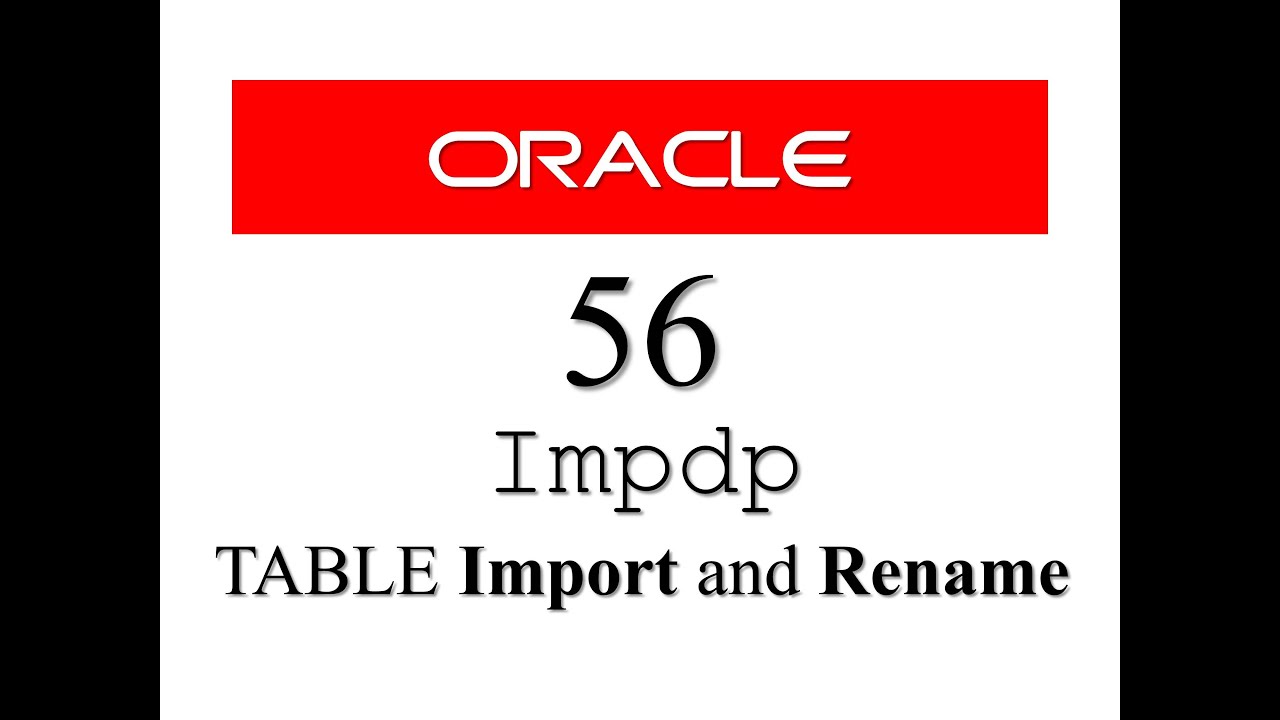
Oracle Database Tutorial 56:Data Pump impdp table and Duplicate (Remap_table ) table
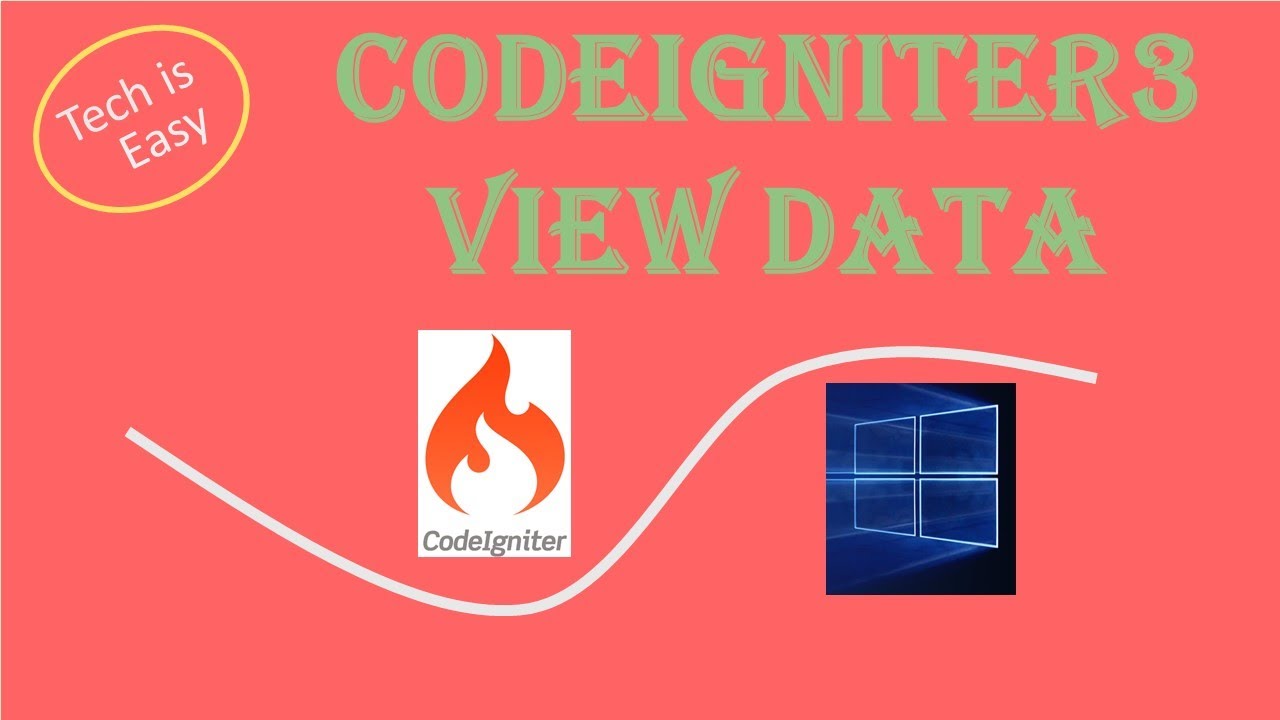
view data codeigniter v3
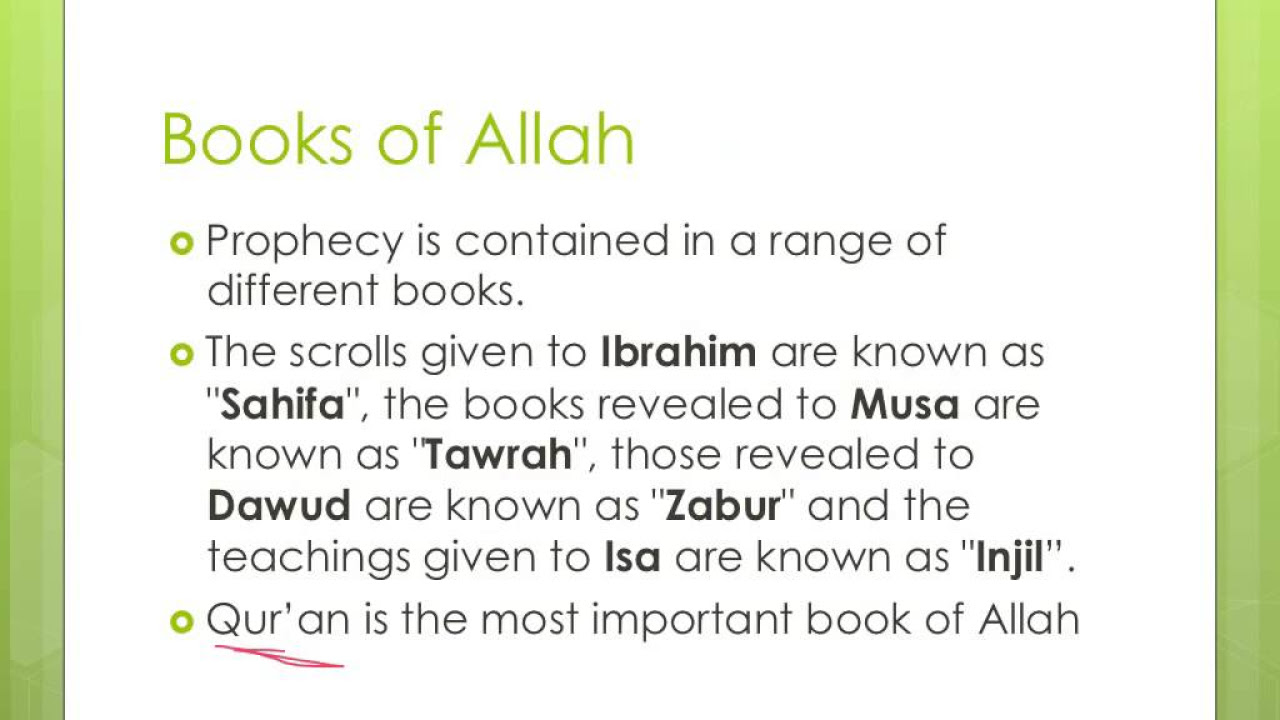
SOR: Islam Principal Beliefs
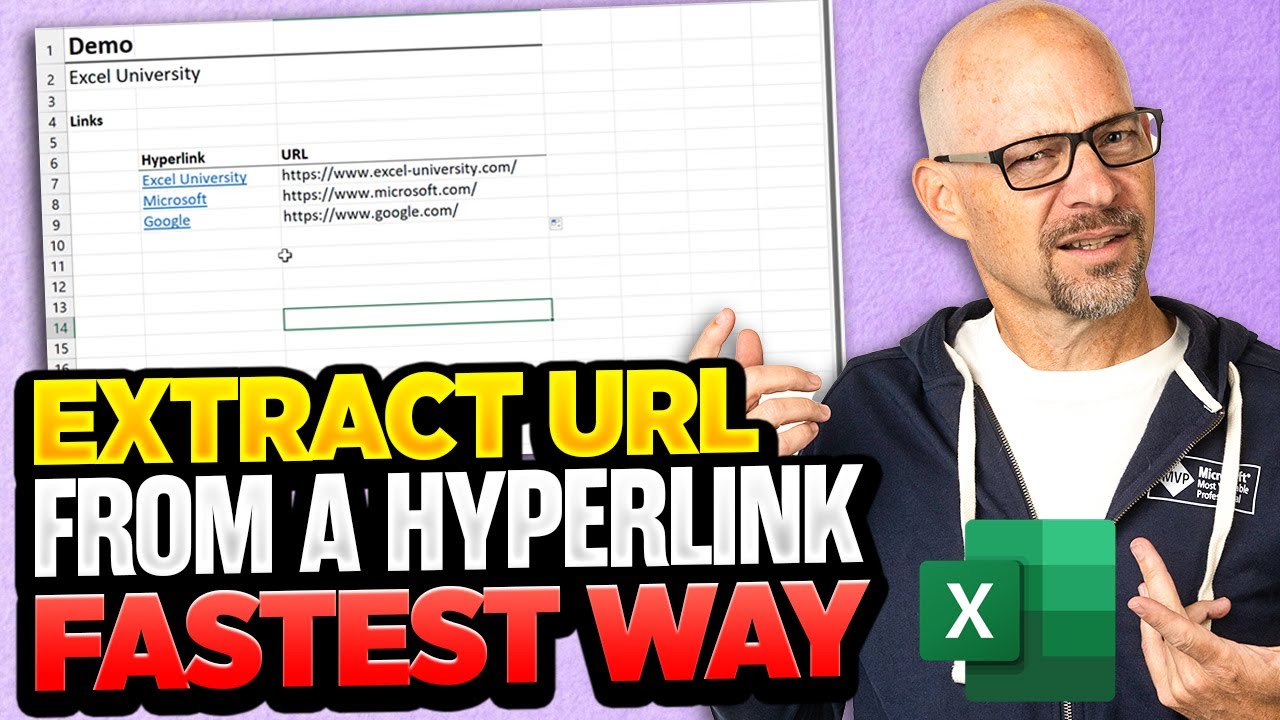
How To Extract URL From A Hyperlink In Excel - The Fastest Way Possible!

It's almost 2025... YOU STILL DON'T KNOW HOW TO DO YOUR MAKEUP? Beginner Makeup Tutorial by 小喃77
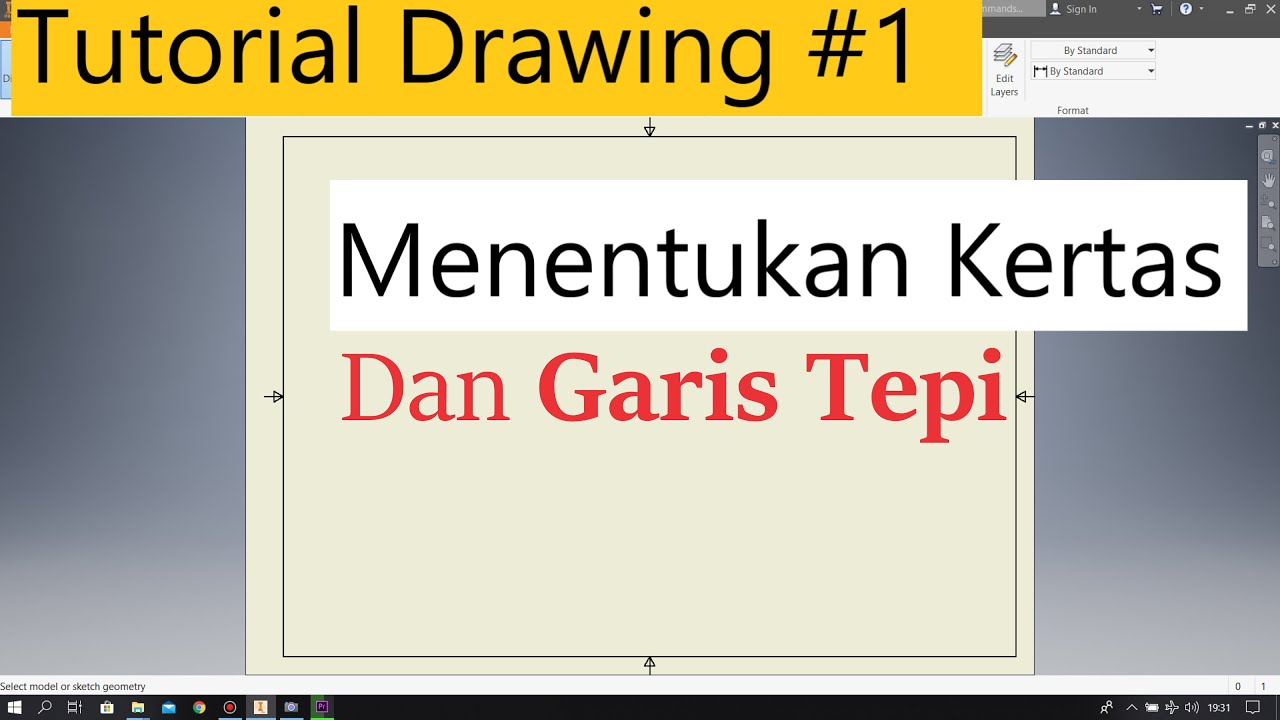
Tutorial Drawing #1 Mengubah Ukuran Kertas dan Garis Tepi Di Autodesk Inventor Indonesia

All 39 GIMP Tools Explained
5.0 / 5 (0 votes)
