Conditional Rendering | Mastering React: An In-Depth Zero to Hero Video Series
Summary
TLDRIn this React JS tutorial, the instructor guides beginners through conditional rendering, a core concept for displaying different UI elements based on state. The video demonstrates using if-else, switch-case, ternary operators, and logical AND for conditional rendering. It also covers dynamically changing class names for active buttons, showcasing efficient ways to manage UI states and styles. The instructor concludes with a challenge to build a navigation system with conditional content display, encouraging hands-on learning.
Takeaways
- 🎓 This video is part of a React JS tutorial series aimed at beginners.
- 📝 The script explains how to implement conditional rendering in React applications.
- 🔧 The tutorial demonstrates using state to control the display of different JSX elements based on conditions.
- 🔄 It showcases changing the state by clicking buttons to toggle between 'red box' and 'green box' display.
- 📚 The video introduces different methods for conditional rendering, including if-else, switch-case, ternary operators, and logical AND operators.
- 🛠️ A practical example is given where the border color of buttons changes based on their active state.
- 👨🏫 The script provides a step-by-step guide on how to apply conditional class names to elements.
- 📝 The presenter suggests an exercise for viewers to create a navigation system with conditional content display.
- 🔗 A Git repository link is provided for accessing the solution code for the tutorial.
- 👍 The video concludes with a call to action for viewers to like, subscribe, and support the channel.
Q & A
What is the main focus of the 'React JS - Zero to Hero' series?
-The main focus of the 'React JS - Zero to Hero' series is to teach beginners how to learn React JS from scratch.
What was the topic covered in the previous video of the series?
-The previous video covered how to render lists in React.
What is conditional rendering in React?
-Conditional rendering in React refers to the ability to render different markup based on different conditions.
How does the tutorial demonstrate conditional rendering?
-The tutorial demonstrates conditional rendering by creating a component with two buttons that change the state, which in turn controls the display of two divs with different classes.
What are the different methods shown for conditional rendering in the video?
-The video shows conditional rendering using simple if-else statements, switch-case, ternary operators, and logical AND operators.
How does the tutorial handle changing the border color of buttons based on their active state?
-The tutorial handles changing the border color by applying an 'active' class to the buttons based on their state, and using conditional rendering to apply this class.
What is the advantage of using a ternary operator over a function for conditional rendering?
-Using a ternary operator allows for direct inline conditional rendering without the need for a separate function, which can simplify the code.
How can you apply multiple classes to an element with some being conditional and others always present?
-You can use a ternary statement inside a template literal to apply multiple classes, where some are conditional and others are always present.
What task does the tutorial assign to the viewers?
-The tutorial assigns a task to create a navigation system where clicking on a link shows corresponding content and highlights the active tab.
Where can viewers find the solution code for the tutorial?
-Viewers can find the solution code for the tutorial in the GitHub repository linked in the video description.
Outlines

Dieser Bereich ist nur für Premium-Benutzer verfügbar. Bitte führen Sie ein Upgrade durch, um auf diesen Abschnitt zuzugreifen.
Upgrade durchführenMindmap

Dieser Bereich ist nur für Premium-Benutzer verfügbar. Bitte führen Sie ein Upgrade durch, um auf diesen Abschnitt zuzugreifen.
Upgrade durchführenKeywords

Dieser Bereich ist nur für Premium-Benutzer verfügbar. Bitte führen Sie ein Upgrade durch, um auf diesen Abschnitt zuzugreifen.
Upgrade durchführenHighlights

Dieser Bereich ist nur für Premium-Benutzer verfügbar. Bitte führen Sie ein Upgrade durch, um auf diesen Abschnitt zuzugreifen.
Upgrade durchführenTranscripts

Dieser Bereich ist nur für Premium-Benutzer verfügbar. Bitte führen Sie ein Upgrade durch, um auf diesen Abschnitt zuzugreifen.
Upgrade durchführenWeitere ähnliche Videos ansehen

States | Mastering React: An In-Depth Zero to Hero Video Series
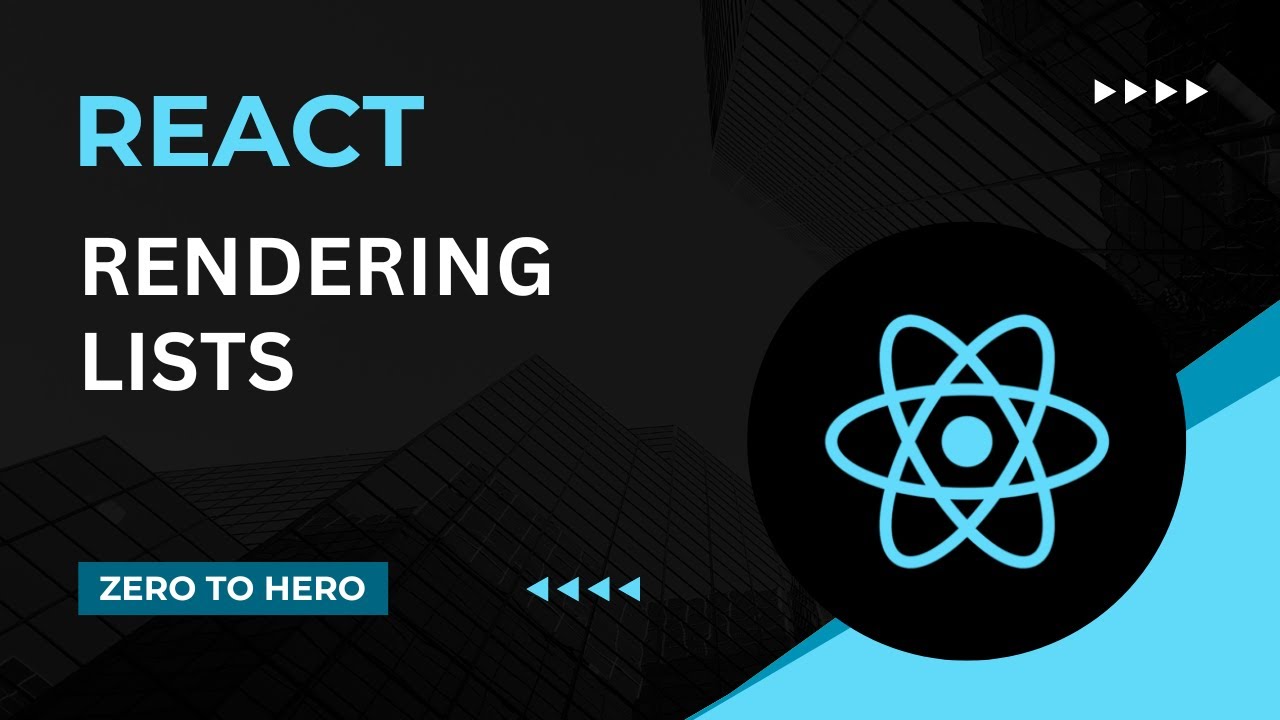
How to render lists | Mastering React: An In-Depth Zero to Hero Video Series
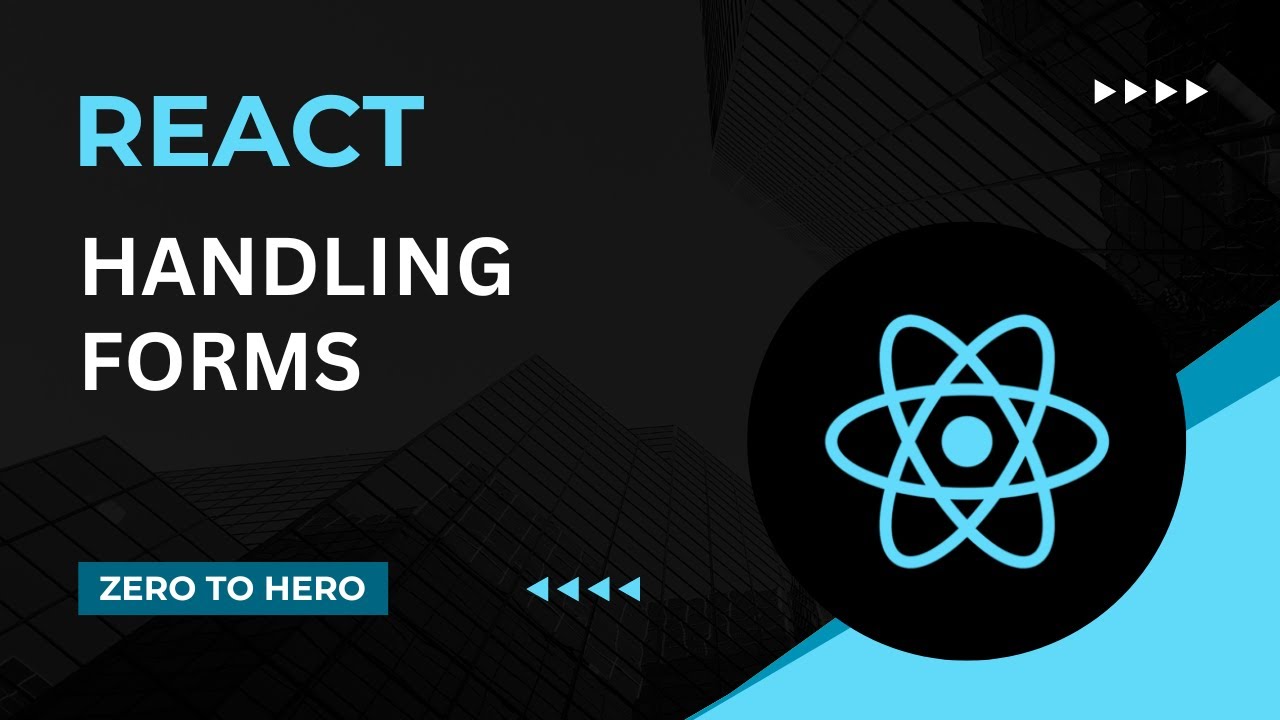
Handling forms | Mastering React: An In-Depth Zero to Hero Video Series

useContext Hook | Mastering React: An In-Depth Zero to Hero Video Series
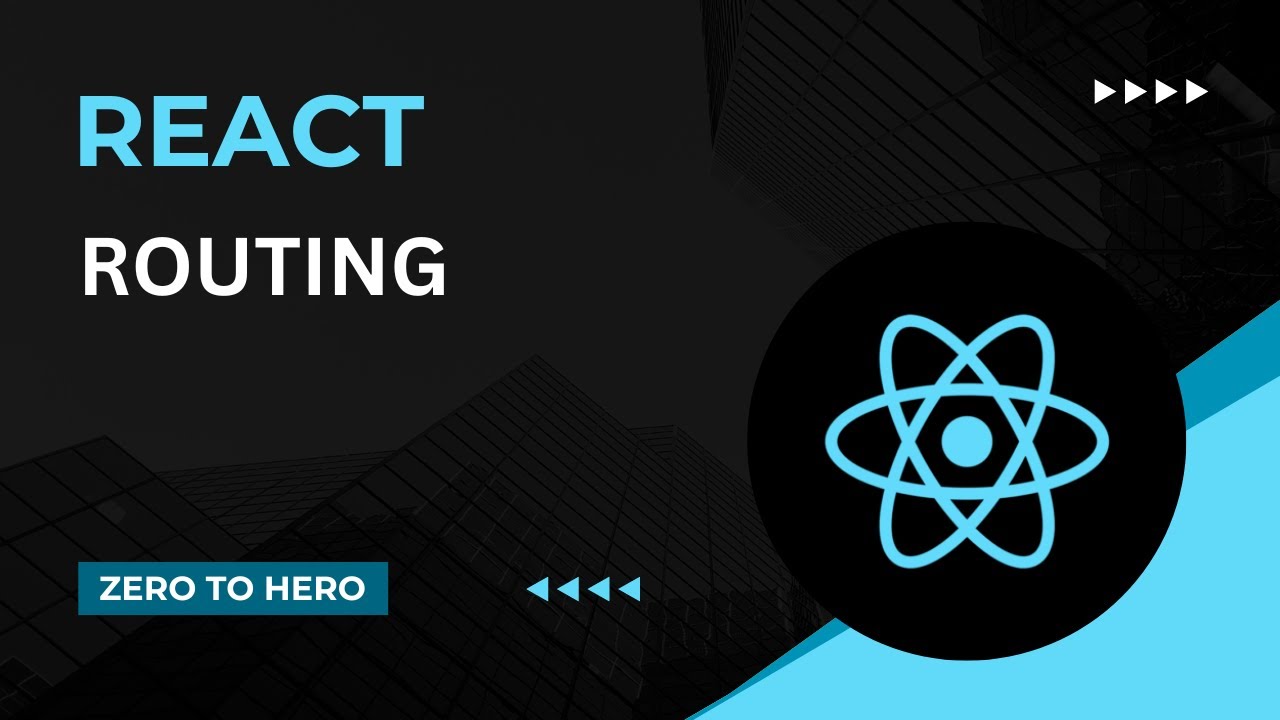
Routing | Mastering React: An In-Depth Zero to Hero Video Series
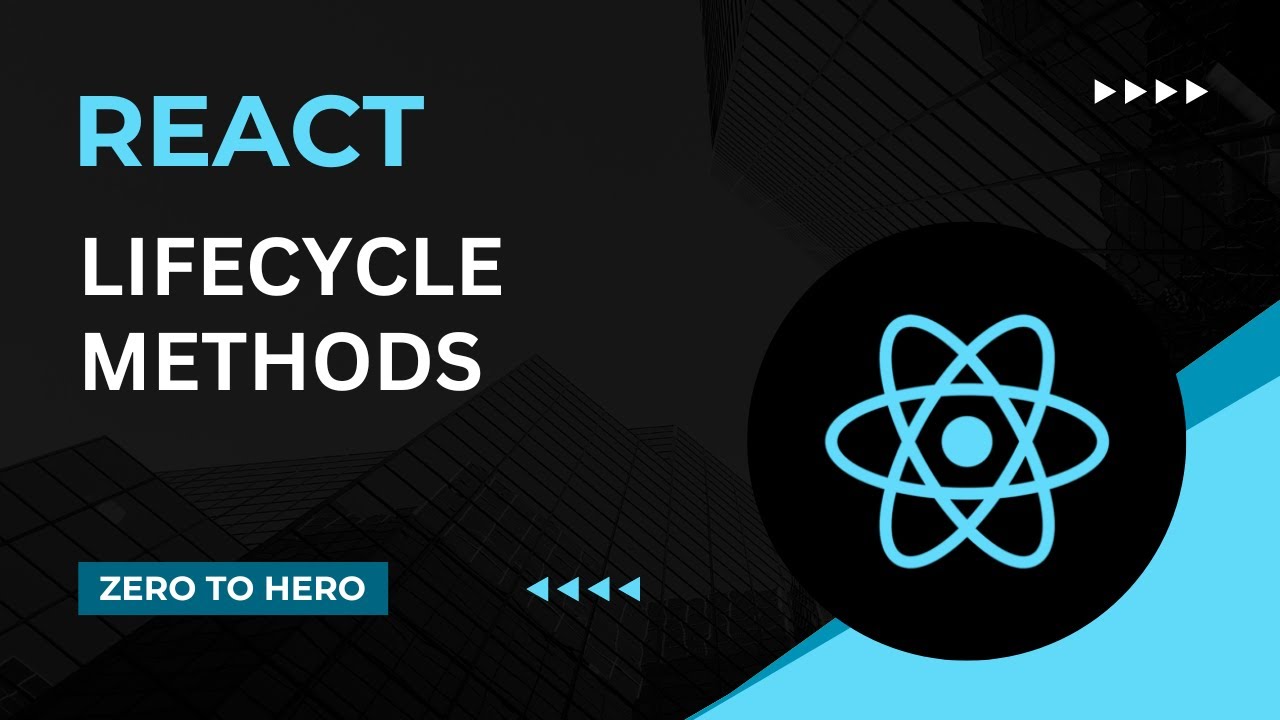
Life Cycle Methods | Mastering React: An In-Depth Zero to Hero Video Series
5.0 / 5 (0 votes)
