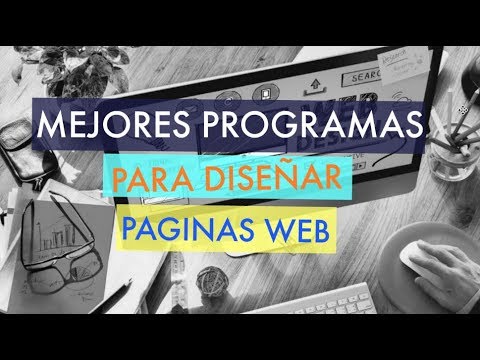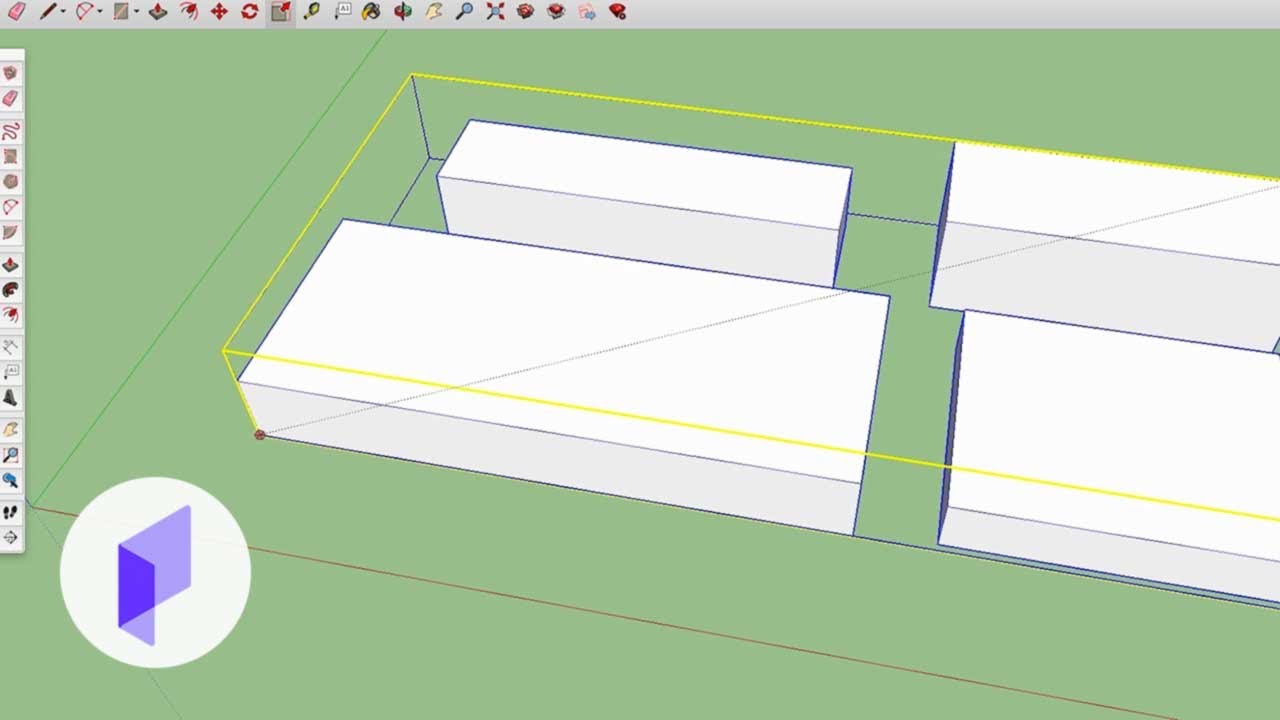The Easiest Design Tool is also the Most POWERFUL. (thanks to AI)
Summary
TLDRThe video explores Playground Design, an AI-based design tool that simplifies advanced graphic design for users of all skill levels. It allows for easy customization through natural language prompts, offering a range of templates for posters, logos, and social media content. The presenter demonstrates the tool's capabilities by transforming existing designs with simple text commands, highlighting its user-friendliness and the potential of AI in democratizing design. The video also touches on the importance of AI's ease of use for new users and the rapid advancements in the field.
Takeaways
- 😀 The video discusses the ease of use and democratization of AI in design tools, specifically highlighting 'Playground Design' as an AI-based designer that is incredibly user-friendly.
- 🎨 The script showcases how Playground Design allows users to create advanced designs with simple text prompts, such as changing text on a poster template to 'Matt vid Pro' with just a message.
- 📈 The presenter compares Playground Design to other AI tools and traditional design software like Photoshop, emphasizing the simplicity and efficiency of AI for design tasks.
- 📊 A sponsored message from HubSpot's 2024 AI Trend report is mentioned, which discusses the significant increase in AI adoption in marketing from 21% in 2012 to 74% in 2023.
- 📈 The report also notes that 86% of marketers are saving at least an hour a day on creative ideation due to AI, highlighting the time and efficiency benefits for content creators.
- 🔧 The video demonstrates the versatility of Playground Design by showing how it can adapt and create various designs, such as logos and social media posts, based on natural language inputs.
- 🤖 The script speculates on the underlying technology of Playground Design, suggesting it might use a large language model and style transfer capabilities to understand and apply design changes.
- 💰 The business model of Playground Design is briefly discussed, with the presenter noting the availability of a free tier with limited uses and a pro plan starting at $15 per month.
- 📱 Mention of an iOS app for Playground Design, indicating the platform's accessibility across different devices.
- 🔧 The video concludes with a call to action for viewers to try Playground Design and share their creations, emphasizing the importance of ease of use and accessibility in AI technology.
Q & A
What is the main feature of Playground Design that the speaker finds impressive?
-The speaker is impressed by Playground Design's ability to easily create advanced design elements through simple text prompts, making it incredibly user-friendly and accessible even to those with no prior AI experience.
How does Playground Design handle text customization in its templates?
-Playground Design allows users to customize text within templates by simply typing out what they want to change, such as altering text to 'Matt vid Pro', and the AI automatically adjusts the design while maintaining the original style and color scheme.
What is the speaker's comparison between Playground Design and traditional AI tools like idiogram AI?
-While idiogram AI is considered one of the most user-friendly AI image generation platforms, Playground Design stands out for its simplicity and ability to understand and execute text-based prompts without requiring complex prompting or AI experience.
How does the speaker describe the ease of use of Playground Design for creating a poster?
-The speaker describes the process of creating a poster in Playground Design as incredibly easy, where one can select a template and change the text with a simple text prompt, all while maintaining consistency in style and design.
What is the significance of the HubSpot's 2024 AI Trend report mentioned in the script?
-The HubSpot's 2024 AI Trend report is significant as it highlights the explosive growth of AI adoption in marketing, with insights that could boost content creation and workflow integration for both small and large creators.
How does Playground Design handle logo customization?
-Playground Design allows for logo customization by changing elements within a base design, such as transforming a bear into a jellyfish while keeping the same style and background, demonstrating its versatility and adherence to user prompts.
What is the speaker's opinion on the necessity of learning how to prompt AI tools?
-The speaker believes that while learning to prompt AI tools is necessary for some platforms, Playground Design's interface reduces this need by allowing users to interact with it through simple text messages, making it more accessible.
How does Playground Design compare to other AI tools in terms of user-friendliness?
-According to the speaker, Playground Design is one of the most user-friendly AI-based design tools they've used, surpassing others in ease of use and power, making advanced customization accessible to users without AI experience.
What is the speaker's view on the future of AI technology in design?
-The speaker is excited about the future of AI in design, predicting that as AI technology advances, it will become nearly flawless, making it even more powerful and user-friendly, potentially outpacing the need for users to understand the intricacies of AI prompting.
What additional features does Playground Design offer besides graphic design?
-Playground Design offers additional features such as a general art generator, meme mode, and the ability to start a design from an image of the user's own, showcasing its versatility beyond just graphic design.
Outlines

Dieser Bereich ist nur für Premium-Benutzer verfügbar. Bitte führen Sie ein Upgrade durch, um auf diesen Abschnitt zuzugreifen.
Upgrade durchführenMindmap

Dieser Bereich ist nur für Premium-Benutzer verfügbar. Bitte führen Sie ein Upgrade durch, um auf diesen Abschnitt zuzugreifen.
Upgrade durchführenKeywords

Dieser Bereich ist nur für Premium-Benutzer verfügbar. Bitte führen Sie ein Upgrade durch, um auf diesen Abschnitt zuzugreifen.
Upgrade durchführenHighlights

Dieser Bereich ist nur für Premium-Benutzer verfügbar. Bitte führen Sie ein Upgrade durch, um auf diesen Abschnitt zuzugreifen.
Upgrade durchführenTranscripts

Dieser Bereich ist nur für Premium-Benutzer verfügbar. Bitte führen Sie ein Upgrade durch, um auf diesen Abschnitt zuzugreifen.
Upgrade durchführenWeitere ähnliche Videos ansehen
5.0 / 5 (0 votes)