CANGGIH!!! Cara buat Kunci pintu Pakai PASSWORD
Summary
TLDRThis video tutorial guides viewers through creating a DIY smart door lock using an Arduino Nano. The presenter demonstrates how to assemble the components, including a keypad for password entry and a servo motor to operate the lock. The video covers the setup process, wiring, and coding with Arduinodroid, emphasizing the use of a password for security. It concludes with a test of the lock's functionality, showcasing a successful project that can be powered by a power bank or phone charger for convenience and backup.
Takeaways
- 😀 The video is a tutorial on creating a DIY smart door lock with a keypad and password.
- 🛠️ Viewers are guided through the process of unlocking the door using a pre-set password.
- 💡 The project utilizes an Arduino Nano for programming the smart lock mechanism.
- 🔑 A keypad is used for entering the password, and the tutorial suggests purchasing one for the project.
- 🤖 A servo motor is employed to physically turn the lock mechanism within the door.
- 🔋 The tutorial mentions using a power bank or phone charger as a power source for the lock.
- 🔌 Eight male-to-female cables are required for connecting the components to the Arduino Nano.
- 💻 The coding for the project is done using the 'arduinodroid' app, which can be installed from the Play Store.
- 📱 The tutorial provides a link to download the code for the project, which is essential for setting up the lock.
- 🔧 The final setup includes a hidden cable installation for a cleaner look and a secure locking mechanism.
Q & A
What is the main project being discussed in the script?
-The main project being discussed in the script is a DIY smart door lock system that uses a keypad for entering a password to unlock the door.
What is the first step mentioned in the script for setting up the project?
-The first step mentioned in the script is to prepare the materials, starting with the door latch.
What is the estimated cost for the door latch mentioned in the script?
-The estimated cost for the door latch is around 8000, which is considered affordable in the context of the script.
Which microcontroller is suggested for the project?
-The Arduino Nano is suggested as the microcontroller for this project.
What is the purpose of the servo mentioned in the script?
-The servo is used to physically turn the lock mechanism to open the door.
What type of cable is needed for connecting the keypad to the Arduino Nano?
-Male to female cables are needed, and the script mentions preparing eight of them.
How many colors of cables are used for connecting the keypad to the Arduino Nano?
-Five different colors of cables are used: black, yellow, orange, green, and brown.
What is the purpose of the 'indicator light' mentioned in the script?
-The indicator light is used to show whether the door can be opened or not, based on the correct password being entered.
What is the name of the application recommended for coding the Arduino in the script?
-The application recommended for coding the Arduino is called 'arduinodroid'.
How does one change the password for the door lock in the script?
-One can change the password by modifying the 'cat password' line in the code to a desired sequence of numbers.
What is the final step before testing the door lock system in the script?
-The final step before testing the door lock system is to upload the coding to the Arduino using a USB cable.
Outlines

Dieser Bereich ist nur für Premium-Benutzer verfügbar. Bitte führen Sie ein Upgrade durch, um auf diesen Abschnitt zuzugreifen.
Upgrade durchführenMindmap

Dieser Bereich ist nur für Premium-Benutzer verfügbar. Bitte führen Sie ein Upgrade durch, um auf diesen Abschnitt zuzugreifen.
Upgrade durchführenKeywords

Dieser Bereich ist nur für Premium-Benutzer verfügbar. Bitte führen Sie ein Upgrade durch, um auf diesen Abschnitt zuzugreifen.
Upgrade durchführenHighlights

Dieser Bereich ist nur für Premium-Benutzer verfügbar. Bitte führen Sie ein Upgrade durch, um auf diesen Abschnitt zuzugreifen.
Upgrade durchführenTranscripts

Dieser Bereich ist nur für Premium-Benutzer verfügbar. Bitte führen Sie ein Upgrade durch, um auf diesen Abschnitt zuzugreifen.
Upgrade durchführenWeitere ähnliche Videos ansehen

PART 1 - MERAKIT SMART DOOR LOCK - MC KIT RFID - DEVKIT VI VERSION, KOMPONEN

Membuat Pintu geser otomatis | automatic sliding door
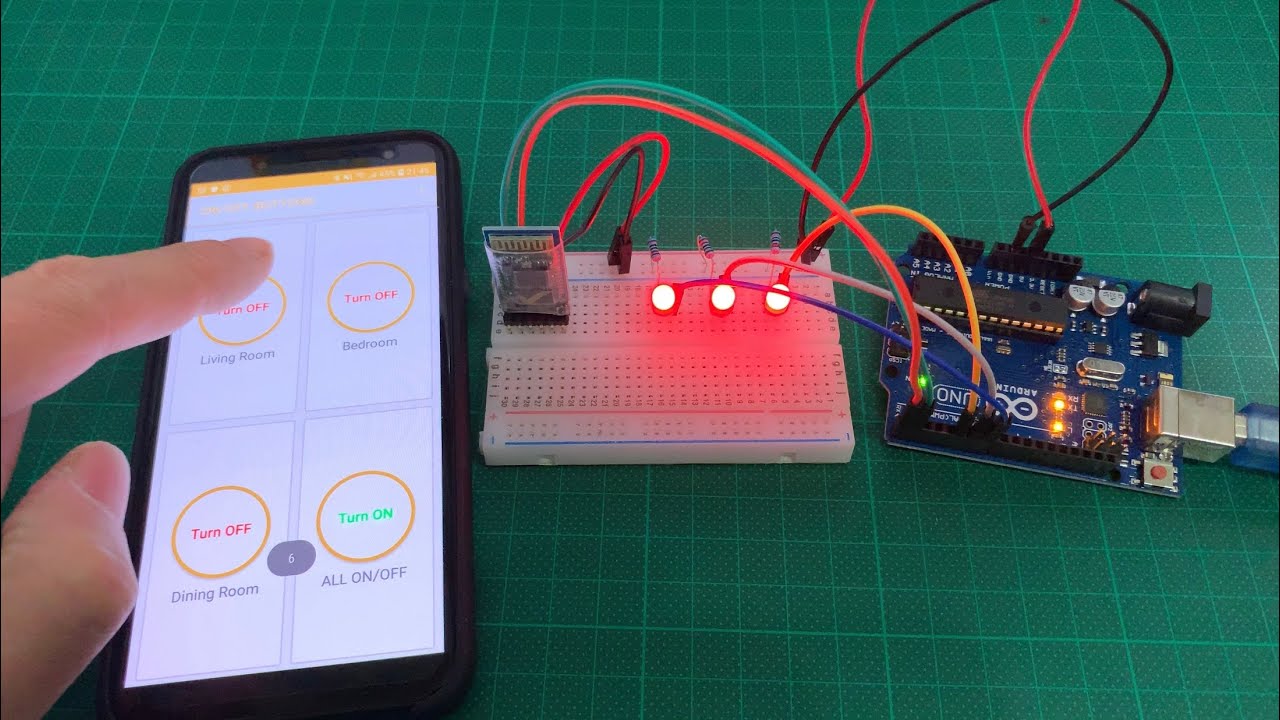
Arduino UNO Smart Home Lighting Simulation w/LEDs, HC-05 Bluetooth Module + mBlock 3 [Tutorial]

Cara pemasangan + setting password TaffHOME Smart Door Lock XR25

ESP32 CAM Face Detection Door Lock System

GSM Based Smart Dustbin | कचरा भरते ही मोबाइल पर मेसेज आ जाता है
5.0 / 5 (0 votes)
