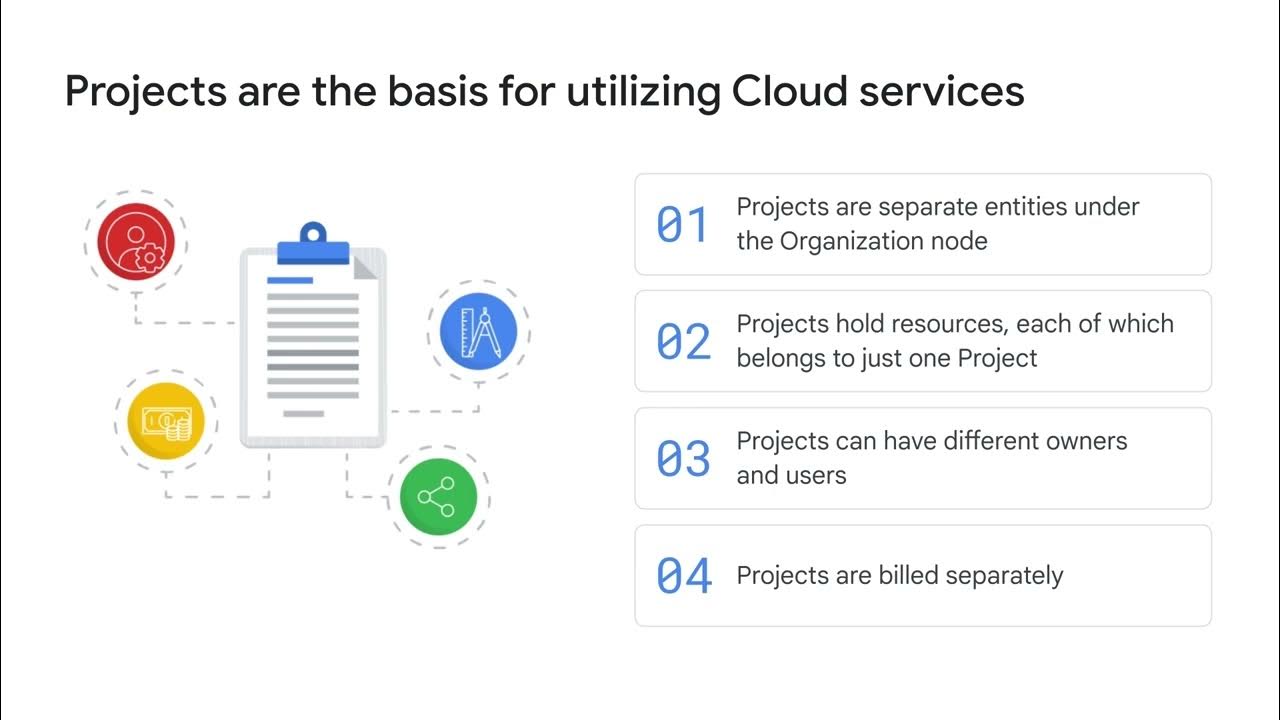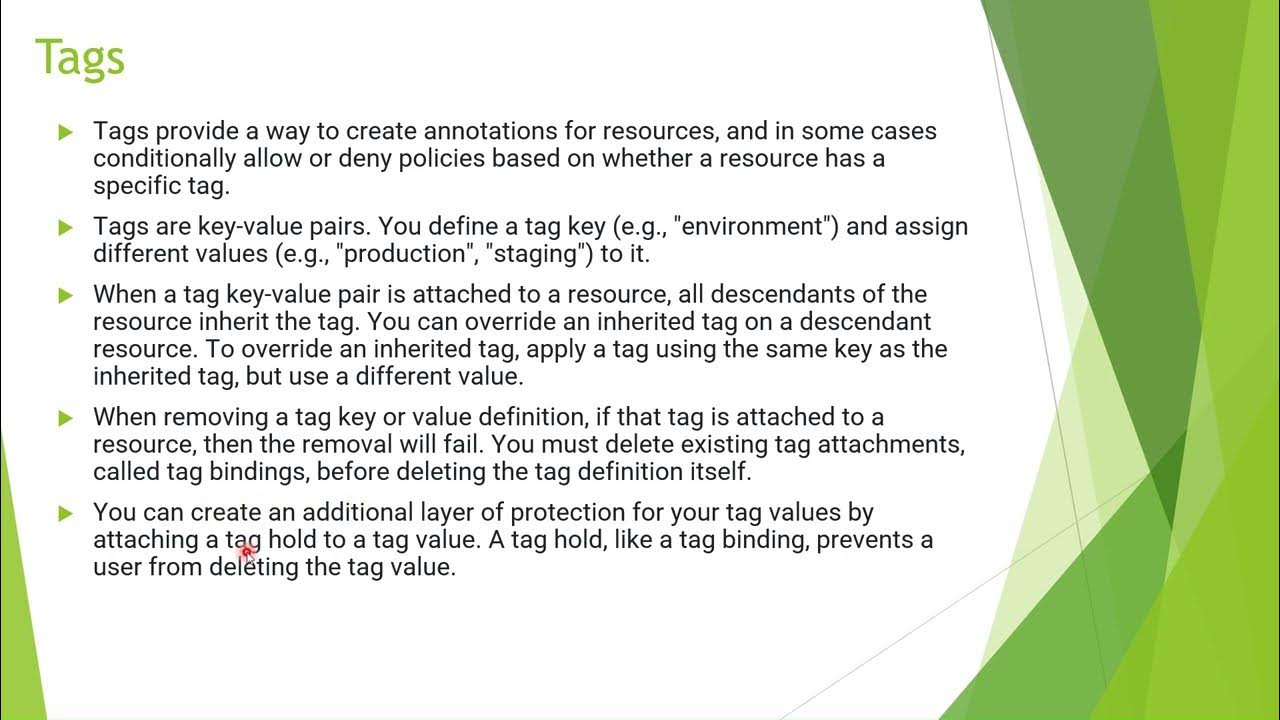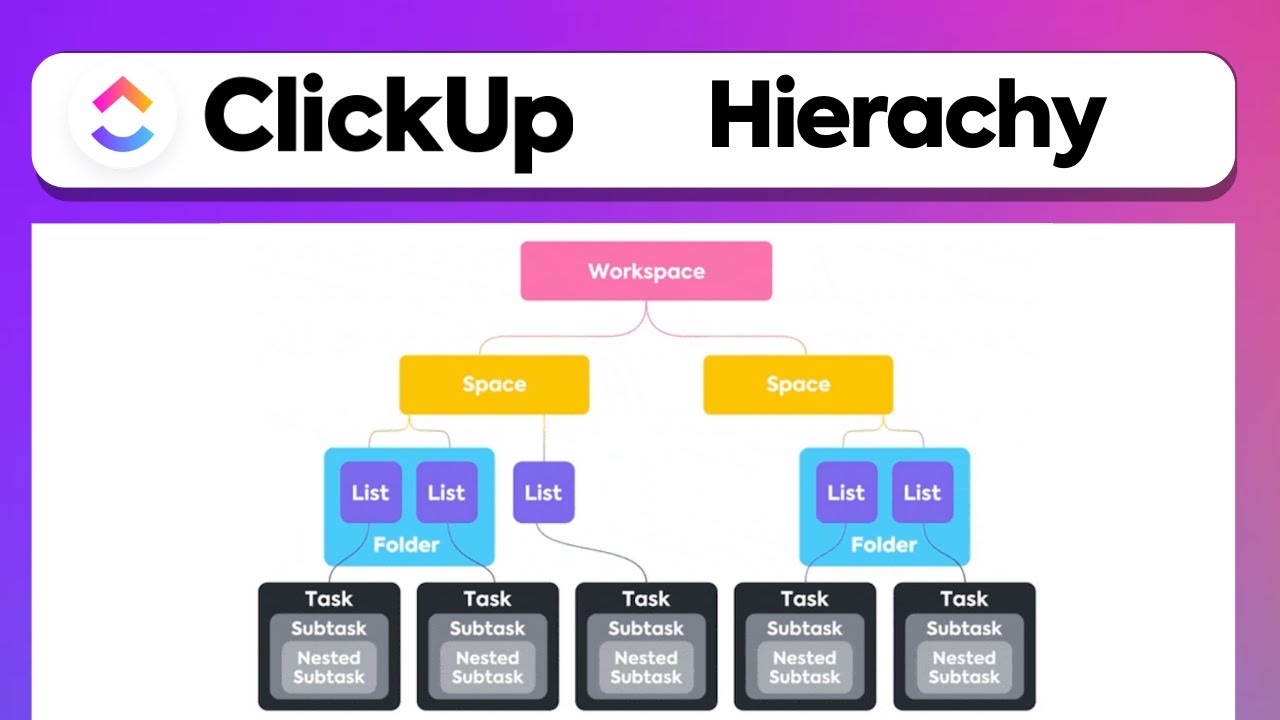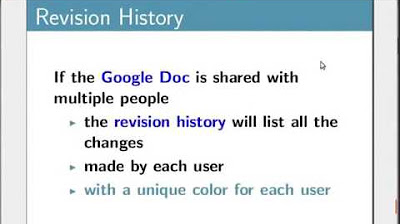Google Cloud 资源层次结构
Summary
TLDRThis video explores the hierarchical structure of Google Cloud, focusing on the four levels: resources, projects, folders, and the organization node. It explains how resources are managed and organized within projects, which can be grouped into folders under an organization node. The video also highlights the importance of understanding this hierarchy for effective policy management and introduces tools like Google Cloud’s Resource Manager API for managing projects. Additionally, it covers the role of organization nodes in policy administration and project creation, particularly for Google Workspace customers.
Takeaways
- 📚 Google Cloud's resource hierarchy consists of four levels: resources, projects, folders, and an organization node.
- 🔑 Resources are the basic components like virtual machines and storage buckets, grouped into projects.
- 📈 Projects are the fundamental units for using Google Cloud services, each with a unique ID, name, and number.
- 📁 Projects can be organized into folders, which can contain other folders or projects, facilitating policy management.
- 🏢 The organization node is the highest level, encompassing all projects, folders, and resources within an organization.
- 🛠 Policies defined at the project, folder, or organization node levels are inherited by lower levels, streamlining management.
- 👤 Each project is a separate entity with its own owners and users, managed and billed independently.
- 🔄 Google Cloud's Resource Manager tool allows for programmatic management of projects through APIs.
- 🔀 Folders enable the delegation of administrative rights and grouping of projects, simplifying policy application.
- 🔐 Special roles like organization policy administrator and project creator can be assigned at the organization node level.
- 🌐 The creation of an organization node is influenced by whether the company is a Google Workspace customer.
Q & A
What are the four levels of Google Cloud's resource hierarchy?
-The four levels of Google Cloud's resource hierarchy, from bottom to top, are resources, projects, folders, and an organization node.
What is the role of resources in the Google Cloud hierarchy?
-Resources represent individual elements such as virtual machines, Cloud Storage buckets, and BigQuery tables within Google Cloud.
How do projects fit into the Google Cloud resource hierarchy?
-Projects are the second level of the hierarchy, where resources are organized, and they serve as the basis for enabling and using Google Cloud services.
What is the purpose of folders in Google Cloud's structure?
-Folders are the third level of the hierarchy, allowing users to assign policies and permissions to resources at a chosen level of granularity.
What is the significance of the organization node in Google Cloud?
-The organization node is the topmost level of the hierarchy, encompassing all projects, folders, and resources within an organization.
How do policies work within Google Cloud's resource hierarchy?
-Policies can be defined at the project, folder, and organization node levels, and they are inherited downward, affecting all subordinate resources.
What are the three identifying attributes of a Google Cloud project?
-Each Google Cloud project has a project ID, a project name, and a project number as its identifying attributes.
Why are project IDs considered immutable in Google Cloud?
-Project IDs are globally unique identifiers assigned by Google and cannot be changed after creation, making them immutable.
How does Google Cloud's Resource Manager tool assist in managing projects?
-The Resource Manager tool is an API that can be used to list, create, update, delete, and recover projects programmatically.
What administrative benefits do folders provide in Google Cloud?
-Folders allow for the delegation of administrative rights, enabling teams to work independently and group projects under an organization in a hierarchy.
How is an organization node created in Google Cloud, and what roles can be associated with it?
-An organization node is created either automatically if the company is a Google Workspace customer or manually using Cloud Identity. Special roles like organization policy administrator and project creator can be associated with it.
Outlines

Dieser Bereich ist nur für Premium-Benutzer verfügbar. Bitte führen Sie ein Upgrade durch, um auf diesen Abschnitt zuzugreifen.
Upgrade durchführenMindmap

Dieser Bereich ist nur für Premium-Benutzer verfügbar. Bitte führen Sie ein Upgrade durch, um auf diesen Abschnitt zuzugreifen.
Upgrade durchführenKeywords

Dieser Bereich ist nur für Premium-Benutzer verfügbar. Bitte führen Sie ein Upgrade durch, um auf diesen Abschnitt zuzugreifen.
Upgrade durchführenHighlights

Dieser Bereich ist nur für Premium-Benutzer verfügbar. Bitte führen Sie ein Upgrade durch, um auf diesen Abschnitt zuzugreifen.
Upgrade durchführenTranscripts

Dieser Bereich ist nur für Premium-Benutzer verfügbar. Bitte führen Sie ein Upgrade durch, um auf diesen Abschnitt zuzugreifen.
Upgrade durchführen5.0 / 5 (0 votes)