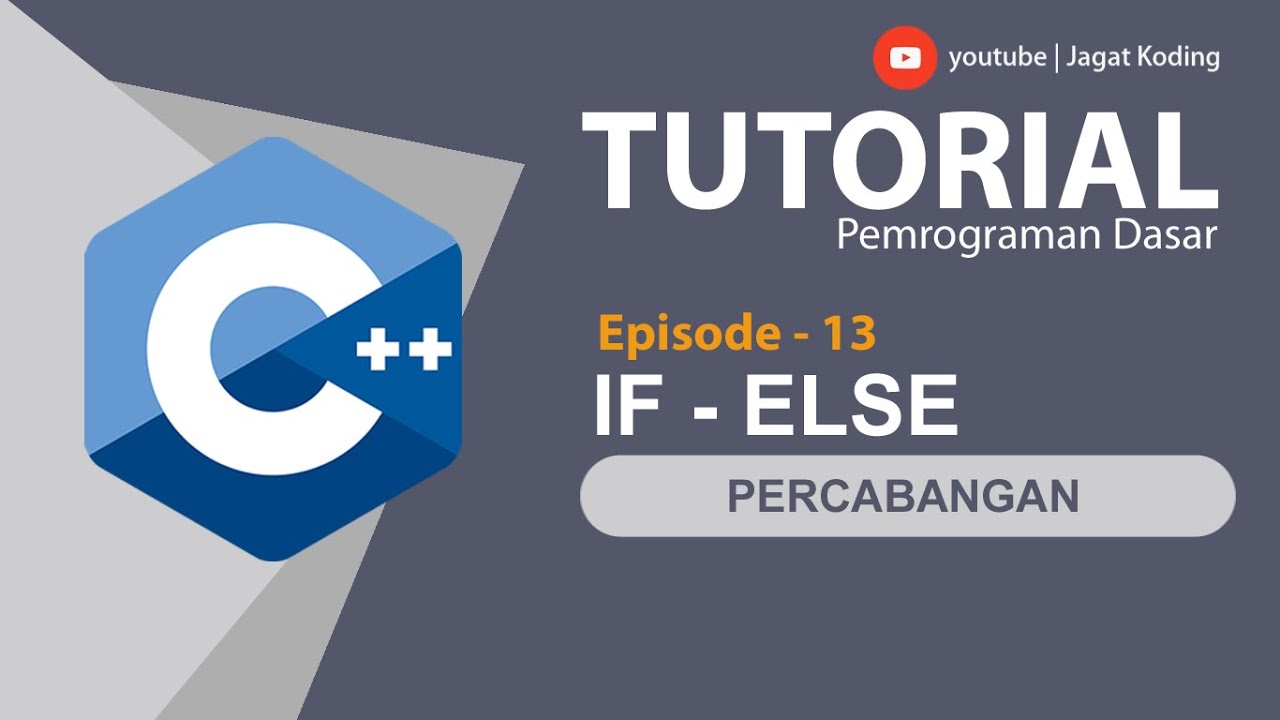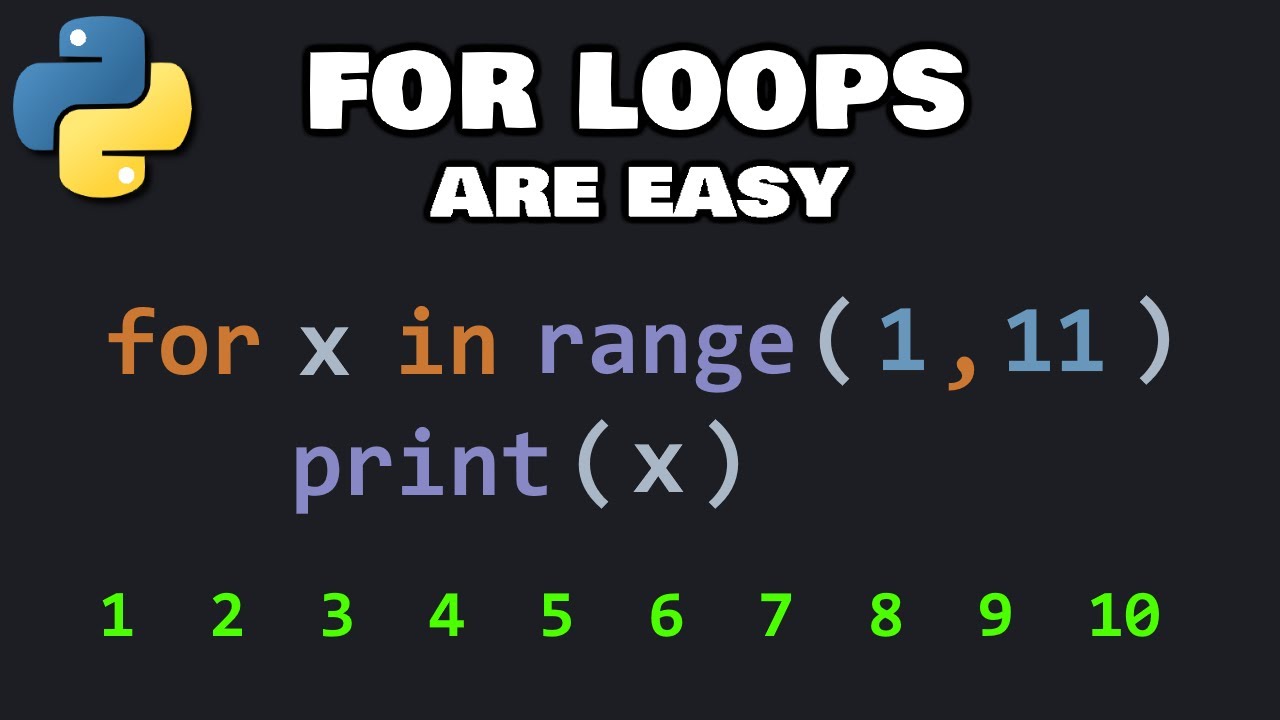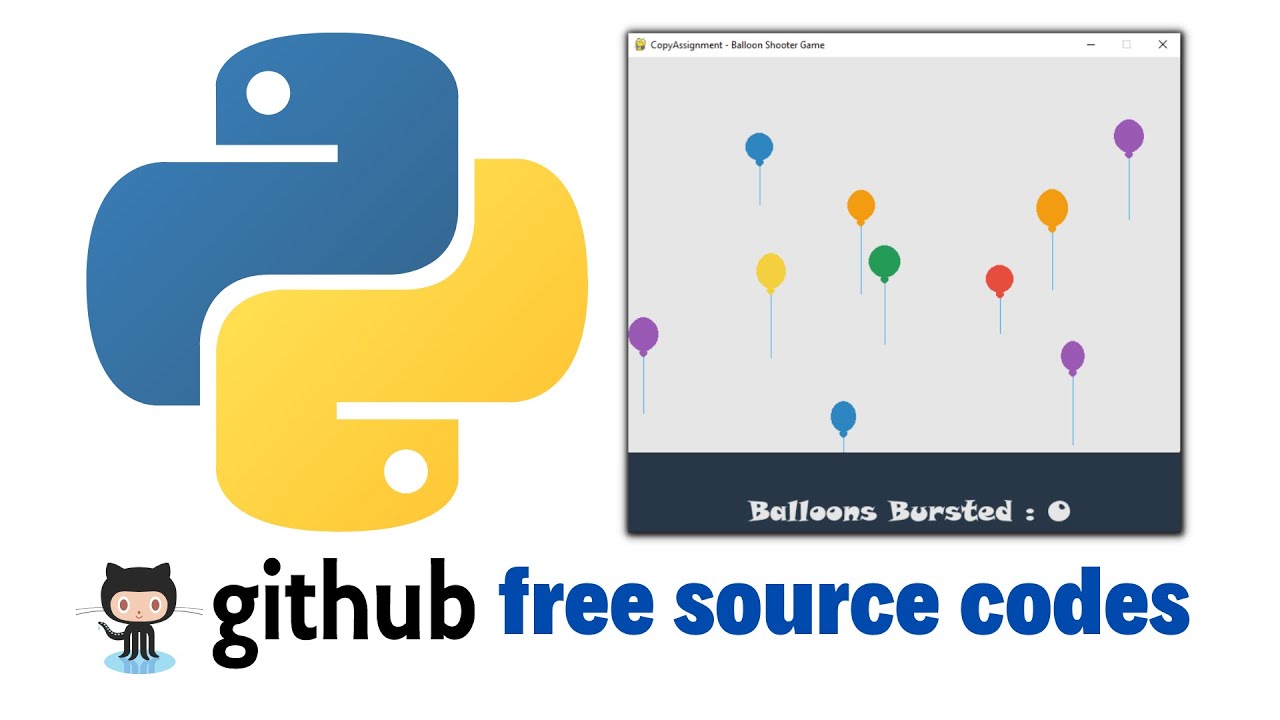Coding Exercise for Beginners in Python with solution | Exercise 25 | Python for Beginners #lec75
Summary
TLDRIn this Python programming tutorial, viewers learn how to create a function to determine the number of days in a month, considering leap years. The instructor guides through coding a 'days_in_month' function that accepts year and month as inputs. The function checks if the year is a leap year and returns 29 days for February in that case. Otherwise, it uses a list to return the number of days based on the month. The video also touches on the concept of return versus print in functions, promising a deeper dive in the next episode.
Takeaways
- 💻 The video is part of a series on learning Python programming language, specifically focusing on functions.
- 📚 The previous video discussed how to return multiple values from a function and use multiple return statements.
- 📝 The coding exercise is to create a function that determines the number of days in a given month, considering leap years.
- 🗓️ For non-leap years, February has 28 days, and for leap years, it has 29 days.
- 🔢 Users input a year and a month number (1 for January, 2 for February, etc.) to get the number of days in that month.
- 🔄 The function 'days_in_month' checks if the year is a leap year and returns the correct number of days based on the month.
- 📑 A separate function 'leap_year' is used to determine if a given year is a leap year based on divisibility rules.
- 🔄 The 'leap_year' function returns 'True' if the year is a leap year and 'False' otherwise.
- 💡 The script emphasizes the importance of understanding the difference between using 'print' and 'return' in functions.
- 👨🏫 The video encourages viewers to practice the logic on paper before coding to solidify their understanding.
Q & A
What is the main topic discussed in the video script?
-The main topic discussed in the video script is learning how to create a Python function to determine the number of days in a given month, taking into account whether the year is a leap year or not.
What is the purpose of the coding exercise mentioned in the script?
-The purpose of the coding exercise is to practice creating a Python function that returns the correct number of days in a month based on the input year and month, with special consideration for leap years.
What is the twist in the coding exercise that the script refers to?
-The twist in the coding exercise is the need to account for leap years, where February has 29 days instead of the usual 28.
How does the script suggest to represent months when coding?
-The script suggests representing months numerically, where 1 means January, 2 means February, and so on.
What is the condition to check if a year is a leap year according to the script?
-A year is considered a leap year if it is divisible by 4, but years divisible by 100 are leap years only if they are also divisible by 400.
What is the significance of the 'days_list' in the script?
-The 'days_list' is a list in the script that contains the number of days in each month, used to return the correct number of days based on the month input.
Why is 'month - 1' used in the script when accessing the 'days_list'?
-The 'month - 1' is used because list indices start at 0 in Python, so to align the month number with the correct index in the list, 1 must be subtracted from the month number.
What is the difference between 'print' and 'return' in the context of the script?
-In the context of the script, 'print' is used to output the result directly to the console, while 'return' is used to return a value from a function, which can then be used or displayed elsewhere in the program.
What is the role of the 'leap_year' function in the script?
-The 'leap_year' function in the script is used to determine if the given year is a leap year. It returns 'True' if it is a leap year and 'False' otherwise.
What is the next topic the script mentions will be discussed in the next video?
-The next topic to be discussed in the next video is the difference between 'print' and 'return' in Python functions.
Outlines

Dieser Bereich ist nur für Premium-Benutzer verfügbar. Bitte führen Sie ein Upgrade durch, um auf diesen Abschnitt zuzugreifen.
Upgrade durchführenMindmap

Dieser Bereich ist nur für Premium-Benutzer verfügbar. Bitte führen Sie ein Upgrade durch, um auf diesen Abschnitt zuzugreifen.
Upgrade durchführenKeywords

Dieser Bereich ist nur für Premium-Benutzer verfügbar. Bitte führen Sie ein Upgrade durch, um auf diesen Abschnitt zuzugreifen.
Upgrade durchführenHighlights

Dieser Bereich ist nur für Premium-Benutzer verfügbar. Bitte führen Sie ein Upgrade durch, um auf diesen Abschnitt zuzugreifen.
Upgrade durchführenTranscripts

Dieser Bereich ist nur für Premium-Benutzer verfügbar. Bitte führen Sie ein Upgrade durch, um auf diesen Abschnitt zuzugreifen.
Upgrade durchführenWeitere ähnliche Videos ansehen
5.0 / 5 (0 votes)