Is Spark Mail Worth The Hype? | Full Spark Mail Review
Summary
TLDRIn this review, Sparkmail is examined for its AI-driven features aimed at streamlining email management. The app offers a free plan with limitations suitable for basic use and a pro version at $59.99/year. Key features include priority email organization, a command bar for task management, and a unified inbox. The AI aspects, such as compose, summary, and templates, were inaccessible for testing, but Sparkmail's recent addition of a calendar for iOS, Mac, and Windows stands out, providing a comprehensive tool for managing both emails and schedules.
Takeaways
- 📧 Sparkmail is an email application with added artificial intelligence to help manage and prioritize emails.
- 💰 The app offers a free plan with limitations suitable for basic email management, and a Pro plan priced at $59.99 per year.
- 🔑 Premium features include priority inbox management, email grouping, and a gatekeeper feature for screening incoming emails.
- 📌 The app provides organizational tools like 'Pins' and 'Set Aside' to help with task management within the inbox.
- 🛠️ A command bar is available for quick actions such as snoozing emails, marking priorities, and moving emails to relevant locations.
- 🚫 The AI features, including 'Compose AI', 'Summary AI', and 'AI Templates', were not accessible to the reviewer, possibly due to a quota issue.
- 🔍 AI Summary is highlighted as a practical feature for summarizing emails and finding value in them.
- 📲 The app is available on various devices and is easy to use for both mobile and desktop email management.
- 🗓️ A recent addition to Sparkmail is a calendar feature, currently limited to iOS, Mac, and Windows devices.
- 🔗 The calendar allows for event creation and integration with video conferencing, though it lacks extensive availability functions.
- 💡 The app is considered a good upgrade from basic email clients like Apple Mail, offering more customization and features.
Q & A
What is the name of the app being reviewed in the script?
-The app being reviewed is called Sparkmail.
What new feature has Sparkmail added to help manage emails?
-Sparkmail has added artificial intelligence to help manage emails and prioritize the inbox.
What does the free plan of Sparkmail offer?
-The free plan of Sparkmail offers some limitations that are good for an email application, though the specifics are not detailed in the script.
How much does the pro experience of Sparkmail cost per year?
-The pro experience of Sparkmail is priced at $59.99 per year at the time of the video.
What is the purpose of the 'Priority' feature in Sparkmail?
-The 'Priority' feature in Sparkmail allows for email group prioritization and setting certain people as priority contacts in the inbox.
What is the 'Gatekeeper' feature in Sparkmail?
-The 'Gatekeeper' is a screening feature that prevents people from emailing you outside of your inbox, helping to filter who lands in your inbox.
What does the 'Pins' feature in Sparkmail allow users to do?
-The 'Pins' feature in Sparkmail helps users to organize tasks and set them aside within the inbox for later management.
What is the 'Command Bar' in Sparkmail used for?
-The 'Command Bar' in Sparkmail is used for actions such as snoozing emails, marking them as priority, and moving them to relevant locations.
Why was the reviewer unable to access the AI features of Sparkmail?
-The reviewer was unable to access the AI features of Sparkmail because, despite subscribing to the premium rate, they found their monthly quota was at zero and could not find the settings to enable them.
What are the three parts of the AI email experience in Sparkmail?
-The three parts of the AI email experience in Sparkmail are 'Compose AI', 'AI Summary', and 'AI Templates'.
What additional feature was recently added to Sparkmail for iOS, Mac, and Windows?
-A calendar feature was recently added to Sparkmail for iOS, Mac, and Windows, allowing users to create events and meetings.
Outlines

Dieser Bereich ist nur für Premium-Benutzer verfügbar. Bitte führen Sie ein Upgrade durch, um auf diesen Abschnitt zuzugreifen.
Upgrade durchführenMindmap

Dieser Bereich ist nur für Premium-Benutzer verfügbar. Bitte führen Sie ein Upgrade durch, um auf diesen Abschnitt zuzugreifen.
Upgrade durchführenKeywords

Dieser Bereich ist nur für Premium-Benutzer verfügbar. Bitte führen Sie ein Upgrade durch, um auf diesen Abschnitt zuzugreifen.
Upgrade durchführenHighlights

Dieser Bereich ist nur für Premium-Benutzer verfügbar. Bitte führen Sie ein Upgrade durch, um auf diesen Abschnitt zuzugreifen.
Upgrade durchführenTranscripts

Dieser Bereich ist nur für Premium-Benutzer verfügbar. Bitte führen Sie ein Upgrade durch, um auf diesen Abschnitt zuzugreifen.
Upgrade durchführenWeitere ähnliche Videos ansehen

5 AI Tools That Will REVOLUTIONIZE Your Law Firm in 2024

Elementor Updates Fall ’25 — What’s New and What’s Next
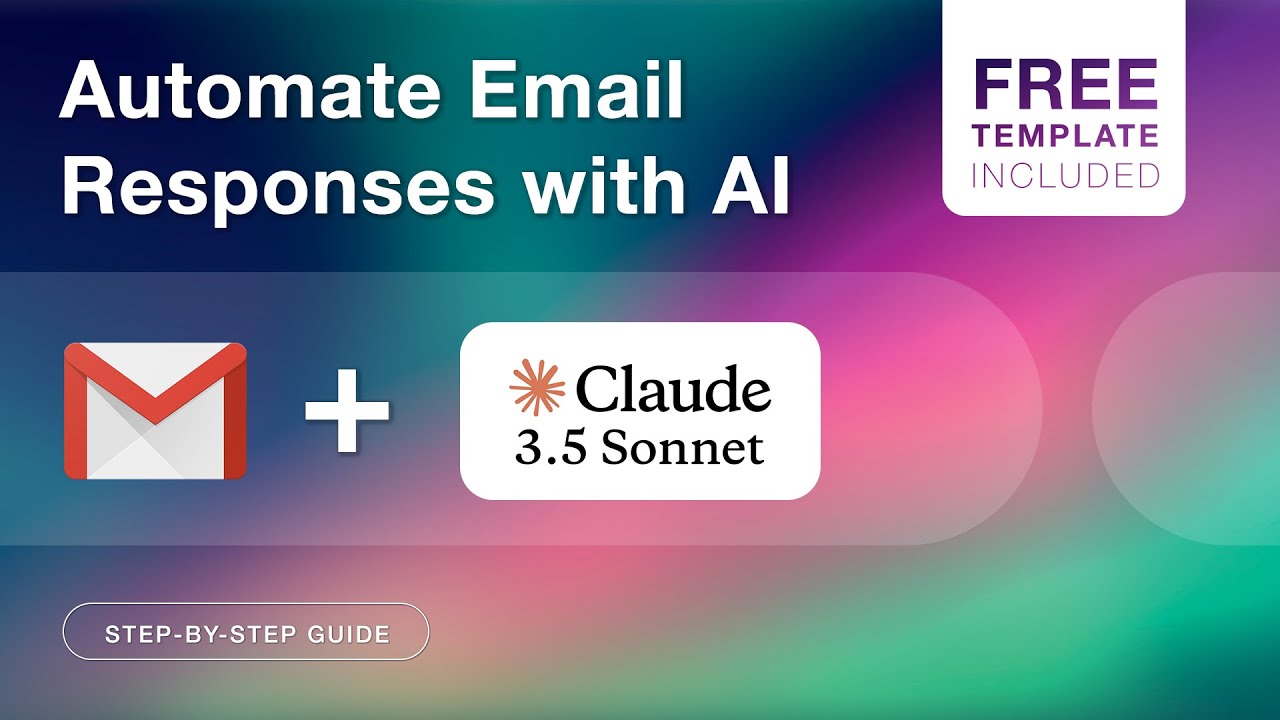
AI Email Automation: Create Smart Reply Drafts with Latenode | Step-by-Step Tutorial

AI Tools to Help One-Person Marketing Team

Apple Intelligence, It's not even close!

I used smoke to test this cases airflow!
5.0 / 5 (0 votes)
