FORMATO APA 7ma edición ✅(NORMAS APA ÚLTIMA EDICIÓN 2024)✌️
Summary
TLDRIn this tutorial video, German teaches viewers how to edit text correctly in just five steps, following the guidelines of the standard format for document presentation. He directs viewers to the official page for format details, including paper size, margins, font types, and styles. The video demonstrates how to set up page layout, remove existing formatting, configure text and headings, format paragraphs with proper alignment and spacing, and adjust images. By the end, German shows how to eliminate extra pages and encourages viewers to like, subscribe, and share the video for more such informative content.
Takeaways
- 🔖 The video is a tutorial on how to correctly edit text following a standard format.
- 🌐 The tutorial references an official webpage for detailed formatting guidelines.
- 📄 The tutorial starts by setting up the page layout, including paper size and margins.
- 📝 It emphasizes the importance of eliminating existing formatting to start from scratch.
- ⌨️ A keyboard shortcut (Ctrl+Shift+F9) is mentioned to remove all hyperlinks quickly.
- 🖨 The text font is set to Times New Roman, size 12, following APA guidelines.
- 📑 Title formatting is adjusted separately to distinguish it from the main text.
- 📐 Paragraph alignment is set to left-aligned, and the first line indent is set to half an inch.
- 📑 The line spacing is set to double to meet APA formatting requirements.
- 🖼️ The tutorial also covers how to edit images, including resizing and positioning.
- 🗑️ The final step is to delete any extra pages to complete the editing process.
Q & A
What is the main topic of the video tutorial?
-The main topic of the video tutorial is how to correctly edit a text document by following standard formatting guidelines.
Who is the presenter of the video tutorial?
-The presenter of the video tutorial is Germán.
What is the source of the formatting guidelines discussed in the video?
-The source of the formatting guidelines is the official webpage, which is provided in the video description and the first comment.
What are some of the elements covered by the formatting guidelines?
-The elements covered by the formatting guidelines include paper size, margins, font type and size, headers, titles and subtitles, line spacing, and more.
What is the first step in editing a text according to the tutorial?
-The first step in editing a text is setting the page layout, specifically choosing the letter size paper and customizing the margins.
What are the margin sizes recommended by the APA format as per the tutorial?
-According to the APA format, the recommended margin size is one inch (2.54 centimeters) on all sides.
How does one remove existing formatting from a text in the tutorial?
-To remove existing formatting from a text, one should select all the text and click on the 'Clear All Formatting' button in the 'Home' tab.
What keyboard shortcut is used to remove all hyperlinks in the text?
-The keyboard shortcut to remove all hyperlinks is Ctrl+Shift+F9.
What font and font size are recommended for the body text according to the tutorial?
-The recommended font for the body text is Times New Roman with a font size of 12.
How should the paragraphs be aligned and indented according to the APA format?
-According to the APA format, paragraphs should be aligned to the left and indented by half an inch (1.27 centimeters) for the first line of each paragraph.
What line spacing is recommended for the document?
-The recommended line spacing for the document is double spacing.
How does the presenter suggest handling images within the document?
-The presenter suggests resizing the image, positioning it centrally, and then moving it to the desired location within the text.
What is the final step in editing the document as per the tutorial?
-The final step in editing the document is to delete the extra page at the end of the text.
Outlines

هذا القسم متوفر فقط للمشتركين. يرجى الترقية للوصول إلى هذه الميزة.
قم بالترقية الآنMindmap

هذا القسم متوفر فقط للمشتركين. يرجى الترقية للوصول إلى هذه الميزة.
قم بالترقية الآنKeywords

هذا القسم متوفر فقط للمشتركين. يرجى الترقية للوصول إلى هذه الميزة.
قم بالترقية الآنHighlights

هذا القسم متوفر فقط للمشتركين. يرجى الترقية للوصول إلى هذه الميزة.
قم بالترقية الآنTranscripts

هذا القسم متوفر فقط للمشتركين. يرجى الترقية للوصول إلى هذه الميزة.
قم بالترقية الآنتصفح المزيد من مقاطع الفيديو ذات الصلة

APA 7th Edition Format & Citations (Word) -- 2024

تحليلات الاعمال - الاسبوع الثالث
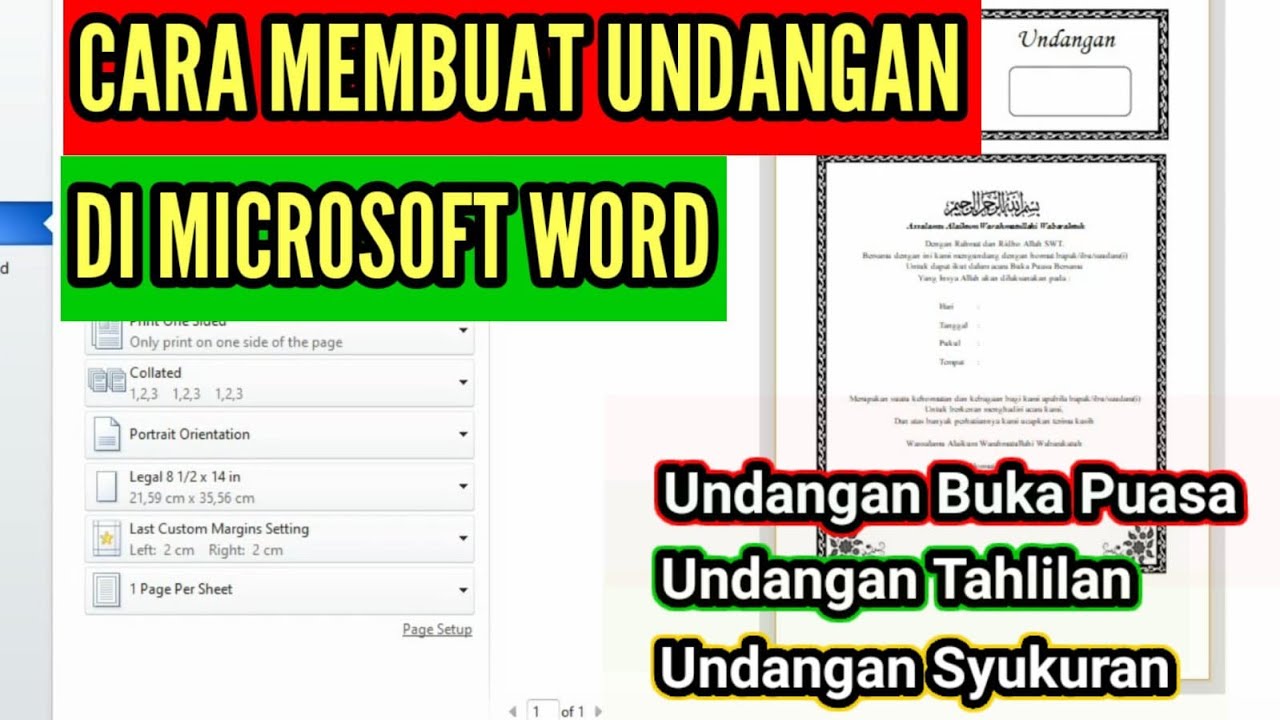
Cara Membuat dan Mencetak Undangan di Microsoft Word || Undangan Buka Puasa Bersama
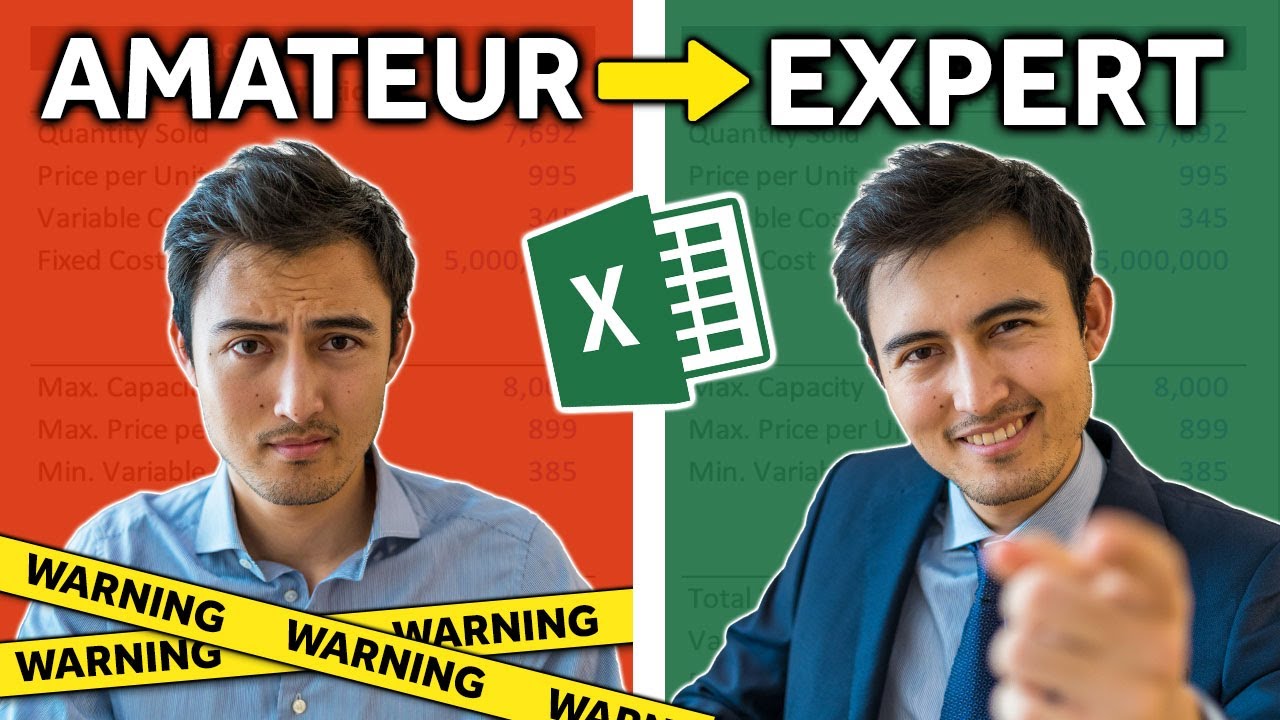
Data Cleaning in Excel | 8 Tricks to Make You a Pro User

How to Edit Vision Pro Spatial Video in 3D with DaVinci Resolve

COMO FAZER A CAPA ABNT! FÁCIL E RÁPIDO! 2025!
5.0 / 5 (0 votes)
