Ai se banao free Video Ai se free video kaise banaye #aivideoeditingsoftware
Summary
TLDRThis video script discusses the creation of advertisement videos using AI tools. It guides viewers on how to access and utilize a platform for generating content, tailoring it to different video lengths like 15, 30, and 60 seconds. The script mentions the importance of targeting the right audience and provides tips on creating engaging video ads, including the use of AI templates and editing tools. It also encourages viewers to visit a website, implying a promotional aspect, and suggests following and commenting for more credits to enhance video creation capabilities.
Takeaways
- 😀 The script is about creating advertisement videos using AI tools.
- 🎥 It mentions the use of 'Jog AI' for creating videos of 15, 30, and 60 seconds.
- 📝 The process begins with accessing and logging into the AI tool using an email ID.
- 🔍 After logging in, the tool asks for user details to tailor the video creation experience.
- 🛍️ The script discusses creating videos for various types of businesses, including marketers, business owners, freelancers, and e-commerce.
- 📺 It suggests using 'YouTube2' for creating videos and emphasizes the importance of the hook or the opening of the video.
- 📝 The tool generates product recommendations based on the user's input and continues with video creation.
- 🎨 The script talks about customizing the video with different AI templates and avatars.
- 📱 It mentions the importance of mobile optimization and the option to edit the video script in the Pro Edit feature.
- 🌐 The video creation process includes analyzing and customizing the video description and URL.
- 🗣️ The script suggests translating the script into English for better reach if needed, using a translator.
- 🔊 It discusses the rendering of audio and the option to save and render the video with different credit packages.
- 📌 The final step includes viewing the rendered video and promoting it through a provided link, such as 'redmi10.tk'.
Q & A
What is the main topic of the video script?
-The main topic of the video script is about creating advertisement videos using AI tools, specifically for durations of 15, 30, and 60 seconds.
What AI tool is mentioned for creating advertisement videos?
-The AI tool mentioned for creating advertisement videos is 'Jog AI'.
How does one access the AI tool mentioned in the script?
-To access the AI tool, one needs to log in through their email ID, which will then prompt a series of questions to tailor the experience based on the user's role and needs.
What kind of content can be created using the AI tool?
-Using the AI tool, one can create advertisement videos for various products and services, including but not limited to e-commerce, digital marketing agencies, and free-lancers.
What is the purpose of the questions asked after logging in to the AI tool?
-The questions asked after logging in are meant to understand the user's background and requirements to generate a product that aligns with their needs, such as the type of business they are in or the nature of their marketing.
What is the significance of the 'Submit' action in the script?
-The 'Submit' action is likely the step where the user finalizes their video creation request, after which the AI tool will proceed to generate the advertisement video.
What is the script's stance on sensitive skin products?
-The script mentions products for sensitive skin, suggesting that the AI tool can create advertisement videos for products like 'gentle liquid detergent' that are free of dyes and perfumes.
How does the AI tool assist in creating a demonstration video?
-The AI tool helps in creating a demonstration video by providing a template that matches the user's requirements, including the product description and the desired video length.
What is the role of 'Pro Edit' in the video creation process?
-The 'Pro Edit' feature allows the user to make advanced edits to the video, including script adjustments and possibly other enhancements to improve the final output.
How can the user ensure their advertisement video is in English?
-The user can ensure their advertisement video is in English by either using the AI tool's translation feature or by writing and pasting the script in English into the tool.
What is the final step mentioned in the script for video creation?
-The final step mentioned in the script is rendering the video, which involves the AI tool processing the user's input and creating the final advertisement video.
What is the script's recommendation for the video's call to action?
-The script suggests including a call to action such as visiting 'redmi10.tk' and checking out features like '120-watt hypercharge technology'.
Outlines

هذا القسم متوفر فقط للمشتركين. يرجى الترقية للوصول إلى هذه الميزة.
قم بالترقية الآنMindmap

هذا القسم متوفر فقط للمشتركين. يرجى الترقية للوصول إلى هذه الميزة.
قم بالترقية الآنKeywords

هذا القسم متوفر فقط للمشتركين. يرجى الترقية للوصول إلى هذه الميزة.
قم بالترقية الآنHighlights

هذا القسم متوفر فقط للمشتركين. يرجى الترقية للوصول إلى هذه الميزة.
قم بالترقية الآنTranscripts

هذا القسم متوفر فقط للمشتركين. يرجى الترقية للوصول إلى هذه الميزة.
قم بالترقية الآنتصفح المزيد من مقاطع الفيديو ذات الصلة
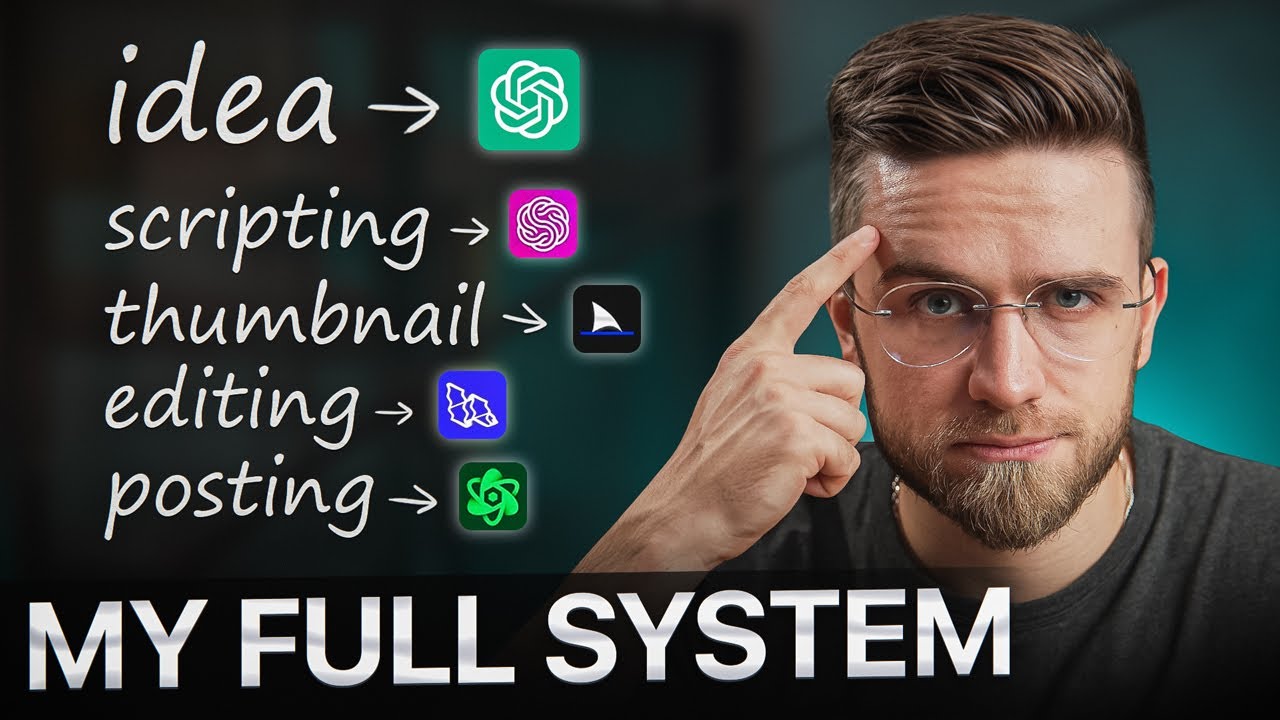
How I Use AI to Automate Content Creation - Step-by-Step (FULL GUIDE)

Cara Dapatkan Uang dari AI

How to Create a VIRAL Talking Baby Podcast with AI (Fast & Simple Tutorial)

If you need to make $6,942 in 7 days with YouTube Automation with Ai

I Tested 100+ AI Tools, These 9 Will Blow Up Your Content

AI教育视频制作教程,ai视频生成软件哪个好用,文字转视频一键生成软件推荐,chatGPT写故事脚本,midjourney绘图,2024做油管视频赛道选择
5.0 / 5 (0 votes)
