How to Get Started with Microsoft Azure Logic Apps | A complete beginners Guide and Tutorial
Summary
TLDRThis video script introduces Azure Logic Apps, a cloud-based integration service for creating automated workflows to connect various data sources and applications. It covers the basics of Logic Apps, including their scalability, ease of setup with a visual interface, and the extensive library of connectors available. The script also provides a step-by-step demo on creating a Logic App, explaining triggers, actions, data operations, built-in controls, and variables, showcasing the service's capabilities for enterprise integration.
Takeaways
- 🌐 Azure Logic Apps are a core component of Azure Integration Services, providing powerful solutions for enterprise integration scenarios.
- 🛠 Understanding your existing applications is crucial to effectively work within the Azure integration space.
- 📚 The video covers the basics of Azure Logic Apps, including their definition, functionality, and reasons for their use.
- 🔌 Azure Logic Apps offer a quick overview of connectors, which are essential for connecting to various systems and applications.
- 🎓 The tutorial includes a demo showcasing key concepts such as variables, data operations, and prebuilt controls, making it easier for beginners to start with Logic Apps.
- 🔄 Logic Apps are highly scalable and can handle a large number of workflows, with the ability to monitor and receive alerts for issues.
- 🌐 The video demonstrates creating a Logic App in the Azure portal, explaining the process and the different deployment options like Consumption Plan and Standard Plan.
- 🔗 Connectors in Logic Apps are categorized into built-in and managed connectors, with the latter being provided by third-party vendors or developers.
- 📝 Data operations in Logic Apps, such as compose, filter array, join, select, and CSV table, are fundamental for manipulating JSON data within workflows.
- 🔐 Built-in controls like condition, for each, scope, switch, and terminate are vital for managing the flow and error handling in Logic App workflows.
- 🔄 Variables in Logic Apps are used to store and manipulate data throughout the workflow, with operations to initialize, set, append, increment, and decrement.
Q & A
What is Azure Logic Apps and why are they important for enterprise integration?
-Azure Logic Apps is a cloud-based integration service that allows the creation of automated workflows to integrate data sources and applications. They are important for enterprise integration as they enable the connection of on-premises and cloud-based systems, providing a scalable and easy-to-use solution for various business processes.
How does the visual setup of Azure Logic Apps differ from a code-based approach?
-Azure Logic Apps can be set up visually using a drag-and-drop interface, which allows users to create workflows without writing code. This differs from a code-based approach where workflows are defined programmatically, which might be more suitable for developers who need more control over the logic and integration process.
What are the key benefits of using Azure Logic Apps for workflow automation?
-Key benefits of using Azure Logic Apps include ease of setup and use, scalability to handle a large number of workflows, the ability to monitor workflows and receive alerts, and the availability of hundreds of pre-built connectors for various systems and applications.
What are the different plans available for deploying Azure Logic Apps and what are their main differences?
-There are three plans for deploying Azure Logic Apps: Consumption Plan, Standard Plan, and Integration Service Environment Plan. The Consumption Plan is suitable for low-volume, non-critical workflows and runs on a shared instance. The Standard Plan offers a dedicated instance with additional features like high availability. The Integration Service Environment Plan provides a premium, isolated environment with a dedicated Azure virtual network for secure integration with on-premises systems.
How do connectors work in Azure Logic Apps and what role do they play?
-Connectors in Azure Logic Apps provide pre-built operations that can be used as steps in a workflow. They act as wrappers around APIs, enabling communication with various applications and services. Connectors are essential for integrating different systems and applications within a workflow.
What is the purpose of triggers in Azure Logic Apps and can you give an example?
-Triggers in Azure Logic Apps are events that start a workflow. When a trigger occurs, the Logic App is automatically executed. An example is the 'When a message is received in a Service Bus queue' trigger, which activates the workflow when a new message is placed in the queue.
How can data operations be used in Azure Logic Apps to manipulate JSON data?
-Data operations in Azure Logic Apps are used to manipulate JSON data by composing, filtering, joining, selecting, and converting data into different formats like CSV or HTML tables. These operations allow users to process and transform data as needed within the workflow.
What are built-in controls in Azure Logic Apps and how do they help in workflow management?
-Built-in controls in Azure Logic Apps are pre-built actions that help manage the flow of a workflow. They include conditions (if-else), for-each loops, scopes (for error handling), switch controls, and terminate controls. These controls help in organizing actions, handling errors, and making decisions within the workflow.
Can you explain how variables are used in Azure Logic Apps to store and manipulate data?
-Variables in Azure Logic Apps are used to store data that can be manipulated throughout the workflow. They can be initialized, set, appended, incremented, decremented, and used to store outputs of actions. Variables help maintain state and perform operations like string manipulation and array management.
What is the significance of the 'scope' control in error handling within Azure Logic Apps?
-The 'scope' control in Azure Logic Apps is significant for error handling as it allows grouping of actions together. It enables the verification of the success or failure of the grouped actions collectively, making it easier to manage errors and perform actions based on the outcome of the group.
How can the HTTP trigger be used in Azure Logic Apps to initiate a workflow based on incoming requests?
-The HTTP trigger in Azure Logic Apps can initiate a workflow when an HTTP request is received. It can also validate the incoming request body against a specified JSON schema, ensuring that the incoming data is in the expected format before the workflow is executed.
Outlines

هذا القسم متوفر فقط للمشتركين. يرجى الترقية للوصول إلى هذه الميزة.
قم بالترقية الآنMindmap

هذا القسم متوفر فقط للمشتركين. يرجى الترقية للوصول إلى هذه الميزة.
قم بالترقية الآنKeywords

هذا القسم متوفر فقط للمشتركين. يرجى الترقية للوصول إلى هذه الميزة.
قم بالترقية الآنHighlights

هذا القسم متوفر فقط للمشتركين. يرجى الترقية للوصول إلى هذه الميزة.
قم بالترقية الآنTranscripts

هذا القسم متوفر فقط للمشتركين. يرجى الترقية للوصول إلى هذه الميزة.
قم بالترقية الآنتصفح المزيد من مقاطع الفيديو ذات الصلة

AZ-900 Episode 17 | Azure Serverless Computing Services | Functions, Logic Apps, Event Grid
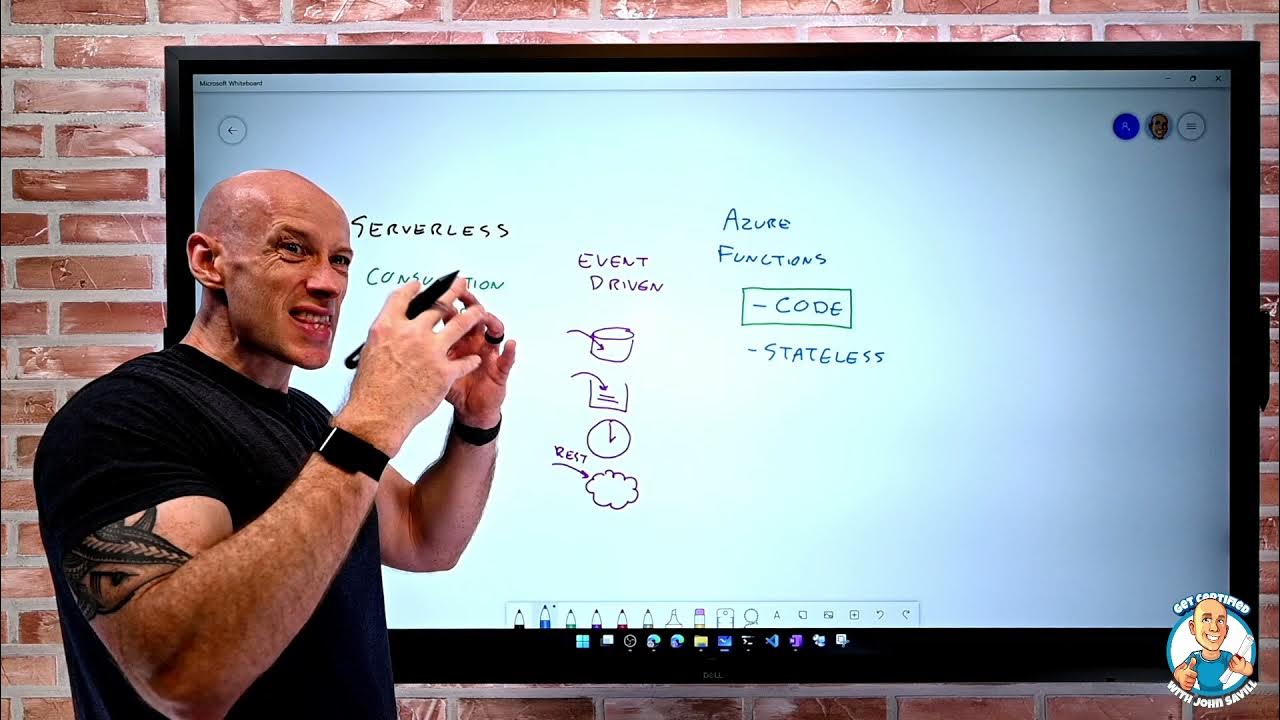
Benefits and Usage of Serverless Technologies - AZ-900 Certification Course
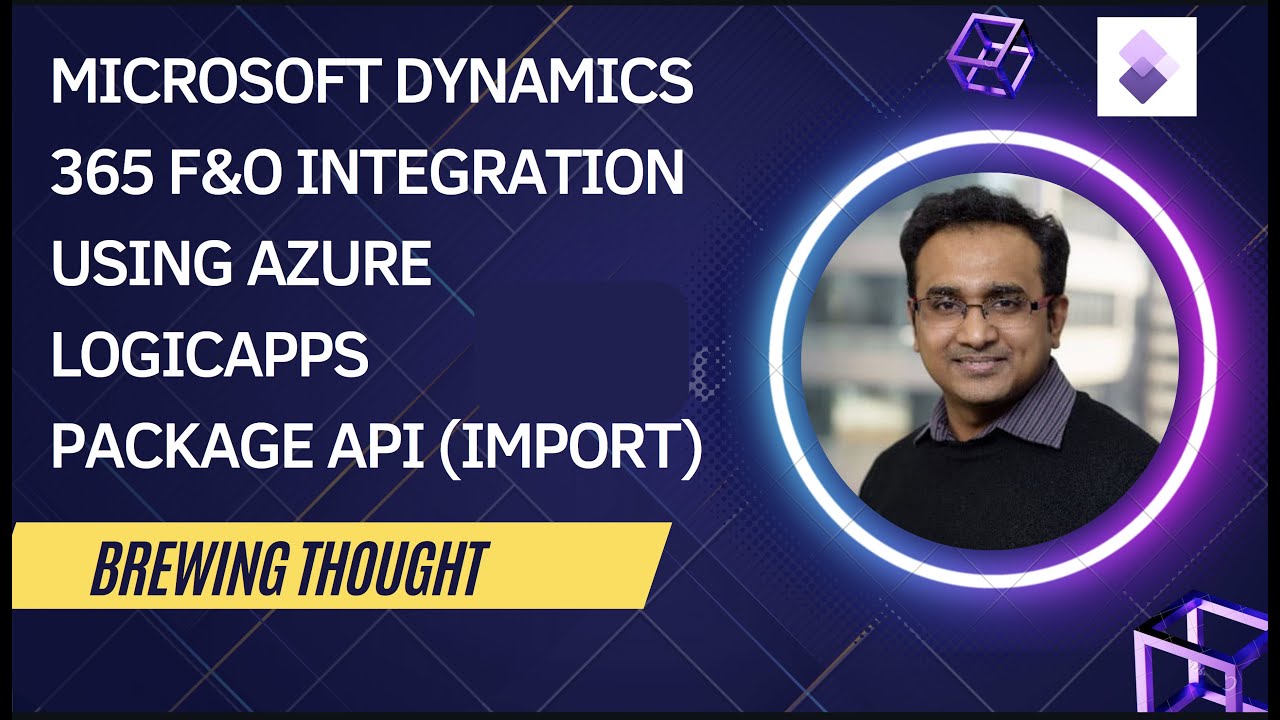
DMF Package API Import pattern calls

Getting Started with Microsoft Azure IoT Central using NodeMCU ESP8266

Replicate data in the cloud using Oracle Cloud Infrastructure GoldenGate

Azure Data Factory Part 4 - Integration Run Time and Different types of IR
5.0 / 5 (0 votes)
