7. Create Your Course in Open edX Studio
Summary
TLDRThis video tutorial guides viewers through creating a course on Open edX Studio, from initial setup to content structuring. It emphasizes the importance of planning the course layout, including sections, content types, and grading structure. The script covers adding videos, texts, discussions, and assessments, and highlights the need for a comprehensive certificate setup. It also offers practical tips for an engaging learning experience, such as using diverse media and interactive elements.
Takeaways
- 📝 Start by planning your course structure, including sections and content components like videos, readings, and quizzes.
- 🔑 Log in to Open edX Studio with an authorized user to create a new course using the provided course name, organization, and course number.
- ⚠️ Be cautious when selecting the organization, course number, and course run as they cannot be changed after creation and will appear in the course URL.
- 📅 Set course dates carefully in the 'Settings and Details' to ensure learners can't enroll or access the course until it's ready.
- 🖼️ Customize the course with a short description, language, course image, and an about page that can be seen by visitors before enrolling.
- 📚 Use the course outline to create sections and subsections, setting release dates and visibility options for each.
- 📹 Add units to your subsections and include various content types like videos, text, discussions, open responses, and problems.
- 🎥 Videos are a common content type but are hosted externally, not directly in the Open edX platform.
- 🔍 Publish units to test and view them in the LMS using the 'View Live' and 'View in Studio' buttons.
- 📊 Configure the grading structure in the 'Settings > Grading' section, defining assignment types, quantities, and their contribution to the total grade.
- 🏆 Set up certificate configurations following documentation for proper appearance and behavior of the course certificates.
- 📘 Follow documentation for course creators, create a curriculum draft, keep the course organized, and use a variety of media for an engaging experience.
Q & A
What is the main focus of the video?
-The video focuses on guiding users through the process of building their first course in Open edX Studio, starting from creating the course to configuring and publishing it.
What assumptions does the video make about the viewer before starting the course creation?
-The video assumes that the viewer has already considered and documented the structure of their course, including sections, content components, initial design for quizzes, and other activities.
How does one access Open edX Studio to start creating a course?
-To access Open edX Studio, one needs to go to the application's URL and log in with an authorized user account.
What crucial information is required when creating a new course in Open edX Studio?
-When creating a new course, one must provide a course name, select an organization, and provide a course number or alphanumeric code that will identify the course.
Why is it important to select the organization, course number, and course run carefully?
-These details need to be selected carefully because once the course is created, they cannot be changed and will be visible in the course's URL.
What settings can be configured for a course in the 'Settings and Details' section?
-In the 'Settings and Details' section, one can set the pacing, course dates, add a short description, select the language, add a course image, and provide the full HTML content of the course about page.
How can course creators manage the visibility and release of different sections and subsections within their course?
-Course creators can manage visibility and release by setting release dates and visibility options for each section and subsection, deciding if and when learners can access specific parts of the course.
What are the common content types that can be included in a unit of a course?
-The common content types include video, text components, discussion forums, open response activities, and problem sets with various question types like multiple choice, multiple select, drop-down, numerical input, and text.
How can instructors preview their course before publishing it to students?
-Instructors can use the 'Live Version' option in Open edX Studio to preview the course as if they were a student, ensuring the course is ready for learners.
What is the importance of configuring the grading structure of the course?
-Configuring the grading structure involves defining assignment types, the number of assignments, and their contribution to the total grade, which is essential for assessing student performance and determining passing grades.
What recommendations does the video provide for creating an engaging and effective course?
-The video recommends going through the documentation, creating a curriculum draft, using clear structure labels, composing units with diverse media, incorporating interactive and collaborative elements, planning media and document uploads, respecting intellectual property, and providing comprehensive support for users.
Outlines

هذا القسم متوفر فقط للمشتركين. يرجى الترقية للوصول إلى هذه الميزة.
قم بالترقية الآنMindmap

هذا القسم متوفر فقط للمشتركين. يرجى الترقية للوصول إلى هذه الميزة.
قم بالترقية الآنKeywords

هذا القسم متوفر فقط للمشتركين. يرجى الترقية للوصول إلى هذه الميزة.
قم بالترقية الآنHighlights

هذا القسم متوفر فقط للمشتركين. يرجى الترقية للوصول إلى هذه الميزة.
قم بالترقية الآنTranscripts

هذا القسم متوفر فقط للمشتركين. يرجى الترقية للوصول إلى هذه الميزة.
قم بالترقية الآنتصفح المزيد من مقاطع الفيديو ذات الصلة
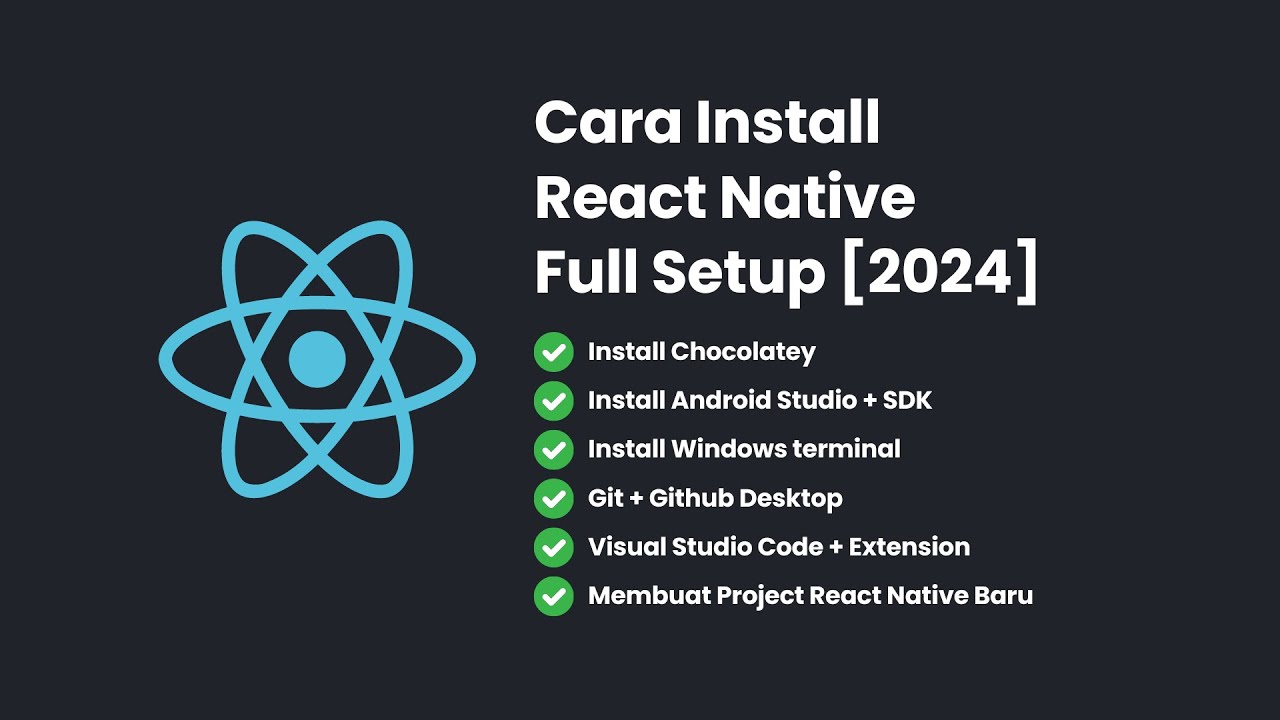
Cara Install React Native + Full Setup [2024]

AutoGen Studio Tutorial - NO CODE AI Agent Builder (100% Local)
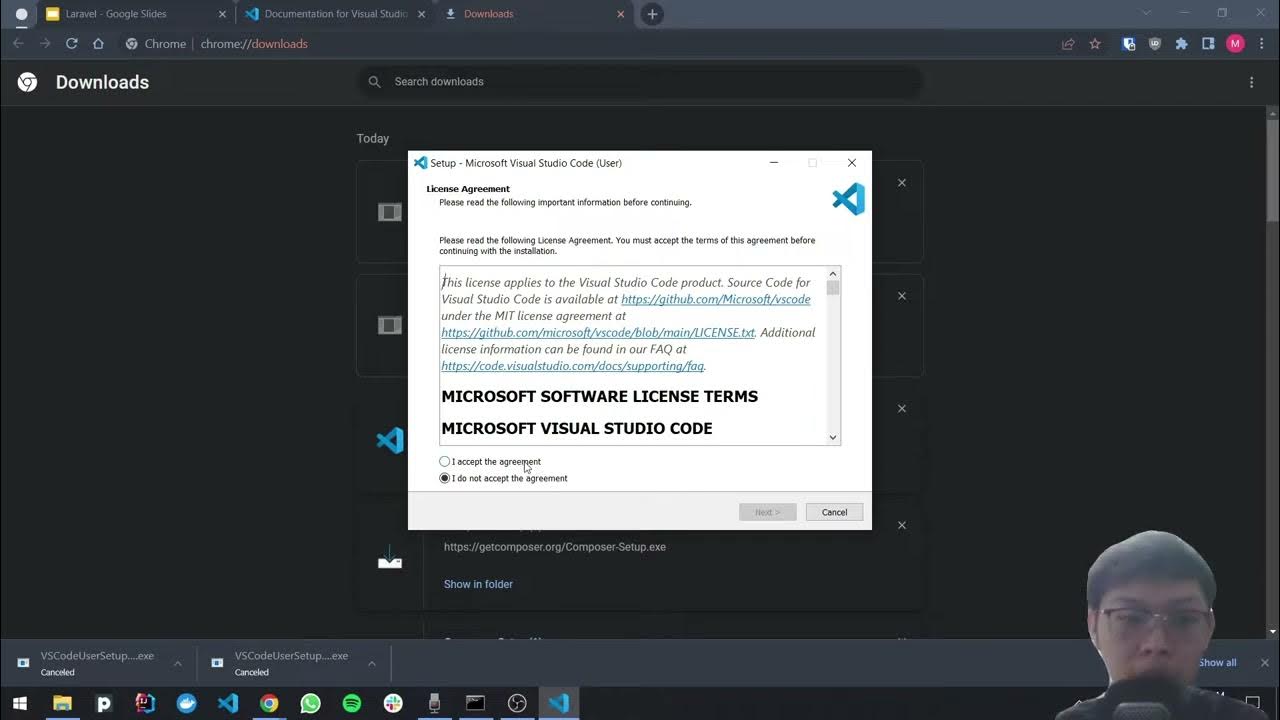
4 VSC

How To Install C Programming Software In Laptop | C Installation Tutorial For Beginners |Simplilearn

how to make a beat on FL STUDIO (Beginner)

Up and running with OpenGL on Windows // OpenGL Beginners Series
5.0 / 5 (0 votes)
