Arduino Workshop - Chapter One - What is a Microcontroller?
Summary
TLDRThis script explains microcontrollers as simple, efficient computing devices with components like processors, RAM, and flash storage. It uses the Arduino board, powered by an ATmega328P chip running at 16 MHz, as an example to illustrate how microcontrollers perform tasks through clock cycles and execute simple instructions to accomplish complex functions. The script emphasizes the absence of an operating system, allowing microcontrollers to run user code directly for quick and precise operations. It also touches on the minimal hardware requirements for a microcontroller to function, contrasting it with the extensive setup needed for a computer.
Takeaways
- 🤖 A microcontroller is a simplified computer with a processor, RAM, flash storage, and hardware peripherals like GPIO pins.
- 🔢 Microcontrollers operate on a clock cycle, with the Arduino's ATmega328P running at 16 megahertz, meaning 16 million cycles per second.
- ⏱️ Each clock cycle allows the CPU to execute a simple instruction, which can be grouped to perform more complex tasks.
- 📊 Microcontrollers are based on mathematical operations, such as binary addition or comparison, to build up to higher-level functions.
- 💡 The Arduino board, specifically, uses an ATmega328P microcontroller that is pre-flashed with the Arduino bootloader for easy programming.
- 🛠️ Microcontrollers are efficient because they run only the code programmed into them without an operating system overhead.
- 📚 The bootloader's primary role is to facilitate communication with the Arduino IDE for programming the microcontroller via USB.
- 🔌 Unlike a typical computer, a microcontroller can function with minimal supporting components, such as an oscillator and capacitors.
- 🔌 The Arduino Uno has additional circuitry for functionalities like USB connections and power supply filtering.
- 🛑 Microcontrollers are a blank slate, executing only what they are programmed to do, making them highly efficient for specific tasks.
- 🔄 The internal electrical clock of a microcontroller dictates its operation, with each cycle representing a state change and an opportunity for action.
Q & A
What is a microcontroller and how does it compare to a PC in terms of complexity and power?
-A microcontroller is a compact computing device with much less complexity and power than a PC. It consists of a processor, RAM, flash storage, and hardware peripherals but is designed for specific tasks rather than general computing.
What components does a microcontroller typically consist of?
-A microcontroller typically includes a processor, RAM, flash storage, and hardware peripherals such as GPIO pins for connecting sensors and other circuitry.
What is the significance of the term 'megahertz' in the context of microcontrollers?
-MegaHertz (MHz) refers to the clock speed of the microcontroller's processor, indicating how many million cycles per second the CPU can perform, which is a measure of its processing frequency.
How does the clock speed of a microcontroller affect its operation?
-The clock speed determines how many times the CPU can perform a simple instruction per second. Higher clock speeds allow for more instructions to be executed, enabling the microcontroller to handle more complex tasks.
What is the clock speed of the microcontroller used in Arduino boards?
-Arduino boards typically use ATmega series chips, which run at 16 MHz, meaning the CPU clock ticks 16 million times per second.
How does a microcontroller perform tasks using its clock cycles?
-On each clock cycle, the microcontroller can perform simple instructions, such as adding binary numbers or comparing states. These simple instructions are then grouped together to perform more complex tasks.
What is the role of the bootloader in a microcontroller?
-The bootloader in a microcontroller allows for communication with development environments like the Arduino IDE over USB, enabling the programming of the microcontroller with custom code.
Why do microcontrollers operate more efficiently than a typical computer?
-Microcontrollers operate more efficiently because they run only the code programmed by the user, without the overhead of an operating system or other software, allowing them to perform tasks quickly and in the exact order required.
What is the minimum hardware requirement for a microcontroller to function?
-The minimum hardware requirement for a microcontroller to function includes the microcontroller itself, an oscillator, two capacitors, and the correct power supply.
How does the Arduino system enhance the functionality of a microcontroller?
-The Arduino system provides additional functionality such as USB connections, power supply filtering, and dependency headers, which are not strictly necessary for the microcontroller to operate but enhance its capabilities.
What is the purpose of the Arduino IDE in the context of microcontrollers?
-The Arduino IDE serves as the development environment for programming microcontrollers like the Arduino. It allows users to write, upload, and debug code to the microcontroller.
Outlines

هذا القسم متوفر فقط للمشتركين. يرجى الترقية للوصول إلى هذه الميزة.
قم بالترقية الآنMindmap

هذا القسم متوفر فقط للمشتركين. يرجى الترقية للوصول إلى هذه الميزة.
قم بالترقية الآنKeywords

هذا القسم متوفر فقط للمشتركين. يرجى الترقية للوصول إلى هذه الميزة.
قم بالترقية الآنHighlights

هذا القسم متوفر فقط للمشتركين. يرجى الترقية للوصول إلى هذه الميزة.
قم بالترقية الآنTranscripts

هذا القسم متوفر فقط للمشتركين. يرجى الترقية للوصول إلى هذه الميزة.
قم بالترقية الآنتصفح المزيد من مقاطع الفيديو ذات الصلة

Sistem Komputer - Perangkat Keras Komputer (Hardware) | Materi IKM Informatika SMP Kelas 7

2021 Grade 10 Module 1.3) Hardware
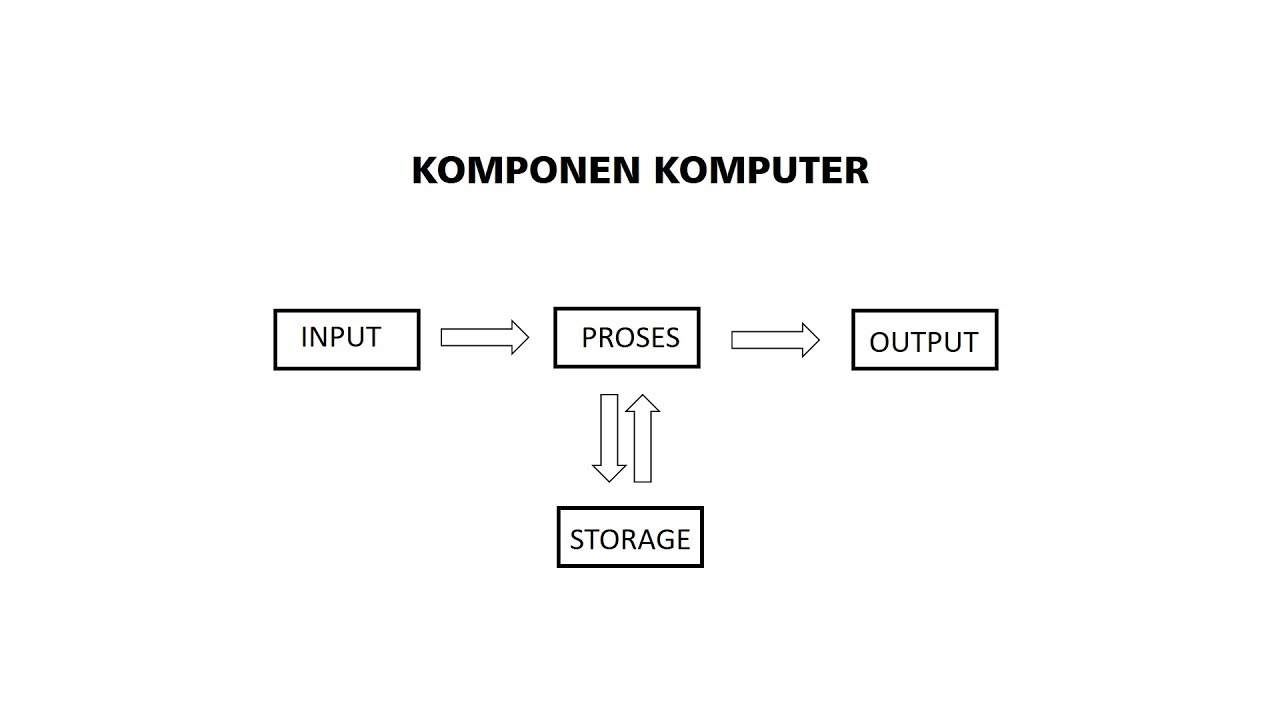
PENGERTIAN KOMPONEN KOMPUTER INPUT PROSES OUTPUT STORAGE

Lec-1: Microprocessor and Microcontroller in Computer system

Perangkat Keras Komputer Materi TIK Kelas 10

Perangkat Keras Komputer | Hardware | Materi Informatika kelas 8 | Bab 3 Sistem Komputer | Kumer
5.0 / 5 (0 votes)
