Scrape Data from Any Website with Browse Ai | Extract any data from any website
Summary
TLDRThe video script discusses a method for data structure-based web scraping that can handle various data sizes and automates the extraction process. It introduces a browser and tab-based approach, offering numerous libraries and a user-friendly interface. The script guides viewers on setting up accounts, extracting data from search results, and using a builder review robot for monitoring price changes. It also covers how to capture screenshots and text, and suggests scheduling tasks for regular updates, providing a comprehensive guide to data extraction and automation.
Takeaways
- 😀 The script discusses a method for data structure-based scraping that completely changes the way data is extracted.
- 🔄 Users can now expect to handle any size of data and share it, with automated data extraction becoming more efficient.
- 📈 The script mentions a growing library and options for users, including robots for data extraction.
- 🛠️ Users are guided through setting up a browser and tapping into various functionalities for data extraction.
- 🔍 The script explains how to use a 'stall stack tablet' to extract complete data from calls.
- 📝 Data is expected in various formats, such as tech up to oil, and the script provides an example of 15 minutes of data extraction.
- 🎁 When creating a free account, users receive 300 credits or points to utilize within the platform.
- 🔗 The script describes how to capture and utilize data from the first and second websites in a search result list.
- 📈 It is possible to schedule tasks based on the type of data rate desired, such as hourly or at specific intervals.
- 📊 The script provides an example of how to copy a full URL and use it on a dashboard to build reviews with a robot.
- 📋 The script concludes with instructions on how to capture visible text, prices, and additional information for data scraping.
Q & A
What is the main topic of discussion in the script?
-The main topic of discussion is about a data structure-based scraping method that completely changes the way data is extracted and processed.
What is the significance of the browser and tape mentioned in the script?
-The browser and tape refer to the tools used for data extraction, where the browser is used for browsing and the tape could be a metaphor for recording or capturing data.
What does the script suggest about the user's ability to handle data size?
-The script suggests that the user can handle any size of data, as it mentions the ability to share and schedule data extraction automatically.
What is the role of the 'robot option' mentioned in the script?
-The 'robot option' likely refers to an automated feature that assists in data extraction, providing various options and libraries for users to utilize.
How does the script describe the process of data extraction from a website?
-The script describes the process as being automated, where data is extracted from a website by clicking on the browser and selecting the required elements to capture.
What is the purpose of the 'credits' or 'points' mentioned in the script?
-The 'credits' or 'points' are likely a form of currency or resource within the platform that allows users to perform data extraction tasks.
What does the script imply about the user interface for data extraction?
-The script implies that the user interface is interactive, allowing users to click and select elements for data extraction, such as results from a search query.
How can users schedule tasks according to the script?
-Users can schedule tasks by setting up the timing and type of data extraction they require, such as the frequency and the specific pages or sections to target.
What is the script's stance on the evolution of the data extraction tool?
-The script suggests that the data extraction tool is continuously being upgraded, offering more features and capabilities over time.
What is the script's advice on handling classified or direct information?
-The script advises that users should be able to classify the information they extract, whether it's classified or just direct, and handle it accordingly.
How does the script describe the process of copying and using URLs for data extraction?
-The script describes the process as involving copying the URL and then using it in the dashboard to initiate the data extraction process, with options to monitor changes and capture screenshots.
Outlines

هذا القسم متوفر فقط للمشتركين. يرجى الترقية للوصول إلى هذه الميزة.
قم بالترقية الآنMindmap

هذا القسم متوفر فقط للمشتركين. يرجى الترقية للوصول إلى هذه الميزة.
قم بالترقية الآنKeywords

هذا القسم متوفر فقط للمشتركين. يرجى الترقية للوصول إلى هذه الميزة.
قم بالترقية الآنHighlights

هذا القسم متوفر فقط للمشتركين. يرجى الترقية للوصول إلى هذه الميزة.
قم بالترقية الآنTranscripts

هذا القسم متوفر فقط للمشتركين. يرجى الترقية للوصول إلى هذه الميزة.
قم بالترقية الآنتصفح المزيد من مقاطع الفيديو ذات الصلة

Use AI To Make Money with Python - Scraping and Extracting Data

Tổng quan AI Web Scraping 2025: cào dữ liệu dễ dàng với AI! Bức tranh toàn cảnh các công cụ mới nhất
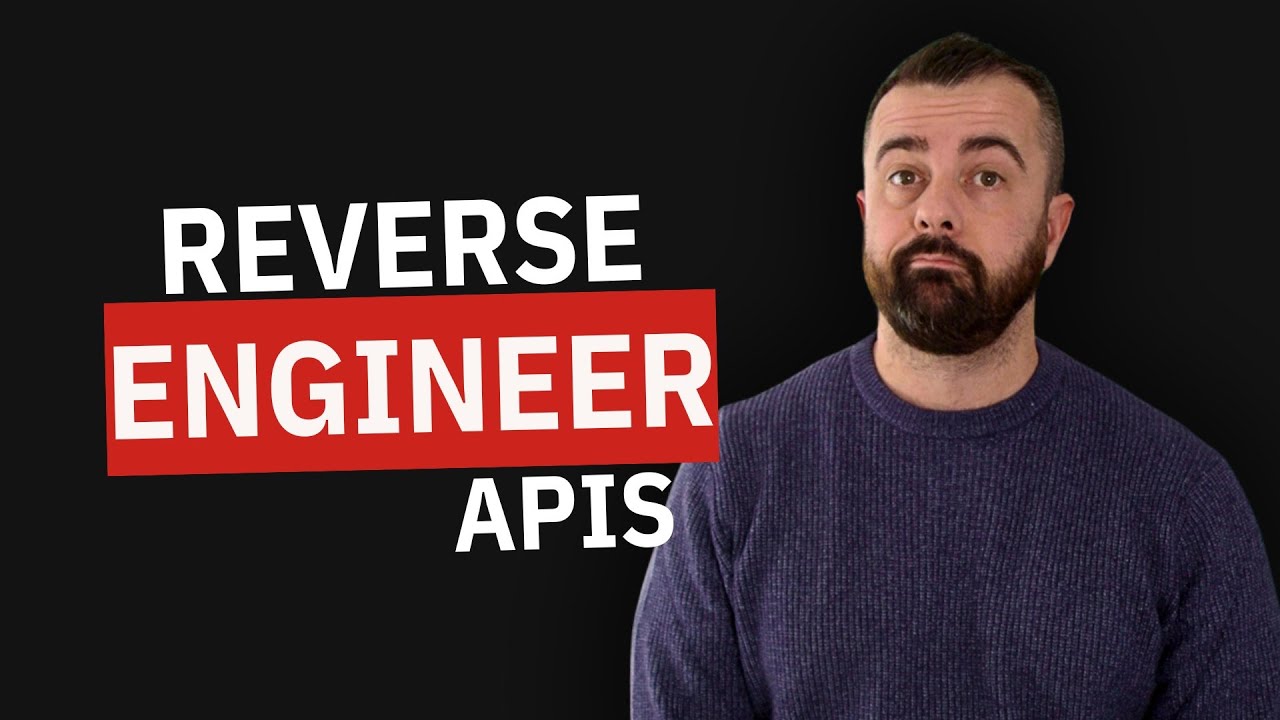
This is How I Scrape 99% of Sites

Webinar: Get Started with Browse AI (May 30, 2024)

Scrapebox Tutorial on Advanced Filtering and Footprint Techniques

LinkedIn Data Scraping Tutorial | 1-Click To Save to Sheets
5.0 / 5 (0 votes)
