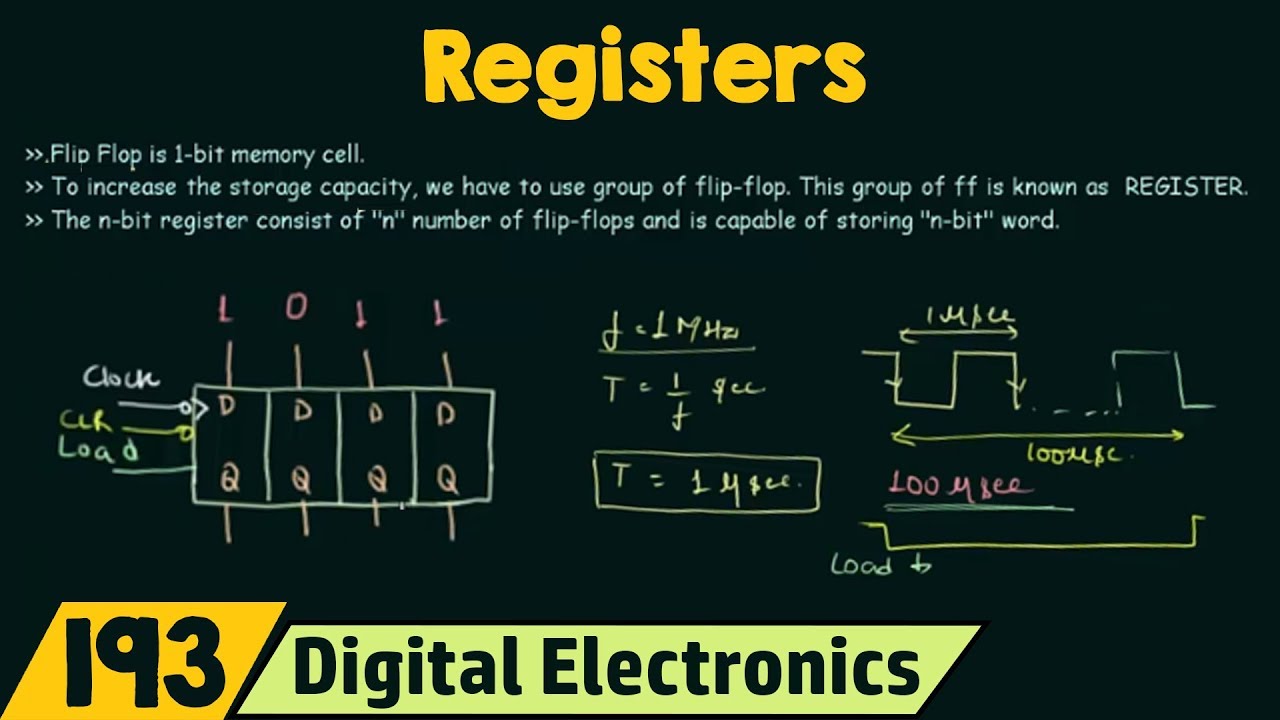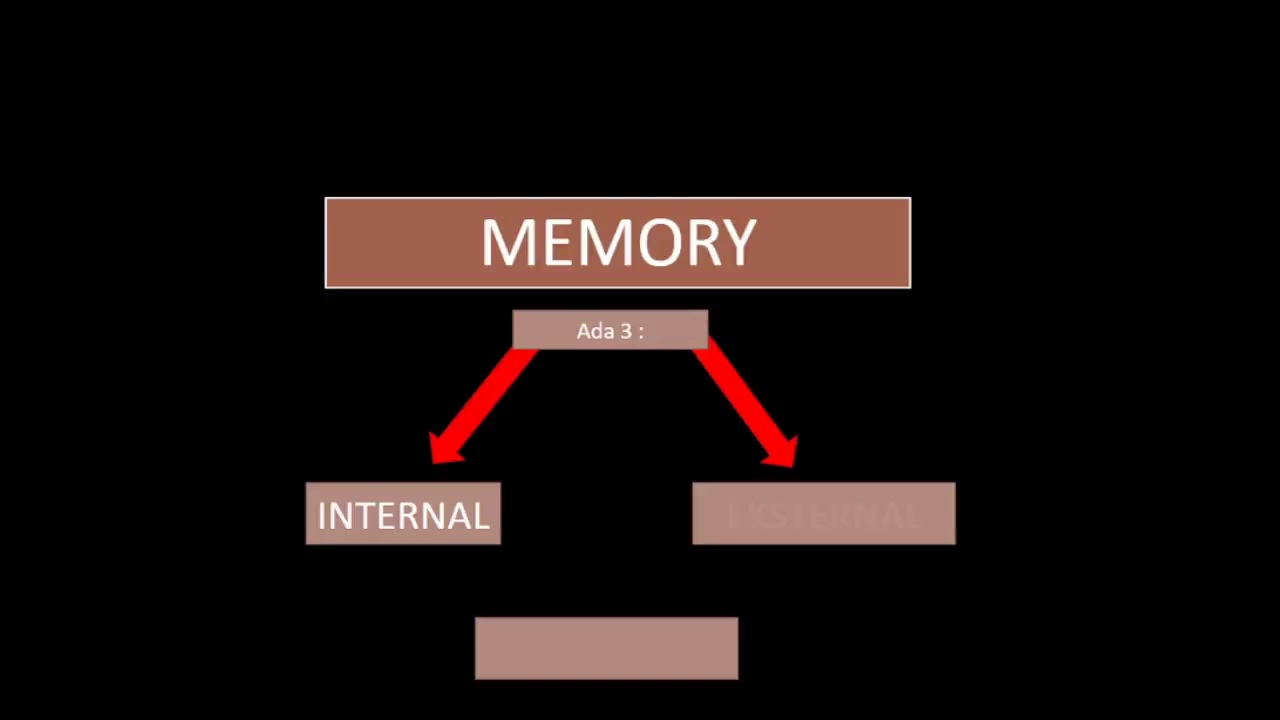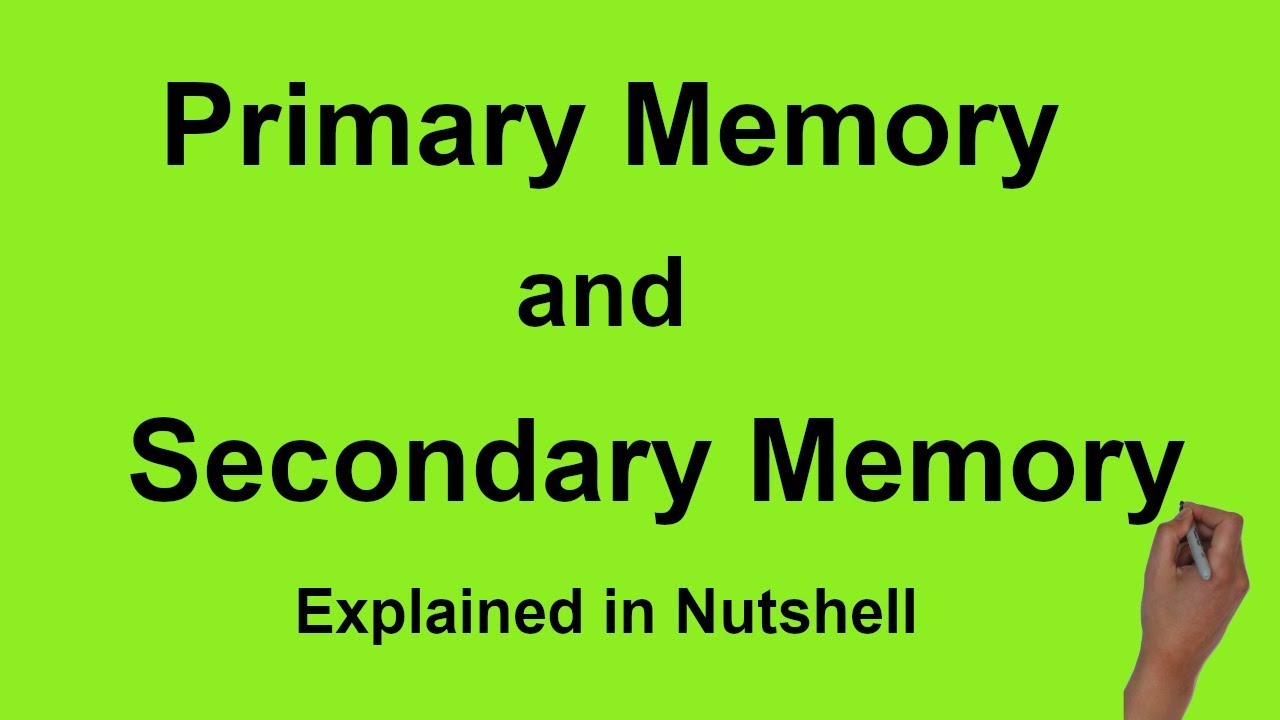How computer memory works - Kanawat Senanan
Summary
TLDRThe video script delves into the role of memory in both humans and computers, highlighting the fundamental unit of data storage—the bit. It explains the distinction between short-term and long-term memory in computers, detailing the workings of RAM, DRAM, SRAM, and the importance of memory latency. The script also contrasts various long-term storage devices, such as magnetic, optical, and solid-state drives, and discusses the challenges of data degradation and ongoing research for more durable memory solutions.
Takeaways
- 🧠 Our memories, like computer memory, are crucial for recalling past experiences, learning, and planning for the future.
- 💾 Computer memory is made up of bits, the fundamental units of data storage, which can be either 0 or 1.
- 🔍 Each bit is stored in a memory cell that can switch between two states, representing the binary values.
- 🖥️ The central processing unit (CPU) processes millions of bits, acting as the computer's brain.
- 🔄 The struggle for computer designers lies in balancing size, cost, and speed of memory systems.
- 🏃♂️ Computers have both short-term (RAM) and long-term memory for immediate tasks and permanent storage.
- 🔑 When a program runs, the operating system allocates an area in short-term memory for executing instructions.
- ⏱️ Memory latency is the time it takes for the CPU to access and process data within memory.
- 🚀 Dynamic RAM (DRAM) is the most common type of RAM, using a transistor and capacitor to store electrical charges.
- 🔄 DRAM is dynamic because it requires periodic recharging to prevent data loss due to charge leakage.
- 🏎️ Static RAM (SRAM) is faster than DRAM but more expensive and takes up more space.
- 🔌 RAM and cache hold data only as long as they are powered, necessitating transfer to long-term storage when power is off.
- 💿 Long-term storage devices include magnetic storage, optical storage, and solid-state drives (SSDs).
- 🔽 Magnetic storage has the highest latency due to the need to physically locate and read data from spinning discs.
- 📀 Optical storage uses light to read data from discs coated with a reflective dye but has slow latencies and lower capacity.
- 🔒 SSDs are the fastest and most reliable long-term storage, using floating gate transistors to trap electrical charges.
- 🛡️ Despite their importance, computer memory bits degrade over time due to heat, demagnetization, and charge leakage.
- 🔬 Scientists are researching materials at the quantum level to develop faster, smaller, and more durable memory devices.
Q & A
What role does memory play in both humans and computers?
-Memory in both humans and computers helps to remember the past, learn and retain skills, and plan for the future. It is essential for processing and storing information.
What are the basic units of data storage in a computer's memory?
-The basic units of data storage in a computer's memory are bits, or binary digits, which can have two possible values: 0 and 1.
How are bits stored in a computer's memory cells?
-Bits are stored in memory cells that can switch between two states, representing 0 and 1. These cells are part of the central processing unit (CPU), which acts as the computer's brain.
What is the challenge faced by computer designers regarding memory?
-Computer designers face a constant struggle between size, cost, and speed as they try to manage the exponential growth of bits needing to be processed.
What is the difference between a computer's short-term and long-term memory?
-Short-term memory is used for immediate tasks and is allocated by the operating system when a program runs. Long-term memory is for more permanent storage and requires data to be transferred from short-term memory once the device is turned off.
What is the term for memory that can be accessed in any order?
-The term for memory that can be accessed in any order is random access memory (RAM).
What are the two components of a memory cell in dynamic RAM (DRAM)?
-A memory cell in dynamic RAM (DRAM) consists of a tiny transistor and a capacitor that store electrical charges, representing 0 when there's no charge and 1 when charged.
Why is memory referred to as 'dynamic' in DRAM?
-Memory is referred to as 'dynamic' in DRAM because it only holds charges briefly before they leak away, requiring periodic recharging to retain data.
What is the fastest memory in a computer system and why is it also the most expensive?
-The fastest memory in a computer system is static RAM (SRAM), which is made up of six interlocked transistors that don't need refreshing. It is the most expensive because it takes up more space than DRAM and has a higher cost of production.
What are the three major types of long-term storage devices mentioned in the script?
-The three major types of long-term storage devices mentioned are magnetic storage, optical-based storage like DVDs and Blu-rays, and solid-state drives (SSDs) like flash sticks.
How do solid-state drives (SSDs) store data differently from other storage devices?
-Solid-state drives (SSDs) store data using floating gate transistors that trap or remove electrical charges within their specially designed internal structures, unlike magnetic or optical storage which rely on patterns or coatings.
Why is the reliability of computer memory not as stable and permanent as commonly believed?
-Computer memory is not as stable and permanent because heat can demagnetize hard drives, degrade the dye in optical media, and cause charge leakage in floating gates. Additionally, repeatedly writing to floating gate transistors in SSDs corrodes them, eventually rendering them useless.
Outlines

هذا القسم متوفر فقط للمشتركين. يرجى الترقية للوصول إلى هذه الميزة.
قم بالترقية الآنMindmap

هذا القسم متوفر فقط للمشتركين. يرجى الترقية للوصول إلى هذه الميزة.
قم بالترقية الآنKeywords

هذا القسم متوفر فقط للمشتركين. يرجى الترقية للوصول إلى هذه الميزة.
قم بالترقية الآنHighlights

هذا القسم متوفر فقط للمشتركين. يرجى الترقية للوصول إلى هذه الميزة.
قم بالترقية الآنTranscripts

هذا القسم متوفر فقط للمشتركين. يرجى الترقية للوصول إلى هذه الميزة.
قم بالترقية الآن5.0 / 5 (0 votes)