ARP Explained - Address Resolution Protocol
Summary
TLDRThe Address Resolution Protocol (ARP) is essential for local area networks, as it maps IP addresses to unique MAC addresses, enabling device communication. ARP operates by checking the ARP cache for a match or broadcasting a request if absent. Once a MAC address is found, it's stored in the cache for efficiency, reducing the need for further broadcasts. The script explains the process using computer A and B as an example, highlighting dynamic and static ARP entries, with dynamic entries being temporary and static ones manually set by network administrators to streamline traffic.
Takeaways
- 📍 ARP stands for Address Resolution Protocol, which is essential for mapping IP addresses to MAC addresses.
- 🔍 MAC address is a unique identifier assigned to network interface cards, used to identify devices on a local network.
- 💻 When a device, like computer A, wants to communicate with another device, such as computer B, it needs the MAC address of the target device.
- 🔎 Before broadcasting a request, a device checks its ARP cache for a cached MAC address corresponding to the known IP address.
- 🖥️ The ARP cache can be viewed using the 'arp -a' command on a Windows command prompt, which shows current IP to MAC address mappings.
- 📢 If the ARP cache does not have the required MAC address, the device sends a broadcast message across the network to find it.
- 🗣️ The device with the matching IP address responds to the broadcast, providing its MAC address to the requesting device.
- 🔄 Once the MAC address is received, it is stored in the ARP cache to improve network efficiency for future communications.
- 📝 ARP cache entries can be dynamic, created automatically when a broadcast is sent, or static, manually entered by a network administrator.
- 🔄 Dynamic ARP entries are temporary and periodically flushed to prevent the cache from becoming overloaded with unused entries.
- 🛠️ Static ARP entries are used to reduce unnecessary ARP broadcast traffic, especially beneficial for devices that frequently communicate with each other.
Q & A
What does ARP stand for?
-ARP stands for Address Resolution Protocol, a protocol used to resolve IP addresses to MAC addresses.
What is a MAC address?
-A MAC address is a physical address of a device, a globally unique number assigned to every network interface card.
Why is ARP necessary for communication on a local area network?
-ARP is necessary because it helps devices acquire the MAC address of another device when they need to communicate, using only the known IP address.
How does a device find the MAC address of another device on the network?
-A device first checks its internal ARP cache. If the MAC address is not found, it sends a broadcast message on the network requesting the MAC address for the specific IP address.
What is the purpose of the ARP cache?
-The ARP cache stores IP address to MAC address associations to make network communication more efficient by avoiding the need to broadcast a message for each communication.
How can one check the ARP cache on a Windows system?
-The ARP cache can be checked on a Windows system by using the command prompt and typing 'arp -a'.
What happens when a device responds to an ARP broadcast?
-When a device with the matching IP address receives the ARP broadcast, it responds back with its MAC address, allowing the requesting device to initiate communication.
What are the two types of ARP entries mentioned in the script?
-The two types of ARP entries are dynamic and static. Dynamic entries are created automatically by the system, while static entries are manually entered by a user or network administrator.
Why are dynamic ARP entries not permanent?
-Dynamic ARP entries are not permanent because they are flushed out periodically to prevent the cache from filling up with unused entries.
What is the purpose of creating a static ARP entry?
-Static ARP entries are used to reduce unnecessary ARP broadcast traffic on a network, especially when two devices are known to frequently communicate with each other.
How can a static ARP entry be created on a Windows system?
-A static ARP entry can be created on a Windows system using the command prompt with the command 'arp -s' followed by the IP address and the MAC address.
Outlines

هذا القسم متوفر فقط للمشتركين. يرجى الترقية للوصول إلى هذه الميزة.
قم بالترقية الآنMindmap

هذا القسم متوفر فقط للمشتركين. يرجى الترقية للوصول إلى هذه الميزة.
قم بالترقية الآنKeywords

هذا القسم متوفر فقط للمشتركين. يرجى الترقية للوصول إلى هذه الميزة.
قم بالترقية الآنHighlights

هذا القسم متوفر فقط للمشتركين. يرجى الترقية للوصول إلى هذه الميزة.
قم بالترقية الآنTranscripts

هذا القسم متوفر فقط للمشتركين. يرجى الترقية للوصول إلى هذه الميزة.
قم بالترقية الآنتصفح المزيد من مقاطع الفيديو ذات الصلة

MAC Address Explained

Lec-61: ARP Explained- Address Resolution Protocol | Network Layer

CCNA 200-301 en Français - Leçon 18 : Etapes de la transmission des IP Packets
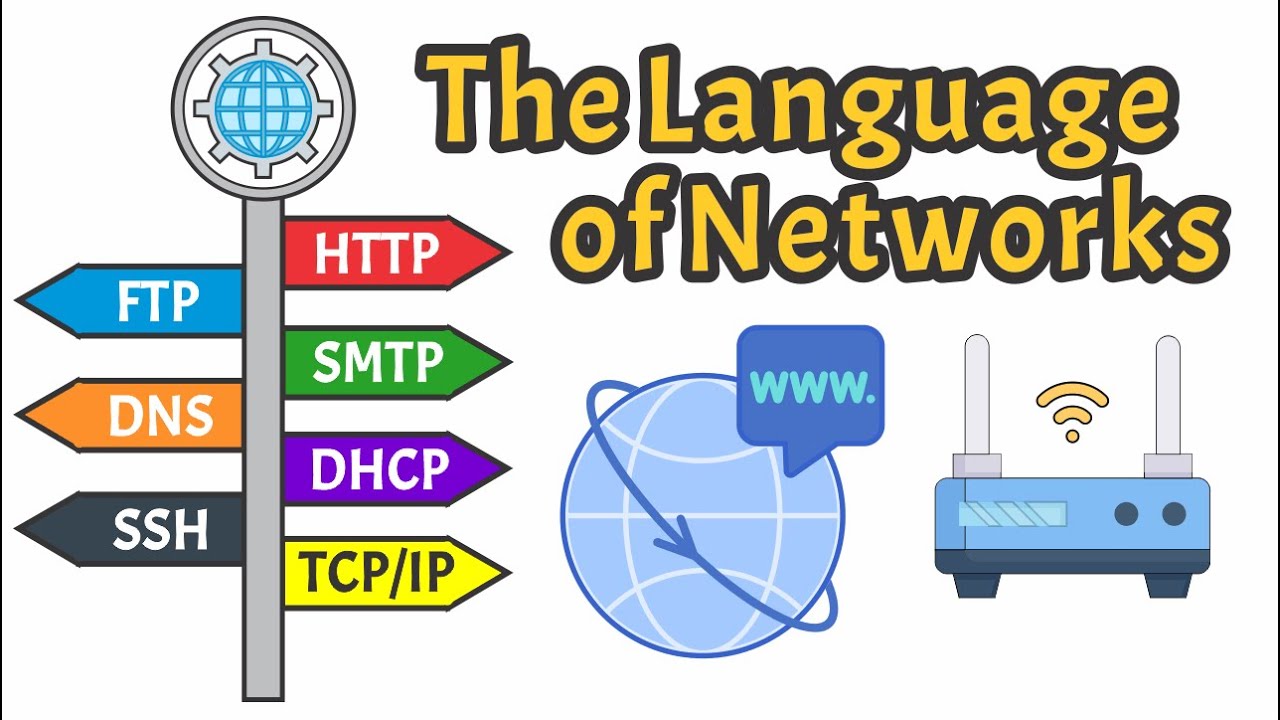
Network Protocols Explained: Networking Basics

SMT 2-3 Well known Network Services

CCNA 200-301 en Français - Leçon 17 : Introduction aux protocoles : DNS, ARP, DHCP & ICMP
5.0 / 5 (0 votes)
