Network Protocols Explained: Networking Basics
Summary
TLDRWhiteboardDoodles simplifies the complex world of network protocols, the rules governing data transmission across networks. From HTTP and HTTPS for web page transfers to SMTP for email routing, each protocol plays a crucial role. Learn about secure file transfers with FTPS and SFTP, DNS for domain name resolution, and how DHCP automates IP address assignment. Explore SSH for secure remote access, the foundational TCP/IP suite, and real-time protocols like UDP. Discover how ARP maps IP to MAC addresses, SNMP manages network devices, and NTP synchronizes time across networks. Gain insights into routing with RIP and OSPF, essential for efficient data travel.
Takeaways
- 📘 Network protocols are sets of rules and conventions that govern data transmission and reception across a network.
- 🌐 HTTP/HTTPS protocols enable the transfer of web pages from servers to browsers, with HTTPS adding encryption for secure data transfer.
- 📁 FTP is used for transferring files between a client and a server, but lacks encryption making it less secure for sensitive data.
- 💌 SMTP is the protocol for sending and relaying email messages across networks, often paired with IMAP or POP3 for managing incoming mail.
- 🌐 DNS translates human-readable domain names into IP addresses that computers use to communicate on the internet.
- 🔄 DHCP automatically assigns IP addresses and network configuration parameters to devices, simplifying network management.
- 🔒 SSH provides a secure channel for accessing and managing remote servers and devices, encrypting all exchanged data.
- 📡 TCP/IP is a foundational protocol suite that enables reliable data transmission by breaking data into packets and handling errors.
- 📧 POP3 downloads emails to your device and usually removes them from the server, while IMAP keeps emails on the server and syncs them across devices.
- 🎮 UDP allows for fast, connectionless data transmission, making it suitable for real-time applications like live video streaming and online gaming.
Q & A
What is a network protocol?
-A network protocol is a set of rules and conventions that govern how data is transmitted and received across a network. It defines how devices communicate with each other, ensuring that data is sent, received, and interpreted correctly.
How does HTTP facilitate communication on the web?
-HTTP, or Hypertext Transfer Protocol, is the foundation of data communication on the web. It enables the transfer of web pages from servers to browsers through a request-response protocol where a client like a web browser sends a request to a server, and the server responds with the requested resources.
What is the main difference between HTTP and HTTPS?
-HTTPS is the secure version of HTTP, which adds a layer of encryption using SSL and TLS to protect the data being transferred. This ensures that the communication between the client and server is encrypted and secure, safeguarding sensitive information from eavesdropping and tampering.
What role does FTP play in file transfers?
-FTP, or File Transfer Protocol, is used for transferring files between a client and a server over the internet or within a local network. It operates on a client-server model where the client initiates a connection to the server to upload or download files.
Why is SMTP important for email communication?
-SMTP, or Simple Mail Transfer Protocol, is the standard protocol used for sending and relaying email messages across networks. It operates as a push protocol where an email client connects to an SMTP server to send messages to the recipient's mail server, ensuring emails are correctly routed and delivered.
How does DNS translate domain names into IP addresses?
-DNS, or Domain Name System, translates human-readable domain names into IP addresses that computers use to locate and communicate with each other on the internet. It acts as the internet's phonebook, allowing users to access websites using easy-to-remember names instead of complex numerical IP addresses.
What is DHCP and how does it simplify network management?
-DHCP, or Dynamic Host Configuration Protocol, automatically assigns IP addresses and other network configuration parameters to devices on a network. This automated process eliminates the need for manual IP address configuration, reducing conflicts and ensuring each device has the correct network settings to operate smoothly.
How does SSH provide a secure channel for remote server access?
-SSH, or Secure Shell, is a network protocol used to securely access and manage remote servers and devices over an unsecured network. It encrypts all data exchanged between the client and server, protecting it from eavesdropping and tampering, and uses strong authentication methods to ensure only authorized users can access the remote system.
What is the purpose of TCP/IP in modern networks?
-TCP/IP, or Transmission Control Protocol / Internet Protocol, is a foundational suite of protocols that underpins most modern networks, including the internet. It enables reliable data transmission by breaking data into packets, ensuring they arrive in order, and handling any errors that occur during transmission.
How do POP3 and IMAP differ in email retrieval?
-POP3 downloads emails to your device and usually removes them from the server, allowing you to read them offline but limiting access from other devices. IMAP, on the other hand, keeps your emails on the server and syncs them across all your devices, providing access to your messages from anywhere.
What is the primary function of UDP in computer networks?
-UDP, or User Datagram Protocol, allows for fast and connectionless data transmission. Unlike TCP, UDP does not establish a connection before sending data, nor does it guarantee delivery, order, or error checking of packets, making it more efficient for applications where speed is critical and data loss is acceptable.
Outlines

This section is available to paid users only. Please upgrade to access this part.
Upgrade NowMindmap

This section is available to paid users only. Please upgrade to access this part.
Upgrade NowKeywords

This section is available to paid users only. Please upgrade to access this part.
Upgrade NowHighlights

This section is available to paid users only. Please upgrade to access this part.
Upgrade NowTranscripts

This section is available to paid users only. Please upgrade to access this part.
Upgrade NowBrowse More Related Video
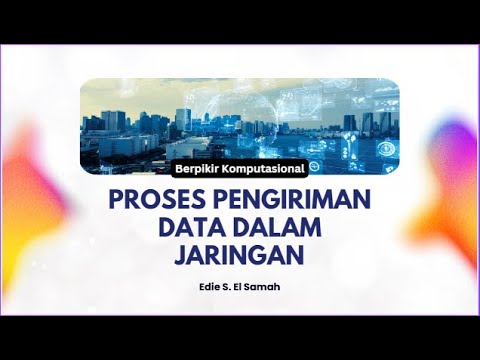
06. Berpikir Komputasional - Proses Pengiriman Data dalam Jaringan - Informatika Kelas XI

CCNA 200-301 en Français - Leçon 13 : Introduction aux réseaux longue distance : Circuits Loués

(NETGEAR AV Level 1) Module 1: The OSI Model

Redes de Computadores explicado de um jeito que você nunca viu

OWP 20200504 kerja protocol TCP dengan wireshark

Cyber Security Chapter 1 Lecture 9
5.0 / 5 (0 votes)