video1090533831
Summary
TLDRThe video script is an instructional walkthrough on integrating a database with a web form to display and update student data. It covers the creation of a connection file, executing SQL queries using PHP, and dynamically generating HTML content based on database results. The instructor guides viewers through testing the form, modifying data, and troubleshooting common errors. The session concludes with an assignment for students to implement the concepts learned, emphasizing original coding over copying provided examples.
Takeaways
- 😀 The speaker is discussing a process of displaying and updating student data from a database on a form.
- 📝 They demonstrate how to add a new student's data by copying and modifying existing data fields.
- 🔗 The script explains the importance of correctly setting up a database connection using 'mysql_connect' with the right parameters.
- 💾 It is emphasized that the database name must be accurate to avoid connection errors.
- 🔍 The speaker clarifies that the file for database connection should not be mixed with the file for displaying data.
- 📚 The process of selecting data from the 'mahasiswa' table using SQL query within PHP is explained.
- 👨🏫 The script includes instructions for students to practice coding and understand the connection between PHP and SQL.
- 🔑 The use of 'mysql_query' function in PHP to execute SQL commands is highlighted.
- 🔄 The script describes a loop mechanism to iterate over the data retrieved from the database and display it.
- 🖥️ The importance of alternating between PHP and HTML when coding to display data correctly is mentioned.
- 📆 The assignment includes a task for students to try out the coding by a certain date and submit their work for grading.
Q & A
What is the main topic discussed in the video script?
-The main topic discussed in the video script is the process of connecting to a database, retrieving data, and displaying it in a form using PHP and SQL.
What is the purpose of the 'koneksidb.php' file mentioned in the script?
-The 'koneksidb.php' file is used to establish a connection to the database using parameters such as local host, username, password, and the database name.
What parameters are required for the 'mysql_connect' function in PHP?
-The 'mysql_connect' function requires four parameters: local host, username, password, and the database name.
What is the significance of the 'select' statement in SQL used in the script?
-The 'select' statement in SQL is used to retrieve data from a database. In the script, it is used to fetch data from the 'mahasiswa' table.
How is the data from the database displayed in the form according to the script?
-The data from the database is displayed in the form by using a 'while' loop to iterate through the data and populate the form fields accordingly.
What is the role of the 'mysql_query' function in the script?
-The 'mysql_query' function is used to execute an SQL query in PHP. It takes a connection to the database and the SQL query as parameters and returns the result.
What does the script suggest to do when adding new data to the database?
-When adding new data to the database, the script suggests using an 'INSERT INTO' SQL statement instead of a 'SELECT' statement.
What is the importance of ensuring the database name is correct in the connection file?
-Ensuring the database name is correct in the connection file is crucial because an incorrect name will result in a failed connection to the database.
How does the script handle the display of multiple data entries from the database?
-The script handles the display of multiple data entries by using a 'while' loop that iterates over each row of data and displays it in the form.
What is the script's approach to updating data in the database?
-The script's approach to updating data in the database involves modifying the data in the form, then executing an SQL query to update the corresponding record in the database.
What is the script's advice on handling the PHP and HTML structure when displaying data?
-The script advises to alternate between PHP and HTML structures appropriately, opening and closing PHP tags as needed to embed HTML for displaying data.
Outlines

هذا القسم متوفر فقط للمشتركين. يرجى الترقية للوصول إلى هذه الميزة.
قم بالترقية الآنMindmap

هذا القسم متوفر فقط للمشتركين. يرجى الترقية للوصول إلى هذه الميزة.
قم بالترقية الآنKeywords

هذا القسم متوفر فقط للمشتركين. يرجى الترقية للوصول إلى هذه الميزة.
قم بالترقية الآنHighlights

هذا القسم متوفر فقط للمشتركين. يرجى الترقية للوصول إلى هذه الميزة.
قم بالترقية الآنTranscripts

هذا القسم متوفر فقط للمشتركين. يرجى الترقية للوصول إلى هذه الميزة.
قم بالترقية الآنتصفح المزيد من مقاطع الفيديو ذات الصلة
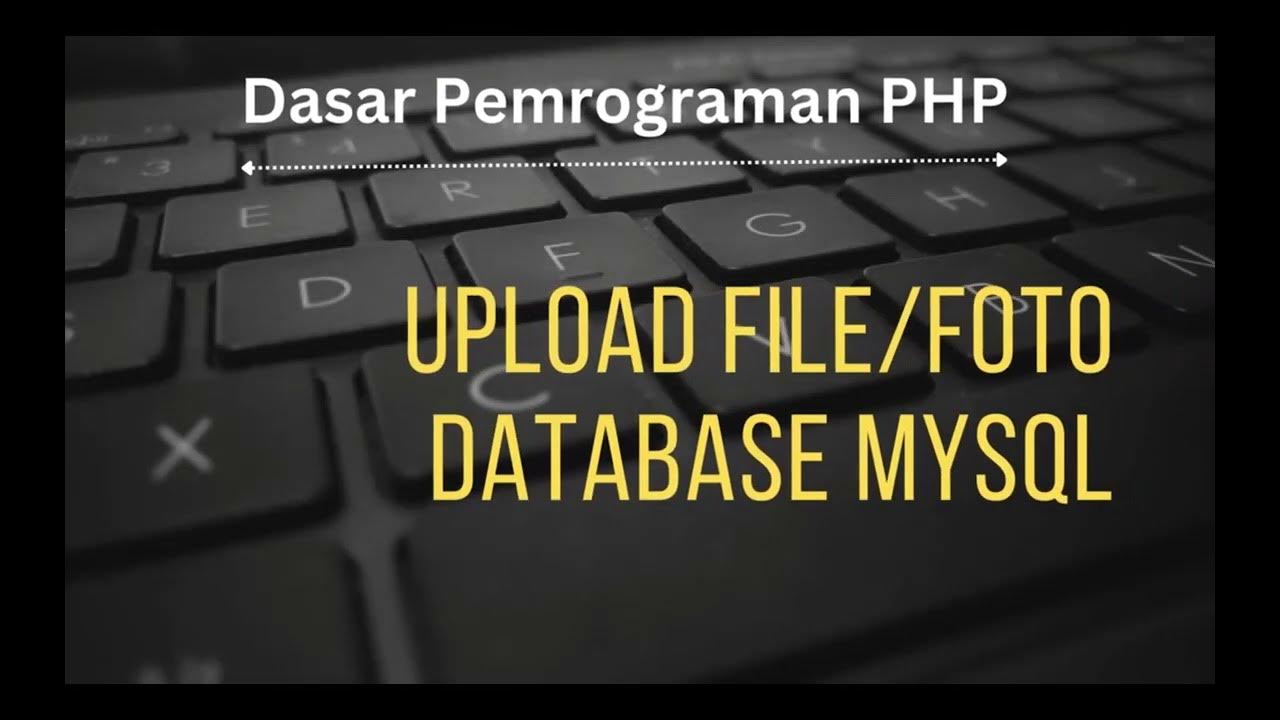
BELAJAR PHP : mengimplementasikan Upload File berupa Gambar/Foto ke dalam database MySQL melalui WEB
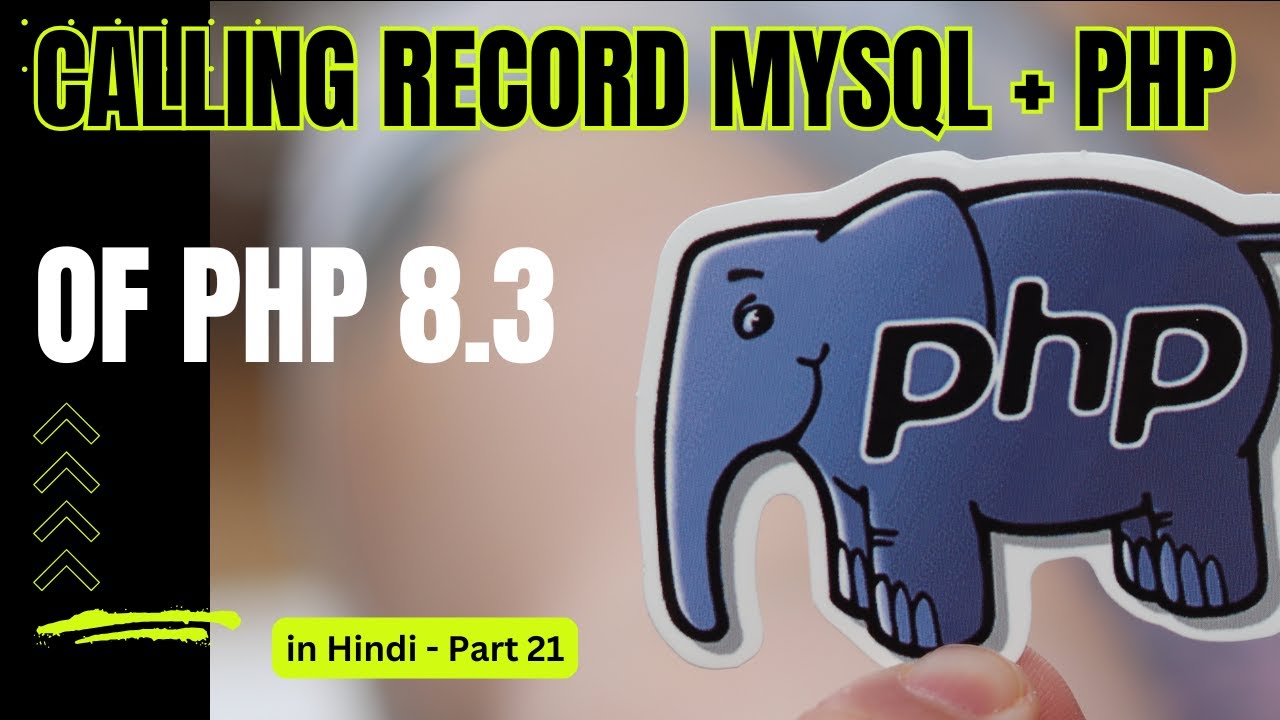
PHP & MySQLi for Web Development - Insert & Calling Record PHP + Mysql - Part 21

Asp.net sql server database connection tutorial
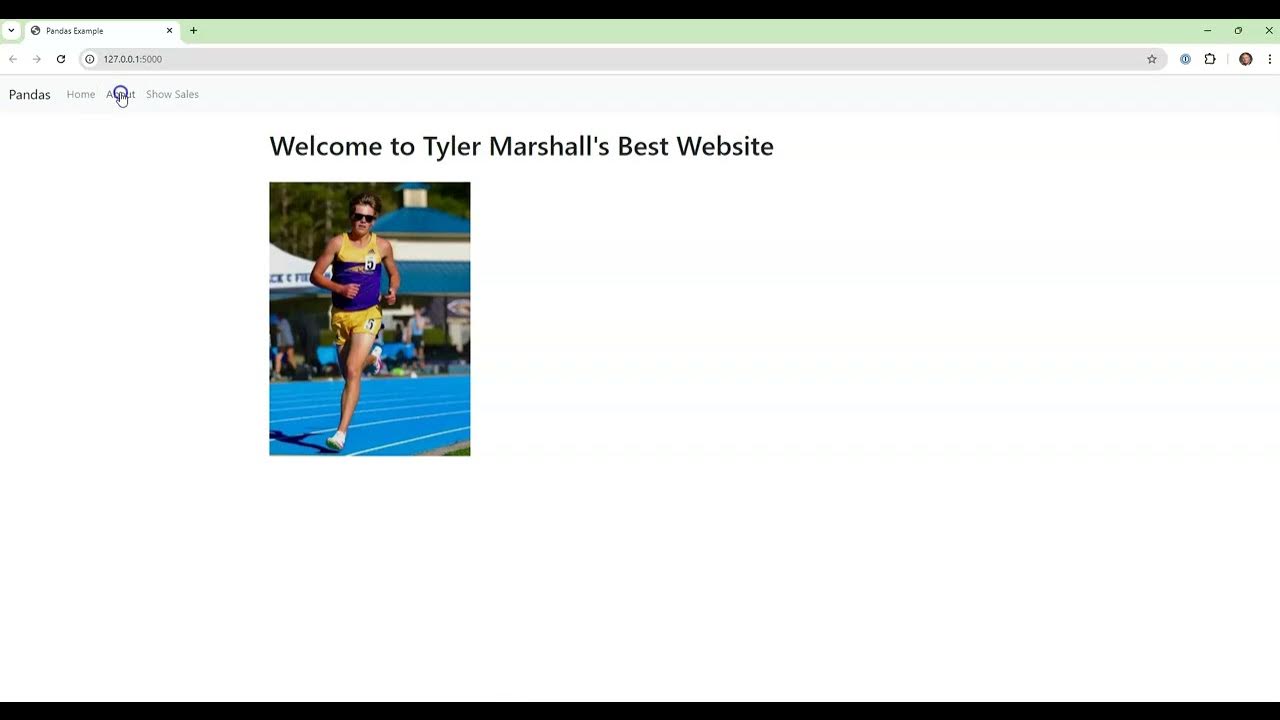
Python Module 6 (Part 1) Using Python Libraries Like Pandas for Displaying Data
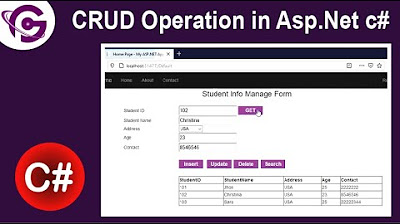
Complete CRUD Operation in Asp.Net C# With SQL Server Step by Step

video1803695566
5.0 / 5 (0 votes)
