Web Programming - Pertemuan 4
Summary
TLDRThe video script is an educational tutorial focused on web development, specifically diving into CSS (Cascading Style Sheets). It covers various methods of applying CSS to HTML elements, such as internal, inline, and external styles. The instructor explains how to add backgrounds, change text colors, and manipulate table appearances. The script is filled with examples and practical advice, aiming to help viewers understand the versatility and importance of CSS in web design.
Takeaways
- 🌟 The session continues with a lesson on CSS, following up from previous lessons on HTML and JavaScript.
- 🎨 CSS is used for styling web pages, including adding backgrounds, colors, and other visual elements.
- 📚 The speaker mentions the importance of understanding CSS syntax and how it can be applied to various HTML elements.
- 🖌️ There are three main ways to add CSS to a webpage: inline, internal, and external. Each method has its own advantages and use cases.
- 🔍 The internal method involves adding CSS directly within the HTML document, typically in the `<head>` section.
- 🌐 External CSS is linked to an HTML document and is typically stored in a separate `.css` file, making it easier to manage styles for multiple pages.
- 📝 Inline CSS is applied directly to HTML elements using the `style` attribute, which can be useful for quick styling but is less efficient for larger projects.
- 💡 The speaker discusses the use of CSS to change the background color of elements, such as making the entire body or specific tables blue.
- 🔄 The script also touches on the concept of CSS specificity, explaining how different CSS rules can affect the same element in different ways.
- 📈 The speaker emphasizes the importance of learning CSS for web development, suggesting that it is a crucial skill for creating visually appealing and responsive websites.
- 🚀 The session concludes with a reminder to practice and experiment with CSS to gain a deeper understanding of its capabilities and potential.
Q & A
What topic is being discussed in this script?
-The script is discussing CSS (Cascading Style Sheets) and how to use it to style HTML elements.
What is the purpose of CSS according to the script?
-CSS is used to add styles to HTML elements, allowing for variations in appearance such as colors, fonts, and layouts, making the content more visually appealing.
What was the topic of the previous lesson?
-The previous lesson covered how to create labels and forms in HTML.
What are the three ways to add CSS mentioned in the script?
-The three ways to add CSS mentioned are internal, inline, and external.
How do you add an internal CSS according to the script?
-To add internal CSS, you place the CSS code inside a <style> tag within the <head> section of the HTML document.
How do you add inline CSS?
-Inline CSS is added directly within an HTML element's style attribute.
How do you add external CSS?
-External CSS is added by linking an external CSS file to the HTML document using a <link> tag within the <head> section.
What happens when you add CSS to the body tag?
-When CSS is added to the body tag, all elements within the body will inherit those styles, such as a background color change.
What is an example of a CSS property and value given in the script?
-An example given is 'background-color: blue;', which sets the background color of an element to blue.
What are the benefits of using external CSS according to the script?
-External CSS is beneficial for larger websites with multiple pages because it allows for centralized styling. This means changes can be made in one CSS file and affect all linked HTML pages, making maintenance easier.
What analogy does the script use to explain the concept of inline CSS?
-The script likens inline CSS to inserting CSS directly within an HTML element, similar to how one would provide specific instructions or attributes directly within a tag.
How does the script suggest testing CSS changes?
-The script suggests making changes to the CSS code and then refreshing the browser to see the updated styles applied to the HTML elements.
Outlines

هذا القسم متوفر فقط للمشتركين. يرجى الترقية للوصول إلى هذه الميزة.
قم بالترقية الآنMindmap

هذا القسم متوفر فقط للمشتركين. يرجى الترقية للوصول إلى هذه الميزة.
قم بالترقية الآنKeywords

هذا القسم متوفر فقط للمشتركين. يرجى الترقية للوصول إلى هذه الميزة.
قم بالترقية الآنHighlights

هذا القسم متوفر فقط للمشتركين. يرجى الترقية للوصول إلى هذه الميزة.
قم بالترقية الآنTranscripts

هذا القسم متوفر فقط للمشتركين. يرجى الترقية للوصول إلى هذه الميزة.
قم بالترقية الآنتصفح المزيد من مقاطع الفيديو ذات الصلة

CSS in 100 Seconds

Understanding Cascading , Specificity and Inheritance | CSS Lecture 4
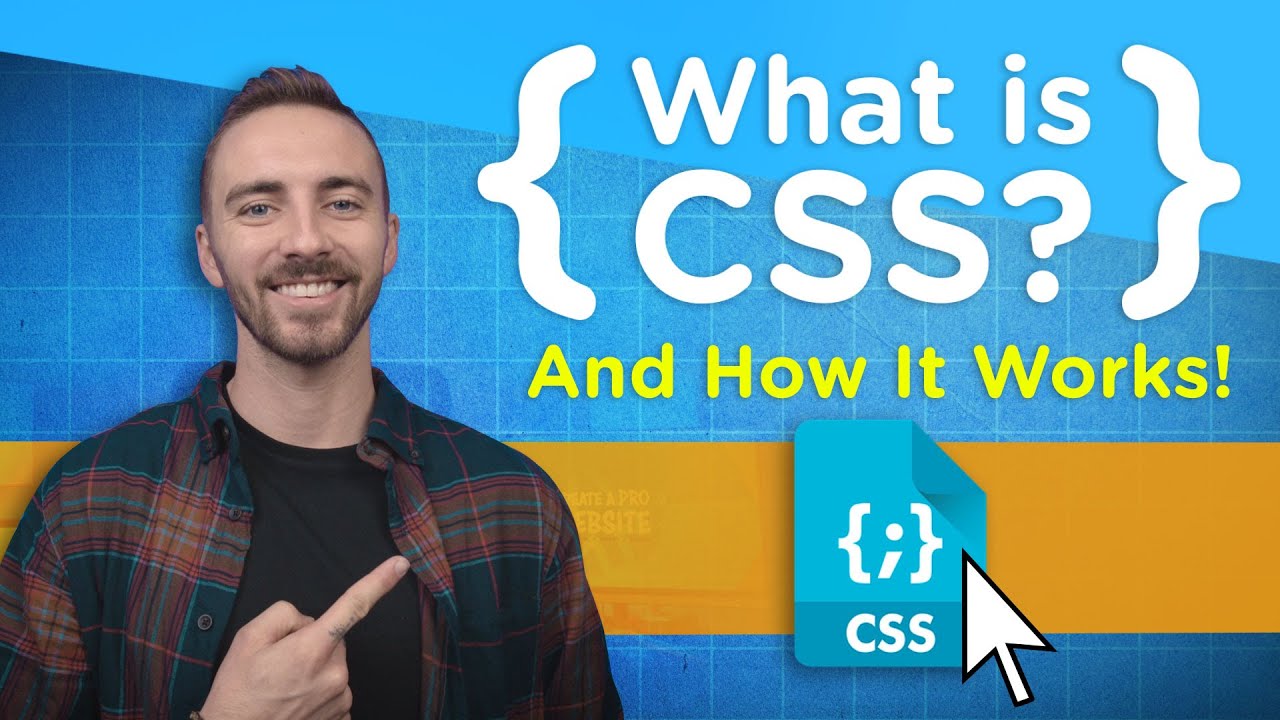
What is CSS? And How It Works!

Belajar Web Dasar [CSS] - Episode 01 - Apa Itu CSS

CSS Course | CSS Float & Clear | CSS Overflow | Complete Web Development Course Tutorial 22

Belajar Web Dasar [CSS] - Episode 05 - CSS Selector
5.0 / 5 (0 votes)
