Radxa Zero 3W
Summary
TLDRThis video from explainingcomputers.com reviews the Radza 03W, a quad-core, zero form factor single board computer with various RAM and storage options. The host unboxes the 2GB RAM and 16GB eMMC storage variant, highlighting its competitive edge over the Raspberry Pi 02W, especially in terms of availability and USB-C connectivity. The review delves into the board's specifications, including the Rockchip RK3566 SoC and Wi-Fi 6 capabilities. The host encounters challenges while attempting to install an OS on the eMMC storage but provides a detailed performance analysis, including system boot-up, desktop experience, and browsing capabilities, demonstrating the board's potential despite some hurdles.
Takeaways
- 😀 The Rada 03W is a quad-core, single board computer competing with the Raspberry Pi 0W
- 💡 The 03W has 2GB RAM, 16GB onboard storage, WiFi, Bluetooth and USB 3.0 connectivity
- 🔌 It has a Rockchip RK3566 quad-core Arm processor running at up to 1.6GHz
- 📶 The default OS is Debian Bullseye with Xfce desktop environment
- 🖥️ It can handle web browsing, including YouTube playback, reasonably well
- 💾 Installing OS on eMMC storage instead of SD card should improve performance
- ❌ The instructions for writing OS images to eMMC didn't work successfully
- ⚙️ SD card performance was 64 MB/s , eMMC was faster at 161 MB/s
- 🔜 A model with Gigabit Ethernet instead of WiFi will be released soon
- 🆕 The Orange Pi 0 2W is another similar low-cost single board computer
Q & A
What single board computer is the Radsza 03w competing with?
-The Raspberry Pi 0 2w is the main competitor to the Radsza 03w mentioned in the video.
What processors and GPU are used on the Radsza 03w?
-The Radsza 03w uses a Rockchip RK3566 system-on-a-chip with four ARM Cortex-A55 cores and a Mali G522 MP2 GPU.
What kind of RAM and storage does the featured Radsza 03w have?
-The Radsza 03w featured has 2GB of DDR4 RAM and 16GB of onboard eMMC flash storage.
What operating system is demonstrated running on the Radsza 03w?
-Debian Linux with the Xfce desktop environment is shown running on the Radsza 03w in the video.
Does the Radsza 03w have hardware video acceleration?
-Yes, Chrome on the Radsza 03w shows GPU hardware acceleration for video enabled.
Is the presenter able to boot the Radsza 03w from eMMC storage?
-No, the presenter is unable to find the necessary bootloader to boot the Radsza 03w from its eMMC storage.
How does the eMMC storage speed compare to the microSD card speed?
-The eMMC storage benchmarked at over 2.5x faster than the microSD card at 161 MB/s versus 64 MB/s.
What other single board computer is mentioned for an upcoming review?
-The presenter mentions the Orange Pi 0 2w as another zero form factor board that will be reviewed soon.
What connectivity options does the Radsza 03w have?
-The Radsza 03w has dual USB-C ports (USB 3.0 host and USB 2.0 data transfer), micro HDMI, WiFi 6, and Bluetooth 5.4.
What is the price range given for the different Radsza 03w models?
-Prices range from $19 for a 1GB RAM variant with no eMMC, up to $68 for the highest spec 4GB/64GB model.
Outlines

هذا القسم متوفر فقط للمشتركين. يرجى الترقية للوصول إلى هذه الميزة.
قم بالترقية الآنMindmap

هذا القسم متوفر فقط للمشتركين. يرجى الترقية للوصول إلى هذه الميزة.
قم بالترقية الآنKeywords

هذا القسم متوفر فقط للمشتركين. يرجى الترقية للوصول إلى هذه الميزة.
قم بالترقية الآنHighlights

هذا القسم متوفر فقط للمشتركين. يرجى الترقية للوصول إلى هذه الميزة.
قم بالترقية الآنTranscripts

هذا القسم متوفر فقط للمشتركين. يرجى الترقية للوصول إلى هذه الميزة.
قم بالترقية الآنتصفح المزيد من مقاطع الفيديو ذات الصلة

Top 5 Mobile Earning Apps For Students | How to Earn Money Online For Students? | Money Making Apps

ZFE : ILS DÉCLARENT LA GUERRE À LA FRANCE RURALE

cara membuat sate bandeng
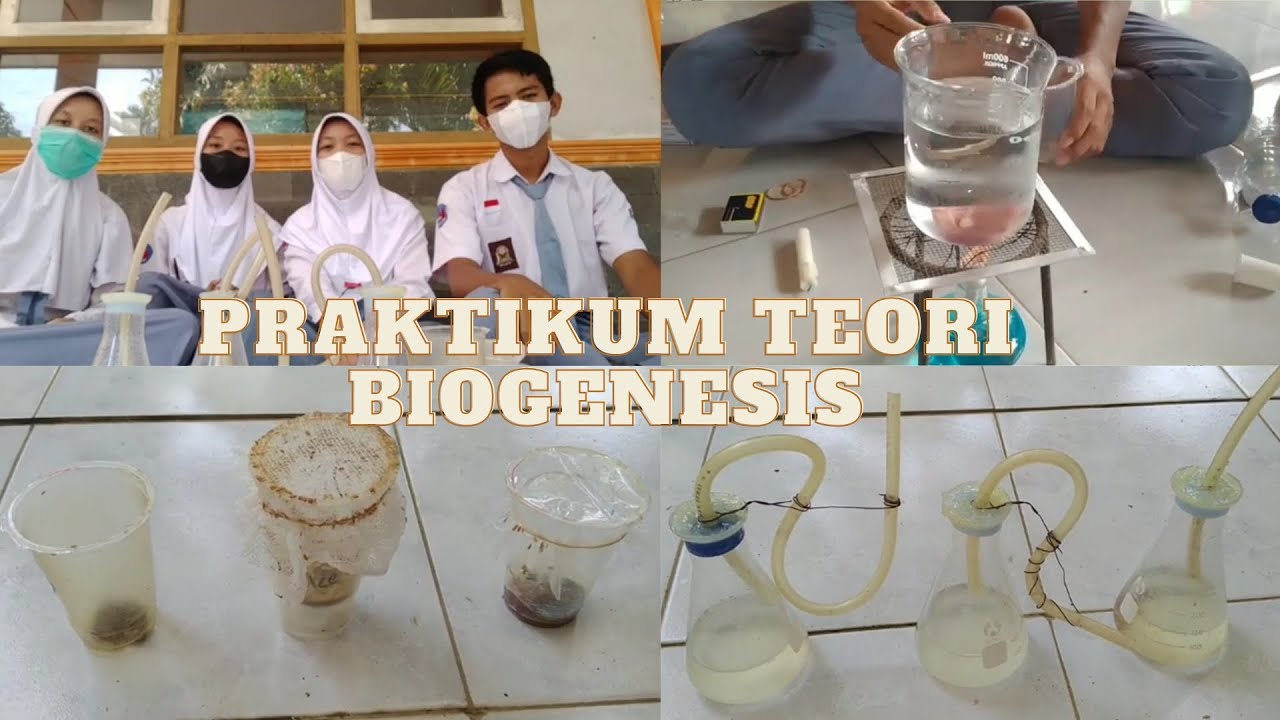
Praktikum Asal Usul Kehidupan || Pransisco Redi & Louis Pasteur
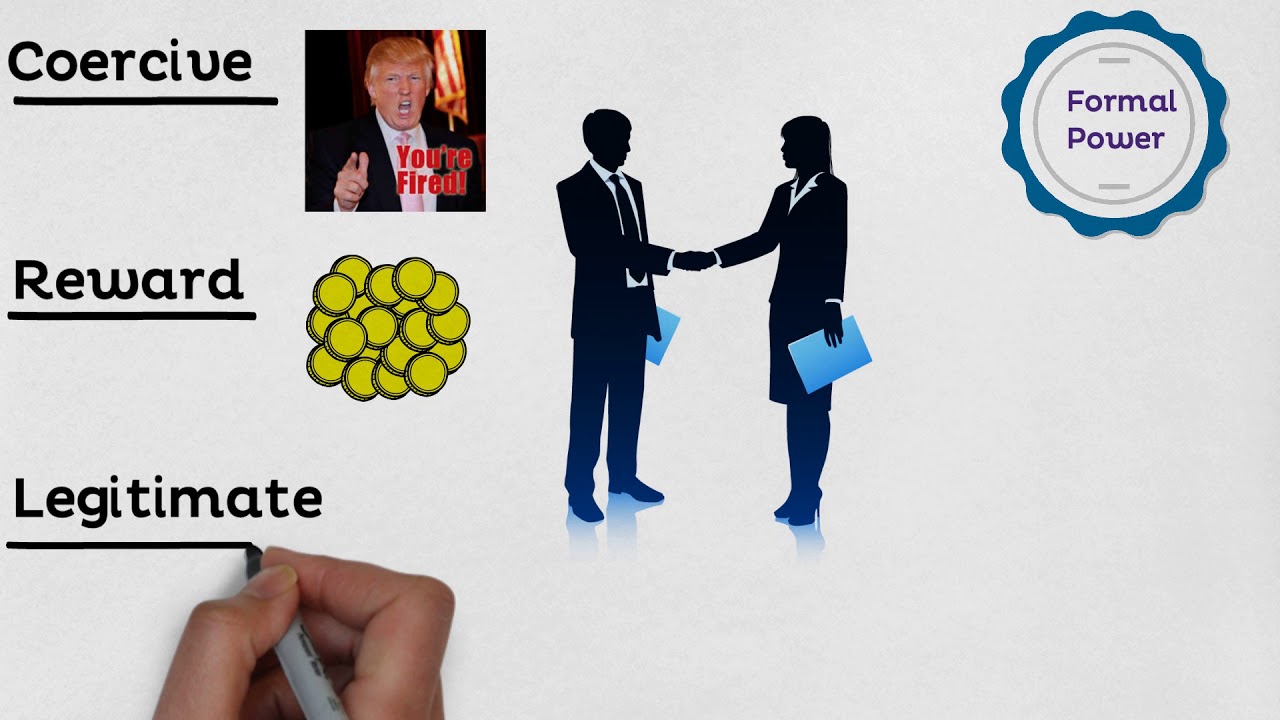
MBA 101 Leadership, Power

Give me 10 minutes and you will never have to reprogram your mind again.
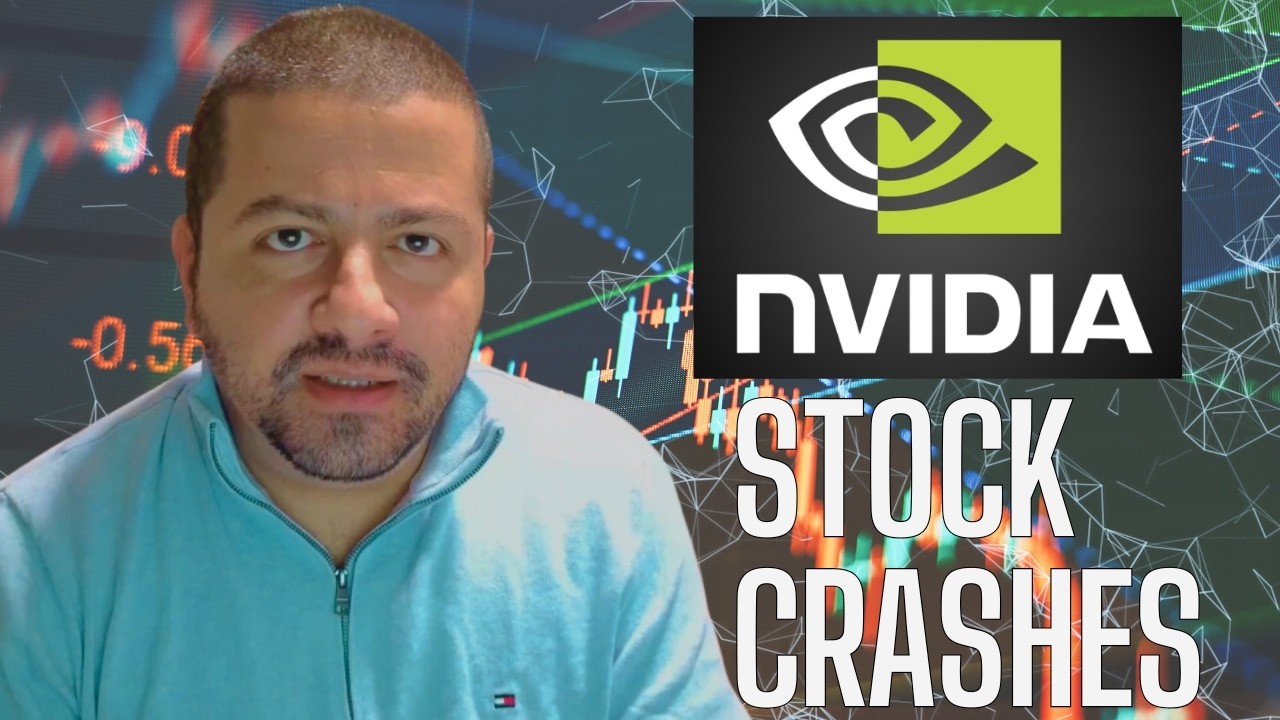
Why Is Nvidia Stock Crashing and is it a Buying Opportunity? | NVDA Stock Analysis | DeepSeek News
5.0 / 5 (0 votes)
