Every Computer Component Explained in 3 Minutes
Summary
TLDRThis script offers an insightful overview of computer components, highlighting the motherboard as the central hub, the CPU as the brain for processing, and the hard drive for data storage. It explains the role of RAM for quick data access and contrasts it with the speed and durability of SSDs. The script also touches on the necessity of a graphics card for rendering visuals, the power supply for energy conversion, the case for housing components, and the cooling system for temperature regulation. Additionally, it mentions the wireless card for Wi-Fi connectivity.
Takeaways
- 📦 The motherboard is the central hub of a computer, connecting all other components and facilitating communication between them.
- 🧠 The CPU, or central processing unit, acts as the brain of the computer, excelling at complex calculations and running most programs.
- 💾 The hard drive is responsible for storing all user data, but it is slower due to its mechanical nature with spinning disks.
- 💨 RAM provides temporary storage with much faster data access speeds than hard drives, crucial for quick CPU operations.
- 🚫 Unlike storage devices, RAM is volatile, meaning data stored in it is lost when the computer is powered off.
- 💿 SSDs, or solid-state drives, offer faster and more durable data storage compared to traditional hard drives, though they can be more expensive.
- 🎮 The graphics card is a dedicated unit that processes and renders visual data for display, enhancing the computer's ability to handle graphics-intensive tasks.
- 🔌 The power supply unit converts electricity from an outlet to power the computer, ensuring all components receive the necessary power.
- 🏠 The computer case houses all the components, with different sizes available to accommodate varying component configurations.
- 🌡️ Cooling systems are essential for managing heat generated by components like the CPU and GPU, preventing overheating and potential damage.
- 📶 A wireless card enables internet connectivity without the need for wired Ethernet connections, providing flexibility in device placement.
Q & A
What is the primary function of a motherboard in a computer?
-The motherboard is the central circuit board in a computer that connects all other components, facilitating communication between them.
Why is the CPU considered the brain of the computer?
-The CPU, or central processing unit, is known as the brain of the computer because it performs complex mathematical operations and runs most of the programs, processing all the data that the computer handles.
What is the main difference between a hard drive and a solid-state drive (SSD)?
-A hard drive stores data on spinning discs, making it slower, while an SSD stores data on flash memory, allowing for faster access and being more durable.
Why is RAM used in addition to the hard drive, and what is its primary advantage?
-RAM is used to store data temporarily and provides much faster access to information than a hard drive, which is useful for quickly communicating data to the CPU that would take too long to access from the hard drive.
What happens to the data stored in RAM when the computer is turned off?
-The data stored in RAM is volatile, meaning it gets wiped every time the computer is turned off, as it is a short-term memory system.
How does a graphics card contribute to the computer's performance?
-A graphics card processes complex calculations to render 3D worlds and determines which pixels need to light up and in what color, improving the visual output on the screen.
What is the role of the power supply in a computer system?
-The power supply takes electricity from an outlet and converts it to a form that can be used by the computer's components, ensuring they receive the necessary power to function.
Why is the choice of computer case important when building a computer?
-The choice of case is important because it houses all the components, and its size and design must accommodate the dimensions of the motherboard, CPU, GPU, and other parts to ensure everything fits properly.
What are the two types of cooling systems used in computers, and what are their pros and cons?
-Computers can use air cooling, which uses fans to dissipate heat, or liquid cooling, which uses liquid to absorb and transfer heat away from components. Air cooling is generally quieter and less complex, while liquid cooling can be more efficient but requires more maintenance.
What is the purpose of a wireless card in a computer?
-A wireless card allows a computer to connect to the internet via Wi-Fi without the need for Ethernet cables, providing a wireless connection to the internet.
How does the script describe the importance of the first patrons of the channel?
-The script acknowledges the first patrons of the channel by giving them a shout out, indicating their support is appreciated and that others can join the list by supporting the channel.
Outlines

هذا القسم متوفر فقط للمشتركين. يرجى الترقية للوصول إلى هذه الميزة.
قم بالترقية الآنMindmap

هذا القسم متوفر فقط للمشتركين. يرجى الترقية للوصول إلى هذه الميزة.
قم بالترقية الآنKeywords

هذا القسم متوفر فقط للمشتركين. يرجى الترقية للوصول إلى هذه الميزة.
قم بالترقية الآنHighlights

هذا القسم متوفر فقط للمشتركين. يرجى الترقية للوصول إلى هذه الميزة.
قم بالترقية الآنTranscripts

هذا القسم متوفر فقط للمشتركين. يرجى الترقية للوصول إلى هذه الميزة.
قم بالترقية الآنتصفح المزيد من مقاطع الفيديو ذات الصلة
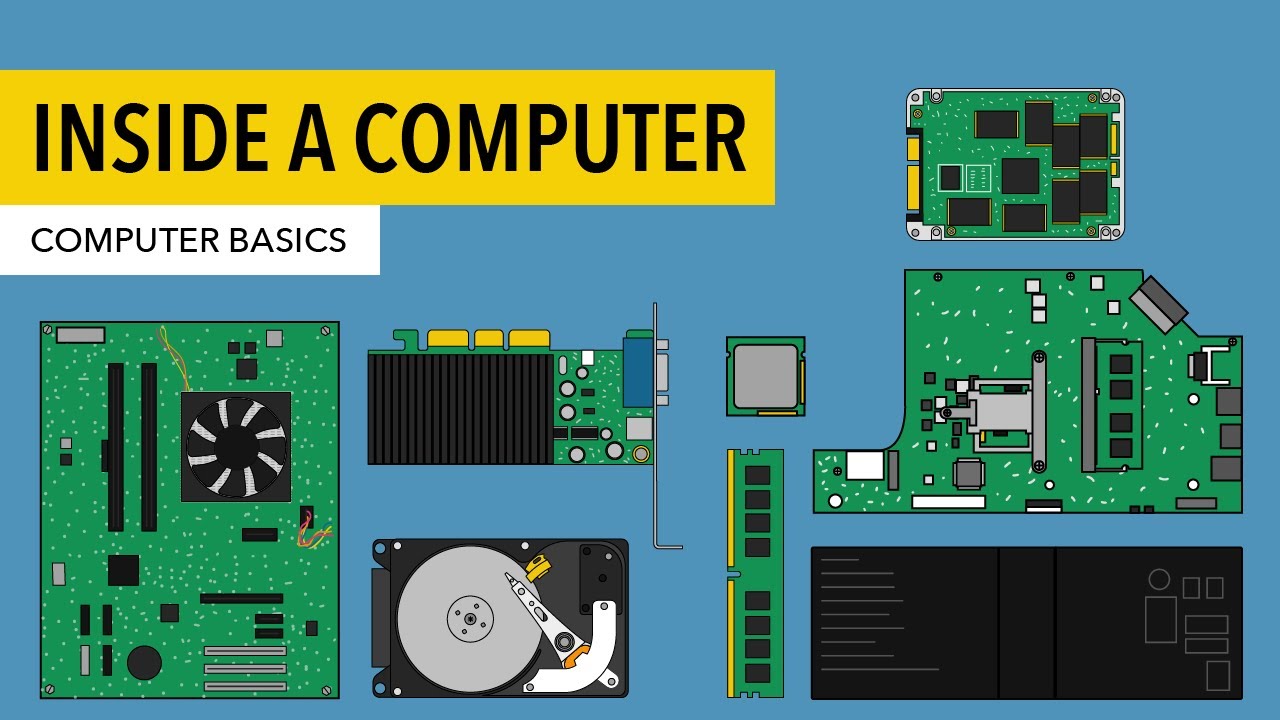
Computer Basics: Inside a Computer

What does what in your computer? Computer parts Explained

Definition of a Computer; What is Computer Literacy? What are the different Parts of the Computer?
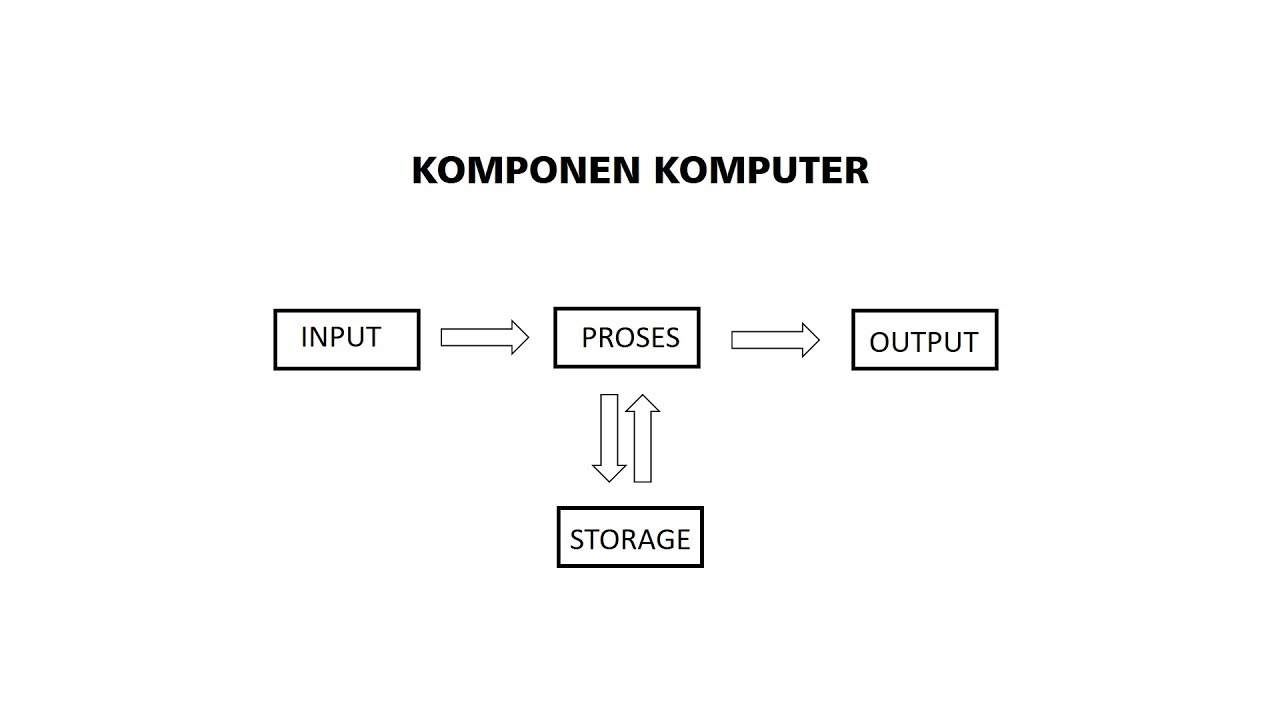
PENGERTIAN KOMPONEN KOMPUTER INPUT PROSES OUTPUT STORAGE

What Is Computer Hardware ? | Beginners Guide To Computer Hardware.

Aula 02 - Componentes básicos
5.0 / 5 (0 votes)
