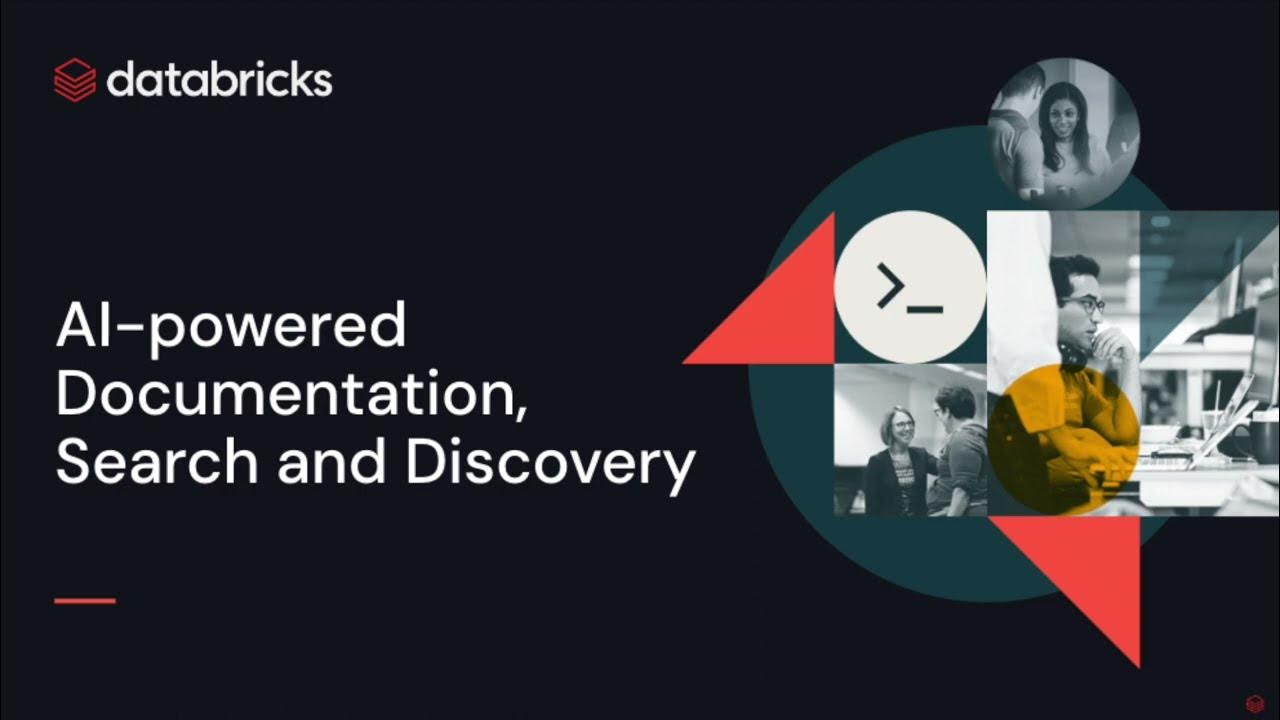Databricks Unity Catalog: A Technical Overview
Summary
TLDRThis video offers an in-depth introduction to Databricks Unity Catalog, emphasizing its centralized approach to access control, auditing, lineage, and data discovery across workspaces. It contrasts Unity Catalog's robust governance capabilities with the more limited features of traditional Hive metastore setups. The presenter demonstrates Unity Catalog's functionality, including managing permissions, data lineage tracking, and federating queries across data sources, showcasing the platform's efficiency and ease of use.
Takeaways
- 😀 Unity Catalog is a centralized system for access control, auditing, lineage, and data discovery across Databricks workspaces.
- 🔒 Prior to Unity Catalog, access control and user management were decentralized, with each workspace having its own Hive metastore and limited governance capabilities.
- 🌐 Unity Catalog introduces a shared metastore across multiple workspaces, enhancing data governance and privacy controls compared to the traditional Hive metastore.
- 📚 The Unity Catalog metastore supports functionalities like data discovery and lineage tracking, and is designed to work with cloud object storage solutions like Amazon S3 and Azure Data Lake Storage.
- 🛠️ Unity Catalog offers a single interface to administer data access policies, using standard SQL to grant and revoke permissions on catalog objects.
- 👥 It automatically captures user-level audit logs, providing transparency on who accesses the data and how it is used.
- 🔍 Data lineage is provided by tracking and visualizing the flow of data across different datasets and processes within the platform.
- 🏷️ Users can tag and document data assets and search for them based on those tags, enhancing data discovery capabilities.
- 📊 The main administrative roles in Unity Catalog include Account Admin, Metastore Admin, and Workspace Admin, each with specific responsibilities and permissions.
- 🗄️ Unity Catalog organizes data objects hierarchically, starting with catalogs, followed by schemas (or databases), and then tables, views, functions, and volumes for non-tabular data.
- 🔗 It enables Lakehouse query federation, allowing users to query data from external sources like Snowflake and even other Databricks workspaces without migrating data to a unified system.
Q & A
What is Unity Catalog in Databricks?
-Unity Catalog is a feature in Databricks that provides centralized access, control, auditing, lineage, and data discovery capabilities across Databricks workspaces.
How was data governance managed before Unity Catalog in Databricks?
-Prior to Unity Catalog, data governance and management in Databricks were controlled at a workspace level, with each workspace having its own Hive metastore, leading to a decentralized and fragmented approach.
What are the limitations of the traditional Hive metastore in Databricks?
-The traditional Hive metastore had limitations such as basic security features and a reliance on access control lists for managing permissions, without robust data governance and privacy controls.
How does Unity Catalog's approach to Access Control and user management differ from the traditional approach?
-Unity Catalog uses a centralized approach for Access Control and user management, with a shared metastore across multiple workspaces, as opposed to the decentralized approach of the traditional Hive metastore.
What functionalities does Unity Catalog's metastore support that the Hive metastore does not?
-Unity Catalog's metastore supports functionalities such as data discovery and lineage tracking, and is designed to work with cloud object storage like Amazon S3 and Azure Data Lake Storage, unlike the Hive metastore which works with the Hadoop Distributed File System.
What are the main administrative roles in Unity Catalog?
-The main administrative roles in Unity Catalog are Account Admin, Metastore Admin, and Workspace Admin, each with different levels of permissions and responsibilities.
How does Unity Catalog enable data access policies administration across workspaces?
-Unity Catalog offers a single place to administer data access policies across all workspaces using standard SQL commands to grant and revoke permissions on Unity Catalog objects.
What is the significance of the three-level namespace in Unity Catalog?
-The three-level namespace in Unity Catalog (catalog, schema, table) allows for a more structured and organized way to reference data, as opposed to the two-level namespace (database, table) in the traditional Hive metastore.
How does Unity Catalog support data lineage and what benefits does it provide?
-Unity Catalog supports data lineage by tracking and visualizing the flow of data across different datasets and processes within the platform, providing transparency and understanding of data relationships and transformations.
What is the purpose of the 'Lakehouse query Federation' feature in Unity Catalog?
-Lakehouse query Federation allows Unity Catalog to access and query external databases, enabling federated queries across different data sources without the need to migrate data to a unified system.
What are the differences between a managed table and an external table in Unity Catalog?
-In Unity Catalog, a managed table is of the Delta format and can only be managed within Databricks, while an external table can have multiple formats such as Delta, Parquet, ORC, Avro, CSV, JSON, or text and can reference data stored outside of Databricks.
How does Unity Catalog enable sharing of data assets?
-Unity Catalog allows for data sharing through features like Delta sharing, which enables sharing of data assets outside the organization, and external data access using storage credentials and connections to query against multiple data sources.
What is the role of the Account Admin in the context of Unity Catalog?
-The Account Admin in Unity Catalog can create and link metastores to workspaces, assign Metastore Admins, configure storage credentials, and manage user group and service principal permissions.
Outlines

هذا القسم متوفر فقط للمشتركين. يرجى الترقية للوصول إلى هذه الميزة.
قم بالترقية الآنMindmap

هذا القسم متوفر فقط للمشتركين. يرجى الترقية للوصول إلى هذه الميزة.
قم بالترقية الآنKeywords

هذا القسم متوفر فقط للمشتركين. يرجى الترقية للوصول إلى هذه الميزة.
قم بالترقية الآنHighlights

هذا القسم متوفر فقط للمشتركين. يرجى الترقية للوصول إلى هذه الميزة.
قم بالترقية الآنTranscripts

هذا القسم متوفر فقط للمشتركين. يرجى الترقية للوصول إلى هذه الميزة.
قم بالترقية الآنتصفح المزيد من مقاطع الفيديو ذات الصلة
5.0 / 5 (0 votes)