AI-powered Documentation, Search and Discovery
Summary
TLDRIn this video, Pearl Uu, a Technical Marketing Engineer at Databricks, explains how Unity Catalog enhances data search and discovery by leveraging AI to simplify data documentation. Unity Catalog's built-in search feature allows users to find data across various metadata fields, while ensuring data access is governed securely. It supports tagging for better organization and includes AI-generated comments for tables. Additionally, the Insights tab offers analytics on data usage, helping users trust and utilize data effectively. Unity Catalog's advanced search options and seamless integration with notebooks and SQL editors streamline data operations.
Takeaways
- 🔍 Unity Catalog provides a built-in search capability, enabling users to search across metadata fields like table names, column names, and comments.
- 🔒 Search results are filtered by the governance model, ensuring users only see data they have access to, enhancing security and productivity.
- 📊 Unity Catalog supports metadata across various data assets, including tables, machine learning models, notebooks, jobs, queries, folders, dashboards, and more.
- 🏷️ Users can add tags at the catalog and schema levels, aiding in organizing and categorizing securable objects within a metastore.
- 🤖 AI-generated comments based on table metadata help create accurate descriptions, which can be reviewed and edited by table owners.
- 📈 The Insights tab in Catalog Explorer provides information on frequent queries and user access, helping assess data trustworthiness and usage.
- 🔝 The top search bar allows for navigational search, filtering objects based on search criteria and suggesting relevant data objects.
- ⚙️ Advanced search options include filtering by object type, owner, and last modified date, with support for natural language search.
- 📓 Unity Catalog enables viewing catalogs directly within notebooks, streamlining the process of referencing schemas and tables while writing commands.
- 💻 The SQL editor integrates these capabilities, making querying data efficient and seamless within the Databricks environment.
Q & A
What is Unity Catalog and what purpose does it serve?
-Unity Catalog is a feature in Databricks that allows users to search, discover, and manage metadata across various data assets, making it easier to document and organize data within an organization.
How does Unity Catalog ensure that sensitive data is protected during searches?
-Unity Catalog leverages a governance model that restricts search results to only the data that users have access to, ensuring that sensitive data remains protected.
What types of data assets can Unity Catalog manage?
-Unity Catalog can manage metadata for various data assets, including tables, machine learning models, notebooks, jobs, queries, folders, dashboards, and more.
How do tags function in Unity Catalog?
-Tags in Unity Catalog are attributes containing keys and optional values that can be applied to organize and categorize securable objects within a metastore, simplifying search and discovery.
What is the role of AI-generated comments in Unity Catalog?
-AI-generated comments in Unity Catalog provide descriptions for tables by analyzing the table schema and column names. These comments can be reviewed, edited, and accepted by table owners to ensure accuracy.
What insights can be gained from the Insights tab in Unity Catalog?
-The Insights tab in Unity Catalog allows users to view the most frequent recent queries and user interactions with any table registered in Unity Catalog, helping to assess data trustworthiness and usage patterns.
How does navigational search work in Unity Catalog?
-Navigational search in Unity Catalog allows users to type in search criteria, filtering results to match the search. It may also suggest other relevant objects, including recently accessed data objects.
What is the difference between basic and advanced search in Unity Catalog?
-Basic search filters results based on general criteria, while advanced search allows for more specific filtering by object type, object owner, or last modified date, and even supports natural language queries.
How does Unity Catalog assist users while they are working within a notebook or SQL editor?
-Unity Catalog allows users to view catalog schemas and tables directly within their notebooks or SQL editor, making it easier to reference and query data without leaving the workspace.
What benefit does the search and discovery capability of Unity Catalog provide to organizations?
-Unity Catalog's search and discovery capabilities streamline data management, enhance productivity, and ensure proper data governance, making it easier for organizations to leverage their data assets effectively.
Outlines

This section is available to paid users only. Please upgrade to access this part.
Upgrade NowMindmap

This section is available to paid users only. Please upgrade to access this part.
Upgrade NowKeywords

This section is available to paid users only. Please upgrade to access this part.
Upgrade NowHighlights

This section is available to paid users only. Please upgrade to access this part.
Upgrade NowTranscripts

This section is available to paid users only. Please upgrade to access this part.
Upgrade NowBrowse More Related Video

Data Federation with Unity Catalog

Data Lineage with Unity Catalog

Access Controls with Unity Catalog

13 Managed & External Tables in Unity Catalog vs Legacy Hive Metastore | UNDROP Tables in Databricks
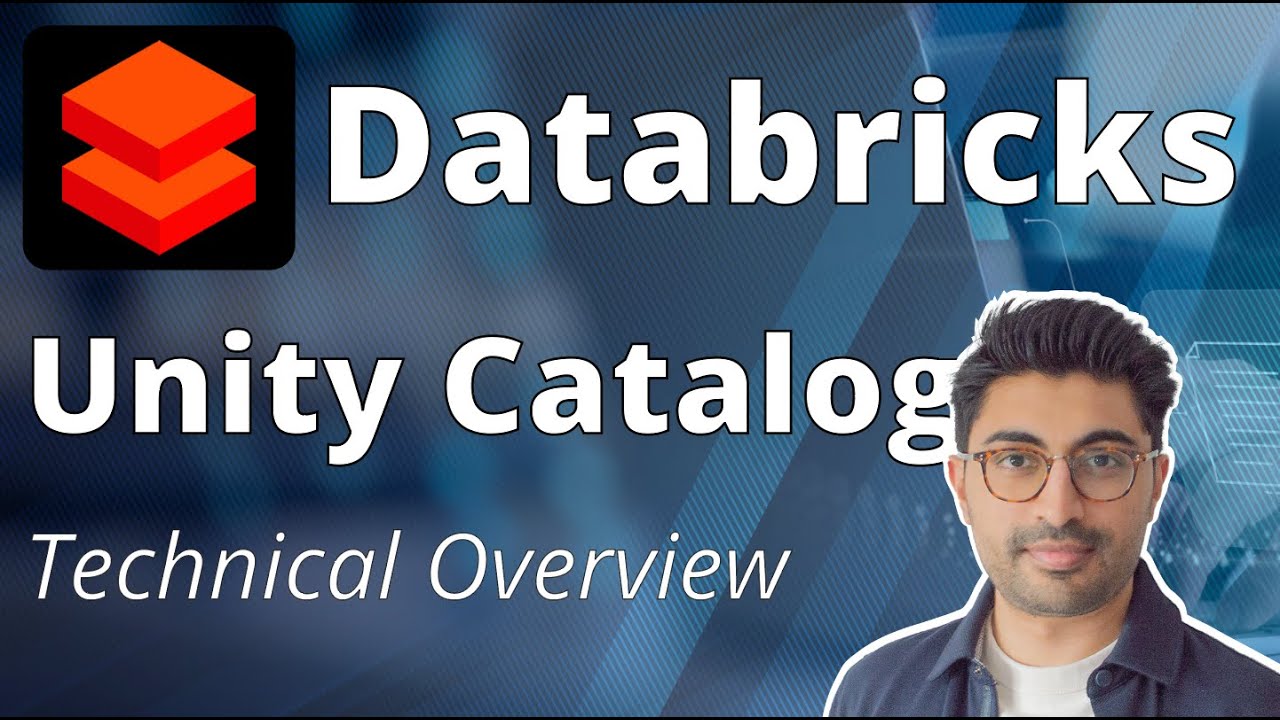
Databricks Unity Catalog: A Technical Overview

11 Catalog, External Location & Storage Credentials in Unity Catalog |Catalog with External Location
5.0 / 5 (0 votes)