#3 | CSS | Selectors | Code Malayalam
Summary
TLDRAn energetic, slightly informal coding walkthrough that demonstrates CSS selector techniques and styling. The speaker covers class and multiple-class usage, spacing, data-* attributes, ID selectors, and attribute selectors, showing practical examples like setting borders (e.g., 1px solid red/green), adjusting pixel sizes (20px), and targeting elements such as section, view, and footer. The video also explains sibling selectors and how to combine selectors for precise targeting. Interspersed with background music and conversational asides, the tutorial focuses on hands-on examples to help viewers apply selectors to real HTML structure and visually style elements.
Takeaways
- 😀 Border styling is being applied to elements with specifications like a solid red border of 20px.
- 😀 Different values for attributes are referenced, such as 'value 3', but the exact purpose is unclear.
- 😀 The use of pixel values for borders, such as '1px solid green', is demonstrated.
- 😀 The 'angle' and 'ID' attributes are mentioned but without a clear explanation of their exact application.
- 😀 Multiple CSS classes and their combination are being discussed, with emphasis on borders and background styles.
- 😀 The script seems to involve setting up various background values, including using a 'green' background in some examples.
- 😀 Sibling selectors are briefly mentioned, indicating potential use in styling elements based on their relationships in the DOM.
- 😀 There are references to different sections, such as 'Dot section View' and 'Dot footer deep', which may be classes or elements being styled.
- 😀 A random or dynamic element is mentioned, potentially related to angles or values being assigned to properties.
- 😀 The use of the 'foreign' keyword seems to represent placeholder or unspecified content in the script.
- 😀 The script includes references to music or sound, possibly indicating that the content involves some interactive or multimedia component.
Q & A
What does 'border on pixel, solid red' mean in the context of CSS?
-In CSS, 'border on pixel, solid red' means applying a border around an element that is 1 pixel thick, solid in style, and red in color.
What is the significance of setting the border to '20 pixel, solid mono'?
-Setting the border to '20 pixel, solid mono' defines a 20-pixel thick, solid border with a mono (monochrome) color style, typically black or a simple single color.
What does 'ID equal to' imply in CSS selectors?
-'ID equal to' refers to selecting an element by its unique 'id' attribute in CSS, which allows you to target a specific element on the webpage.
How does the 'top divided by a angle' notation work?
-The phrase 'top divided by a angle' is unclear, but it might refer to a CSS calculation involving the 'top' property and angles, potentially for positioning elements or defining transforms.
What are sibling selectors in CSS?
-Sibling selectors in CSS are used to select elements that are related by being on the same level in the HTML structure, either immediately adjacent (using the '+' operator) or anywhere further along the sibling chain (using the '~' operator).
What is the function of 'background, green eye' in the script?
-'background, green eye' likely refers to setting the background color of an element to green, although 'eye' may be a transcription error or irrelevant word.
What does the 'value 3' represent in the script?
-'Value 3' likely represents a specific value assigned to a property or parameter, though the exact context isn't clear from the script. It could refer to the third item in a set of values or a predefined value in a calculation.
What does 'Angle, Bora one pixel, solid three, green' indicate?
-This phrase is somewhat unclear, but it might be referring to a CSS border with one pixel thickness, solid style, and a green color, possibly for a specific angle or transformation effect applied to the element.
What is meant by 'Dot, section View, or Dot footer deep' in the context of the script?
-This likely refers to selecting elements with specific class names or IDs. 'Dot' is shorthand for the class selector in CSS, and 'section View' or 'footer deep' could be class names or elements being targeted for styling.
How is the term 'foreign' used throughout the transcript?
-The term 'foreign' appears multiple times, but its meaning is unclear within the context of the script. It may represent a placeholder or an error in transcription, or it could refer to external elements or foreign properties in web development.
Outlines

هذا القسم متوفر فقط للمشتركين. يرجى الترقية للوصول إلى هذه الميزة.
قم بالترقية الآنMindmap

هذا القسم متوفر فقط للمشتركين. يرجى الترقية للوصول إلى هذه الميزة.
قم بالترقية الآنKeywords

هذا القسم متوفر فقط للمشتركين. يرجى الترقية للوصول إلى هذه الميزة.
قم بالترقية الآنHighlights

هذا القسم متوفر فقط للمشتركين. يرجى الترقية للوصول إلى هذه الميزة.
قم بالترقية الآنTranscripts

هذا القسم متوفر فقط للمشتركين. يرجى الترقية للوصول إلى هذه الميزة.
قم بالترقية الآنتصفح المزيد من مقاطع الفيديو ذات الصلة

【Tailwindcss入門】利用者急上昇中のCSSフレームワークのTailwindcssで簡単なウェブサイトを作ってみよう
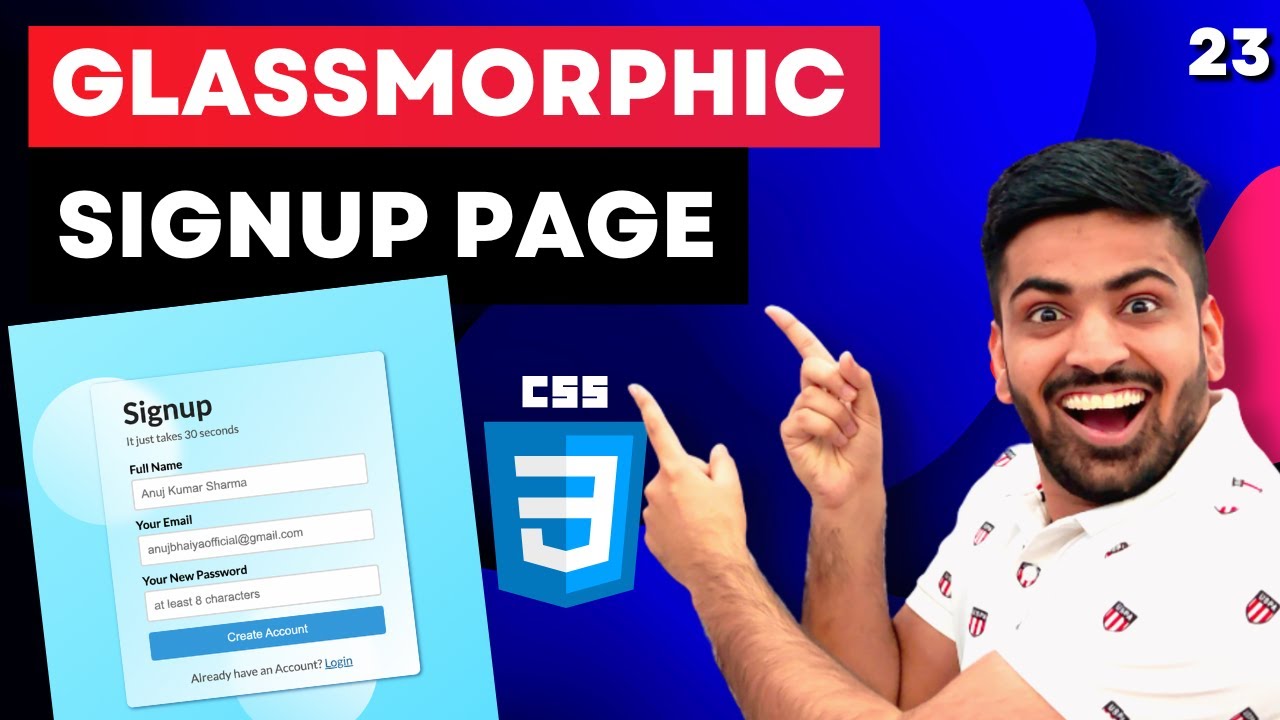
CSS Course | Make a Glassmorphic SignUp Page using Basic CSS | Mini Project | Web Development 23
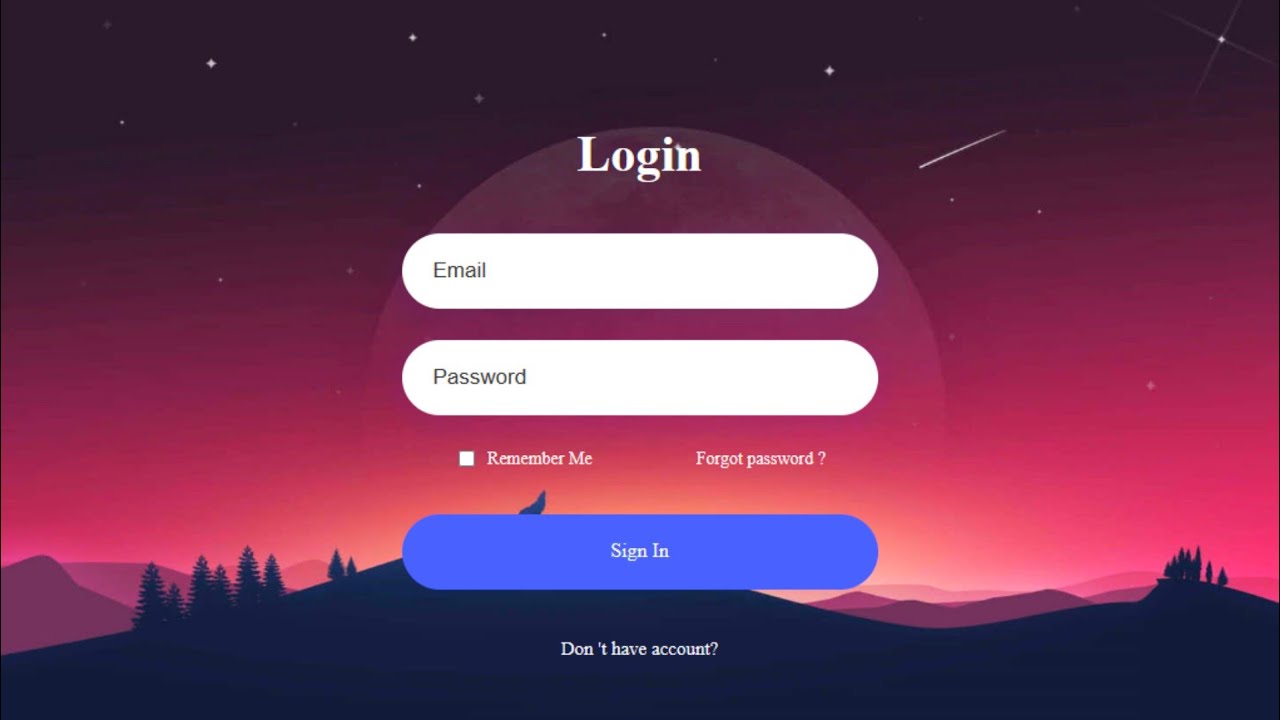
How to Create a Website Login and Register Form with HTML and CSS

#14: React Destructuring Props in JSX | React Tutorial in Hindi
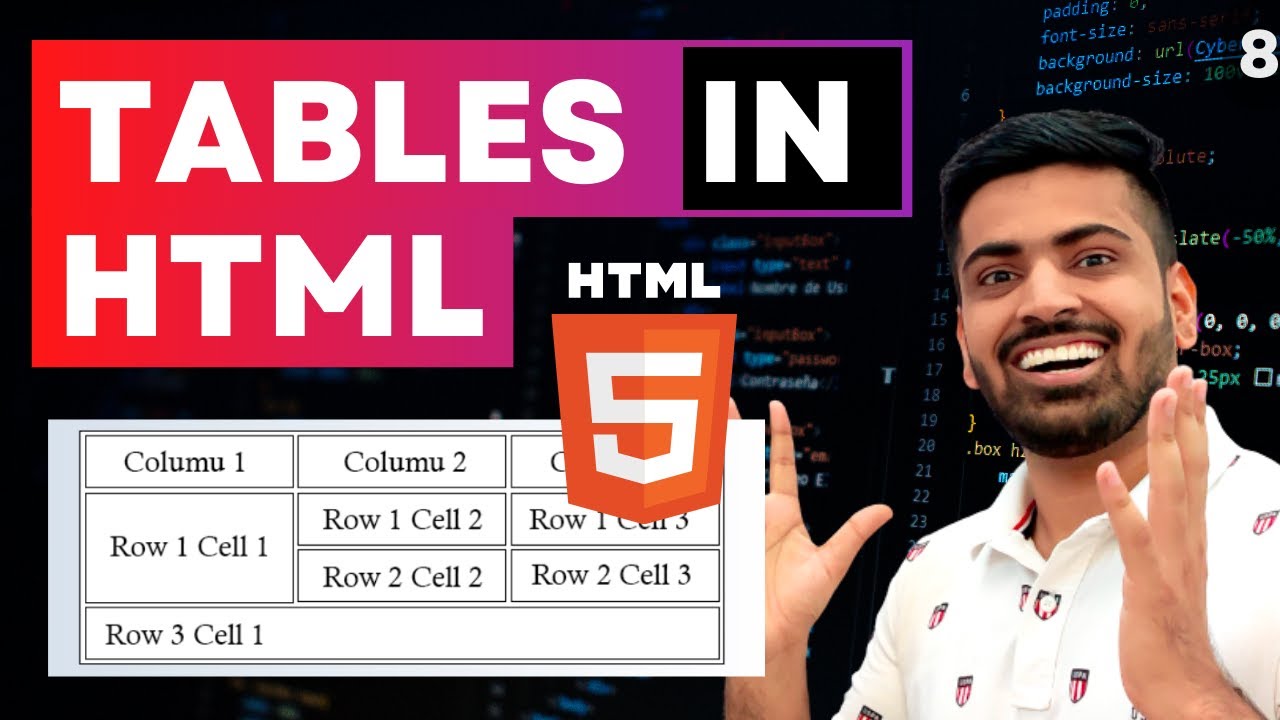
HTML Course Beginner to Advance | Tables in HTML | Web Development Course Lecture 8

Center the bottom row when using grid auto-fit
5.0 / 5 (0 votes)
