Covidence Demo
Summary
TLDRConfidence offers a flexible, intuitive platform for managing literature and systematic reviews, saving time for researchers and students. Designed by researchers, it streamlines every step of the review process, from inviting collaborators to importing references, screening titles, and conducting full-text reviews. With features like customizable templates, conflict management, and easy export options, Confidence simplifies complex tasks. Trusted by over 130,000 users globally, it supports more than 200 universities and research institutions, offering both free trials and full access to maximize the review process.
Takeaways
- 🚀 Confidence is a flexible and intuitive platform designed to streamline literature and systematic reviews, saving users significant time.
- 👩🔬 The tool was created by researchers for the research community, understanding the challenges of completing reviews from start to finish.
- 🎓 Over 130,000 students and researchers use Confidence, supported by more than 200 universities, societies, and hospitals worldwide.
- 👥 Users can easily invite collaborators—typically three to five team members—who receive automatic email invitations to join the review.
- 📂 References can be imported in EndNote XML, PubMed, or RIS text formats, with free trials allowing up to 500 references and full access supporting 10,000.
- 📝 Title and abstract screening is simple and efficient, using Yes/No/Maybe options with features like notes, filters, highlights, and inclusion/exclusion criteria.
- ⚖️ The system helps identify and summarize conflicts, enabling faster and more accurate decision-making during screening.
- 📄 Full-text screening follows a similar process, offering customizable filters, criteria, and conflict resolution tools.
- 📊 Users can create or customize data extraction and quality assessment templates to suit their project needs.
- ⚙️ Review settings, team management, and tagging options can be adjusted at any stage of the process for better control.
- 📤 Completed reviews can be exported in multiple formats for easy sharing or reporting.
- 🌐 Users can explore features in greater depth through free monthly 'Confidence 101' webinars or start with a free trial or full access account at confidence.org.
Q & A
What is the main purpose of Confidence?
-Confidence is designed to offer a flexible, intuitive, and streamlined way to manage literature or systematic reviews, helping save time in the review process.
Who is Confidence designed for?
-Confidence is created by researchers for the research community, catering to both students and seasoned professionals involved in systematic reviews.
How many people typically work on a review using Confidence?
-Most users invite between three and five other people to collaborate on their review through Confidence.
What file formats are supported for importing references into Confidence?
-Confidence supports importing references from Endnote XML, PubMed, or RIS text formats.
How many references can you import with the free trial of Confidence?
-With a free trial, you can import up to 500 references to get a feel for what Confidence offers.
What is the benefit of upgrading to full access in Confidence?
-Upgrading to full access allows you to import up to 10,000 references, offering more flexibility and access to a larger database for your review.
How does title and abstract screening work in Confidence?
-Title and abstract screening in Confidence is simple, where users can choose 'Yes', 'No', or 'Maybe' for each reference, add personal notes, create filters, and set inclusion/exclusion criteria.
What happens once a decision is made in title and abstract screening?
-Once a decision is made, the studies are moved into full text screening, which follows a similar process for inclusion or exclusion.
Can users customize the data extraction templates in Confidence?
-Yes, users can create their own extraction template from scratch or use existing templates, which can be customized as needed.
What types of formats can you export your review to in Confidence?
-When you're ready to export your review, Confidence offers a variety of formats to suit your needs, making the process more adaptable to different requirements.
Outlines

هذا القسم متوفر فقط للمشتركين. يرجى الترقية للوصول إلى هذه الميزة.
قم بالترقية الآنMindmap

هذا القسم متوفر فقط للمشتركين. يرجى الترقية للوصول إلى هذه الميزة.
قم بالترقية الآنKeywords

هذا القسم متوفر فقط للمشتركين. يرجى الترقية للوصول إلى هذه الميزة.
قم بالترقية الآنHighlights

هذا القسم متوفر فقط للمشتركين. يرجى الترقية للوصول إلى هذه الميزة.
قم بالترقية الآنTranscripts

هذا القسم متوفر فقط للمشتركين. يرجى الترقية للوصول إلى هذه الميزة.
قم بالترقية الآنتصفح المزيد من مقاطع الفيديو ذات الصلة

Derleme Makale Nasıl Yazılmalı? Review Article - Güncellenen video

Beda Literatur Review, Sistematik Literatur Review, & Meta Analisis | Seri Skripsi Part 13

5 Unbelievably Useful AI Tools For Research in 2025 (better than ChatGPT)
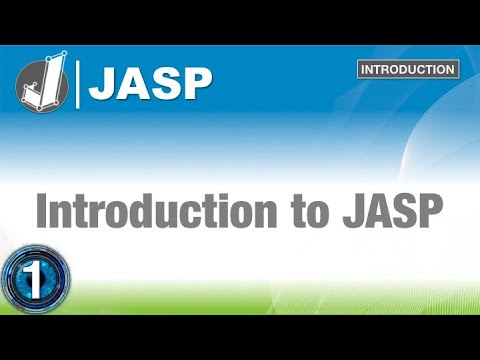
Introduction to JASP: Discover Statistics with JASP for Beginners (1 of 6)

Systematic reviews in Elicit | Screening & extraction

Cara Membuat BAB II Kajian Pustaka Skripsi, Tesis, Disertasi, dan Penelitian Tindakan Kelas
5.0 / 5 (0 votes)
