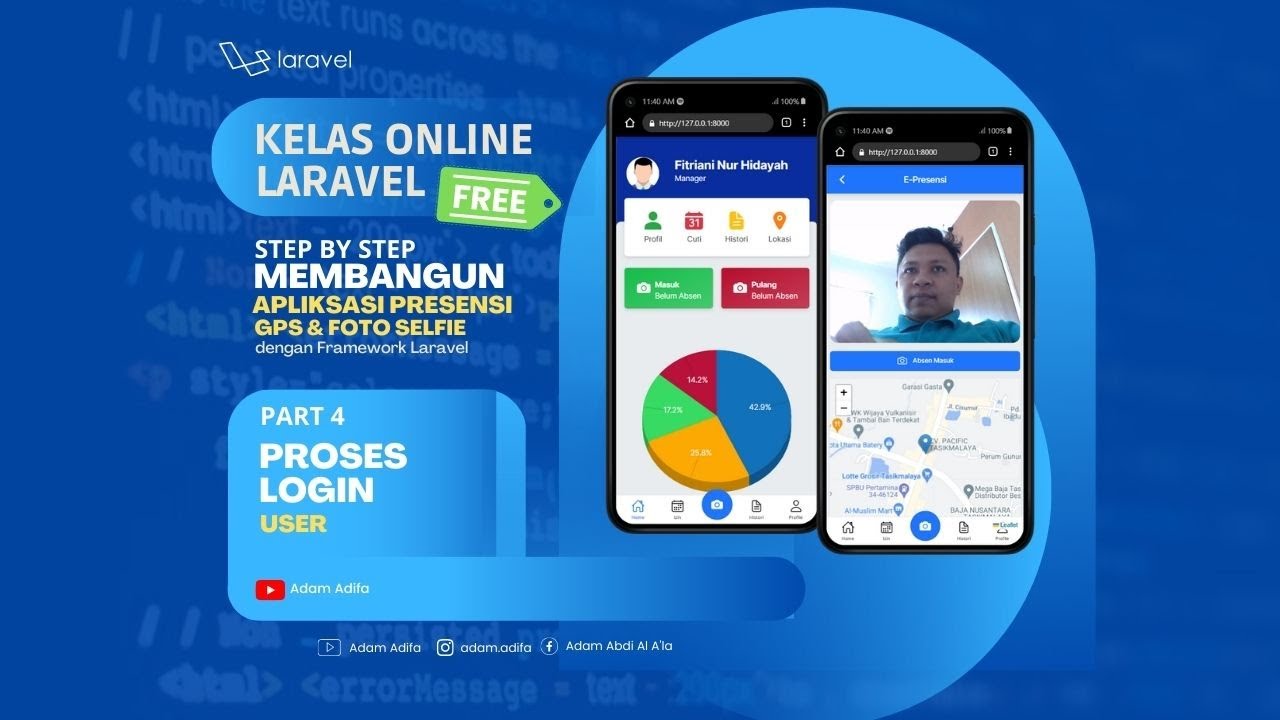Laravel: 3 Ways to Send a Welcome Email (Controller vs Observer vs Events)
Summary
TLDRThis video tutorial covers three methods for sending a welcome email after a new user registers in a Laravel application. It explores sending notifications directly from the register controller, using observers to listen for user creation, and leveraging events and listeners for a more flexible and structured approach. The video highlights the Laravel event system's power, as well as the observer pattern, providing practical insights for developers looking to automate email notifications and handle user registration with greater efficiency.
Takeaways
- 😀 Directly sending a welcome email from the Register Controller is the first method for notifying a new user after registration in a Laravel application.
- 😀 You can send a notification to the user after they are created in the register controller by calling 'user->notify(new WelcomeEmailNotification());'.
- 😀 Laravel 8 or Jetstream users can follow a similar approach, but in the 'app/Actions/Fortify/CreateNewUser' file to send the welcome email after registration.
- 😀 Observers in Laravel provide a second method for sending notifications, as they monitor changes to the user model, such as user creation.
- 😀 With Laravel Observers, you can fire a notification regardless of how the user was created (whether by admin or self-registration).
- 😀 To use observers, you need to create a UserObserver class, attach it to the User model, and register it in the AppServiceProvider.
- 😀 Laravel's event-driven system provides a more flexible approach, as events like 'Registered' can trigger notifications based on specific conditions.
- 😀 The 'event' mechanism in Laravel allows you to fire an event when a user is registered, which can then trigger specific listeners to handle different tasks.
- 😀 In the example, the 'Registered' event fires a listener like 'SendEmailVerificationNotification' or any custom notification like a 'WelcomeEmailNotification'.
- 😀 You can also use the EventServiceProvider to register events and listeners, providing a flexible and modular way to handle notifications across your app.
- 😀 Laravel's event and listener system is applicable across all Laravel versions (including Jetstream and Fortify), allowing seamless integration of email notifications and other post-registration tasks.
Q & A
What are the three ways to send a welcome email in Laravel after a user registration?
-The three ways to send a welcome email are: directly from the register controller, using observers, and using events and listeners.
How do you send a welcome email directly from the register controller?
-In the register controller, after creating the user, you can call `user->notify(new WelcomeEmailNotification())` to send the email immediately before returning the user.
What is the purpose of using observers in this tutorial?
-Observers allow you to listen for model events, such as when a user is created, and execute actions like sending notifications without directly modifying the register controller.
How do you create and register an observer in Laravel?
-You create an observer using the command `php artisan make:observer UserObserver`, then register it in the `boot` method of the `AppServiceProvider` to listen for the `created` event and send the email.
What is the drawback of using observers for sending welcome emails?
-Observers are triggered every time a user is created, including when an admin creates the user. This may not be desired if you want to send the welcome email only on certain conditions.
How do events and listeners help in sending a welcome email?
-Events and listeners allow you to fire a specific event, like `Registered`, when a user is created. A listener then handles that event and sends the welcome email, offering more flexibility and modularity.
What is the default event fired in Laravel after user registration?
-The default event fired after user registration is `Registered`, and it can be used to trigger actions like sending emails.
How can you register a listener for the `Registered` event in Laravel?
-You register the listener in the `EventServiceProvider`, where you associate the `Registered` event with a listener, such as a `WelcomeEmailListener`, which sends the email.
What is the key benefit of using events and listeners over other methods?
-The key benefit is the flexibility to easily add more listeners or modify behaviors without changing the core registration logic. It allows for a cleaner and more extensible design.
What is the purpose of the `event(new Registered($user))` call in Laravel?
-The `event(new Registered($user))` call fires the `Registered` event, passing the user object, which can then be handled by a listener to send the welcome email or perform other actions.
Outlines

هذا القسم متوفر فقط للمشتركين. يرجى الترقية للوصول إلى هذه الميزة.
قم بالترقية الآنMindmap

هذا القسم متوفر فقط للمشتركين. يرجى الترقية للوصول إلى هذه الميزة.
قم بالترقية الآنKeywords

هذا القسم متوفر فقط للمشتركين. يرجى الترقية للوصول إلى هذه الميزة.
قم بالترقية الآنHighlights

هذا القسم متوفر فقط للمشتركين. يرجى الترقية للوصول إلى هذه الميزة.
قم بالترقية الآنTranscripts

هذا القسم متوفر فقط للمشتركين. يرجى الترقية للوصول إلى هذه الميزة.
قم بالترقية الآنتصفح المزيد من مقاطع الفيديو ذات الصلة
5.0 / 5 (0 votes)