Power Platform Mock Interview: Real Questions Revealed
Summary
TLDRThis mock interview showcases a Power Platform developer being interviewed on various aspects of Microsoft Power Platform tools, including Power Apps, Power Automate, and Power Virtual Agents. The candidate shares their experiences, discusses integration between tools, and answers scenario-based questions related to app development, validation, and database management. Feedback from the interviewer focuses on areas for improvement, such as revising concepts, enhancing confidence during responses, and clarifying certain technical aspects like relationships, security roles, and exception handling in Power Automate. The session emphasizes the importance of confidence, revision, and practical application for real-time projects and interviews.
Takeaways
- 😀 The candidate has 2.5 years of experience working with Power Platform, focusing on Power Apps, Power Automate, Power BI, and Power Virtual Agents.
- 😀 Integration of Canvas Apps with Power Automate is achievable through the 'Flows' option, where actions such as notifications are triggered after data submission.
- 😀 For validating input fields like PIN codes in Power Apps, the candidate uses 'If' conditions, particularly setting validation on the 'Default' property.
- 😀 Power Apps uses the 'Notify' function for showing notifications with different types like success, error, or information.
- 😀 The candidate is familiar with Power FX functions such as 'Patch' for adding, updating, or deleting records, and 'SubmitForm' for single record submissions.
- 😀 The difference between local and global variables is explained, with local variables being screen-specific and global variables accessible across the entire app.
- 😀 To navigate users to different screens based on roles, the candidate would use 'Set' and 'Lookup' to check the user's role and determine the screen destination.
- 😀 The candidate has basic knowledge of database relationships like one-to-many, many-to-one, and one-to-one relationships, but struggled with relationship behaviors.
- 😀 Power Apps security roles allow role-based or access-based security, managing what users can do (edit, delete, etc.) based on their roles.
- 😀 Delegation warnings in Power Apps occur when trying to retrieve more than 500 records, and can be handled using delegable functions like 'Search', 'Filter', and 'Lookup'.
- 😀 The candidate has some familiarity with Power Automate, including triggers, actions, and exception handling, but was unsure about certain topics like pagination limits and calling flows from other flows.
Q & A
What is the integration process between Power Apps and Power Automate?
-To integrate Power Apps with Power Automate, you can use the 'Flows' option in Power Apps. You can create a flow directly within Power Apps or use Power Automate to automate processes like sending notifications when data is added or updated in the database.
How do you validate a 6-digit PIN code in Power Apps?
-To validate a 6-digit PIN code, you can use an 'If' condition on the default property of the data card. If the user enters less than or more than 6 digits, you can display a message like 'Please enter a valid PIN code.'
What is the 'Notify' function used for in Power Apps?
-The 'Notify' function in Power Apps is used to display notifications within an app. You can use it with different notification types like success, error, or information, and specify the message to be displayed.
What are the differences between 'Patch' and 'SubmitForm' in Power Apps?
-The 'Patch' function is used to create, update, or delete multiple records at once, while 'SubmitForm' is used for submitting a single record at a time to a data source.
How do you define local and global variables in Power Apps?
-In Power Apps, local variables are defined using 'UpdateContext' and are scoped to the current screen. Global variables are defined using the 'Set' function and can be used across all screens in the app.
How would you handle different user roles in Power Apps navigation?
-To handle different user roles in Power Apps, you can use the 'Set' function along with 'Lookup' to check the user’s role in the database. Based on the role (e.g., admin or user), you can navigate to the appropriate screen.
What types of relationships exist in databases used with Power Apps?
-In Power Apps, databases typically support three types of relationships: one-to-many, many-to-one, and one-to-one. These relationships define how data in different tables can be linked.
What is delegation in Power Apps, and how can you overcome delegation warnings?
-Delegation in Power Apps refers to the ability to offload data processing to the data source. If you exceed the default limit of 500 records, you may encounter delegation warnings. To overcome this, use delegable functions like 'Filter,' 'Search,' and 'Lookup' to ensure efficient data retrieval.
What is a business process flow in Power Platform, and how does it help users?
-A business process flow in Power Platform is a guide that defines the steps users must follow to complete tasks. It ensures a structured, consistent approach for users, improving efficiency and ensuring that processes are followed correctly.
What is the difference between 'business required' and 'business recommended' fields in Power Apps?
-'Business required' fields must be filled out before data can be submitted, while 'business recommended' fields are not mandatory but provide helpful information or guidance to the user.
Outlines

هذا القسم متوفر فقط للمشتركين. يرجى الترقية للوصول إلى هذه الميزة.
قم بالترقية الآنMindmap

هذا القسم متوفر فقط للمشتركين. يرجى الترقية للوصول إلى هذه الميزة.
قم بالترقية الآنKeywords

هذا القسم متوفر فقط للمشتركين. يرجى الترقية للوصول إلى هذه الميزة.
قم بالترقية الآنHighlights

هذا القسم متوفر فقط للمشتركين. يرجى الترقية للوصول إلى هذه الميزة.
قم بالترقية الآنTranscripts

هذا القسم متوفر فقط للمشتركين. يرجى الترقية للوصول إلى هذه الميزة.
قم بالترقية الآنتصفح المزيد من مقاطع الفيديو ذات الصلة

Microsoft Power Platform Fundamentals in 15 Minutes
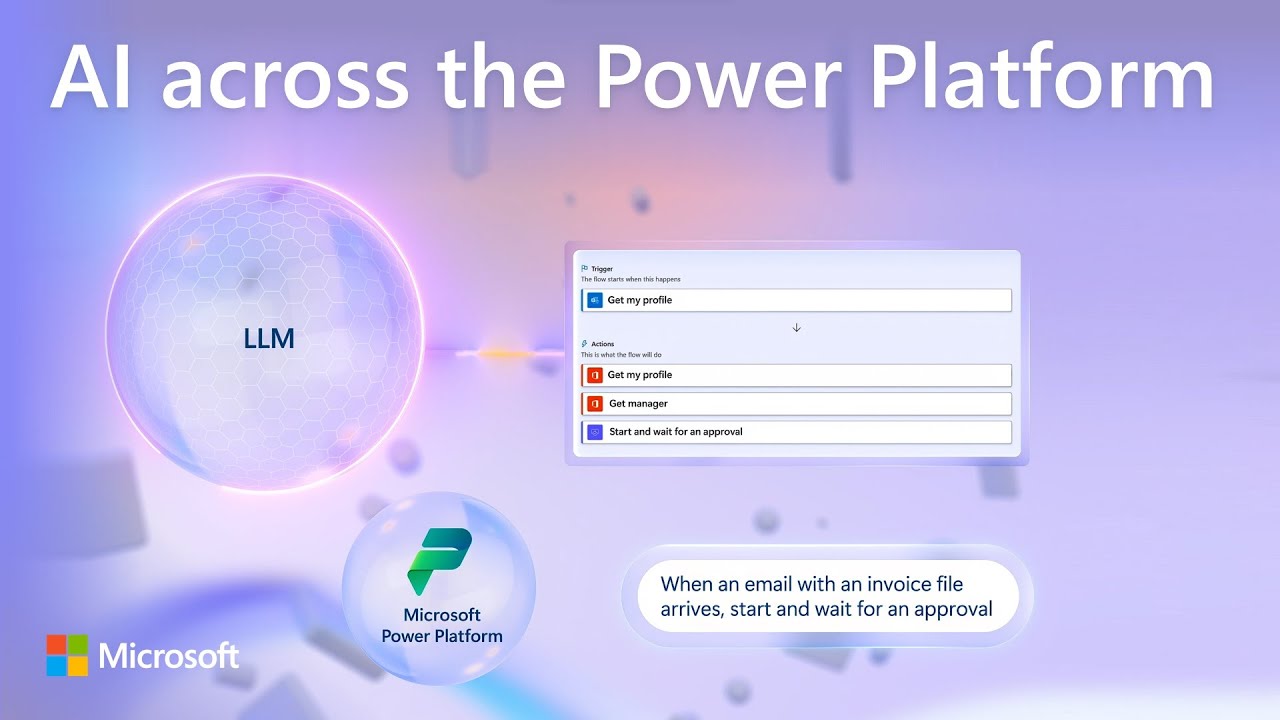
Copilot AI updates across the Power Platform | Automate, apps, pages & virtual agents
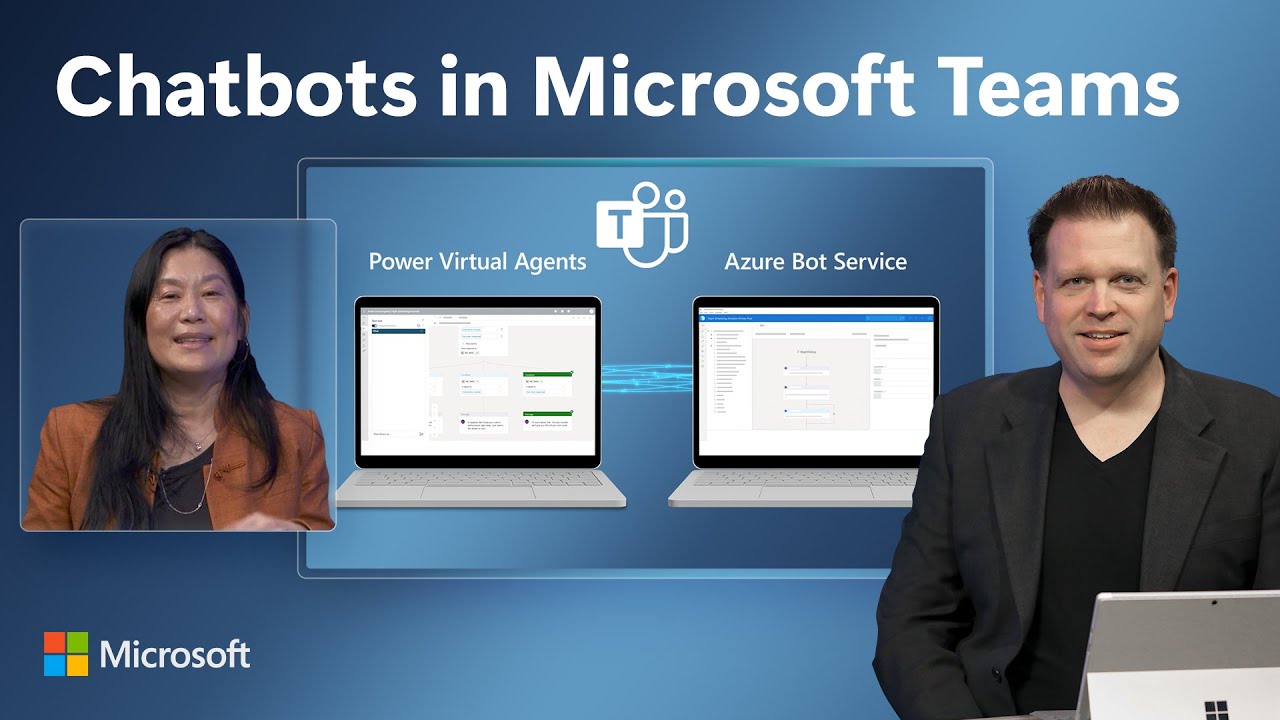
Power Virtual Agents & Adaptive Cards in Microsoft Teams | Chatbot Demo & Tutorial

Power Apps Per App Licensing Explained

Power Platform & Dynamics 365: Wave 1 2021 Top 10 in 10 Minutes

Power Pages Interview Questions
5.0 / 5 (0 votes)
