How to journal in Notion (it's too easy)
Summary
TLDRThis video offers a streamlined method to create a journal in Notion, emphasizing the importance of consolidating daily tasks, habits, and projects into a single database for clarity and efficiency. The tutorial guides viewers on setting up a daily journal template with prompts to inspire writing, while also suggesting a weekly reflection for tracking achievements and planning improvements. The presenter advocates for simplicity in tracking journaling habits, avoiding the use of discouraging metrics, and hints at a comprehensive productivity system in development.
Takeaways
- 📚 Keep all daily tracking in one place to avoid confusion and stress.
- 🗓️ Use a calendar as a to-do list to simplify daily planning and tasks.
- 📝 Create a 'Daily Journal' template in Notion for consistent journaling.
- 📋 Add writing prompts to the journal template to inspire and facilitate daily entries.
- 🔄 Avoid tracking journal consistency with a formula to prevent discouragement from missed days.
- 📅 Duplicate the calendar view to create a filter for completed and uncompleted tasks.
- 📝 Create a 'Weekly Reflection' template for end-of-week reviews and goal setting.
- 🔄 Use the checkbox property to mark completed journal entries and filter them out of the view.
- 🔑 Customize the Notion interface by adding properties and filters to suit personal productivity needs.
- 🚀 Systematize a productivity system to improve various areas of life, as the speaker is working on a comprehensive 'Ultra database'.
Q & A
What is the primary issue the video aims to address with journaling?
-The video addresses the issue of journals being separate databases, which can be confusing and lead to a fragmented approach to managing daily tasks and reflections.
Why does the video suggest combining the journal with the calendar?
-The video suggests combining the journal with the calendar to create a unified system that simplifies the daily routine and provides a clear overview of the entire day's activities.
What is the recommended approach to creating a journal in Notion?
-The recommended approach is to create a new database within Notion, set it as a calendar, and use templates for daily or weekly journal entries to streamline the process.
Why should the calendar also function as a to-do list according to the video?
-The video argues that the calendar should function as a to-do list because it aligns with the concept that 'your day is your to-do list,' thus avoiding the need to manage separate systems.
What is the significance of using templates in the journaling process?
-Templates are significant because they provide a structured format for journal entries, making it easier to start writing and ensuring consistency in the journaling process.
What are some examples of writing prompts suggested for the Daily Journal template?
-Examples of writing prompts include 'things that I'm grateful for this morning' and 'one of my main priorities today, what would make today a good day.'
How does the video suggest tracking journaling habits without causing discouragement?
-The video suggests not tracking the habit with a formula or database that shows a decrease in numbers, as it can be discouraging if a day is missed. Instead, it recommends a more relaxed approach where missing a day is not a big concern.
What is the purpose of creating a 'Weekly Reflection' template in addition to the 'Daily Journal'?
-The 'Weekly Reflection' template is created to review and reflect on the week's achievements and plan for the next week, providing a way to track progress and set goals on a weekly basis.
How can you quickly view completed journal entries without opening each item?
-You can quickly view completed journal entries by adding a checkbox property and filtering the view to show only unchecked items, or by using the checkbox in the properties to visually mark completed items.
What is the speaker's ongoing project related to productivity and life improvement?
-The speaker is working on an 'Ultra database for productivity and living the best life,' which combines various elements discussed in previous and future videos into a comprehensive dashboard to enhance personal productivity and life management.
How does the speaker describe the impact of creating a good productivity system on their life?
-The speaker describes the impact as significant, stating that systematizing and creating a good productivity system has greatly helped in various areas of their life.
Outlines

هذا القسم متوفر فقط للمشتركين. يرجى الترقية للوصول إلى هذه الميزة.
قم بالترقية الآنMindmap

هذا القسم متوفر فقط للمشتركين. يرجى الترقية للوصول إلى هذه الميزة.
قم بالترقية الآنKeywords

هذا القسم متوفر فقط للمشتركين. يرجى الترقية للوصول إلى هذه الميزة.
قم بالترقية الآنHighlights

هذا القسم متوفر فقط للمشتركين. يرجى الترقية للوصول إلى هذه الميزة.
قم بالترقية الآنTranscripts

هذا القسم متوفر فقط للمشتركين. يرجى الترقية للوصول إلى هذه الميزة.
قم بالترقية الآنتصفح المزيد من مقاطع الفيديو ذات الصلة

Netflix's Unified ML Model: Deep Dive into Model Consolidation Manageability & Deployment Strategies

Why you need a master task database in Notion

How I Organize My Life, Work, and Everything Else | Notion Tour 2023
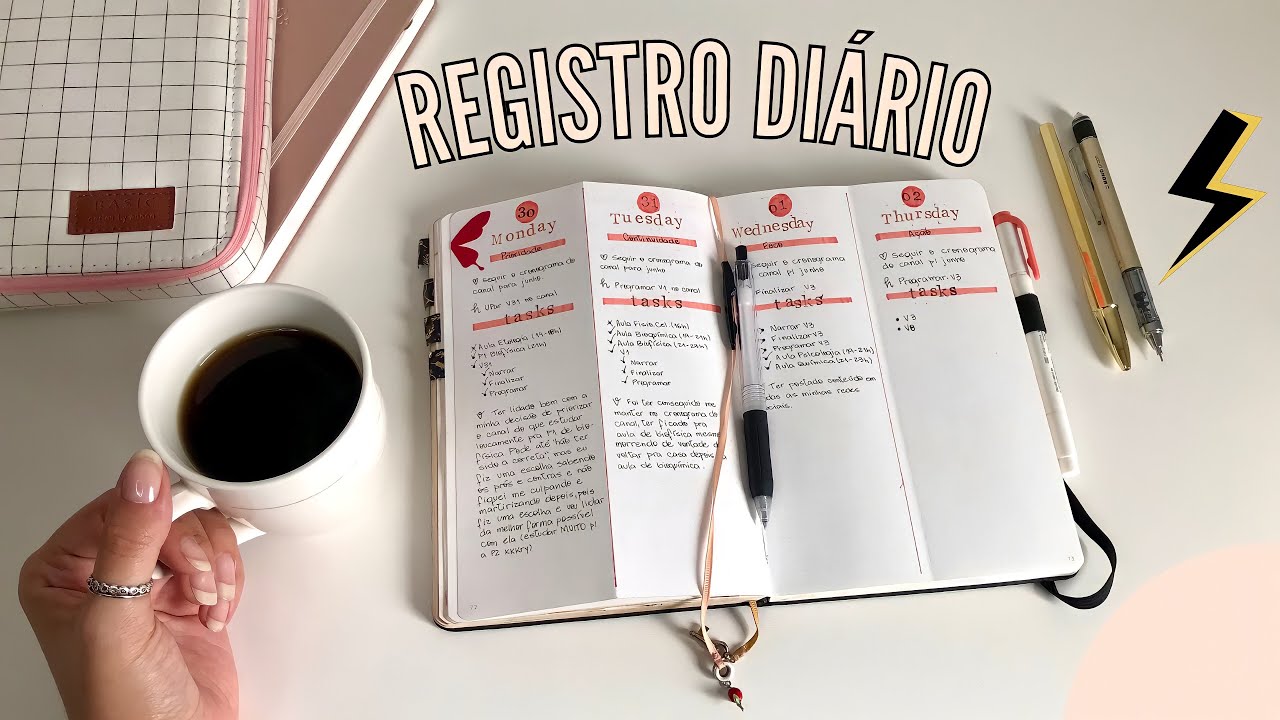
Bullet Journal no dia a dia | Como fazer o PLANEJAMENTO e ORGANIZAÇÃO DIÁRIA no BuJo
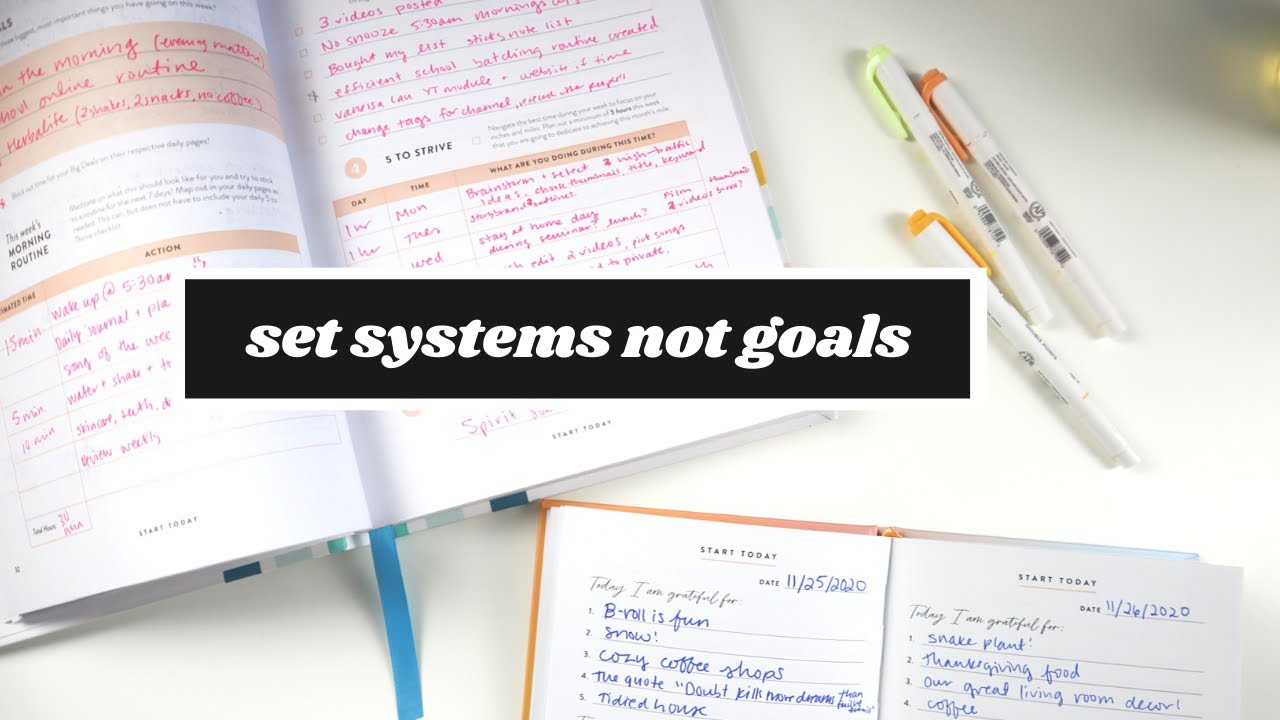
HOW TO SET SYSTEMS INSTEAD OF GOALS | a system that will change your life
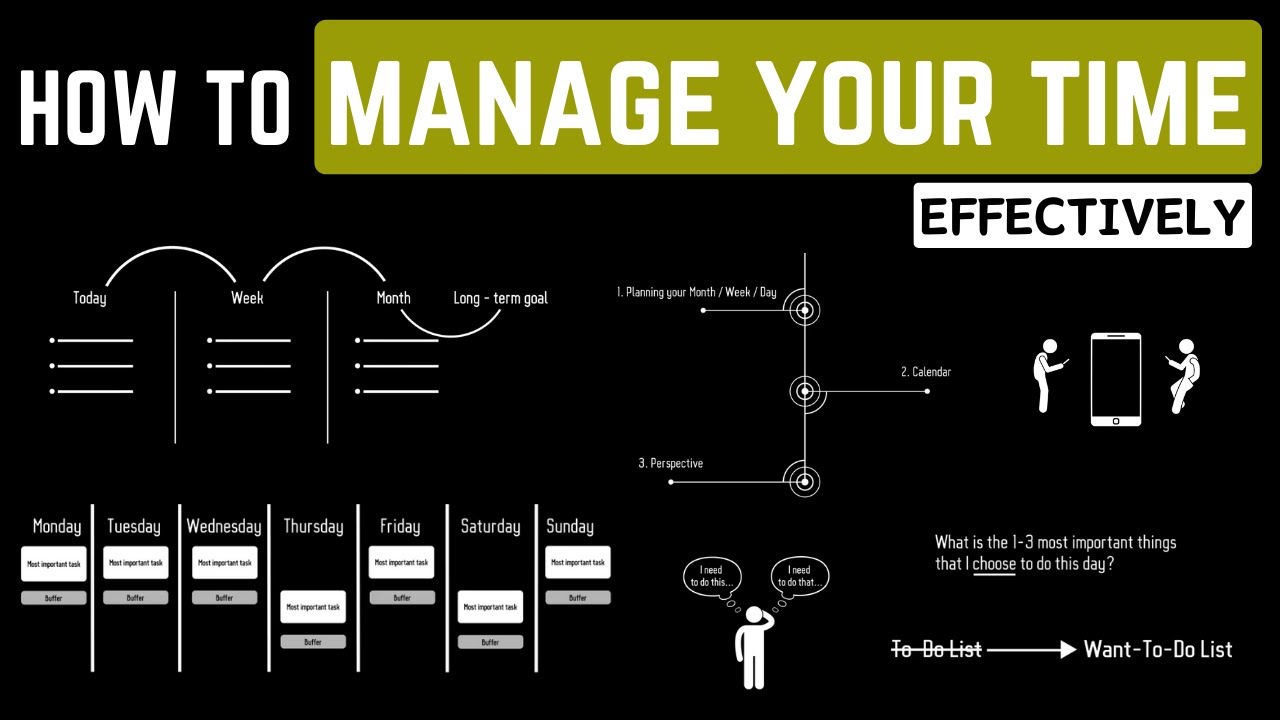
How To Effectively Plan Your Day / Week / Month (Animation B&W)
5.0 / 5 (0 votes)
