Cloudflare Containers 101 - Run Docker Containers on the Edge
Summary
TLDRIn this video, Confidence, a Cloudflare developer advocate, introduces Cloudflare Containers, showcasing its powerful capabilities for building applications on Cloudflare Workers. He demonstrates a beta application running a full Linux desktop environment inside a container, where tasks like video-to-GIF conversion can be performed using Docker and Rust. The tutorial covers setting up the environment, deploying the first container, and navigating the Cloudflare dashboard to manage container instances. The video emphasizes the versatility of containers in running custom environments, legacy binaries, and more. It's an exciting step towards building more powerful web applications with Cloudflare.
Takeaways
- 😀 Cloudflare Containers are now available, providing a powerful way to build and deploy applications using containers within the Cloudflare Workers environment.
- 😀 Containers allow you to run full desktop environments, like a Linux GUI, with applications like Firefox being used inside containers.
- 😀 Cloudflare Containers are ideal for applications that require a full filesystem, heavy compute, or running custom environments with languages like Go, Rust, or Ruby on Rails.
- 😀 To get started with Cloudflare Containers, you need a Cloudflare account, NodeJS installed, and Docker configured on your local machine.
- 😀 You can deploy containers from GitHub repositories by cloning them, installing dependencies, and using the deploy command to push them to your Cloudflare account.
- 😀 The demo showcases a Rust-based project using ffmpeg to convert videos to GIFs, showcasing the power of Cloudflare Containers in handling more complex tasks.
- 😀 The setup includes a Rust server inside the container that processes video files, converts them to GIFs using ffmpeg, and communicates with a Cloudflare worker to return the results.
- 😀 Containers can be run with multiple instances for load balancing and can be easily configured with environmental variables for more control.
- 😀 Cloudflare's dashboard provides key metrics for container usage, including resource consumption, log management, and real-time instance status.
- 😀 Developers can integrate containers with other Cloudflare services such as KV Store, R2, and Workers AI, enabling seamless building of powerful and scalable applications.
Q & A
What is Cloudflare Containers and why is it exciting?
-Cloudflare Containers allow developers to run custom applications with full control over the environment, enabling use cases that require heavy compute, custom environments, or legacy binaries. It provides a more powerful and flexible option for building applications on Cloudflare Workers.
How does Cloudflare Containers differ from traditional workers?
-Unlike Cloudflare Workers, which are lightweight and stateless, Cloudflare Containers allow developers to run full containers with custom environments, supporting applications that require a full file system or specific software like ffmpeg, which cannot be run inside a traditional worker.
What is the significance of using a full Linux desktop environment in Cloudflare Containers?
-The ability to run a full Linux desktop environment inside Cloudflare Containers demonstrates the power and flexibility of containers, allowing for complex desktop applications or GUI-based tools to be hosted and accessed through a web browser.
How does the app demo (Whipsky) work in Cloudflare Containers?
-Whipsky is a web app that converts videos to GIFs using a Rust-based container that runs on Cloudflare. The app uses ffmpeg inside a container to process video files, converting them into GIFs based on user input, and returns the result to the client through Cloudflare Workers.
What tools are required to get started with Cloudflare Containers?
-To get started with Cloudflare Containers, you need a Cloudflare account, NodeJS installed on your machine, and Docker installed to build and push containers. These tools are free to use.
How do you deploy your first container on Cloudflare?
-To deploy your first container, you need to clone a GitHub repository, install the dependencies, build the container with Docker, and then deploy it to your Cloudflare account using the 'npm run deploy' command.
What role does Docker play in Cloudflare Containers?
-Docker is used to build the container locally before pushing it to the Cloudflare image registry for deployment. Docker enables the creation of a custom environment, such as a Rust project or an app that needs specific software like ffmpeg.
How does Cloudflare handle multiple container instances for scaling?
-Cloudflare allows you to set up multiple container instances with load balancing. You can specify the maximum number of instances in the configuration file, and Cloudflare will automatically scale the application based on demand, ensuring efficient resource usage.
What is the significance of durable objects in Cloudflare Containers?
-Durable objects in Cloudflare Containers make it easier to manage stateful workloads. In the context of the Whipsky app, durable objects are used to handle requests and communicate with container instances, ensuring smooth processing and resource management.
What can you monitor through the Cloudflare Containers dashboard?
-The Cloudflare Containers dashboard provides real-time metrics, including resource usage (CPU, RAM, disk space), instance status, and logs. It helps track container performance and troubleshoot any issues, giving developers full insight into the state of their containers.
Outlines

هذا القسم متوفر فقط للمشتركين. يرجى الترقية للوصول إلى هذه الميزة.
قم بالترقية الآنMindmap

هذا القسم متوفر فقط للمشتركين. يرجى الترقية للوصول إلى هذه الميزة.
قم بالترقية الآنKeywords

هذا القسم متوفر فقط للمشتركين. يرجى الترقية للوصول إلى هذه الميزة.
قم بالترقية الآنHighlights

هذا القسم متوفر فقط للمشتركين. يرجى الترقية للوصول إلى هذه الميزة.
قم بالترقية الآنTranscripts

هذا القسم متوفر فقط للمشتركين. يرجى الترقية للوصول إلى هذه الميزة.
قم بالترقية الآنتصفح المزيد من مقاطع الفيديو ذات الصلة

Cloudflare Workers Crash Course | Deploy Your Website with Cloudflare

How to host your Webflow/Framer site with CMS for FREE on Cloudflare. No code required

Serverless API with Cloudflare Workers (Hono, D1 & Drizzle ORM)

James Devonport | Cloudflare Workers for Bubble Apps | Bubble.io

NEW updates on Cloudflare you need to know!
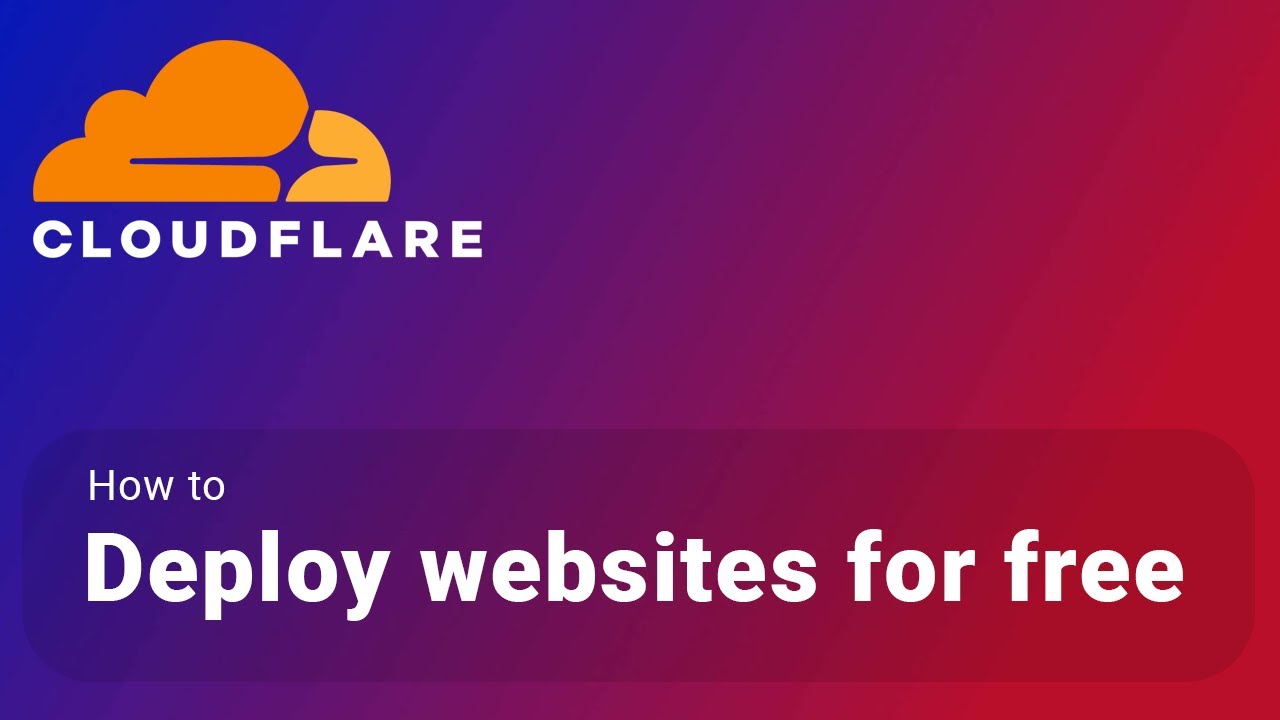
How to deploy your websites to Cloudflare's Pages Platform for free
5.0 / 5 (0 votes)
