JANGAN PANIK || Begini Cara Membuat Data Tidak Linear Agar Menjadi Linear Signifikan Dengan SPSS
Summary
TLDRIn this tutorial, the presenter demonstrates how to handle non-linear data in regression models using SPSS. The process starts with performing a linearity test to check if the data is significantly linearly related. When the initial test shows no significant linear relationship, the presenter walks through transforming the data, including calculating residuals and creating a new transformed variable (X1). After applying the transformation, a new linearity test confirms a significant linear relationship. The tutorial concludes by emphasizing the importance of data transformation and provides a clear step-by-step approach to achieve meaningful results in regression analysis.
Takeaways
- 😀 Linearity test is crucial to check if there's a significant linear relationship between two variables in regression analysis.
- 😀 A significance value greater than 0.05 indicates that the variables are significantly linearly related, while a value less than 0.05 indicates a non-linear relationship.
- 😀 In the tutorial, an example with variables `x` and `y` was used, with both having 20 respondents each.
- 😀 When the linearity test shows a significance value below 0.05 (e.g., 0.014), it suggests that the data is not linearly related and requires transformation.
- 😀 The method to achieve linearity is through data transformation using residuals from a linear regression analysis.
- 😀 A new transformed variable `X1` is created by applying a formula to `x`, which helps in achieving linearity.
- 😀 The transformation formula used in the tutorial is `X1 = x - 0.50 * x` to modify the variable `x` into `X1`.
- 😀 After the transformation, the linearity test is repeated on `X1`, and the significance value should be above 0.05 to confirm linearity.
- 😀 In the re-test, if the significance value is greater than 0.05 (e.g., 0.917), it confirms that the transformed data (`X1`) is now linearly related to `y`.
- 😀 After achieving linearity, it’s important to adjust decimal places of the transformed variable for proper data presentation and to avoid display issues.
Q & A
What is the purpose of the linearity test in the script?
-The purpose of the linearity test is to determine whether the data is significantly linearly related or not. If the significance value is above 0.05, the data is considered linearly related, while if it is below 0.05, the data is not linearly related.
How can you interpret the significance value of 0.014 in the Anova table?
-A significance value of 0.014 is less than 0.05, which indicates that the data is not significantly linearly related. Therefore, the X variable is not linearly related to the Y variable.
What step is taken when the significance value is less than 0.05?
-When the significance value is less than 0.05, the data is transformed. This involves changing the X data by applying a transformation process to ensure the linearity condition is satisfied, which will make the significance value above 0.05.
How is the data transformed to achieve linearity?
-To transform the data, the residuals from a linear regression analysis are saved and used in a new variable, which then undergoes a transformation formula. The transformed data is called X1, and this new variable is tested again for linearity.
What is the role of residual values in the transformation process?
-Residual values from the initial linear regression analysis are used in the transformation process. These residuals help in adjusting the data to make it linearly related to the dependent variable, thus improving the significance value.
What does the ANOVA table show after transforming the data?
-After transforming the data, the ANOVA table will show a significance value greater than 0.05, indicating that the transformed data (X1) is linearly related to the dependent variable (Y).
Why does the ANOVA table initially not appear when testing the transformed data?
-The ANOVA table does not appear because the transformed data (X1) contains only one unique value for each observation, which is insufficient for statistical testing. At least two identical values are required for the test to be valid.
What action is taken to resolve the issue of missing ANOVA table output?
-To resolve this issue, duplicate values are added to the transformed data, ensuring that at least two identical values exist for each observation. Once this is done, the ANOVA table appears, and the linearity test can be completed.
What does the final significance value of 0.917 indicate after the transformation?
-The final significance value of 0.917, which is greater than 0.05, indicates that the transformed X1 variable is now significantly linearly related to the Y variable.
What should be done after confirming that X1 is linearly related to Y?
-After confirming that X1 is linearly related to Y, the transformed X1 data should replace the original X data for further analysis. The transformed data is saved, and any unnecessary variables are removed for clarity.
Outlines

هذا القسم متوفر فقط للمشتركين. يرجى الترقية للوصول إلى هذه الميزة.
قم بالترقية الآنMindmap

هذا القسم متوفر فقط للمشتركين. يرجى الترقية للوصول إلى هذه الميزة.
قم بالترقية الآنKeywords

هذا القسم متوفر فقط للمشتركين. يرجى الترقية للوصول إلى هذه الميزة.
قم بالترقية الآنHighlights

هذا القسم متوفر فقط للمشتركين. يرجى الترقية للوصول إلى هذه الميزة.
قم بالترقية الآنTranscripts

هذا القسم متوفر فقط للمشتركين. يرجى الترقية للوصول إلى هذه الميزة.
قم بالترقية الآنتصفح المزيد من مقاطع الفيديو ذات الصلة
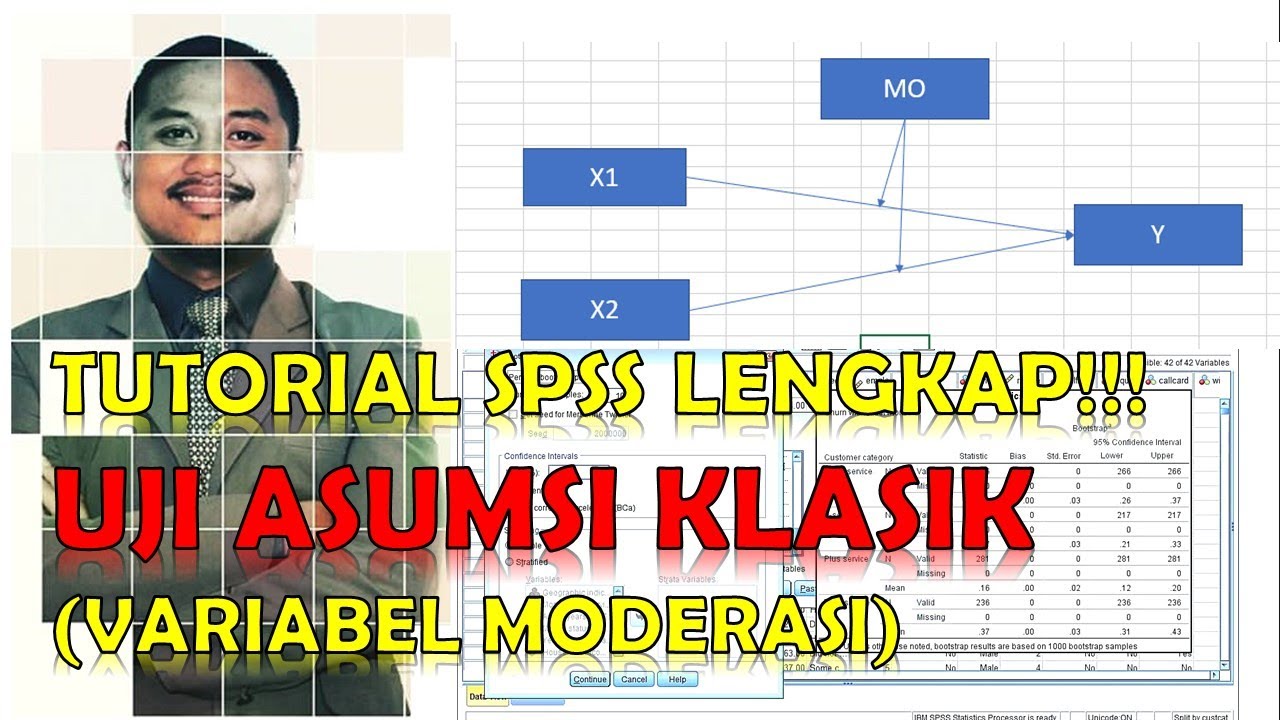
TUTORIAL UJI ASUMSI KLASIK VARIABEL MODERASI DENGAN SPSS -TERBARU ❗❗❗
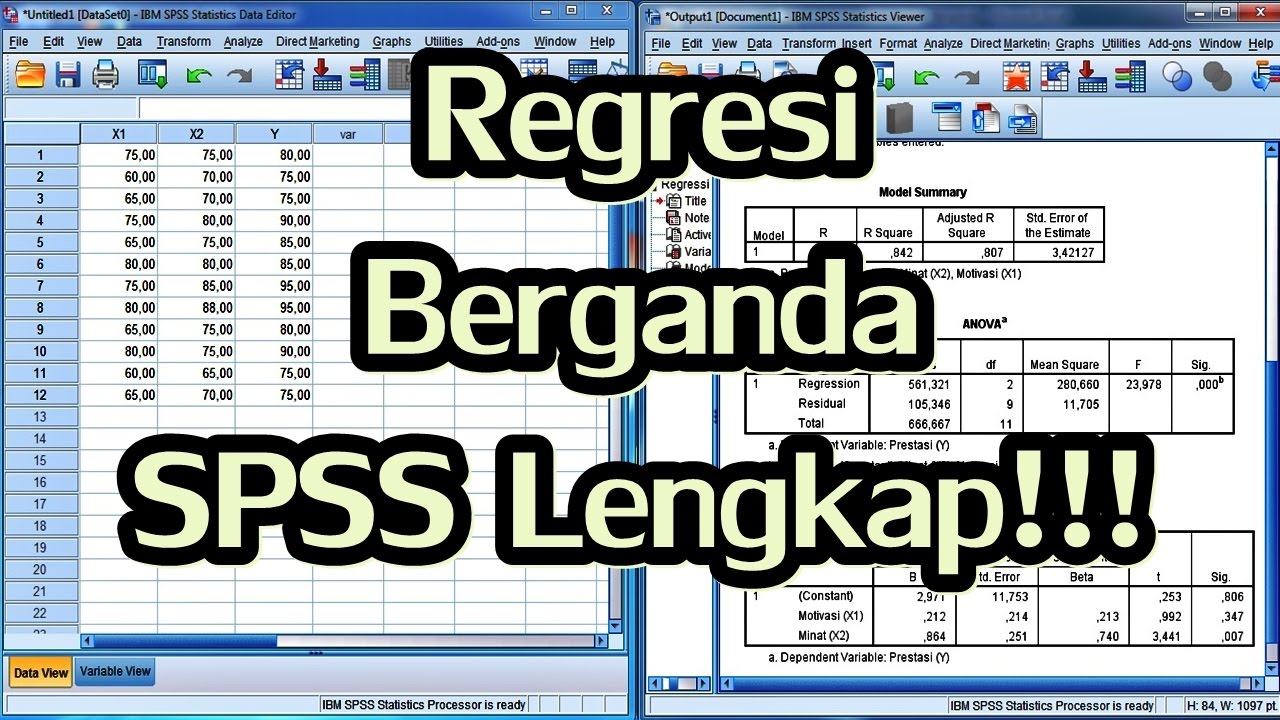
Uji t dan Uji F dalam Analisis Regresi Berganda dengan SPSS Lengkap

Uji Regresi Linier Sederhana Dengan SPSS | Pembahasan Lengkap!

Regresi Non-Linier

Tutorial Uji Asumsi Klasik dengan SPSS serta Interpretasi Output
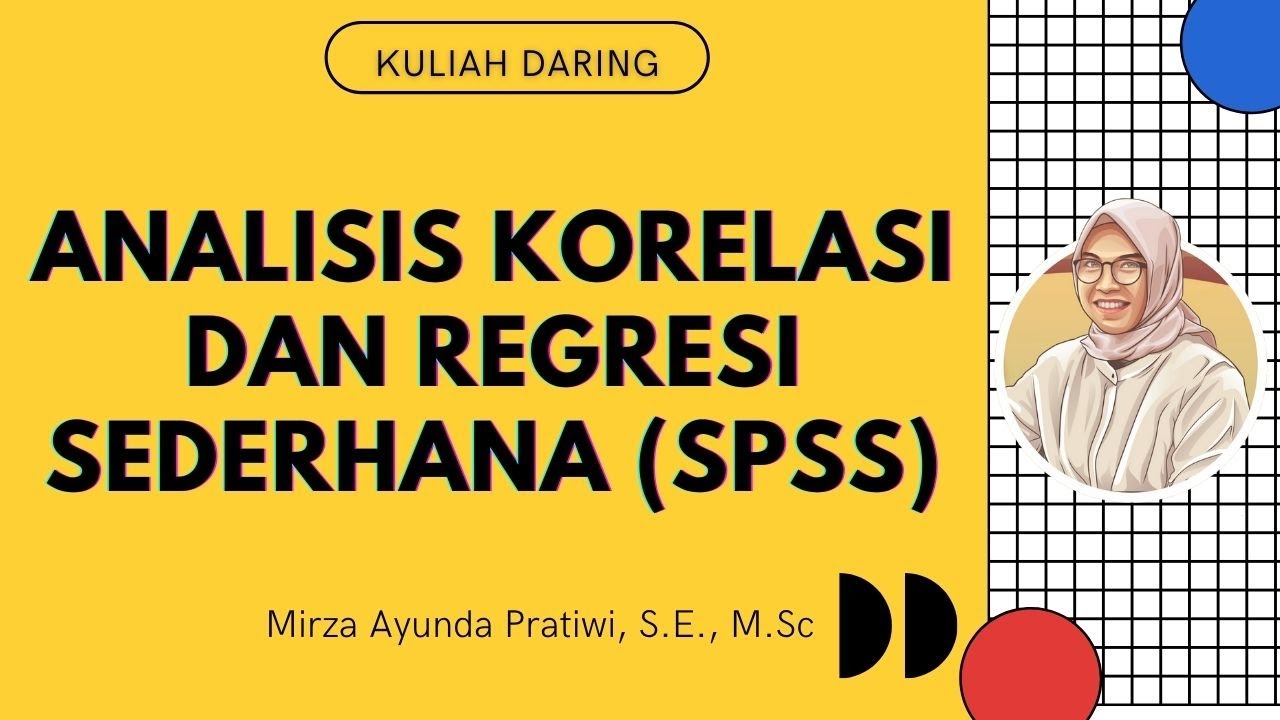
Statistika: Uji Korelasi-Regresi sederhana menggunakan SPSS
5.0 / 5 (0 votes)
