Off Delay Timer | how to make off delay timer | how to make delay timer | delay timer
Summary
TLDRThis instructional video teaches viewers how to build an automatic LED timer circuit. It involves using a 555 timer IC, a capacitor of 25V microfarads, and a few resistors to set the on and off timing of the LED. The video guides through the assembly of the circuit, including connections to a variable resistor to adjust the timing. It also demonstrates how to connect the circuit to a battery and a switch, and later to a relay module to control a 100W bulb, showcasing the circuit's practical application.
Takeaways
- 😀 The video is a tutorial on making an 'off-on timer' using an LED and a microcontroller.
- 🛠️ The project requires a 555 timer IC, a capacitor with a value of 25 volts microfarads, and other basic electronic components.
- 🔌 Connections are made between the components, including the 555 timer, capacitor, resistors, and an LED.
- 🔄 The LED will turn on and off automatically after a set time period, which can be adjusted using a variable resistor.
- 🔧 A variable resistor with code 104 is used to control the timing of the LED's on-off cycle.
- 💡 The LED's behavior is demonstrated with the automatic turn-off after a period of time, and then it can be turned on again manually.
- ⏱️ The time duration for the LED to stay on or off can be adjusted by changing the value of the variable resistor.
- 🔌 The video also includes connecting the circuit to a battery and using a switch to control the power supply.
- 🔌 A 5-board relay module is introduced to control a 100-watt bulb, demonstrating the application of the timer circuit in a practical scenario.
- 🔗 The relay module is connected to the timer circuit, with specific wires connected to different points of the circuit for control.
- 👨🔧 The tutorial concludes with a demonstration of the completed circuit controlling the bulb's on-off state, emphasizing the adjustability of the timing.
Q & A
What is the main purpose of the project described in the script?
-The main purpose of the project is to create an off-on timer using an LED that turns on and off automatically after a certain period of time, with the duration being adjustable through a variable.
What is the first component mentioned in the script for building the circuit?
-The first component mentioned is a 555 timer IC, which is a key component for creating the timer circuit.
What is the value of the capacitor used in the circuit, and what is its role?
-The capacitor used has a value of 25 volts and is connected to pin 2 of the 555 timer. It plays a crucial role in determining the timing interval of the on-off cycle of the LED.
How are the connections made for the 555 timer in the circuit?
-The connections are made by connecting the positive wire of the capacitor to pin 2, the negative wire to pin 6, and then connecting pin 2 to pin 6. Additionally, pin 3 is connected to the positive wire of the LED and pin 2 to the negative wire of the LED.
What is the function of the variable resistor mentioned in the script?
-The variable resistor, with the code 104, is used to adjust the timing of the LED's on-off cycle, allowing the user to control the duration for which the LED stays on or off.
How is the LED connected in the circuit?
-The LED's negative wire is connected to pin 3 of the 555 timer, and the positive wire is connected to the variable resistor.
What is the purpose of the power connections made to the 555 timer?
-The power connections are made to provide the necessary voltage to the 555 timer for it to function. The positive wire is connected to pin 8, and the ground wire, which is negative, is connected to pin 1.
What is the role of the switch mentioned in the script?
-The switch is used to control the power supply to the circuit. When the switch is turned on, the LED will turn on and then automatically turn off after the set time interval.
How is the battery connected to the circuit in the script?
-The negative wire of the battery is connected to the negative terminal of the circuit, and the positive wire is connected through a switch to the positive terminal of the circuit.
What is the additional application of the circuit described towards the end of the script?
-Towards the end of the script, the circuit is modified to control a 100-watt bulb using a 5-board relay module, demonstrating an application of the timer circuit for controlling higher power devices.
What are the components connected to the relay module in the final part of the script?
-The components connected to the relay module include a red wire connected to the VCC, a blue wire connected to the input, and an orange wire connected to the ground, which is used to control the 100-watt bulb.
Outlines

هذا القسم متوفر فقط للمشتركين. يرجى الترقية للوصول إلى هذه الميزة.
قم بالترقية الآنMindmap

هذا القسم متوفر فقط للمشتركين. يرجى الترقية للوصول إلى هذه الميزة.
قم بالترقية الآنKeywords

هذا القسم متوفر فقط للمشتركين. يرجى الترقية للوصول إلى هذه الميزة.
قم بالترقية الآنHighlights

هذا القسم متوفر فقط للمشتركين. يرجى الترقية للوصول إلى هذه الميزة.
قم بالترقية الآنTranscripts

هذا القسم متوفر فقط للمشتركين. يرجى الترقية للوصول إلى هذه الميزة.
قم بالترقية الآنتصفح المزيد من مقاطع الفيديو ذات الصلة

Como Fazer um Sequencial de Leds (muito simples)

Electro Pneumatics Prac - Exercise 1

SIRAM OTOMATIS! Cara Seting Irrigation Timer

Como HACER un SENSOR de OSCURIDAD con LDR + TRANSISTOR
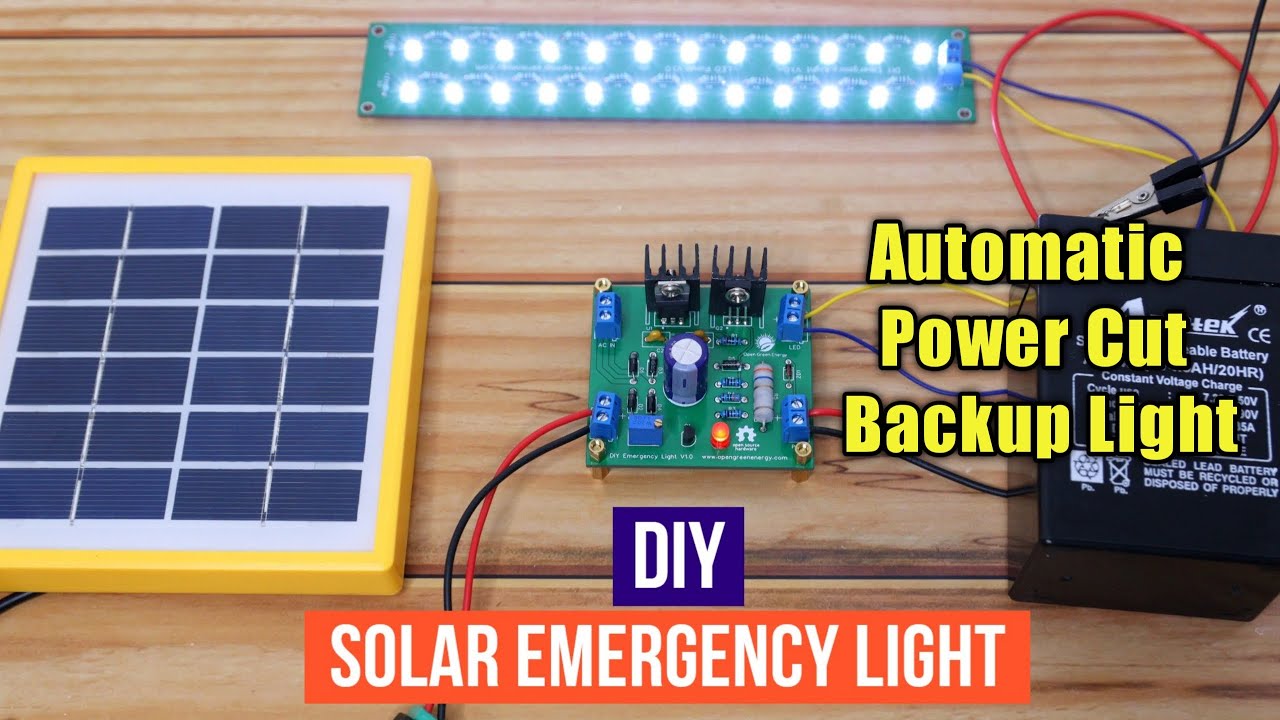
How to Make an Automatic Emergency Light || Power Failure Backup Light

Anti lupa Anti telat, membuat alat siram tanaman otomatis
5.0 / 5 (0 votes)
