How to Make an Automatic Emergency Light || Power Failure Backup Light
Summary
TLDRIn this engaging video tutorial, the creator demonstrates how to build an emergency light circuit using a printed circuit board (PCB) instead of a prototype board. After a brief introduction and sponsorship mention, the video showcases the unboxing of high-quality PCBs from JLC PCB and guides viewers through the soldering process of various components. The creator also shares tips on preparing a custom LED panel using straw head LEDs and simulating power failure scenarios to test the circuit. Finally, viewers are encouraged to subscribe for future updates and 3D printed enclosure details.
Takeaways
- 😀 The video demonstrates how to make an emergency light circuit on a printed circuit board (PCB).
- 😀 Viewers are encouraged to subscribe to the channel and follow on Instagram for updates.
- 😀 The video is sponsored by JLC PCB, which offers high-quality PCBs at an affordable price.
- 😀 The ordering process for PCBs involves uploading a Gerber file, which is straightforward.
- 😀 The host shares a positive experience with JLC PCB, receiving the PCB within 7 days.
- 😀 The video includes a detailed soldering process for the components on the PCB.
- 😀 The host refers viewers to a previous video for a detailed explanation of the circuit workings.
- 😀 The LED panel is constructed using 5mm straw head LEDs, which are checked before soldering.
- 😀 The circuit can be powered by different sources, including a DC power adapter and a solar panel.
- 😀 The video concludes with a successful demonstration of the working circuit, emphasizing viewer engagement.
Q & A
What is the main topic of the video?
-The video demonstrates how to create an emergency light circuit on a printed circuit board (PCB) and shows the preparation of an LED panel for the project.
What materials were used to create the PCB?
-The PCB was sourced from JLC PCB, and the ordering process involved uploading a Gerber file to receive high-quality PCBs.
What was the process of soldering components on the PCB?
-The process involved gathering all components and soldering them one by one, starting with the components of minimum height, such as resistors, diodes, and capacitors.
Where can viewers find the circuit diagram for the project?
-The circuit diagram is available in the video description, along with links to all the components used in the project.
How was the LED panel prepared?
-The LED panel was made using 5 mm straw head LEDs, which were secured with masking tape before soldering. The LEDs were tested using a coin cell before the soldering process.
What kind of power sources can be used to test the circuit?
-The circuit can be tested using a 12-volt DC adapter or a solar panel. The battery voltage should be set to 7 volts by adjusting the trim pot.
What happens to the LED panel during a power failure?
-The LED panel lights up automatically when there is a power failure, simulating this by removing the power plug.
Can the circuit work with AC mains?
-Yes, the circuit can be connected to AC mains using a step-down transformer, such as a 230-volt to 9-volt transformer.
What future content does the creator plan to provide?
-The creator plans to make a 3D printed enclosure for the project and will provide details in an upcoming video.
How can viewers support the channel?
-Viewers can support the channel by subscribing, hitting the bell icon for notifications, and sharing the video.
Outlines

This section is available to paid users only. Please upgrade to access this part.
Upgrade NowMindmap

This section is available to paid users only. Please upgrade to access this part.
Upgrade NowKeywords

This section is available to paid users only. Please upgrade to access this part.
Upgrade NowHighlights

This section is available to paid users only. Please upgrade to access this part.
Upgrade NowTranscripts

This section is available to paid users only. Please upgrade to access this part.
Upgrade NowBrowse More Related Video
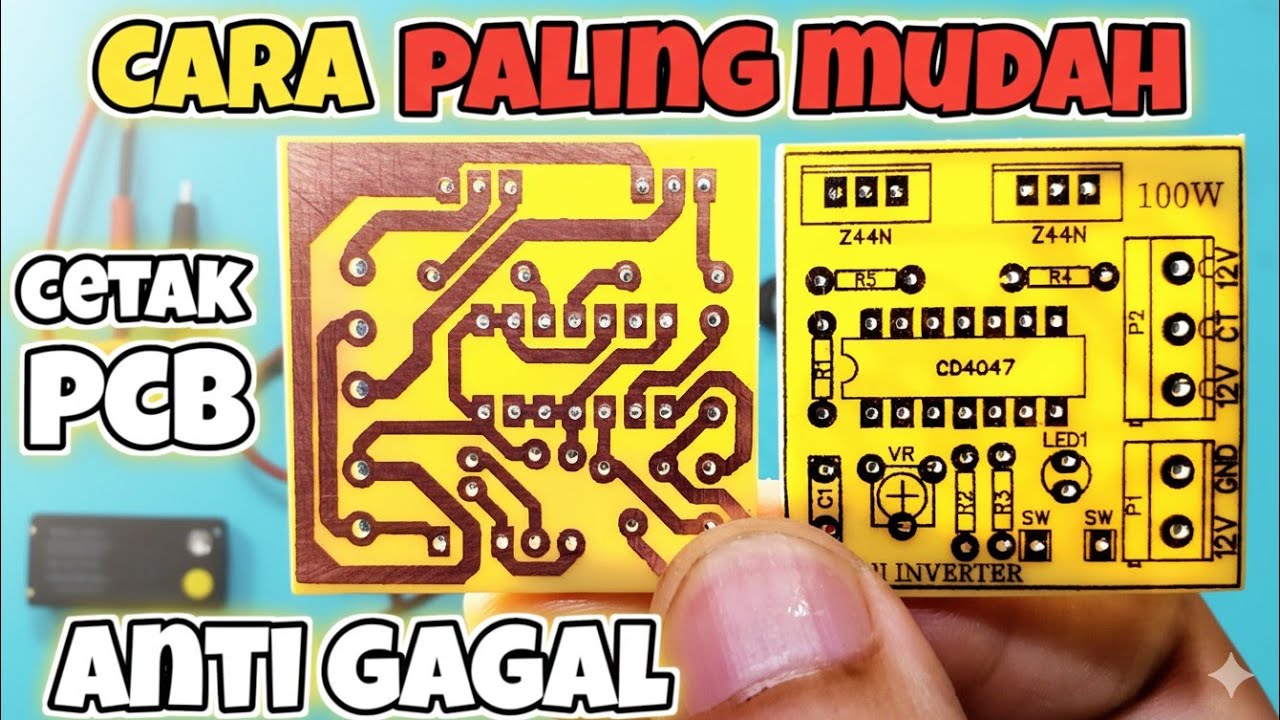
CARA CETAK PCB MANUAL Paling mudah anti gagal
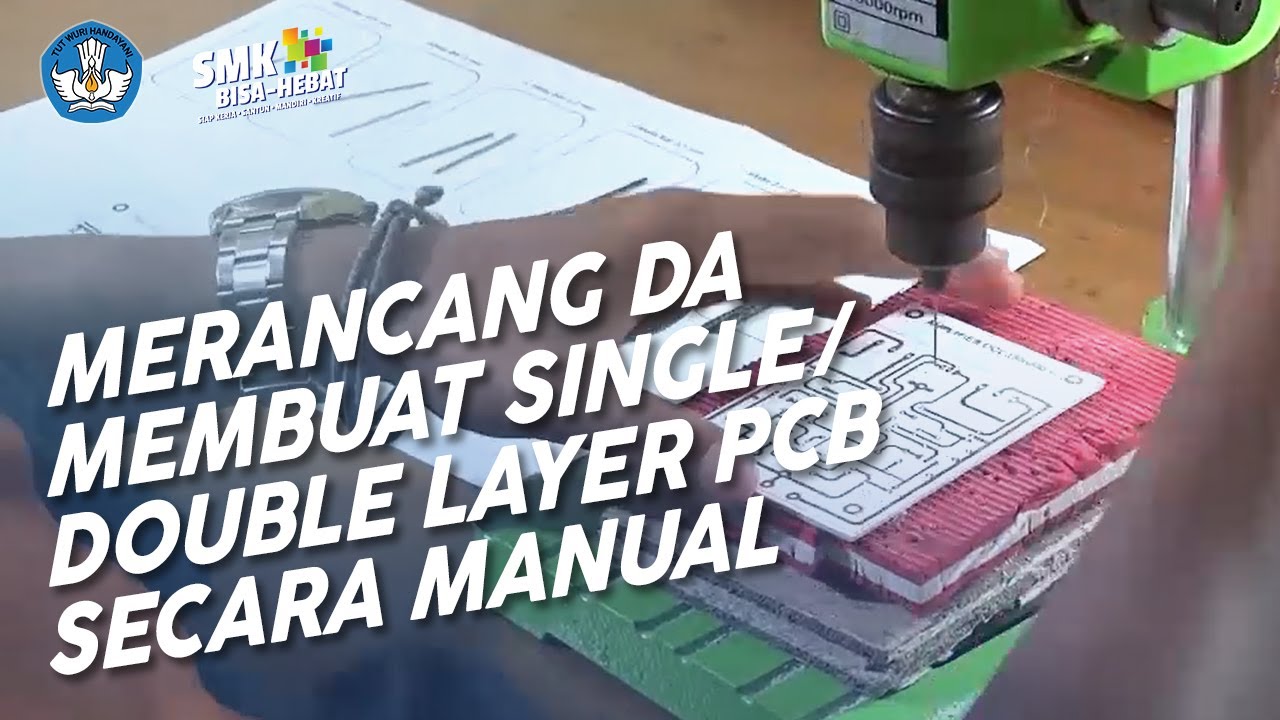
Merancang dan Membuat Single/ Double Layer PCB secara Manual dengan Metode Eksposure

HOW TO MAKE A OBJECT DETECTING SPECTACLES WITH ARDUINO FOR BLIND PERSONS 🔥💛 |

Cara Membuat Rangkaian Lampu Menggunakan Sensor Cahaya di Proteus | Tutorial skematik

Electronic project // Simple Door Security alarm System // New Electrical project // Buzzer project.

Kicad Beginner Tutorial- A Traffic Light for Arduino ( RE-UPLOADED, Twice )
5.0 / 5 (0 votes)