How to start a VoIP Provider for FREE with MagnusBilling
Summary
TLDRThis video provides a step-by-step guide to setting up Magnus Billing, a free open-source system designed for managing telecommunications clients. It covers server setup using CentOS 7 or Debian 10 on a data center server, and walks through the installation process, including SSH login, configuring time zones, and setting up initial credentials. The video also explains how to start using the system, including how to change passwords and access support. Magnus Billing is scalable, offering high demand support, and users can seek assistance through Telegram groups or paid support. It's an excellent tool for resellers in the telecom industry.
Takeaways
- 😀 Magnus Billing is a platform for managing telecom services, allowing users to resell services like voice, SMS, and packages.
- 😀 It provides clients with their own panels where they can refill their services, set up IVR systems, and perform transfers or promotions.
- 😀 Magnus Billing is free to use, but you will incur costs for the server hosting, with scaling options depending on your needs.
- 😀 The system supports high-demand environments and can scale from small setups to large-scale operations.
- 😀 Magnus Billing is typically hosted on data center servers with CentOS 7 or Debian 10 as the recommended operating systems.
- 😀 Digital Ocean is a suggested hosting provider, offering a $200 credit for new users, which is valid for 60 days.
- 😀 The basic server configuration for starting with Magnus Billing includes 2GB RAM and 2 CPUs, with the ability to expand as needed.
- 😀 The system supports SSH for accessing servers, and users can log in via root using the appropriate IP address and password.
- 😀 Installation is done by running a script after copying and pasting provided commands, and requires rebooting the server once completed.
- 😀 After installation, users can access the Magnus Billing interface with default credentials to start configuring their system.
- 😀 Users can seek support through Telegram groups, hire professional help for paid support, or explore open-source documentation to customize the system.
Q & A
What is Magnus Billing?
-Magnus Billing is an open-source platform designed to manage telecom services such as VoIP and SMS reselling. It allows users to manage clients, set up payment methods, and offer various services like call and SMS packages.
What are the key features of Magnus Billing?
-Key features of Magnus Billing include managing clients, setting up IVR (Interactive Voice Response) systems, massive calling, managing payment methods, and allowing users to refill their accounts. It also supports high-demand services and has integration options for SMS and call packages.
Is Magnus Billing free to use?
-Yes, Magnus Billing is free to use. The only cost involved is the server hosting, which can be scaled as needed depending on your service requirements.
What server environments are compatible with Magnus Billing?
-Magnus Billing supports servers running either CentOS 7 or Debian 10. These are the recommended environments for hosting the platform.
How do I set up a server for Magnus Billing?
-To set up Magnus Billing, you need to choose a server (e.g., DigitalOcean) and create a droplet with CentOS 7 or Debian 10. After creating the droplet, access it via SSH and run the installation script to complete the setup.
What are the minimum system requirements for running Magnus Billing?
-A good starting point for running Magnus Billing is a server with at least 2 GB of RAM and 2 CPUs. This configuration is suitable for smaller setups, but it can be scaled up as needed.
How do I access my server after it is set up?
-After the server is created, you can access it using SSH. The default SSH user is 'root', and you will need to enter the password you set up when configuring the server.
What happens during the Magnus Billing installation process?
-During the installation process, you will download and execute an installation script. After executing the script, the server will install the necessary components, and once the installation is completed, the server will reboot automatically.
What should I do if I encounter errors during installation?
-If you encounter errors, you can seek help from the Magnus Billing community on Telegram or GitHub. You can also hire professional support services on an hourly basis through Magnusolution.com.
Where can I find support for Magnus Billing?
-Support for Magnus Billing is available through Telegram groups and GitHub discussions. For more advanced or task-specific support, you can hire help from Magnusolution.com, which offers paid support on an hourly basis.
How do I obtain trunks for using Magnus Billing?
-To start using Magnus Billing for reselling services, you need to obtain trunks. These can be found by searching online or by asking for recommendations in the Telegram support groups.
Outlines

هذا القسم متوفر فقط للمشتركين. يرجى الترقية للوصول إلى هذه الميزة.
قم بالترقية الآنMindmap

هذا القسم متوفر فقط للمشتركين. يرجى الترقية للوصول إلى هذه الميزة.
قم بالترقية الآنKeywords

هذا القسم متوفر فقط للمشتركين. يرجى الترقية للوصول إلى هذه الميزة.
قم بالترقية الآنHighlights

هذا القسم متوفر فقط للمشتركين. يرجى الترقية للوصول إلى هذه الميزة.
قم بالترقية الآنTranscripts

هذا القسم متوفر فقط للمشتركين. يرجى الترقية للوصول إلى هذه الميزة.
قم بالترقية الآنتصفح المزيد من مقاطع الفيديو ذات الصلة

Source Code Website Field Rental | sports field rental website | Source Code Application Rental

Penjelasan Mengenai ERP dan Cara Penggunan Aplikasi Odoo.com
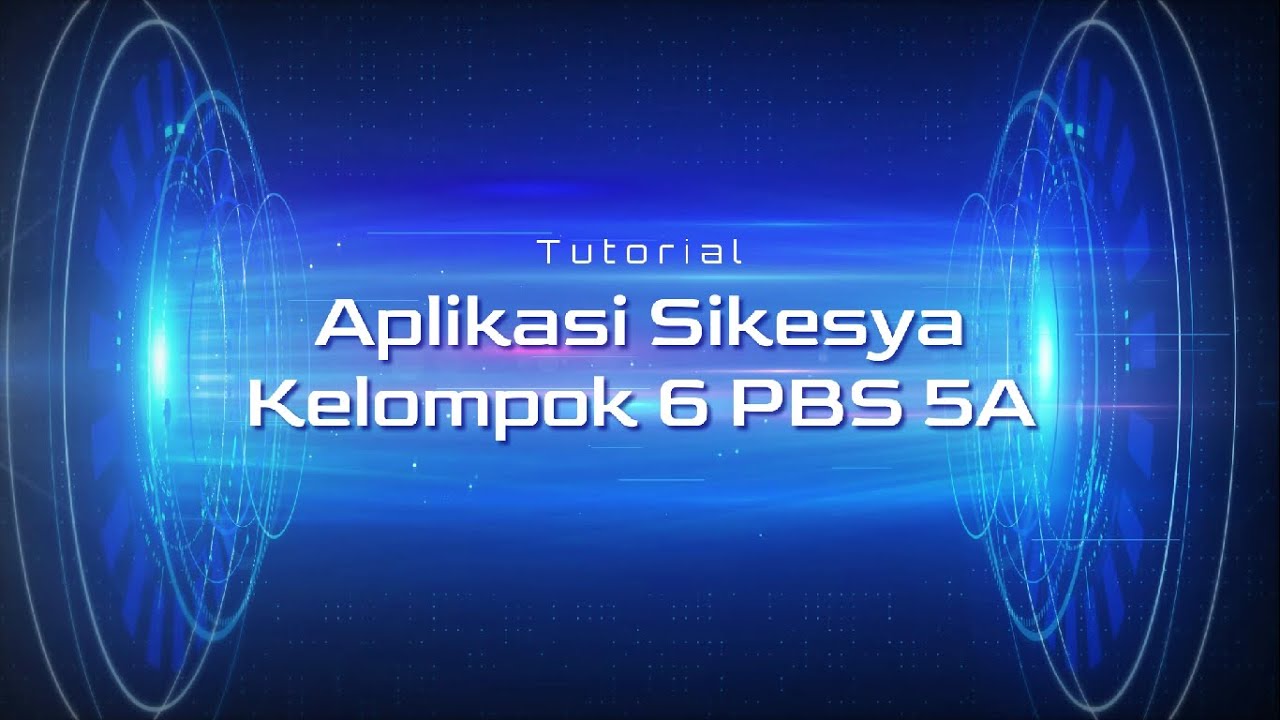
Kelompok 6 PBS 5A, BAHAS TUNTAS TUTORIAL Aplikasi Sikesya (SISTEM KEUANGAN SYARIAH) UIN RMS SKA

Wave Accounting Tutorial for Small Business | FREE Accounting Software (Beginners Overview)
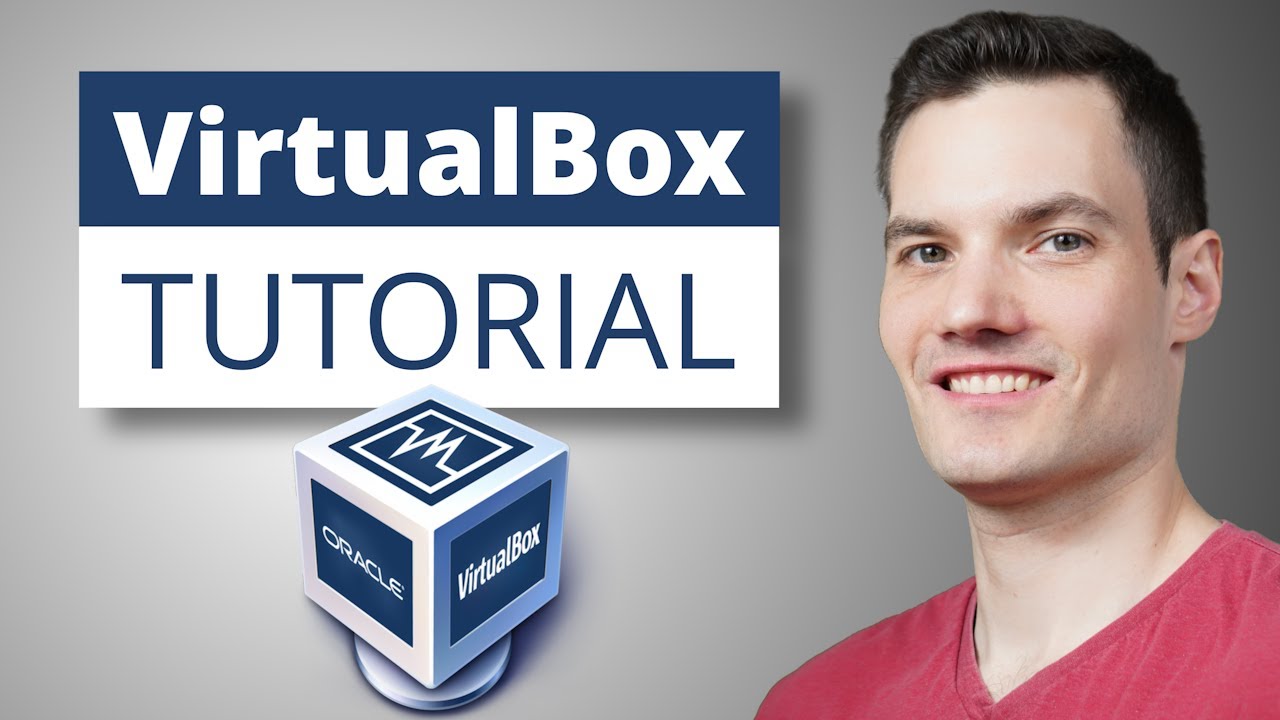
How to use VirtualBox - Tutorial for Beginners

How to Make Money On Upwork In 2024 (For Beginners)
5.0 / 5 (0 votes)
