Home Automation using NodeMCU ESP8266 and Blynk 2.0 with real-time feedback | IoT Projects 2021
Summary
TLDRIn this video, the process of creating a home automation project using the NodeMCU and Blynk IoT platform is explained. The project involves controlling appliances with a 4-channel relay module and using the Blynk app for easy management. The video covers the setup of the Blynk IoT platform, creation of templates, adding widgets, and coding the NodeMCU. It also demonstrates how to control the appliances manually with switches, with real-time feedback in the Blynk app. The project is designed to be simple, utilizing free tools and offering a compact setup with or without custom PCB design.
Takeaways
- 😀 Learn how to create a home automation project using the Blynk IoT platform and NodeMCU.
- 😀 The project requires minimal components: a NodeMCU, a 4-channel relay module, and manual switches or pushbuttons.
- 😀 No custom PCB design is needed for this project, but you can choose to use one for a more compact setup.
- 😀 A custom design PCB can be ordered from JLCPCB by uploading Gerber files and selecting parameters like quantity and delivery speed.
- 😀 The Blynk IoT platform is used to control appliances remotely, and a detailed setup of the platform is provided in the tutorial.
- 😀 You can monitor the real-time status of appliances using the Blynk app, which shows ON/OFF labels for each switch.
- 😀 A step-by-step guide on how to configure Blynk IoT's web and mobile dashboards to control four relays is provided.
- 😀 The Blynk IoT app is used for remote control, where users can add and configure switch widgets to control appliances.
- 😀 The tutorial includes detailed instructions on setting up the NodeMCU, uploading code, and configuring Wi-Fi credentials for seamless connectivity.
- 😀 Real-time feedback and control are available on both the web and mobile versions of the Blynk app, but appliances require Wi-Fi connectivity for operation.
- 😀 A future video will address how to control appliances without an internet connection, expanding the functionality of the home automation project.
Q & A
What is the primary objective of this project?
-The primary objective is to create a home automation system using the NodeMCU and Blynk IoT platform. The project allows users to control home appliances remotely via the Blynk app.
What are the essential components needed for this home automation project?
-The essential components for this project are a NodeMCU, a 4-channel relay module, and a manual control mechanism (either switchboard or push buttons).
Do I need to design a custom PCB for this project?
-No, a custom PCB is not necessary. However, for a more compact and organized setup, you can use a custom PCB, which is optional and can be ordered from JLCPCB using the provided Gerber file.
What is the role of the blue LED in the project?
-The blue LED indicates that the NodeMCU is successfully connected to the Wi-Fi, signaling that the system is ready for remote control.
How do I configure the Blynk IoT cloud for this project?
-To configure Blynk IoT, you need to create an account, set up a template for the NodeMCU device, and create virtual pins for controlling the relays. The datastreams and web dashboard are then set up for easy control.
Can I control appliances manually in addition to using the Blynk app?
-Yes, you can control appliances manually through the existing switchboard or push buttons. The real-time status of these switches is reflected in the Blynk app.
How do I set up the Blynk app to control the home appliances?
-After creating a Blynk account and setting up the cloud dashboard, you need to install the 'Blynk 360' app, log in, and add widgets for controlling the relays. Each button in the app is linked to a virtual pin to control the corresponding relay.
What code do I need to upload to the NodeMCU?
-You will need to upload a specific code to the NodeMCU that includes libraries like Blynk and AceButton. The code is available on the project website and should be adjusted with the correct Blynk template ID and device name before uploading.
How do I program the NodeMCU for this project?
-To program the NodeMCU, install the necessary libraries in the Arduino IDE, set the correct board and port, and upload the modified code. Afterward, enter the Wi-Fi credentials through the Blynk app to establish a connection.
Is there any limitation in this home automation project?
-Yes, a key limitation is that the appliances can only be controlled when there is a Wi-Fi connection. In future videos, the creator plans to add functionality to control appliances without an internet connection.
Outlines

هذا القسم متوفر فقط للمشتركين. يرجى الترقية للوصول إلى هذه الميزة.
قم بالترقية الآنMindmap

هذا القسم متوفر فقط للمشتركين. يرجى الترقية للوصول إلى هذه الميزة.
قم بالترقية الآنKeywords

هذا القسم متوفر فقط للمشتركين. يرجى الترقية للوصول إلى هذه الميزة.
قم بالترقية الآنHighlights

هذا القسم متوفر فقط للمشتركين. يرجى الترقية للوصول إلى هذه الميزة.
قم بالترقية الآنTranscripts

هذا القسم متوفر فقط للمشتركين. يرجى الترقية للوصول إلى هذه الميزة.
قم بالترقية الآنتصفح المزيد من مقاطع الفيديو ذات الصلة
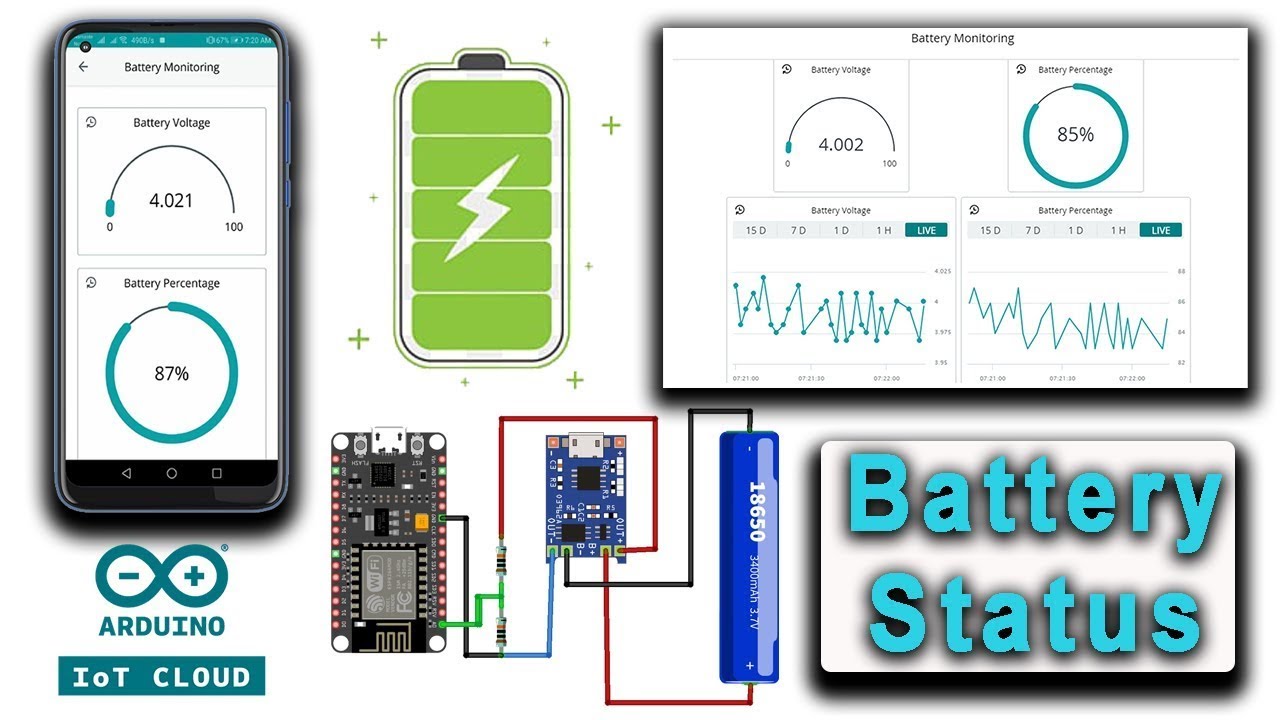
IoT Based Battery Monitoring System Using ESP8266 & Arduino IoT Cloud

KONTROL BEBAN DAN MONITORING SUHU BERBASIS IOT MENGGUNAKAN SERVER COREX ID DAN ESP32

Control Water Pump From Mobile | IOT Projects | Home Automation

Membuat Kipas Angin Otomatis IoT Dengan ESP32 dan KME Smart TANPA CODING

Smart Garden in packet tracer

Getting Started with Microsoft Azure IoT Central using NodeMCU ESP8266
5.0 / 5 (0 votes)
