How to Download and Install Xilinx ISE Design Suite on Windows 10 & 11 (Step-by-Step Guide)
Summary
TLDRThis video provides a comprehensive guide on downloading and installing the ISE Design Suite software by Xilinx, used for FPGA digital design. It covers how to install ISE on Windows 7, 10, and 11, along with Linux, explaining the differences between the standard and virtual machine installations. The video walks through the process of downloading the software, setting up the virtual machine for Windows 10 and 11 users, and resolving issues like license management errors on Windows 10. The tutorial also includes tips for configuring MATLAB integration and setting up the necessary environment variables for smooth software operation.
Takeaways
- 😀 ISE Design Suite is a key software for FPGA digital design, with the last version released in 2013 (ISE 14.7).
- 😀 After 2013, Xilinx discontinued ISE and introduced Vivado, but ISE is still essential for working with certain FPGAs, like Spartan 6.
- 😀 The choice between ISE and Vivado depends on which FPGA you plan to use, as they support different models.
- 😀 ISE can be installed on Windows 7 and XP officially, but with modifications, it can also run on Windows 10.
- 😀 ISE cannot run on Windows 11 unless using the special virtual machine version (ISE 14.7 for Windows 10).
- 😀 If you use Windows 10, it's recommended to install the regular version of ISE (14.7) without a virtual machine.
- 😀 To install ISE on Windows 11, use the virtual machine version (ISE 14.7 for Windows 10), which requires VirtualBox.
- 😀 The ISE software can be downloaded from the Xilinx website, which is now redirected through AMD's site.
- 😀 A VirtualBox installation is needed to run ISE on a virtual machine, and virtualization must be enabled in your BIOS settings.
- 😀 For Windows 10 users experiencing ISE crashing, fixing the 'License Manager' issue involves renaming files within the software's directory to prevent crashes.
Q & A
What is the ISE Design Suite software, and what is it used for?
-The ISE Design Suite is one of the two main software packages from Xilinx used for digital design and implementation with FPGAs. It is specifically designed to work with older Xilinx FPGAs like the Spartan 6, which are not supported by Vivado, the newer software suite from Xilinx.
Why is learning ISE still necessary despite Vivado being the newer software?
-Learning ISE is necessary because it supports FPGAs like the Spartan 6, which are still in use today, and are not compatible with Vivado. If you plan to work with older FPGAs, ISE is the required tool, even though it hasn't been updated since 2013.
Can ISE be installed on Windows 10 and 11?
-ISE 14.7 can be installed on Windows 10, but it cannot be installed directly on Windows 11. For Windows 11, a special version of ISE that runs within a virtual machine must be used.
What is the special version of ISE designed for Windows 10 and 11?
-The special version of ISE for Windows 10 and 11 is called ISE 14.7 Windows 10, which runs on a virtual machine. This version is the same as ISE 14.7 from 2013 but is designed to be compatible with modern Windows operating systems.
How do you download the ISE Design Suite software?
-To download ISE, visit the Xilinx (AMD) website, go to the Vivado Design Suite download section, and click on the 'ISE Archive.' From there, you can download either ISE 14.7 Windows 10 or the regular ISE 14.7 version for older systems like Windows 7 or XP.
What steps are required to install ISE on a virtual machine?
-To install ISE on a virtual machine, first download and install VirtualBox. Then, extract the ISE files and check that virtualization is enabled in your computer’s BIOS. After that, use VirtualBox to install the ISE software within a virtual machine, ensuring that you specify a shared folder for project access.
What should I do if the License Manager window closes unexpectedly during installation?
-If the License Manager closes unexpectedly on Windows 10, you need to fix the issue by renaming and copying specific files in the ISE software directories. Rename `libPortability.dll` to `libPortability.dll.orig` and replace it with `libPortabilityNOSH.dll` in two specific folders to resolve the issue.
What do I need to do to set up the environment variables after installing ISE?
-After installing ISE, you must run the `settings64.bat` (or `settings32.bat` for 32-bit systems) file located in the 'ISE_DS' folder to configure the necessary environment variables for the software to function correctly.
Can I use ISE with MATLAB for digital design?
-Yes, ISE can be linked with MATLAB for system generation. This allows you to create and simulate signal processing algorithms in MATLAB and then convert them into a module that can be implemented in ISE. If MATLAB is installed, you can link the two tools during the installation process.
What is the ISE WebPACK License, and how do I get it?
-The ISE WebPACK License is a free license that allows you to use ISE Design Suite for FPGA designs. To get it, you must create a new license through the Xilinx website after installing the software. Once created, you can download and load the license into the software using the License Manager.
Outlines

هذا القسم متوفر فقط للمشتركين. يرجى الترقية للوصول إلى هذه الميزة.
قم بالترقية الآنMindmap

هذا القسم متوفر فقط للمشتركين. يرجى الترقية للوصول إلى هذه الميزة.
قم بالترقية الآنKeywords

هذا القسم متوفر فقط للمشتركين. يرجى الترقية للوصول إلى هذه الميزة.
قم بالترقية الآنHighlights

هذا القسم متوفر فقط للمشتركين. يرجى الترقية للوصول إلى هذه الميزة.
قم بالترقية الآنTranscripts

هذا القسم متوفر فقط للمشتركين. يرجى الترقية للوصول إلى هذه الميزة.
قم بالترقية الآنتصفح المزيد من مقاطع الفيديو ذات الصلة

Design, Implement, and Visualize: XADC IP for FPGA Temperature Monitoring in Vivado

Kursus desain grafis pemula | Belajar desain grafis pemula Adobe Photoshop Part 1
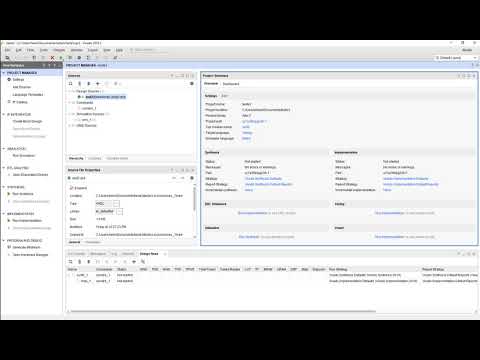
Vivado01 1 Familiarizacao com o Vivado e Simulacao de uma AND2
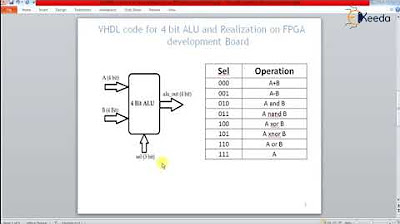
VHDL code for 4 bit ALU and Realization on FPGA development Board
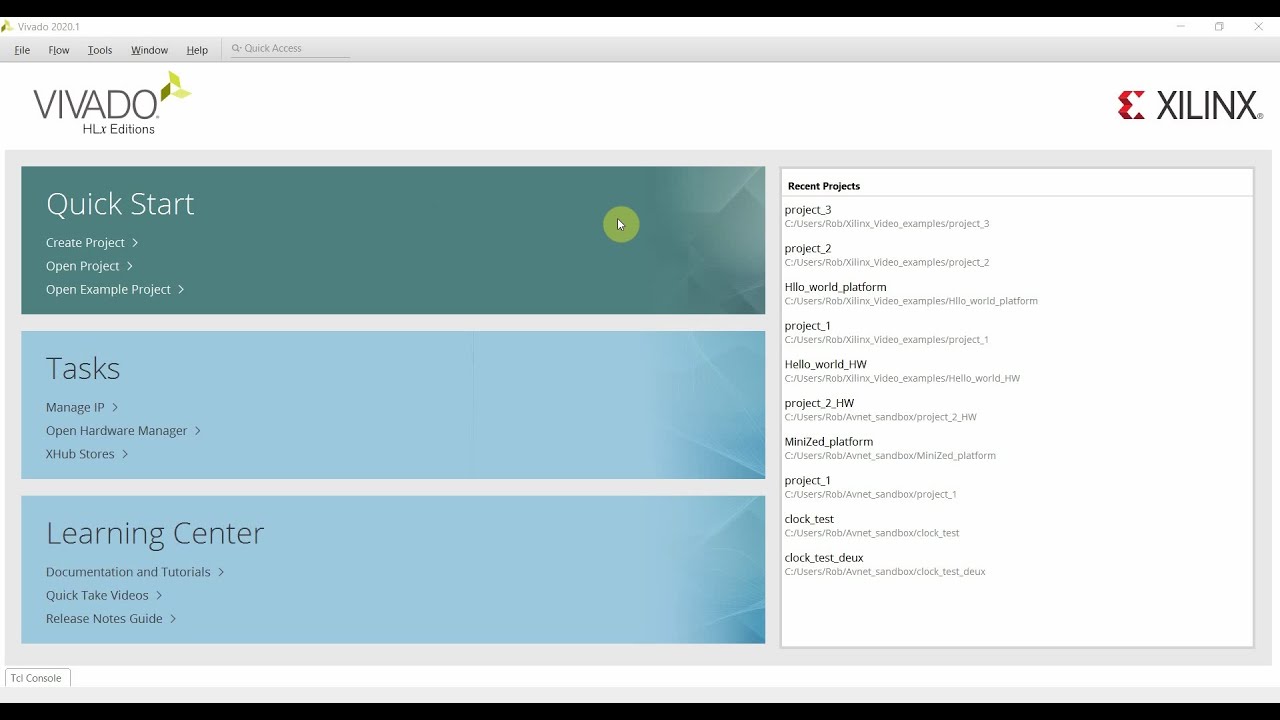
Hello world video using Xilinx Zynq, Vivado 2020, and Vitis

Tutorial Instalasi Diptrace
5.0 / 5 (0 votes)
