Istilah Jaringan dalam Setting MikroTik
Summary
TLDRIn this video, the creator introduces MikroTik RB941, a budget-friendly device ideal for starting a Wi-Fi business. The video covers various networking terms like Winbox, MikMon, ISP, LAN, IP addresses, DNS, and more, while explaining how to configure MikroTik routers. The creator emphasizes the ease and flexibility of setting up the router for Wi-Fi services, particularly for small-scale ventures. The tutorial is designed for beginners in networking and aims to demystify complex concepts. Viewers are encouraged to download helpful resources and join a community for further support.
Takeaways
- 😀 Winbox is the application used for configuring MikroTik routers through MAC address or IP address.
- 😀 Mikrotik's 'Mikhmon' and 'Mikrotik Monitoring' (MikMon) are used for creating vouchers and monitoring, which Winbox cannot do.
- 😀 ISP (Internet Service Provider) refers to companies or organizations that provide internet access, which is essential for setting up MikroTik routers.
- 😀 Hotspot refers to an area where users can access the internet via devices with Wi-Fi capabilities, such as routers like TP-Link.
- 😀 LAN (Local Area Network) is a network that connects computers within a limited area, like a home or office, often involving a router like TP-Link.
- 😀 IP addresses are essential for devices to connect to the internet, and they can be dynamic (changing) or static (fixed).
- 😀 DNS (Domain Name System) translates IP addresses to domain names and vice versa, making internet navigation easier for users.
- 😀 DHCP (Dynamic Host Configuration Protocol) automatically assigns IP addresses to devices connecting to the network, allowing seamless connectivity.
- 😀 A 'Bridge' in MikroTik is used to combine multiple interfaces into one segment, simplifying network management for hotspots or other configurations.
- 😀 MAC addresses are unique identifiers for network devices, like a digital fingerprint, and every device connected to the internet has one.
Q & A
What is Winbox in Mikrotik?
-Winbox is an application used to configure Mikrotik routers. It allows users to set up the device via either its MAC address or IP address.
What is MikMon, and what is its purpose?
-MikMon is a web-based application used for creating vouchers and monitoring Mikrotik routers. It is essential for managing Wi-Fi sales, including setting speeds and prices for Wi-Fi access.
What does ISP stand for in the context of Mikrotik?
-ISP stands for Internet Service Provider. It refers to the company or organization that supplies internet services to users.
How is a hotspot area defined?
-A hotspot area is a region where users can access the internet via Wi-Fi. For instance, a home network with a TP-Link router broadcasting Wi-Fi can be considered a hotspot.
What does the term 'interface' refer to in Mikrotik?
-In Mikrotik, an interface can refer to either a device or a display used for configuring or monitoring the router. It can be a hardware interface like an Ethernet port or a software interface like a web or app interface.
What is a Local Area Network (LAN)?
-A Local Area Network (LAN) is a network that connects devices within a small geographic area, such as a home, office, or building. It typically covers a limited range, and devices in this network can communicate with each other.
What is the difference between a Dynamic and a Static IP address?
-A Dynamic IP address changes automatically over time, while a Static IP address is fixed and manually assigned. Static IPs are typically used for devices that require a constant and unchanging connection.
What is DNS, and what role does it play in Mikrotik?
-DNS stands for Domain Name System. It is used to translate domain names (like nanangmrk.net) into IP addresses. In Mikrotik, it helps users access services using easy-to-remember domain names instead of numeric IP addresses.
What is DHCP in Mikrotik?
-DHCP stands for Dynamic Host Configuration Protocol. It is a service that automatically assigns IP addresses to devices on the network, ensuring they can connect to the internet or local network.
What is the purpose of using bridges in Mikrotik?
-A bridge in Mikrotik is used to combine multiple interfaces into a single network segment. This allows devices connected to different ports to be part of the same network, simplifying configuration and management.
Outlines

هذا القسم متوفر فقط للمشتركين. يرجى الترقية للوصول إلى هذه الميزة.
قم بالترقية الآنMindmap

هذا القسم متوفر فقط للمشتركين. يرجى الترقية للوصول إلى هذه الميزة.
قم بالترقية الآنKeywords

هذا القسم متوفر فقط للمشتركين. يرجى الترقية للوصول إلى هذه الميزة.
قم بالترقية الآنHighlights

هذا القسم متوفر فقط للمشتركين. يرجى الترقية للوصول إلى هذه الميزة.
قم بالترقية الآنTranscripts

هذا القسم متوفر فقط للمشتركين. يرجى الترقية للوصول إلى هذه الميزة.
قم بالترقية الآنتصفح المزيد من مقاطع الفيديو ذات الصلة

Membuat Wifi Voucheran Tanpa Mikrotik Dengan Tp-Link EAP 110 Omada

LOAD BALANCE - Menggabungkan 2 Koneksi Internet dengan MIKROTIK

Wavlink 3000 Mbps AP, Extender, and Mesh System
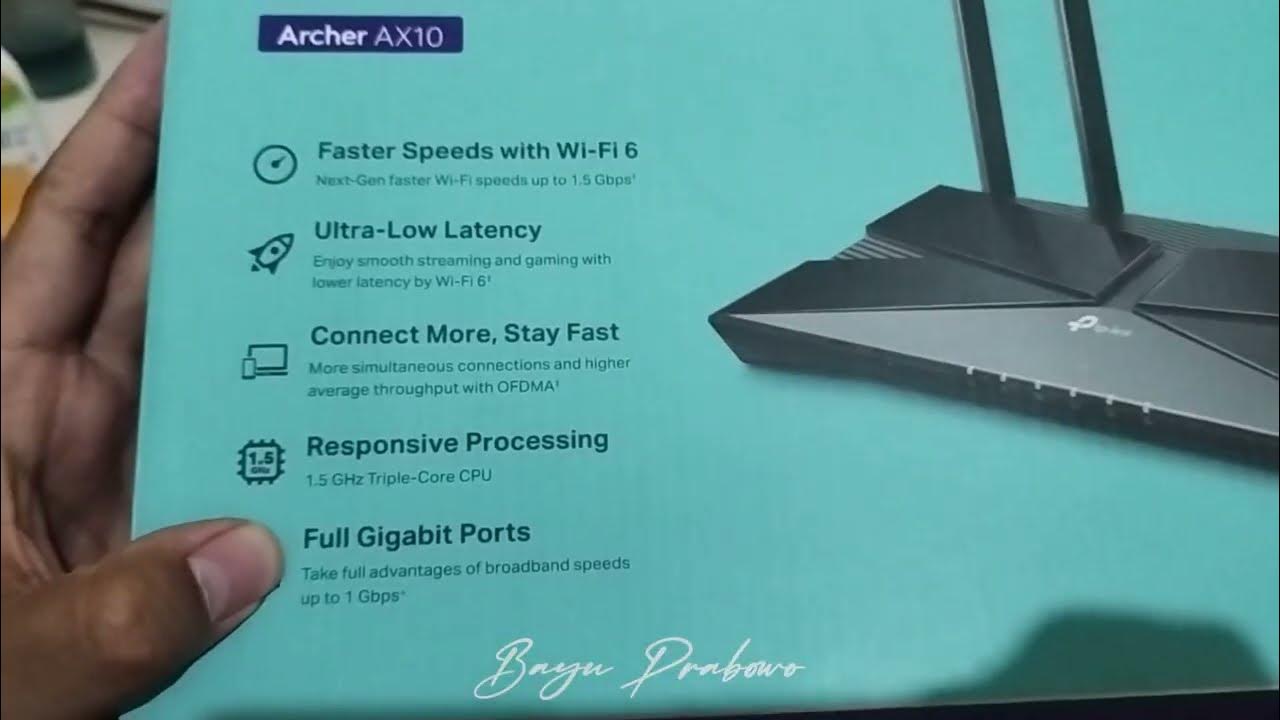
CARA SETTING DAN PASANG WIFI ROUTER TP LINK AX1500
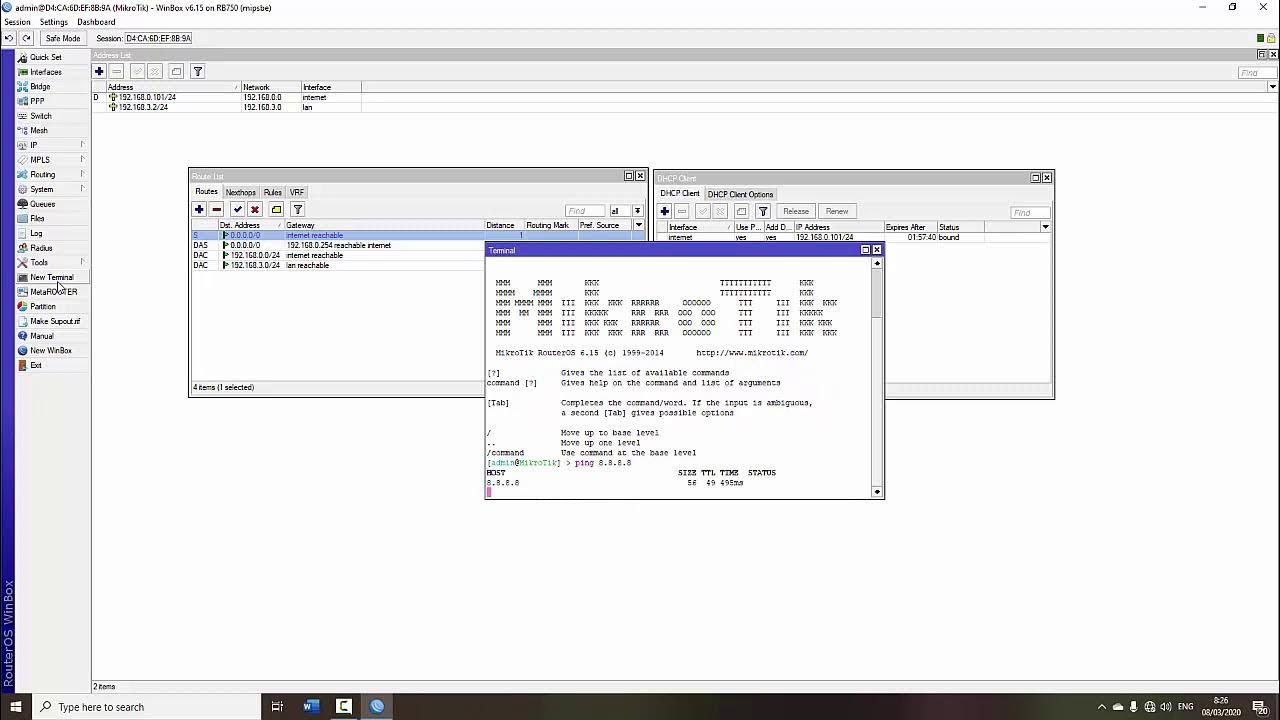
TUTORIAL DASAR MIKROTIK (KONEKSI INTERNET)

Apa itu mikrotik dan apa fungsinya
5.0 / 5 (0 votes)
