Octane Surface Imperfections
Summary
TLDRIn this tutorial, the presenter demonstrates how to create procedural imperfections in 3D models using Octane. The process involves applying noise maps to control roughness and utilizing the dirt node to enhance the edges of the model. The tutorial covers creating glossy materials, blending different textures, and fine-tuning various properties like contrast, scale, and projection. By using a composite material setup, the video shows how to add realistic imperfections to models, making them appear worn and detailed. The result is a more complex, realistic shader for 3D assets, perfect for creating intricate, detailed surfaces.
Takeaways
- 😀 Start by creating a simple scene with your model and lights before applying procedural imperfections using Octane.
- 😀 To add imperfections, create a new glossy material, set it to gray, and apply it to the model.
- 😀 Use the Octane noise node in the roughness map to create variation, adjusting contrast, Omega, and octaves for more detail.
- 😀 Introduce a mix node to blend two different noise textures, adjusting their scale and opacity to control variation.
- 😀 Add a third noise texture to control the amount of imperfection between the two initial noise maps.
- 😀 Use a dirt node to modify the edges of your model, combining two materials to create more complex imperfections.
- 😀 Apply an image texture as a roughness map, and adjust scale and projections for better detail on the model.
- 😀 Add a gradient map to help visualize the roughness effect, and fine-tune its gamma for better visibility.
- 😀 Convert the material into a composite material to allow more complex blending between base and edge materials.
- 😀 Use a dirt node with the invert normal option to control the placement of imperfections, ensuring they appear on the edges instead of crevices.
Q & A
What is the purpose of the noise node in Octane?
-The noise node in Octane is used to create variations in the roughness map, which adds imperfections to the material's surface, giving it a more realistic, less uniform appearance.
Why is the 'Mix' node used in the material setup?
-The 'Mix' node is used to blend two different textures, allowing for the creation of more complex, varied surfaces. In this case, it's used to combine two different noise textures to add more imperfection to the material.
What does the 'Omega' and 'Octaves' settings control in the noise node?
-The 'Omega' controls the scale of the noise, while the 'Octaves' setting determines the number of noise layers, which together help refine the details and complexity of the noise effect.
How does the 'dirt node' function in Octane?
-The dirt node is used to simulate the accumulation of dirt or wear, typically around edges or crevices. It helps create more realistic edge detailing by adding wear and tear, with control over its strength, radius, and the direction of the effect.
What is the role of the 'Image Texture' node in this workflow?
-The 'Image Texture' node is used to apply a specific texture, such as a roughness map, to the model. This texture defines the surface characteristics, like how reflective or rough it appears.
Why is the 'UV Transform' and 'Projection' node necessary?
-The 'UV Transform' and 'Projection' nodes are used to control how textures are mapped onto the model. The projection type (like 'box projection') helps position the texture correctly, and the transform allows for scaling and rotation adjustments.
How does the 'Gradient' node contribute to the material setup?
-The 'Gradient' node is used to manipulate the colors and values of textures, enabling more control over the contrast and visibility of certain areas. It helps refine the effect of the textures applied to the model.
What is the significance of converting the material to a composite material?
-Converting the material to a composite material allows for the use of multiple layers or materials on the same model. This provides more flexibility in adjusting different properties for different parts of the model, like adding metal edges or more complex surface details.
How do you control the appearance of the metal edges in the composite material?
-To create metal edges, the diffuse color of the material is set to black, and the index is adjusted to 8. Additionally, roughness can be adjusted using an image texture to achieve the desired metallic look.
What does the 'Invert Normal' option in the dirt node do?
-The 'Invert Normal' option inverts the direction of the dirt effect, which changes the way dirt accumulates on the model. Instead of affecting the crevices, it affects the edges, allowing for more realistic edge wear and tear.
Outlines

هذا القسم متوفر فقط للمشتركين. يرجى الترقية للوصول إلى هذه الميزة.
قم بالترقية الآنMindmap

هذا القسم متوفر فقط للمشتركين. يرجى الترقية للوصول إلى هذه الميزة.
قم بالترقية الآنKeywords

هذا القسم متوفر فقط للمشتركين. يرجى الترقية للوصول إلى هذه الميزة.
قم بالترقية الآنHighlights

هذا القسم متوفر فقط للمشتركين. يرجى الترقية للوصول إلى هذه الميزة.
قم بالترقية الآنTranscripts

هذا القسم متوفر فقط للمشتركين. يرجى الترقية للوصول إلى هذه الميزة.
قم بالترقية الآنتصفح المزيد من مقاطع الفيديو ذات الصلة

CARA MEMBUAT MORPH SLIDE POWERPOINT YANG KEREN DAN MENARIK | Pediaku ID

Belajar Gambar 3D, GAMPANG PISAN! Yuk Pakai TinkerCad

Procedural Generation Tutorial 1 - Planes
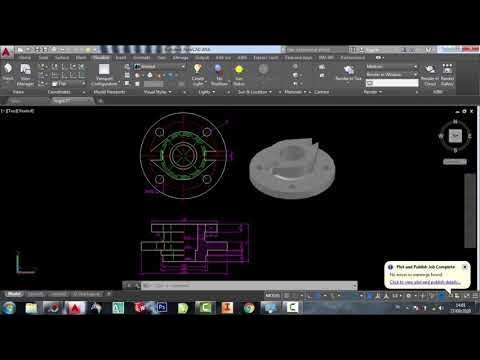
Autocad 2dimensional to 3dimensional beginner # 42 mechanical engineering
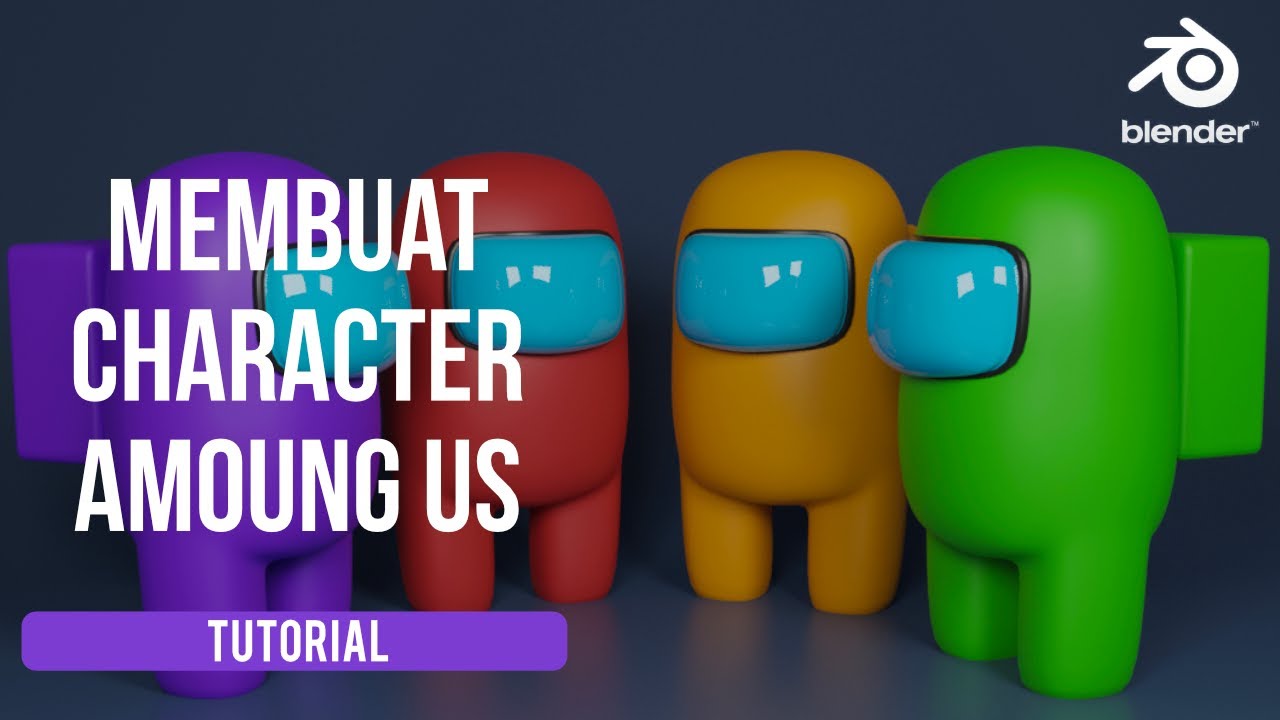
Blender 3D Tutorial Membuat Karakter Game Amoung Us! 3D Modeling, (Pemula) Blender 2.90
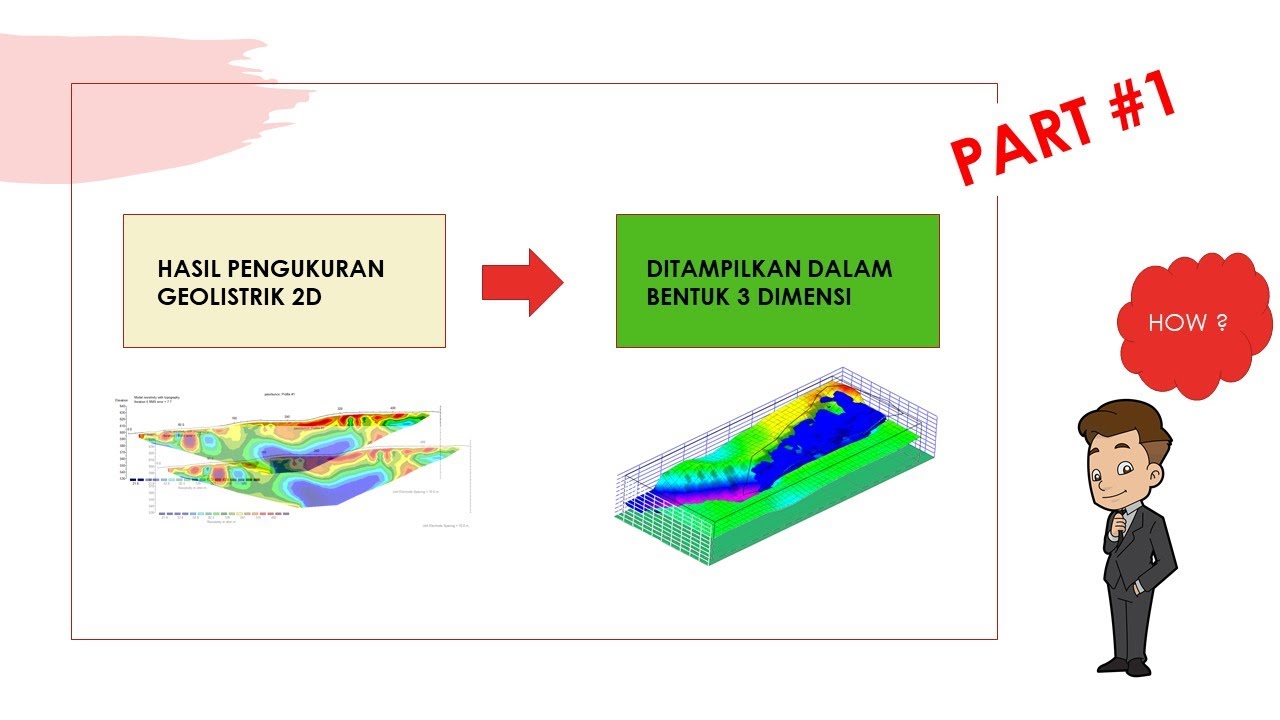
Visualisasi Geolistrik 3 D - PART #1
5.0 / 5 (0 votes)
