3 Cara Melacak HP Hilang Dalam Keadaan Mati Total AMPUH!
Summary
TLDRThis video provides a comprehensive guide on how to track a dead or lost phone using another smartphone. It presents three methods: using Facebook's location history, leveraging Gmail with a phone tracking website, and utilizing Google's 'Find My Device' app. The video walks viewers through step-by-step instructions, ensuring they can locate their missing phone even if it's powered off. Each method is explained clearly, giving users various options to recover their device. Whether the phone is lost or dead, these methods offer a reliable way to trace its last known location.
Takeaways
- 😀 You can track a lost smartphone, even when it's turned off, using another smartphone.
- 😀 The first method involves using your Facebook account to track the last known location of your lost phone.
- 😀 To track the phone using Facebook, you need to open the Facebook app, log in, and check the 'Location History' section.
- 😀 You can use the location history to find the last known position of your phone, provided it hasn't been reset or the Facebook account hasn't been changed.
- 😀 If the first method doesn't work, the second method involves using your Gmail account and a phone number tracking website.
- 😀 In the second method, you log into your Gmail account from a borrowed smartphone, then use a phone tracking website to locate your lost phone.
- 😀 Once your phone's number is detected, the website will guide you to your phone's location via Google Maps.
- 😀 If the first two methods don't succeed, the third method uses the 'Find My Device' feature from Google.
- 😀 The third method requires installing the 'Find My Device' app on a borrowed phone and logging in with the lost phone's Google account.
- 😀 With the third method, you can track your lost phone's location, play a sound on the phone to help find it, or stop the phone from ringing if you get too close.
Q & A
What is the main goal of this video tutorial?
-The main goal of the video tutorial is to demonstrate how to track a dead or lost smartphone using different methods, starting with Facebook, then Gmail and a phone number tracker, and finally using Google's 'Find My Device' app.
Can a dead phone be tracked using Facebook?
-Yes, a dead phone can be tracked using Facebook if the account was previously logged in on the phone. The method uses the location history feature in Facebook settings to locate the last known position of the phone.
What is the first step to track a phone using Facebook?
-The first step is to borrow another phone, install the Facebook app if it isn't already installed, and log in with the email or phone number associated with the lost phone's Facebook account.
What is required for tracking a lost phone using Facebook's location history?
-To track a lost phone using Facebook, the phone must not have been found and reset by someone else. Additionally, the Facebook account should not have been deleted or changed by someone who found the phone.
How do you access the location history in Facebook?
-To access the location history in Facebook, you need to go to the Facebook app, open the settings, scroll to 'Location', then select 'Location History'. Here you can view the history of locations where the phone was.
What is the second method to track a dead phone?
-The second method involves using Gmail in combination with a website that tracks phone numbers. By logging into Gmail with the email associated with the lost phone, you can use a service to track the phone's number.
What should you do after logging into Gmail to track a lost phone?
-After logging into Gmail, you should open a browser, search for a website that allows phone number tracking, and log in using the email associated with the lost phone. Then, you can enter the phone number of the lost device to begin the tracking process.
What is the third method discussed in the video to track a dead phone?
-The third method involves using the 'Find My Device' feature from Google. You can install the app on another phone, log in using the lost phone's email, and track the phone’s location if it's still associated with that account.
How does the 'Find My Device' feature work?
-After installing the 'Find My Device' app on a borrowed phone and logging in with the lost phone’s email, you can track the phone's location. You can also use the app to ring the phone if it's nearby, even if the phone is currently off.
What should you do if none of the methods work?
-If none of the methods work, it is recommended to consider further steps such as contacting the authorities or the service provider to report the lost phone. These methods are more effective when the phone has not been reset or tampered with.
Outlines

هذا القسم متوفر فقط للمشتركين. يرجى الترقية للوصول إلى هذه الميزة.
قم بالترقية الآنMindmap

هذا القسم متوفر فقط للمشتركين. يرجى الترقية للوصول إلى هذه الميزة.
قم بالترقية الآنKeywords

هذا القسم متوفر فقط للمشتركين. يرجى الترقية للوصول إلى هذه الميزة.
قم بالترقية الآنHighlights

هذا القسم متوفر فقط للمشتركين. يرجى الترقية للوصول إلى هذه الميزة.
قم بالترقية الآنTranscripts

هذا القسم متوفر فقط للمشتركين. يرجى الترقية للوصول إلى هذه الميزة.
قم بالترقية الآنتصفح المزيد من مقاطع الفيديو ذات الصلة
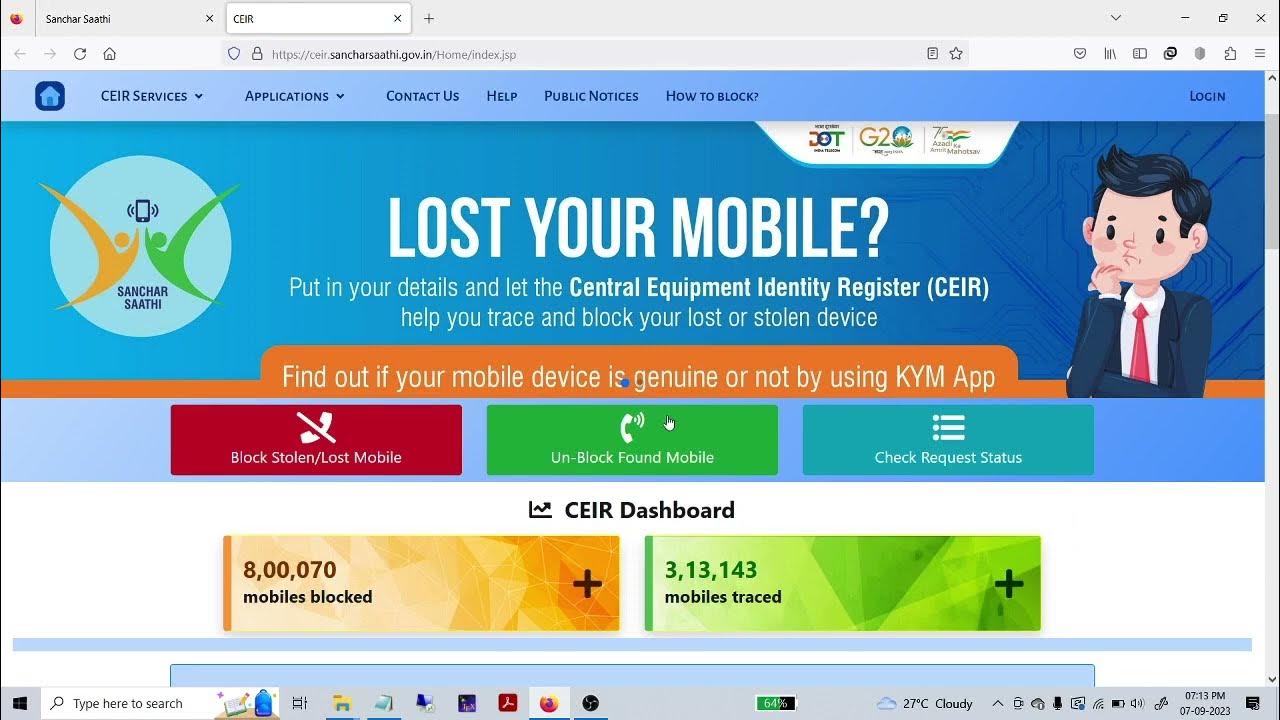
खोए/चोरी हुए फोन को ट्रैक करें | Track SIM status | Track IMEI number | Sanchar Saathi[HINDI] #viral

Simulasi VoIP Server softswitch pbx - Cisco Packet Tracer

Recover Hacked Facebook Account Whitout Email and Password 2025 | How to Recover Facebook Account

smrtPhone Tutorial #15 - smrtPhone Overview & How to use smrtPhone

Life without a Smartphone

Track the Lost/Stolen Mobile Phone 2024. How to Find out SIM Card in your Name? #new #news
5.0 / 5 (0 votes)
