Track the Lost/Stolen Mobile Phone 2024. How to Find out SIM Card in your Name? #new #news
Summary
TLDRThe video script from EduSil provides an informative session on how to deal with lost or stolen mobile phones in India. It introduces the Sanchar Sathi portal, developed by C-DOT, which allows citizens to track lost devices, check for mobile connections in their name, and verify the validity of IMEI numbers. The speaker emphasizes the importance of filing a First Information Report (FIR) and keeping necessary documents like the mobile invoice. The video also educates viewers on how to block or unblock a stolen phone and verify a second-hand phone's IMEI number to avoid fraudulent activities. The session aims to raise awareness among Indian citizens about these government-provided tools for mobile security and traceability.
Takeaways
- 😀 The session is about using the Sanchar Sathi portal to find out about lost or stolen mobile devices and mobile connections in one's name.
- 🔍 The Sanchar Sathi portal is a web application created by C-DOT for tracking lost or stolen mobile devices and checking mobile connections.
- 📚 Users must apply for a First Information Report (FIR) at a nearby police station before using the portal to track or block a mobile device.
- 📑 Important documents required for the process include a copy of the FIR and the mobile purchase invoice.
- 📞 The portal helps in blocking the IMEI number of lost or stolen mobile phones, which is the identity number of the device.
- 📡 The Tough Cop module within the portal allows users to check the number of active SIM cards in their name to prevent fraudulent activities.
- 🛡️ Cyber Suraksha is provided through the portal, which includes safety tips and information on mobile security.
- 📲 The session highlights the importance of citizen awareness and the role of C-DOT in creating useful applications for the public.
- 🔄 The video demonstrates how to use the portal to block a stolen mobile phone, unblock it if found, and check the status of a request.
- 📲 KYM (Know Your Mobile Phone) application is available for download on Android and iOS to help track lost phones and verify IMEI numbers.
- 🔎 The script emphasizes the need to verify IMEI numbers of second-hand mobile phones to avoid purchasing stolen devices.
Q & A
What is the purpose of the Sanchar Sathi portal?
-The Sanchar Sathi portal is designed to help citizens track lost or stolen mobile devices, check for mobile connections in their name, and verify the IMEI number of devices, enhancing awareness and security against fraudulent activities.
How can one find out if a mobile phone is lost or stolen using the Sanchar Sathi portal?
-To find out if a mobile phone is lost or stolen, one can use the CEIR module on the Sanchar Sathi portal. This requires having a First Information Report (FIR) and the mobile purchase invoice handy.
What is the full form of 'C dot' mentioned in the script?
-C dot refers to the Center for Development of Telematics (C-DoT), a Telecom Technology Center of the government of India responsible for creating the web application for tracking mobile devices.
What are the two modules available on the Sanchar Sathi portal for tracking mobile devices?
-The two modules available on the Sanchar Sathi portal are CEIR for tracing lost or stolen mobile devices and Tafco for checking the number of mobile connections in a person's name.
What is the first step one should take before using the Sanchar Sathi portal to report a lost or stolen mobile phone?
-The first step is to apply for a First Information Report (FIR) at a nearby police station and keep a soft copy of the FIR for reference.
How can I verify the IMEI number of a second-hand mobile phone before purchasing it?
-To verify the IMEI number of a second-hand mobile phone, you can use the Sanchar Sathi portal by entering the IMEI number and receiving a verification result.
What is the process of blocking a stolen mobile phone through the Sanchar Sathi portal?
-To block a stolen mobile phone, one needs to upload the mobile purchase invoice and provide the complaint number from the FIR. After providing personal details and verifying with an OTP, the request can be submitted for blocking the phone.
How can I check the status of my request on the Sanchar Sathi portal?
-You can check the status of your request by entering your request ID on the portal's 'Check Request' option. This will provide you with updates on the status of your blocked or unblocked mobile phone.
What is the KYM application mentioned in the script, and where can I find it?
-KYM stands for 'Know Your Mobile Phone'. It is an application available in both Android App Store and iOS App Store that can be used for tracking and managing mobile device-related issues.
How can I find out if there are unauthorized mobile connections under my name?
-You can use the Tafco module on the Sanchar Sathi portal to check for unauthorized mobile connections under your name. This can help you identify and block any fraudulent activities.
What does the acronym 'OTP' stand for, and what is its role in the Sanchar Sathi portal?
-OTP stands for 'One Time Password'. It is used as a verification step when submitting requests on the Sanchar Sathi portal, ensuring the authenticity of the user and the request.
Outlines

This section is available to paid users only. Please upgrade to access this part.
Upgrade NowMindmap

This section is available to paid users only. Please upgrade to access this part.
Upgrade NowKeywords

This section is available to paid users only. Please upgrade to access this part.
Upgrade NowHighlights

This section is available to paid users only. Please upgrade to access this part.
Upgrade NowTranscripts

This section is available to paid users only. Please upgrade to access this part.
Upgrade NowBrowse More Related Video
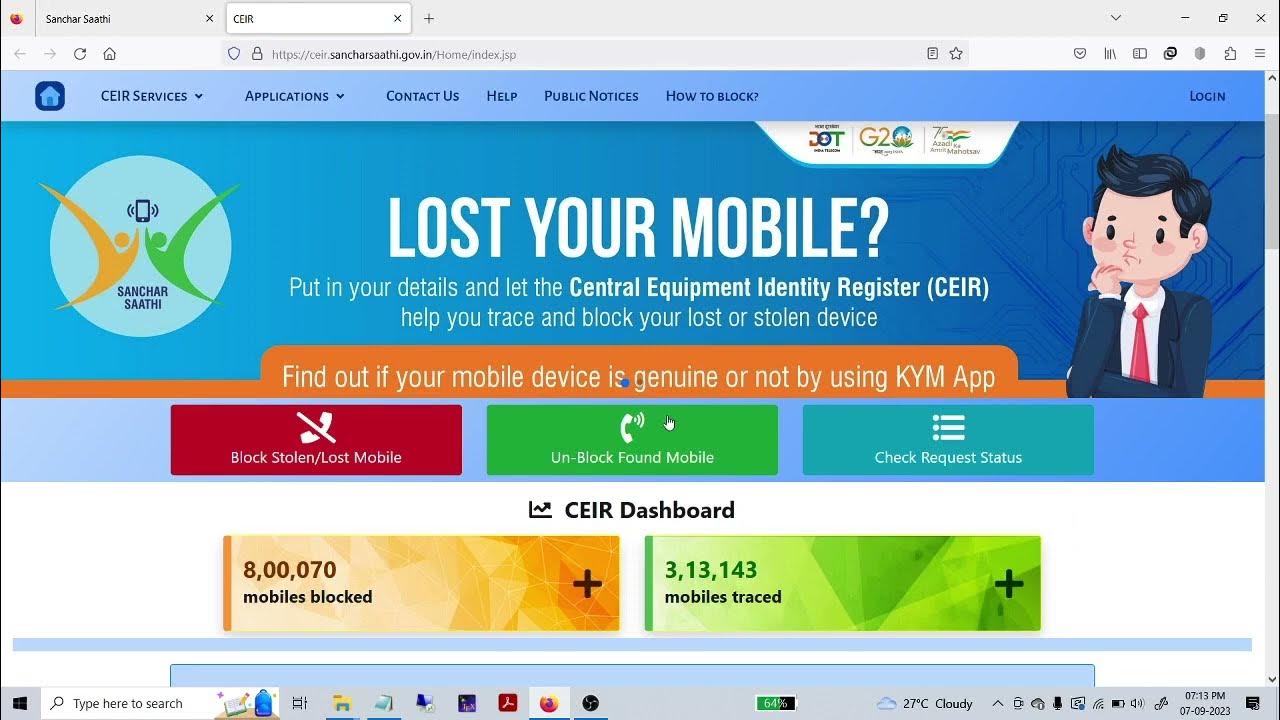
खोए/चोरी हुए फोन को ट्रैक करें | Track SIM status | Track IMEI number | Sanchar Saathi[HINDI] #viral

iPhone Khareednay Sa Pehlay Kia Dekhain | iPhone Buying Guide *Full Details*

Free Security Awareness Chapter 5 - USB Security Risks:

चरित्रहीन होती हैं ये महिलाएं जल्दी जानें | Mahila ka charitra kaise jane | Chanakya niti

Best Phones of 2025 (so far) | Mid-Range, Camera, Gaming & More

Sistem Seluler | System Seluler | Sistem Komunikasi Seluler | Cara Kerja Sistem Komunikasi Seluler
5.0 / 5 (0 votes)