Port Forwarding - A Basic Guide
Summary
TLDRIn this video, Alex from H Hardware explains the concept of port forwarding, which allows internal services on a network to be accessed externally without exposing all ports. He discusses how to set up port forwarding rules on a router, including choosing the correct ports, specifying internal IP addresses, and selecting the right protocol (TCP/UDP). Common issues like double NAT, dynamic IPs, and CGNAT are also addressed with solutions like setting static IPs or using VPNs. Finally, Alex shows an example of configuring port forwarding on a Ubiquiti router for multiple applications, highlighting troubleshooting tips.
Takeaways
- 😀 Port forwarding allows services inside a local network to be accessible from outside without exposing all the ports.
- 😀 Port forwarding is particularly useful for peer-to-peer applications that require incoming connections from external networks.
- 😀 When a request from outside the network is received, the router checks for a forwarding rule and forwards the request to the correct internal IP address.
- 😀 It’s essential to log into your router to set up port forwarding, which is usually found under the 'Security' or similar sections of the router interface.
- 😀 When setting up port forwarding, you'll need to specify the external port, internal IP address, and the protocol (TCP/UDP or both).
- 😀 Common issues with port forwarding include double NAT, where two routers are involved, and dynamic IP addresses that change after rebooting devices.
- 😀 To solve double NAT issues, it’s recommended to put the ISP modem/router in pass-through or bridge mode to avoid routing conflicts.
- 😀 For dynamic IP addresses, it's important to set up a static IP for the device receiving forwarded traffic to ensure consistency in addressing.
- 😀 Selecting the wrong protocol (TCP instead of UDP or vice versa) can cause connectivity issues, so always check which protocol the application requires.
- 😀 CGNAT (Carrier-Grade NAT) can cause issues with port forwarding on mobile networks or certain ISPs, and getting a static public IP or using VPN with port forwarding can be potential solutions.
- 😀 When forwarding ports to multiple devices, ensure that each device gets unique ports, as two devices cannot share the same port number on the same network.
Q & A
What is port forwarding and why is it necessary?
-Port forwarding is a technique that allows services inside a local network to be accessible from outside the network. It is necessary for peer-to-peer applications that need to accept incoming connections from the internet without exposing all network ports.
How does port forwarding work on a router?
-Port forwarding works by sending requests from external devices to the public IP of a router. The router checks if there is a forwarding rule for the requested port and then forwards it to a specific internal IP address inside the network, ensuring the connection is made reliably.
What should you do to set up port forwarding?
-To set up port forwarding, log into your router's admin page, find the port forwarding section (often under security), and create a new rule. You'll need to specify the external port, internal IP address, and the protocol (TCP or UDP).
What are common issues when setting up port forwarding?
-Common issues include double NAT, dynamic IP addresses, incorrect protocol selection (TCP vs UDP), and Carrier Grade NAT (CGNAT), all of which can prevent proper port forwarding setup.
What is the issue with double NAT, and how can it be solved?
-Double NAT occurs when you have two routers in your network (e.g., ISP's router and your own). To solve it, you should put your ISP router into pass-through or bridge mode, allowing the second router to handle port forwarding directly.
How does dynamic IP address assignment affect port forwarding?
-Dynamic IP addresses are assigned by DHCP and can change, which might cause the port forwarding rule to direct traffic to the wrong device. Setting up a static IP for the device requiring port forwarding ensures the IP remains consistent.
Why is it important to select the correct protocol (TCP/UDP) in port forwarding?
-The correct protocol must be selected because applications require either TCP, UDP, or both to function properly. If the wrong protocol is selected, the connection may fail.
What is CGNAT and how can it affect port forwarding?
-Carrier Grade NAT (CGNAT) is a technique used by some ISPs, especially in mobile networks, where multiple users share the same public IP. It can cause issues with port forwarding since multiple devices might appear to have the same external IP. Contacting your ISP for a static public IP or using a VPN with port forwarding features can help.
What should you do if you need to forward multiple ports for the same application?
-If an application requires multiple ports to be forwarded, you should specify the different ports in separate port forwarding entries, each pointing to the correct internal IP address. Some routers may also allow different external ports to map to different internal IPs.
How can you test if your port forwarding is working correctly?
-You can use online tools like 'YouGetSignal' to check if the ports are open and correctly forwarded. If the connection fails, it could be due to misconfigured port forwarding or issues like double NAT or dynamic IP.
Outlines

هذا القسم متوفر فقط للمشتركين. يرجى الترقية للوصول إلى هذه الميزة.
قم بالترقية الآنMindmap

هذا القسم متوفر فقط للمشتركين. يرجى الترقية للوصول إلى هذه الميزة.
قم بالترقية الآنKeywords

هذا القسم متوفر فقط للمشتركين. يرجى الترقية للوصول إلى هذه الميزة.
قم بالترقية الآنHighlights

هذا القسم متوفر فقط للمشتركين. يرجى الترقية للوصول إلى هذه الميزة.
قم بالترقية الآنTranscripts

هذا القسم متوفر فقط للمشتركين. يرجى الترقية للوصول إلى هذه الميزة.
قم بالترقية الآنتصفح المزيد من مقاطع الفيديو ذات الصلة

Public IP vs. Private IP and Port Forwarding (Explained by Example)

Spanning Tree Protocol - N10-008 CompTIA Network+ : 2.3
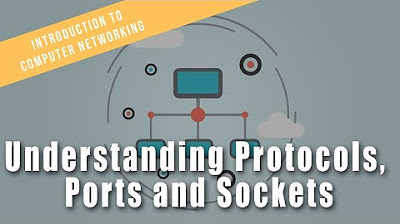
Understanding Protocols, Ports and Sockets | Intro to Computer Networks Course Preview
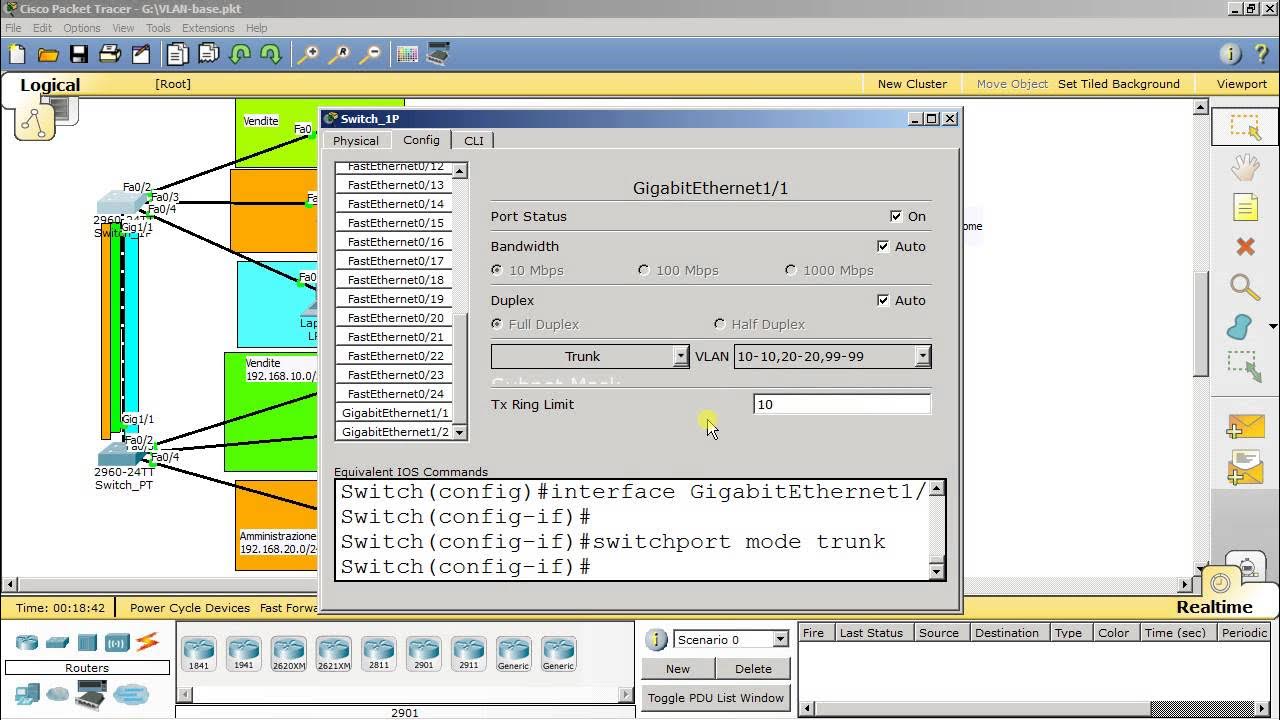
VLAN trunking

Common Ports - CompTIA Network+ N10-009 - 1.4
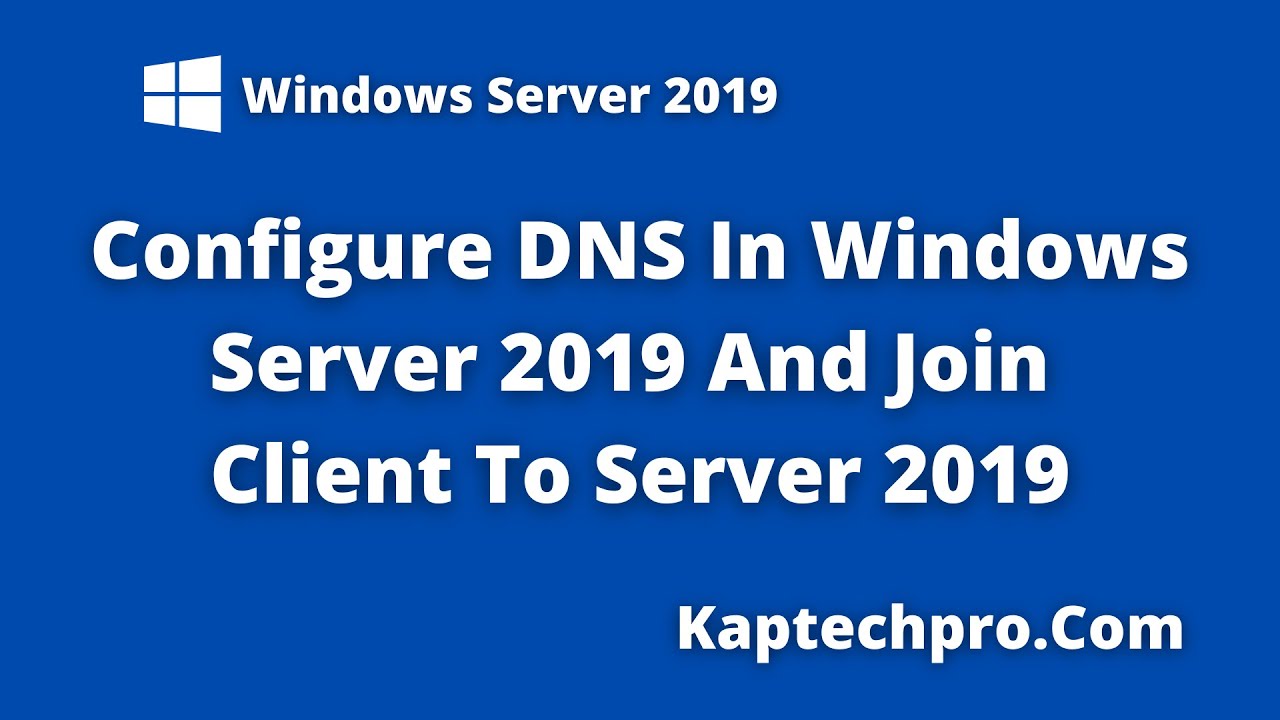
How To Configure DNS on Windows Server 2019 | Joining Client In Server 2019
5.0 / 5 (0 votes)
